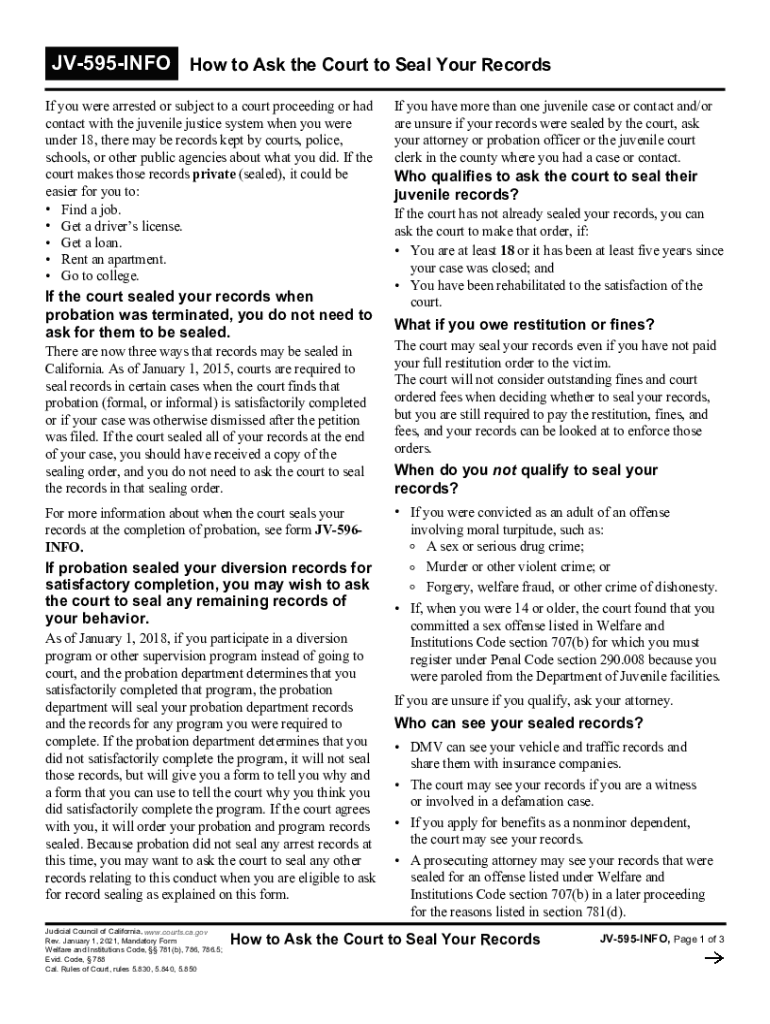
PDF Formulario JV 595 INFO S California Courts CA Gov 2021


What is the PDF Formulario JV 595 INFO S?
The PDF Formulario JV 595 INFO S is a legal document used within the California court system. This form is specifically designed for individuals seeking to request information or documentation related to court proceedings. It serves as a formal request to the courts, ensuring that the necessary records are obtained in compliance with legal standards. Understanding the purpose and function of this form is essential for anyone navigating the court system in California.
Steps to complete the PDF Formulario JV 595 INFO S
Completing the PDF Formulario JV 595 INFO S involves several key steps to ensure accuracy and compliance. First, gather all necessary personal information, including your full name, contact details, and any relevant case numbers. Next, carefully fill out the form, ensuring that all sections are completed clearly and legibly. It is important to review the form for any errors before submission. Finally, submit the completed form to the appropriate court, either online or via mail, as per the court's guidelines.
Legal use of the PDF Formulario JV 595 INFO S
The legal use of the PDF Formulario JV 595 INFO S is crucial for ensuring that requests for court records are processed correctly. This form must be filled out in accordance with California law, which governs the access to public records. By using this form, individuals can formally request information while adhering to legal protocols, thereby protecting their rights and ensuring transparency in court proceedings.
Required Documents
When submitting the PDF Formulario JV 595 INFO S, certain documents may be required to support your request. These documents can include identification, proof of your relationship to the case, and any prior court orders related to the information being requested. Having these documents ready can facilitate a smoother process and help the court respond to your request more efficiently.
Form Submission Methods
The PDF Formulario JV 595 INFO S can be submitted through various methods, depending on the court's preferences. Common submission methods include online submission through the court's official website, mailing the completed form to the appropriate court address, or delivering it in person at the court clerk's office. It is important to check the specific submission guidelines for the court you are dealing with to ensure compliance.
State-specific rules for the PDF Formulario JV 595 INFO S
Each state may have unique rules governing the use of the PDF Formulario JV 595 INFO S. In California, for instance, the form must comply with state laws regarding public records requests. Understanding these state-specific rules is vital for ensuring that your request is valid and that you receive the information you seek. Familiarizing yourself with the California court system's regulations can enhance your experience and improve the likelihood of a successful request.
Quick guide on how to complete pdf formulario jv 595 info s california courts cagov
Complete PDF Formulario JV 595 INFO S California Courts CA gov effortlessly on any device
Digital document management has gained traction among businesses and individuals alike. It offers an excellent eco-friendly substitute for traditional printed and signed documents, allowing you to obtain the correct form and securely store it online. airSlate SignNow provides you with all the tools necessary to create, edit, and eSign your documents swiftly without unnecessary delays. Manage PDF Formulario JV 595 INFO S California Courts CA gov on any device with airSlate SignNow's Android or iOS applications and enhance any document-centric workflow today.
How to edit and eSign PDF Formulario JV 595 INFO S California Courts CA gov effortlessly
- Obtain PDF Formulario JV 595 INFO S California Courts CA gov and click Get Form to begin.
- Utilize the tools provided to complete your form.
- Emphasize relevant sections of your documents or obscure sensitive information using tools specifically designed for that purpose by airSlate SignNow.
- Create your signature with the Sign tool, which takes mere seconds and has the same legal validity as a conventional wet ink signature.
- Review all details and click on the Done button to save your changes.
- Select how you want to distribute your form – via email, SMS, invitation link, or download it to your computer.
Eliminate the hassle of lost or misfiled documents, tedious form searches, or errors that necessitate printing new copies. airSlate SignNow meets your document management needs in just a few clicks from any device you prefer. Edit and eSign PDF Formulario JV 595 INFO S California Courts CA gov and ensure excellent communication at every stage of your form preparation process with airSlate SignNow.
Create this form in 5 minutes or less
Find and fill out the correct pdf formulario jv 595 info s california courts cagov
Create this form in 5 minutes!
How to create an eSignature for the pdf formulario jv 595 info s california courts cagov
The way to create an eSignature for your PDF document online
The way to create an eSignature for your PDF document in Google Chrome
The best way to make an electronic signature for signing PDFs in Gmail
The best way to create an eSignature from your smart phone
The best way to generate an electronic signature for a PDF document on iOS
The best way to create an eSignature for a PDF file on Android OS
People also ask
-
What are the main features of airSlate SignNow related to your ask courts?
airSlate SignNow offers a suite of features that streamline the eSigning process for your ask courts. Users can easily create, send, and manage legally binding documents with templates and workflows tailored to their specific needs. Additionally, real-time tracking and notifications ensure you always stay updated on the status of your documents.
-
How does airSlate SignNow improve the efficiency of handling your ask courts?
By utilizing airSlate SignNow, businesses can signNowly enhance their operational efficiency when dealing with your ask courts. The platform automates repetitive tasks, reduces paperwork, and accelerates document turnaround times, allowing teams to focus on more strategic initiatives and maintain compliance.
-
Is there a free trial available for airSlate SignNow focused on your ask courts?
Yes, airSlate SignNow offers a free trial that allows you to explore its capabilities for managing your ask courts. This trial period is perfect for evaluating features such as eSigning, document templates, and integration options to determine how it fits into your workflow before committing to a subscription.
-
What pricing plans does airSlate SignNow offer for your ask courts?
airSlate SignNow provides several flexible pricing plans designed to accommodate various needs when dealing with your ask courts. Plans typically range from a basic option for individuals to more advanced tiers for businesses with additional features for advanced functionality. It's best to check their website for the most current pricing details.
-
Can airSlate SignNow integrate with other software systems for your ask courts?
Absolutely! airSlate SignNow is built to integrate seamlessly with popular software systems, enhancing your ability to manage your ask courts. Whether it's CRMs, cloud storage solutions, or other productivity tools, these integrations help create a more cohesive workflow and save time on administrative tasks.
-
How secure is airSlate SignNow for documenting your ask courts?
airSlate SignNow prioritizes security to protect your sensitive information related to your ask courts. The platform employs advanced encryption and compliance with industry standards, ensuring that your documents are safe and secure throughout the signing process, giving you peace of mind.
-
Can airSlate SignNow handle multiple signers for your ask courts?
Yes, airSlate SignNow efficiently manages documents requiring multiple signers for your ask courts. The platform allows you to define the signing order, track progress, and automatically notify participants, making it simple to coordinate and finalize documents swiftly and accurately.
Get more for PDF Formulario JV 595 INFO S California Courts CA gov
- Pre job conference package seattle form
- Background questionnaire wsp max form
- Commuter van program metro kingcounty form
- Printable voter registration form for washington state
- Pre job conference form seattlegov
- If you are indigent and the department of licensing has required you to get an ignition interlock device you can use this dol wa form
- Assistant attorney general sc licensing administrative law form
- Vermont application for addition to the checklist voter registration form
Find out other PDF Formulario JV 595 INFO S California Courts CA gov
- How To Sign Alaska Insurance Promissory Note Template
- Sign Arizona Insurance Moving Checklist Secure
- Sign New Mexico High Tech Limited Power Of Attorney Simple
- Sign Oregon High Tech POA Free
- Sign South Carolina High Tech Moving Checklist Now
- Sign South Carolina High Tech Limited Power Of Attorney Free
- Sign West Virginia High Tech Quitclaim Deed Myself
- Sign Delaware Insurance Claim Online
- Sign Delaware Insurance Contract Later
- Sign Hawaii Insurance NDA Safe
- Sign Georgia Insurance POA Later
- How Can I Sign Alabama Lawers Lease Agreement
- How Can I Sign California Lawers Lease Agreement
- Sign Colorado Lawers Operating Agreement Later
- Sign Connecticut Lawers Limited Power Of Attorney Online
- Sign Hawaii Lawers Cease And Desist Letter Easy
- Sign Kansas Insurance Rental Lease Agreement Mobile
- Sign Kansas Insurance Rental Lease Agreement Free
- Sign Kansas Insurance Rental Lease Agreement Fast
- Sign Kansas Insurance Rental Lease Agreement Safe