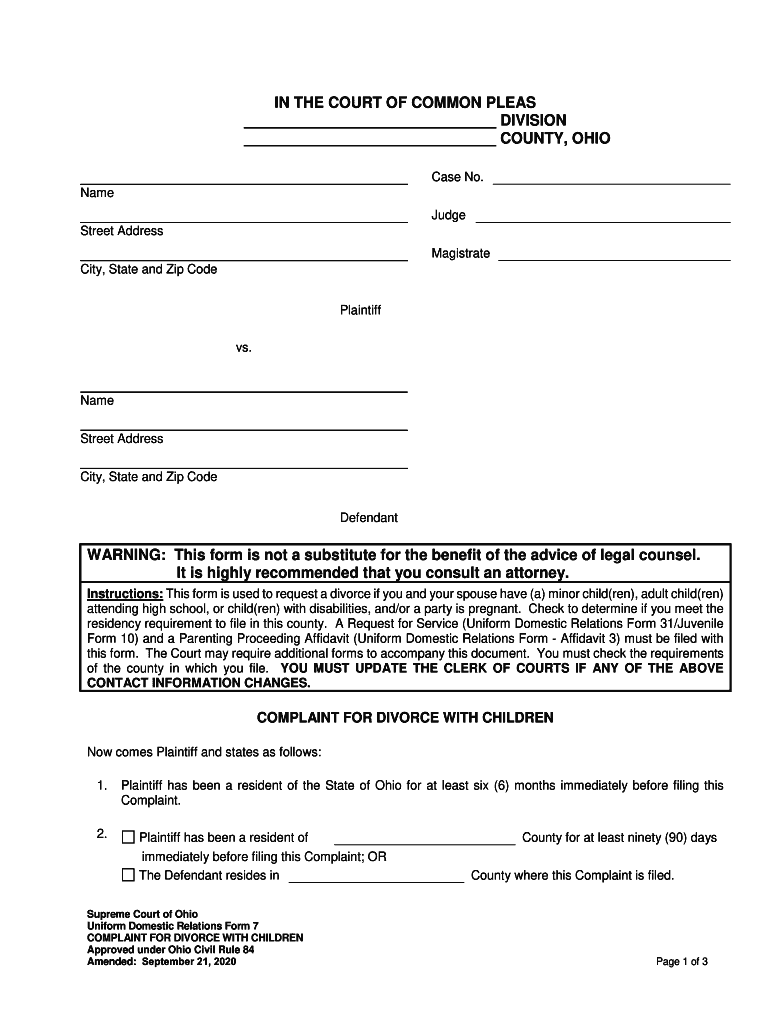
it is Highly Recommended that You Consult an Attorney 2020


Importance of Legal Guidance in Ohio Complaint Divorce
Consulting an attorney is highly recommended when navigating the complexities of an Ohio complaint divorce. Legal professionals can provide insights into the specific laws and procedures that govern divorce in Ohio, ensuring that your rights are protected throughout the process. They can help clarify issues related to asset division, child custody, and support obligations, making sure that all legal documents are correctly filled out and submitted.
Steps to Complete the Ohio Complaint Divorce Form
Completing the Ohio complaint divorce form involves several key steps. First, gather necessary information such as personal details, marriage date, and reasons for divorce. Next, accurately fill out the Ohio form 7 complaint, ensuring all required sections are completed. After completing the form, review it for accuracy and completeness. Finally, file the form with the appropriate court, either online or in person, depending on the court's procedures.
Required Documents for Filing an Ohio Complaint Divorce
When filing an Ohio complaint divorce, several documents are typically required. These may include:
- Ohio form 7 complaint
- Proof of residency
- Marriage certificate
- Financial disclosures
- Any relevant child custody agreements
Having these documents ready can streamline the filing process and help avoid delays.
Filing Methods for the Ohio Complaint Divorce
There are various methods to submit your Ohio complaint divorce form. You can file the form online through the court's electronic filing system, which is often the most efficient method. Alternatively, you may choose to file in person at the courthouse or send the documents via mail. Each method has its own requirements, so it is important to understand the specifics of each option before proceeding.
Understanding State-Specific Rules for Ohio Complaint Divorce
Ohio has specific rules and regulations that govern divorce proceedings. Familiarizing yourself with these state-specific rules can significantly impact the outcome of your case. For instance, Ohio requires a residency period before filing, and there are specific guidelines regarding asset division and child custody. Consulting with a legal expert can help clarify these rules and ensure compliance.
Legal Use of the Ohio Complaint Divorce Form
The Ohio complaint divorce form is a legally binding document that initiates divorce proceedings. It outlines the grounds for divorce and requests the court to grant a dissolution of marriage. Proper use of this form is essential, as inaccuracies or omissions can lead to delays or complications in the divorce process. Ensuring that the form is completed according to Ohio law is crucial for a smooth legal process.
Quick guide on how to complete it is highly recommended that you consult an attorney
Complete It Is Highly Recommended That You Consult An Attorney effortlessly on any device
Online document management has gained popularity among businesses and individuals. It offers an ideal eco-friendly substitute to traditional printed and signed documents, enabling you to access the necessary forms and securely save them online. airSlate SignNow provides you with all the resources needed to create, modify, and electronically sign your documents quickly without delays. Manage It Is Highly Recommended That You Consult An Attorney on any device using airSlate SignNow's Android or iOS applications and enhance any document-driven process today.
How to modify and electronically sign It Is Highly Recommended That You Consult An Attorney with ease
- Locate It Is Highly Recommended That You Consult An Attorney and click Get Form to begin.
- Utilize the tools we offer to complete your form.
- Emphasize pertinent sections of the documents or obscure sensitive information with tools that airSlate SignNow provides specifically for that purpose.
- Generate your signature using the Sign feature, which takes mere seconds and holds the same legal validity as a traditional ink signature.
- Review all the information and then click on the Done button to save your edits.
- Select your preferred method to send your form, whether by email, SMS, or invite link, or download it to your computer.
Say goodbye to lost or misplaced documents, tedious form navigation, or mistakes that require printing new document copies. airSlate SignNow fulfills all your document management needs in just a few clicks from any device of your choosing. Edit and eSign It Is Highly Recommended That You Consult An Attorney and ensure effective communication at every stage of your form preparation process with airSlate SignNow.
Create this form in 5 minutes or less
Find and fill out the correct it is highly recommended that you consult an attorney
Create this form in 5 minutes!
How to create an eSignature for the it is highly recommended that you consult an attorney
The way to generate an electronic signature for a PDF file online
The way to generate an electronic signature for a PDF file in Google Chrome
The way to create an electronic signature for signing PDFs in Gmail
The best way to create an eSignature straight from your mobile device
The best way to make an eSignature for a PDF file on iOS
The best way to create an eSignature for a PDF document on Android devices
People also ask
-
What is the process of filing an ohio complaint divorce using airSlate SignNow?
Filing an ohio complaint divorce using airSlate SignNow involves creating your divorce documents digitally, sending them for eSignature, and submitting them to the court. The platform allows you to easily fill out all necessary forms, ensuring that you have included all required information to avoid delays in the process. Using airSlate SignNow streamlines your divorce paperwork, simplifying a typically complex procedure.
-
How can airSlate SignNow help me save time with an ohio complaint divorce?
AirSlate SignNow signNowly reduces the time taken for an ohio complaint divorce by allowing you to complete and eSign documents online from anywhere. You can eliminate the need for paper and in-person meetings, enabling faster communication and processing times. The automatic reminders for signatures also help ensure that your documents are signed promptly.
-
Is airSlate SignNow cost-effective for managing ohio complaint divorce documents?
Yes, airSlate SignNow is a cost-effective solution for managing your ohio complaint divorce documents. With an affordable subscription model, you can access all features needed to create, send, and sign documents electronically. This can save you money traditionally spent on printing, postage, and in-person consultations with legal professionals.
-
What features does airSlate SignNow offer for ohio complaint divorce?
AirSlate SignNow offers features such as customizable templates, unlimited document signing, and secure cloud storage for your ohio complaint divorce forms. It also includes workflows to track document status and reminders to keep all parties informed and engaged. These features help ensure a smooth and efficient divorce documentation process.
-
Can I integrate airSlate SignNow with other applications for my ohio complaint divorce?
Absolutely! AirSlate SignNow can integrate seamlessly with various applications such as Google Drive, Dropbox, and accounting software. This connectivity enhances your workflow by allowing you to manage your ohio complaint divorce documents in conjunction with other essential tools you may already be using. Integration ensures that all your information is centralized and easily accessible.
-
Is airSlate SignNow user-friendly for someone managing an ohio complaint divorce?
Yes, airSlate SignNow is designed with user-friendliness in mind, making it accessible for individuals managing an ohio complaint divorce. The intuitive interface allows users of all tech levels to navigate easily through creating and sending documents. You can get started quickly without needing extensive technical expertise.
-
What security measures does airSlate SignNow implement for ohio complaint divorce documents?
AirSlate SignNow employs advanced security measures, including encryption and secure cloud storage, to protect your ohio complaint divorce documents. Your personal information is safeguarded throughout the whole process, with regular security audits ensuring compliance with industry standards. You can trust that your sensitive data remains confidential and secure.
Get more for It Is Highly Recommended That You Consult An Attorney
Find out other It Is Highly Recommended That You Consult An Attorney
- eSignature Arkansas Life Sciences LLC Operating Agreement Mobile
- eSignature California Life Sciences Contract Safe
- eSignature California Non-Profit LLC Operating Agreement Fast
- eSignature Delaware Life Sciences Quitclaim Deed Online
- eSignature Non-Profit Form Colorado Free
- eSignature Mississippi Lawers Residential Lease Agreement Later
- How To eSignature Mississippi Lawers Residential Lease Agreement
- Can I eSignature Indiana Life Sciences Rental Application
- eSignature Indiana Life Sciences LLC Operating Agreement Fast
- eSignature Kentucky Life Sciences Quitclaim Deed Fast
- Help Me With eSignature Georgia Non-Profit NDA
- How Can I eSignature Idaho Non-Profit Business Plan Template
- eSignature Mississippi Life Sciences Lease Agreement Myself
- How Can I eSignature Mississippi Life Sciences Last Will And Testament
- How To eSignature Illinois Non-Profit Contract
- eSignature Louisiana Non-Profit Business Plan Template Now
- How Do I eSignature North Dakota Life Sciences Operating Agreement
- eSignature Oregon Life Sciences Job Offer Myself
- eSignature Oregon Life Sciences Job Offer Fast
- eSignature Oregon Life Sciences Warranty Deed Myself