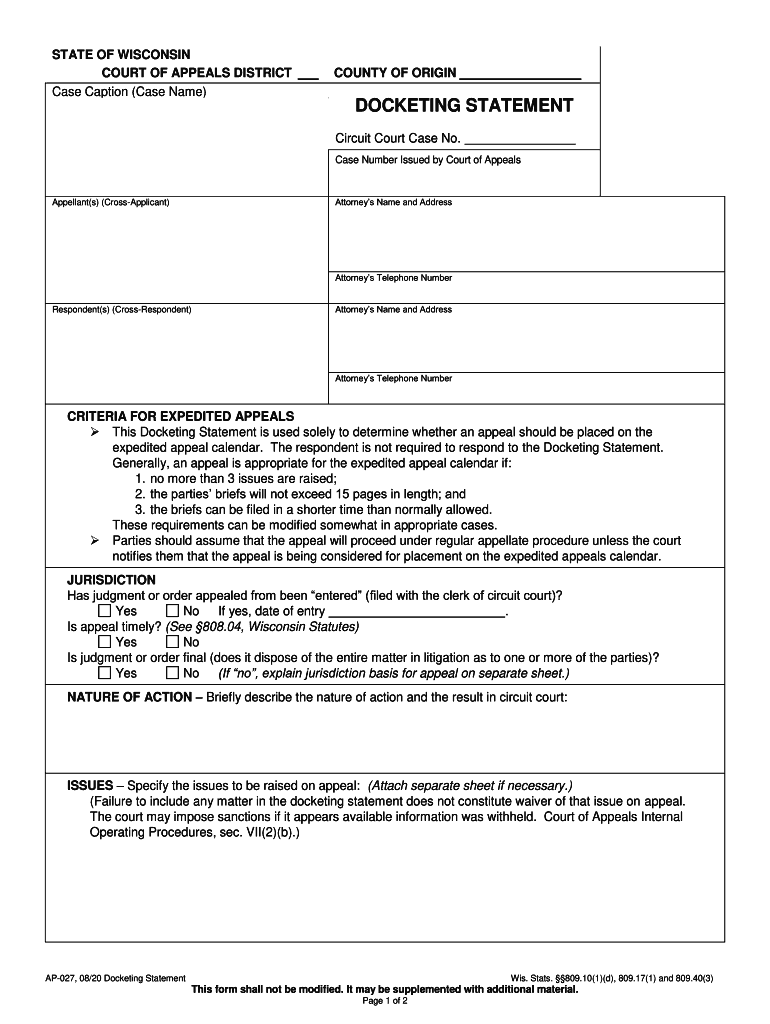
Wisconsin Docketing Statement Fillin 2020-2026 Form


Key elements of the Wisconsin docketing statement
The Wisconsin docketing statement is a crucial document used in the appellate process. It serves to inform the court about the nature of the appeal and the issues involved. Key elements include:
- Case Information: This includes the names of the parties involved, case number, and the court from which the appeal is taken.
- Nature of the Appeal: A brief description of the decision being appealed and the legal grounds for the appeal.
- Issues on Appeal: A concise list of the specific issues that the appellant intends to raise in the appellate court.
- Signature: The document must be signed by the appellant or their attorney to validate it.
Steps to complete the Wisconsin docketing statement
Completing the Wisconsin docketing statement involves several important steps to ensure accuracy and compliance with court requirements:
- Gather necessary information, including case details and the grounds for appeal.
- Fill out the docketing statement form accurately, ensuring all required fields are completed.
- Review the document for any errors or omissions before finalizing it.
- Obtain the necessary signatures from the appellant or their legal representative.
- Submit the completed docketing statement to the appropriate court, adhering to any specific submission guidelines.
Form submission methods for the Wisconsin docketing statement
The Wisconsin docketing statement can be submitted through various methods, depending on the preferences of the parties involved and the requirements of the court:
- Online Submission: Many courts allow for electronic filing through their official websites, making the process quicker and more efficient.
- Mail: The completed docketing statement can be mailed to the court. Ensure that it is sent to the correct address and that sufficient postage is applied.
- In-Person Submission: Parties may also choose to file the document in person at the courthouse, where staff can assist with the process.
Legal use of the Wisconsin docketing statement
The legal use of the Wisconsin docketing statement is essential for the appellate process. It serves multiple purposes, including:
- Providing the court with a clear understanding of the appeal and the issues at stake.
- Establishing a formal record of the appeal, which is necessary for the court's review.
- Facilitating communication between the parties involved in the appeal and the court.
Filing deadlines for the Wisconsin docketing statement
Filing deadlines for the Wisconsin docketing statement are critical to ensure that appeals are processed in a timely manner. It is important to note:
- The docketing statement must be filed within a specific time frame after the judgment or order being appealed.
- Failure to meet the deadline may result in the dismissal of the appeal.
- Check with the specific court for any variations in deadlines that may apply to your case.
Examples of using the Wisconsin docketing statement
Understanding how to effectively use the Wisconsin docketing statement can be enhanced through examples:
- In a civil case, the docketing statement may outline issues related to contract disputes or liability claims.
- In criminal appeals, it might detail the grounds for challenging a conviction or sentence.
- Family law cases may use the statement to address custody or support issues being appealed.
Quick guide on how to complete wisconsin docketing statement
Complete wisconsin docketing statement effortlessly on any device
Web-based document management has become increasingly popular among companies and individuals. It offers a perfect eco-friendly alternative to conventional printed and signed documents, as you can obtain the necessary form and securely store it online. airSlate SignNow provides all the tools you need to create, modify, and eSign your documents quickly without delays. Manage wisconsin docketing statement fillin on any device using airSlate SignNow's Android or iOS applications and simplify any document-related task today.
The easiest way to edit and eSign wisconsin department of health services statment of total benifits for 2019 with ease
- Locate ap 027 and click on Get Form to begin.
- Utilize the tools we provide to fill out your document.
- Highlight important sections of the documents or black out sensitive information with tools that airSlate SignNow offers specifically for that purpose.
- Create your signature using the Sign tool, which takes just seconds and carries the same legal validity as a traditional wet ink signature.
- Review the information and click on the Done button to save your changes.
- Select how you wish to send your form, whether by email, text message (SMS), or invitation link, or download it to your computer.
Forget about lost or misplaced documents, tedious form searching, or errors that necessitate reprinting new copies. airSlate SignNow meets your document management needs with just a few clicks from any device of your preference. Edit and eSign wisconsin docketing statement court and ensure excellent communication at every stage of your form preparation process with airSlate SignNow.
Create this form in 5 minutes or less
Related searches to wisconsin department of health services statment of total benifits for 2019
Create this form in 5 minutes!
How to create an eSignature for the ap 027
The way to generate an electronic signature for your PDF file in the online mode
The way to generate an electronic signature for your PDF file in Chrome
The way to make an eSignature for putting it on PDFs in Gmail
The best way to create an electronic signature straight from your smartphone
The best way to make an electronic signature for a PDF file on iOS devices
The best way to create an electronic signature for a PDF document on Android
People also ask wisconsin docketing statement
-
What is the Wisconsin docketing statement fillin process?
The Wisconsin docketing statement fillin process involves completing a specific form that provides important case information to the court. With airSlate SignNow, users can easily fill in these details electronically, ensuring accuracy and compliance with Wisconsin court requirements.
-
How can airSlate SignNow help with filling out the Wisconsin docketing statement?
airSlate SignNow streamlines the Wisconsin docketing statement fillin process by offering templates and guided instructions. This not only saves time but also helps ensure that all necessary information is included, minimizing the risk of delays in court proceedings.
-
Is there a cost associated with using airSlate SignNow for Wisconsin docketing statement fillin?
While airSlate SignNow offers various pricing plans, the value it provides for Wisconsin docketing statement fillin is signNow. With competitive rates, businesses can enjoy unlimited access to templates and eSignature features, making it a cost-effective solution for managing legal documents.
-
What features does airSlate SignNow offer for Wisconsin docketing statement fillin?
airSlate SignNow includes features like document templates, customizable fields, and secure eSignature capabilities, specifically designed to facilitate Wisconsin docketing statement fillin. These features help users create documents quickly and ensure compliance with state regulations.
-
Are there any integrations available with airSlate SignNow for Wisconsin docketing statement fillin?
Yes, airSlate SignNow offers integrations with various platforms such as Google Drive, Dropbox, and Microsoft Office. This allows users to easily import documents for Wisconsin docketing statement fillin from their preferred storage solutions, enhancing productivity and efficiency.
-
Can I track the status of my Wisconsin docketing statement fillin with airSlate SignNow?
Absolutely! airSlate SignNow provides tracking features that allow users to monitor the status of their Wisconsin docketing statement fillin process in real-time. This transparency helps ensure that you always know where your document stands during the submission process.
-
Is airSlate SignNow secure for handling Wisconsin docketing statement fillin?
Yes, airSlate SignNow prioritizes security and compliance, making it a safe choice for handling Wisconsin docketing statement fillin. The platform uses encryption technology and complies with industry regulations to protect sensitive data throughout the document signing process.
Get more for wi docketing statement
- Club authorized signature form florida atlantic university
- Disclosure of financial conflict of interest status florida atlantic 12255219 form
- Traveler profile florida atlantic university fau form
- State of wisconsin filing fee 25 form
- 00 expedited fee additional 50 form
- Nmsa form
- Texas medicaid hospice program individual electioncancellationupdate form 3017 101200578
- Request for waiver of nurse aide trainingand competency evaluation form 5507 nar
Find out other wisconsin ap 027
- Can I Electronic signature Ohio Consumer Credit Application
- eSignature Georgia Junior Employment Offer Letter Later
- Electronic signature Utah Outsourcing Services Contract Online
- How To Electronic signature Wisconsin Debit Memo
- Electronic signature Delaware Junior Employment Offer Letter Later
- Electronic signature Texas Time Off Policy Later
- Electronic signature Texas Time Off Policy Free
- eSignature Delaware Time Off Policy Online
- Help Me With Electronic signature Indiana Direct Deposit Enrollment Form
- Electronic signature Iowa Overtime Authorization Form Online
- Electronic signature Illinois Employee Appraisal Form Simple
- Electronic signature West Virginia Business Ethics and Conduct Disclosure Statement Free
- Electronic signature Alabama Disclosure Notice Simple
- Electronic signature Massachusetts Disclosure Notice Free
- Electronic signature Delaware Drug Testing Consent Agreement Easy
- Electronic signature North Dakota Disclosure Notice Simple
- Electronic signature California Car Lease Agreement Template Free
- How Can I Electronic signature Florida Car Lease Agreement Template
- Electronic signature Kentucky Car Lease Agreement Template Myself
- Electronic signature Texas Car Lease Agreement Template Easy