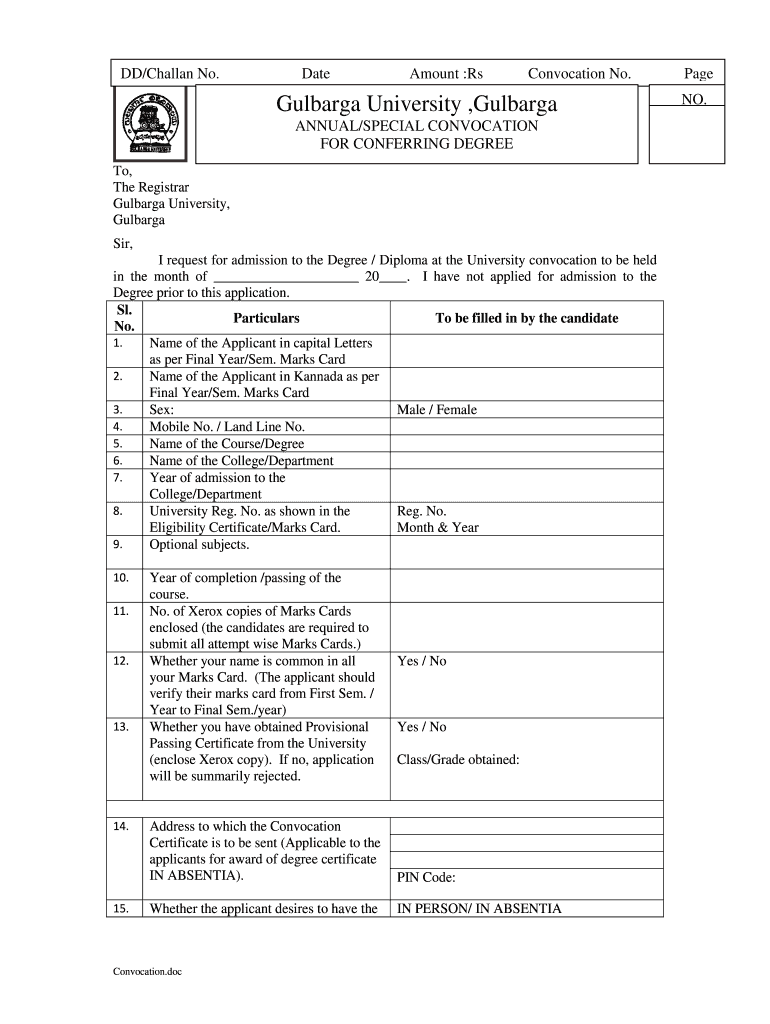
Gulbarga University Convocation Certificate Form


What is the Gulbarga University Convocation Certificate
The Gulbarga University Convocation Certificate is an official document awarded to graduates upon the completion of their degree programs. This certificate serves as proof of academic achievement and is essential for various professional and educational pursuits. It typically includes the graduate's name, degree conferred, date of graduation, and the official seal of the university. The convocation certificate is recognized by employers and educational institutions, making it a vital document for career advancement and further studies.
How to obtain the Gulbarga University Convocation Certificate
To obtain the Gulbarga University Convocation Certificate, graduates need to follow a specific application process. This process usually involves submitting the necessary documents, such as identification proof, academic transcripts, and any required fees. Graduates can apply online through the university's official portal, where they will fill out the convocation application form. It is important to ensure that all information is accurate and complete to avoid delays in processing.
Steps to complete the Gulbarga University Convocation Certificate
Completing the application for the Gulbarga University Convocation Certificate involves several key steps:
- Visit the official Gulbarga University website.
- Locate the convocation application section.
- Fill out the online application form with accurate personal and academic details.
- Upload required documents, such as your ID and transcripts.
- Pay the convocation fee as specified.
- Submit the application and wait for confirmation.
Following these steps will help ensure a smooth application process for the convocation certificate.
Legal use of the Gulbarga University Convocation Certificate
The Gulbarga University Convocation Certificate holds legal significance as it verifies the educational qualifications of the holder. It can be used for various legal purposes, such as applying for jobs, further education, or professional licensing. To ensure its legal validity, the certificate must be issued by the university and bear the official seal. In some cases, notarization may be required for specific applications, especially when submitting the certificate to foreign institutions.
Required Documents
When applying for the Gulbarga University Convocation Certificate, graduates must provide several essential documents:
- A valid government-issued ID (such as a driver's license or passport).
- Academic transcripts from the university.
- Proof of payment for the convocation fee.
- Any additional documents specified by the university's application guidelines.
Having these documents ready will facilitate a smoother application process.
Application Process & Approval Time
The application process for the Gulbarga University Convocation Certificate typically takes a few weeks. After submitting the online application, the university will review the submitted documents and verify the information provided. Graduates can expect to receive updates regarding their application status through the university's portal or via email. It is advisable to apply well in advance of any deadlines to ensure timely receipt of the certificate.
Quick guide on how to complete gulbarga university convocation certificate
Complete Gulbarga University Convocation Certificate effortlessly on any device
Online document management has gained popularity among businesses and individuals. It offers an ideal eco-friendly alternative to conventional printed and signed documents, allowing you to locate the right form and securely store it online. airSlate SignNow provides all the tools you need to create, modify, and eSign your files quickly and without delays. Manage Gulbarga University Convocation Certificate on any device using airSlate SignNow's Android or iOS applications and streamline any document-related process today.
The easiest way to adjust and eSign Gulbarga University Convocation Certificate with ease
- Locate Gulbarga University Convocation Certificate and click on Get Form to begin.
- Utilize the tools we provide to fill out your document.
- Mark relevant sections of your files or obscure sensitive information with tools specifically designed by airSlate SignNow for that purpose.
- Create your signature using the Sign feature, which takes just seconds and carries the same legal validity as a traditional ink signature.
- Review all the information and click on the Done button to save your changes.
- Choose how you would like to send your form, via email, text message (SMS), or invitation link, or download it to your computer.
Say goodbye to lost or misplaced documents, frustrating form searches, or mistakes that necessitate printing new copies. airSlate SignNow meets all your document management needs in just a few clicks from any preferred device. Modify and eSign Gulbarga University Convocation Certificate and guarantee outstanding communication at every stage of your form preparation process with airSlate SignNow.
Create this form in 5 minutes or less
Create this form in 5 minutes!
How to create an eSignature for the gulbarga university convocation certificate
How to make an electronic signature for a PDF file online
How to make an electronic signature for a PDF file in Google Chrome
The best way to create an electronic signature for signing PDFs in Gmail
The way to make an electronic signature from your mobile device
The best way to generate an eSignature for a PDF file on iOS
The way to make an electronic signature for a PDF file on Android devices
People also ask
-
What is the process to convocation certificate apply online?
To convocation certificate apply online, visit the official website and complete the application form with the required details. You will need to upload necessary documents and pay the applicable fees. Once submitted, you will receive a confirmation email detailing the next steps.
-
What documents are needed to convocation certificate apply online?
When you convocation certificate apply online, you'll typically need to provide a copy of your ID, transcripts, and any previous certificates you might have. Make sure to check the specific requirements on the application website for your institution. Having these documents ready will ease your application process.
-
How much does it cost to convocation certificate apply online?
The cost to convocation certificate apply online can vary based on your institution's policies. Generally, the fees may range from a nominal charge to a few hundred dollars. Check the official site for exact pricing to ensure you are prepared before you apply.
-
What are the benefits of applying for a convocation certificate online?
Applying for a convocation certificate online offers convenience, as you can submit your application anytime from anywhere. It typically accelerates the processing time compared to traditional methods, ensuring you receive your certificate quickly. Additionally, online applications often provide better tracking and notification features.
-
Is it safe to convocation certificate apply online?
Yes, it is generally safe to convocation certificate apply online, especially if submitted through your institution's official website. Ensure that the site uses secure connections (look for HTTPS). Protect your personal information by confirming the legitimacy of the platform before proceeding with your application.
-
Can I track my application after I convocation certificate apply online?
Most institutions provide a system to track your application after you convocation certificate apply online. You will typically receive a confirmation with a tracking link or application number. This allows you to monitor the status of your request easily and stay informed about any updates.
-
What if I need assistance while I convocation certificate apply online?
If you need assistance while you convocation certificate apply online, many institutions offer support via email, chat, or phone. Don't hesitate to signNow out to their helpdesk for guidance on any issues related to the application process. They are there to help ensure your application goes smoothly.
Get more for Gulbarga University Convocation Certificate
- Ae 5 form no no download needed needed
- New zealand customs declaration form
- Inz1209 form
- Amp essentials exclusive to amp kiwisaver scheme members form
- Otago declaration form
- Careofchildrenact2004 pdf template 20150219 justice govt form
- Nz work income supplier form
- Employer monthly schedule inland revenue ird govt form
Find out other Gulbarga University Convocation Certificate
- eSign Hawaii CV Form Template Online
- eSign Idaho CV Form Template Free
- How To eSign Kansas CV Form Template
- eSign Nevada CV Form Template Online
- eSign New Hampshire CV Form Template Safe
- eSign Indiana New Hire Onboarding Online
- eSign Delaware Software Development Proposal Template Free
- eSign Nevada Software Development Proposal Template Mobile
- Can I eSign Colorado Mobile App Design Proposal Template
- How Can I eSignature California Cohabitation Agreement
- How Do I eSignature Colorado Cohabitation Agreement
- How Do I eSignature New Jersey Cohabitation Agreement
- Can I eSign Utah Mobile App Design Proposal Template
- eSign Arkansas IT Project Proposal Template Online
- eSign North Dakota IT Project Proposal Template Online
- eSignature New Jersey Last Will and Testament Online
- eSignature Pennsylvania Last Will and Testament Now
- eSign Arkansas Software Development Agreement Template Easy
- eSign Michigan Operating Agreement Free
- Help Me With eSign Nevada Software Development Agreement Template