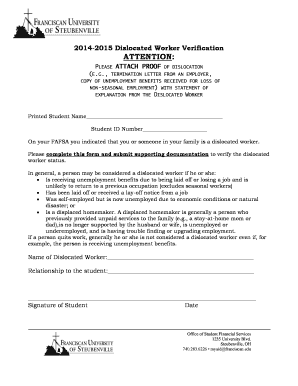
Dislocated Worker Form Franciscan University of Steubenville Franciscan


What is the Dislocated Worker Form Franciscan University Of Steubenville Franciscan
The Dislocated Worker Form from Franciscan University of Steubenville is a specific document designed for individuals who have lost their jobs due to economic changes or company downsizing. This form is essential for accessing various support services, including retraining programs, unemployment benefits, and career counseling. It serves as a formal request for assistance and helps the university assess the needs of dislocated workers in their community.
How to use the Dislocated Worker Form Franciscan University Of Steubenville Franciscan
Using the Dislocated Worker Form involves several straightforward steps. First, download the form from the university's official website or obtain a physical copy from their office. Next, fill out the required fields, which typically include personal information, employment history, and reasons for dislocation. Once completed, submit the form according to the instructions provided, which may include online submission or mailing it to the appropriate department.
Steps to complete the Dislocated Worker Form Franciscan University Of Steubenville Franciscan
Completing the Dislocated Worker Form requires careful attention to detail. Follow these steps:
- Gather necessary documentation, such as proof of employment and identification.
- Fill in personal information, including your name, address, and contact details.
- Provide a detailed employment history, including the name of your last employer and the reason for job loss.
- Review the form for accuracy and completeness.
- Submit the form as directed, ensuring you keep a copy for your records.
Key elements of the Dislocated Worker Form Franciscan University Of Steubenville Franciscan
Key elements of the Dislocated Worker Form include sections that require personal identification, employment details, and a statement of need. Additionally, there may be questions regarding previous training or education, which help the university tailor support services to the individual’s background. Completing all sections thoroughly is crucial for a successful application.
Legal use of the Dislocated Worker Form Franciscan University Of Steubenville Franciscan
The Dislocated Worker Form is legally binding once submitted, as it serves as a formal request for assistance. It is important to provide truthful information, as any discrepancies can lead to penalties or denial of services. The form is governed by various regulations that ensure the protection of personal data and compliance with state and federal laws.
Eligibility Criteria
Eligibility for assistance through the Dislocated Worker Form typically includes individuals who have been laid off due to no fault of their own, such as company closures or layoffs. Applicants may need to demonstrate their job search efforts and willingness to participate in retraining programs. Specific criteria can vary, so it is advisable to check with the university for detailed requirements.
Quick guide on how to complete dislocated worker form franciscan university of steubenville franciscan
Effortlessly Prepare Dislocated Worker Form Franciscan University Of Steubenville Franciscan on Any Device
Web-based document management has gained traction among companies and individuals alike. It serves as an excellent eco-friendly alternative to conventional printed and signed papers, as you can easily locate the necessary form and securely store it online. airSlate SignNow equips you with all the essentials to swiftly create, modify, and eSign your documents without unnecessary delays. Manage Dislocated Worker Form Franciscan University Of Steubenville Franciscan on any system using airSlate SignNow's Android or iOS applications and enhance any document-focused operation today.
The simplest way to modify and eSign Dislocated Worker Form Franciscan University Of Steubenville Franciscan with ease
- Locate Dislocated Worker Form Franciscan University Of Steubenville Franciscan and click Get Form to begin.
- Utilize the tools we offer to complete your form.
- Emphasize important sections of your documents or redact sensitive information with the tools that airSlate SignNow specifically provides for that purpose.
- Create your signature with the Sign feature, which takes seconds and holds the same legal significance as a traditional handwritten signature.
- Review the details and then click on the Done button to save your modifications.
- Choose how you'd like to share your form, whether by email, text message (SMS), invite link, or download it to your computer.
Set aside concerns about lost or misplaced documents, tedious form searches, or errors that necessitate printing new copies. airSlate SignNow addresses your document management needs in just a few clicks from any device you prefer. Edit and eSign Dislocated Worker Form Franciscan University Of Steubenville Franciscan and guarantee excellent communication throughout your form preparation process with airSlate SignNow.
Create this form in 5 minutes or less
Create this form in 5 minutes!
How to create an eSignature for the dislocated worker form franciscan university of steubenville franciscan
The way to make an electronic signature for your PDF file online
The way to make an electronic signature for your PDF file in Google Chrome
The best way to make an eSignature for signing PDFs in Gmail
The best way to make an eSignature right from your mobile device
The way to generate an electronic signature for a PDF file on iOS
The best way to make an eSignature for a PDF on Android devices
People also ask
-
What is the Dislocated Worker Form Franciscan University Of Steubenville Franciscan?
The Dislocated Worker Form Franciscan University Of Steubenville Franciscan is a critical document aimed at assisting those who have lost their jobs. It allows individuals to apply for valuable services and benefits aimed at employment training and support. Completing this form accurately is important for securing the necessary assistance.
-
How do I fill out the Dislocated Worker Form Franciscan University Of Steubenville Franciscan?
Filling out the Dislocated Worker Form Franciscan University Of Steubenville Franciscan is straightforward. You will need basic information regarding your employment history, current circumstances, and personal details. airSlate SignNow provides templates and guidance to help ensure your form is completed correctly and submitted promptly.
-
What are the benefits of using airSlate SignNow for the Dislocated Worker Form Franciscan University Of Steubenville Franciscan?
Using airSlate SignNow for the Dislocated Worker Form Franciscan University Of Steubenville Franciscan offers signNow benefits. It enables easy and secure electronic signing, reducing the time it takes to process forms. Additionally, the platform ensures that your documents are stored securely and can be accessed anytime.
-
Is there a fee associated with using airSlate SignNow for my Dislocated Worker Form Franciscan University Of Steubenville Franciscan?
airSlate SignNow is designed to be cost-effective, providing users with various pricing plans tailored to their needs. Many users find that the benefits and time savings justify the cost. You can explore different pricing tiers on our website to find the best fit for your requirements.
-
Can I track the status of my Dislocated Worker Form Franciscan University Of Steubenville Franciscan with airSlate SignNow?
Yes, one of the powerful features of airSlate SignNow is its tracking capability. You can monitor the status of your Dislocated Worker Form Franciscan University Of Steubenville Franciscan in real-time, ensuring you’re always informed about your document’s progress. This feature enhances transparency and helps manage your expectations.
-
Does airSlate SignNow integrate with other applications for my Dislocated Worker Form Franciscan University Of Steubenville Franciscan?
Absolutely! airSlate SignNow supports a wide range of integrations with popular applications. This means you can seamlessly connect your workflows and simplify the process of completing the Dislocated Worker Form Franciscan University Of Steubenville Franciscan by combining tools you already use.
-
What support options are available if I have questions about the Dislocated Worker Form Franciscan University Of Steubenville Franciscan?
If you have questions regarding the Dislocated Worker Form Franciscan University Of Steubenville Franciscan, airSlate SignNow offers various support options. You can access a comprehensive help center, contact customer support via chat, or even explore video tutorials for a guided experience. We’re here to ensure you have all the help you need.
Get more for Dislocated Worker Form Franciscan University Of Steubenville Franciscan
Find out other Dislocated Worker Form Franciscan University Of Steubenville Franciscan
- Sign New Mexico Doctors Living Will Free
- Sign New York Doctors Executive Summary Template Mobile
- Sign New York Doctors Residential Lease Agreement Safe
- Sign New York Doctors Executive Summary Template Fast
- How Can I Sign New York Doctors Residential Lease Agreement
- Sign New York Doctors Purchase Order Template Online
- Can I Sign Oklahoma Doctors LLC Operating Agreement
- Sign South Dakota Doctors LLC Operating Agreement Safe
- Sign Texas Doctors Moving Checklist Now
- Sign Texas Doctors Residential Lease Agreement Fast
- Sign Texas Doctors Emergency Contact Form Free
- Sign Utah Doctors Lease Agreement Form Mobile
- Sign Virginia Doctors Contract Safe
- Sign West Virginia Doctors Rental Lease Agreement Free
- Sign Alabama Education Quitclaim Deed Online
- Sign Georgia Education Business Plan Template Now
- Sign Louisiana Education Business Plan Template Mobile
- Sign Kansas Education Rental Lease Agreement Easy
- Sign Maine Education Residential Lease Agreement Later
- How To Sign Michigan Education LLC Operating Agreement