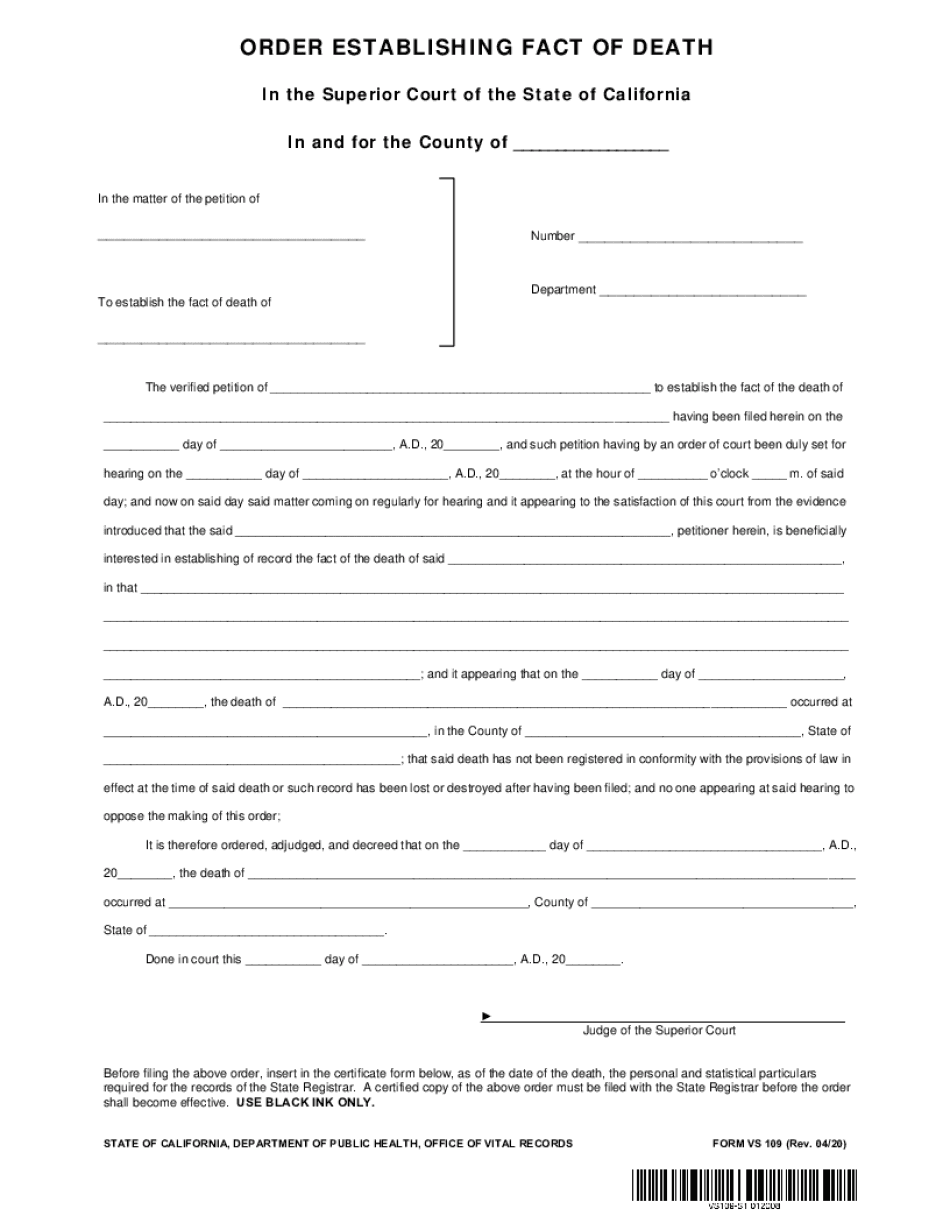
Court Order Delayed Registration of Death VS109 2020-2026


What is the Court Order Delayed Registration Of Death VS109
The Court Order Delayed Registration of Death VS109 is an official form used in California to document a death that was not registered within the standard timeframe. This form is essential for individuals seeking to establish legal proof of death when the usual registration process has been bypassed. The VS109 serves as a means to rectify the absence of a timely death certificate, allowing families to manage the deceased's estate and fulfill legal obligations.
How to use the Court Order Delayed Registration Of Death VS109
Using the VS109 form involves several steps to ensure that it is completed accurately and submitted correctly. First, gather all necessary information related to the deceased, including full name, date of birth, and date of death. Next, the applicant must fill out the form, providing details about the circumstances surrounding the death and any supporting documentation required by the court. Once completed, the form must be submitted to the appropriate court for approval, which may involve a hearing where the applicant can present their case.
Steps to complete the Court Order Delayed Registration Of Death VS109
Completing the VS109 form requires careful attention to detail. Follow these steps:
- Obtain the VS109 form from the appropriate court or legal resource.
- Fill in the required personal information about the deceased.
- Provide a detailed account of the reasons for the delayed registration.
- Attach any necessary documents, such as affidavits or witness statements.
- Review the form for accuracy before submission.
- Submit the completed form to the court and prepare for any required hearings.
Legal use of the Court Order Delayed Registration Of Death VS109
The VS109 form has legal significance as it provides a formal mechanism for establishing a death record when the initial registration has not occurred. This form is recognized by various entities, including financial institutions and government agencies, as valid proof of death. It is crucial for settling estates, accessing benefits, and fulfilling any legal obligations tied to the deceased. Ensuring compliance with the requirements of the VS109 is essential to uphold its legal standing.
Required Documents
When submitting the VS109 form, several documents may be required to support the application. These typically include:
- A government-issued identification of the applicant.
- Any existing documentation related to the death, such as hospital records or burial permits.
- Affidavits from witnesses who can attest to the circumstances of the death.
- Proof of relationship to the deceased, if applicable.
Who Issues the Form
The VS109 form is issued by the California Department of Public Health, specifically through the Vital Records office. Additionally, local courts may provide access to the form and assist with the application process. It is important to ensure that the correct version of the form is used and that it is submitted to the appropriate jurisdiction for processing.
Quick guide on how to complete court order delayed registration of death vs109
Effortlessly prepare Court Order Delayed Registration Of Death VS109 on any device
Online document management has gained traction among businesses and individuals. It offers an excellent eco-friendly alternative to traditional printed and signed documents, enabling you to obtain the necessary form and securely store it online. airSlate SignNow provides all the tools you require to create, modify, and electronically sign your documents rapidly without complications. Manage Court Order Delayed Registration Of Death VS109 on any platform using the airSlate SignNow Android or iOS applications and streamline your document-related tasks today.
The simplest way to modify and electronically sign Court Order Delayed Registration Of Death VS109 with ease
- Obtain Court Order Delayed Registration Of Death VS109 and then click Get Form to begin.
- Utilize the tools we provide to fill out your document.
- Emphasize pertinent sections of the documents or redact sensitive information with tools specifically designed for that purpose by airSlate SignNow.
- Generate your signature using the Sign tool, which takes seconds and carries the same legal validity as a conventional wet ink signature.
- Verify the details and then click on the Done button to preserve your changes.
- Select your preferred method of delivering your form, whether by email, text message (SMS), or invite link, or download it to your computer.
Eliminate concerns about lost or misplaced documents, tedious form navigation, or mistakes that necessitate printing new copies. airSlate SignNow addresses all your document management requirements in just a few clicks from any device of your choice. Modify and electronically sign Court Order Delayed Registration Of Death VS109 and ensure excellent communication at every stage of the form preparation process with airSlate SignNow.
Create this form in 5 minutes or less
Find and fill out the correct court order delayed registration of death vs109
Create this form in 5 minutes!
How to create an eSignature for the court order delayed registration of death vs109
The best way to make an electronic signature for a PDF file online
The best way to make an electronic signature for a PDF file in Google Chrome
The best way to create an electronic signature for signing PDFs in Gmail
The best way to create an electronic signature from your mobile device
How to generate an eSignature for a PDF file on iOS
The best way to create an electronic signature for a PDF file on Android devices
People also ask
-
What is california vs109 and how does it benefit my business?
The california vs109 is an essential form for reporting California wages and taxes to the state. Using airSlate SignNow, businesses can easily prepare and eSign the california vs109 electronically, ensuring compliance and efficiency. This streamlines the reporting process, reduces errors, and saves time for your business.
-
How much does airSlate SignNow cost for managing california vs109 documents?
airSlate SignNow offers flexible pricing plans tailored to meet your business needs when handling california vs109 documents. You can choose from various subscription models that provide unlimited documents and access to advanced features. Check the airSlate SignNow website for the latest pricing details.
-
What features does airSlate SignNow offer for the california vs109?
The california vs109 feature set in airSlate SignNow includes customizable templates, mobile access, and secure storage for your documents. Additionally, users can track the status of their california vs109 submissions, receive notifications, and automate reminders to make the process seamless. These features enhance workflow and ensure timely submissions.
-
Can airSlate SignNow integrate with other software for california vs109 management?
Yes, airSlate SignNow can integrate with various software applications to facilitate the management of california vs109. This includes popular accounting and HR software, which helps sync your document workflows efficiently. These integrations enhance productivity and ease of access to necessary information.
-
Is it secure to use airSlate SignNow for california vs109 submissions?
Absolutely, airSlate SignNow prioritizes the security of your sensitive information, especially for documents like the california vs109. The platform uses robust encryption methods and complies with industry standards to protect your data. You can confidently eSign and send your california vs109 knowing it is secure.
-
How user-friendly is the airSlate SignNow platform for completing california vs109 forms?
airSlate SignNow is designed with user experience in mind, making it straightforward to complete california vs109 forms. The intuitive interface allows users to fill out forms, eSign, and send them in just a few clicks. Even users who are not tech-savvy can easily navigate the platform.
-
What are the advantages of eSigning the california vs109 using airSlate SignNow?
eSigning the california vs109 with airSlate SignNow offers several advantages, including enhanced speed and convenience. You can complete the process from anywhere, at any time, without the need for printing or scanning. This method also increases the likelihood of on-time submissions, avoiding penalties.
Get more for Court Order Delayed Registration Of Death VS109
- Student faculty organization sfo account authorization form
- 2019 2020 college catalog and student handbook jackson form
- Vsu independent federal verification worksheet form
- 20172018 v4 custom verification worksheet dependent form
- Graduate school recommendation letter templates form
- Update your informationselective service system
- Trio eoc is fully funded by the u form
- Standard worksheet student form
Find out other Court Order Delayed Registration Of Death VS109
- Electronic signature Wyoming Education Moving Checklist Secure
- Electronic signature North Carolina Insurance Profit And Loss Statement Secure
- Help Me With Electronic signature Oklahoma Insurance Contract
- Electronic signature Pennsylvania Insurance Letter Of Intent Later
- Electronic signature Pennsylvania Insurance Quitclaim Deed Now
- Electronic signature Maine High Tech Living Will Later
- Electronic signature Maine High Tech Quitclaim Deed Online
- Can I Electronic signature Maryland High Tech RFP
- Electronic signature Vermont Insurance Arbitration Agreement Safe
- Electronic signature Massachusetts High Tech Quitclaim Deed Fast
- Electronic signature Vermont Insurance Limited Power Of Attorney Easy
- Electronic signature Washington Insurance Last Will And Testament Later
- Electronic signature Washington Insurance Last Will And Testament Secure
- Electronic signature Wyoming Insurance LLC Operating Agreement Computer
- How To Electronic signature Missouri High Tech Lease Termination Letter
- Electronic signature Montana High Tech Warranty Deed Mobile
- Electronic signature Florida Lawers Cease And Desist Letter Fast
- Electronic signature Lawers Form Idaho Fast
- Electronic signature Georgia Lawers Rental Lease Agreement Online
- How Do I Electronic signature Indiana Lawers Quitclaim Deed