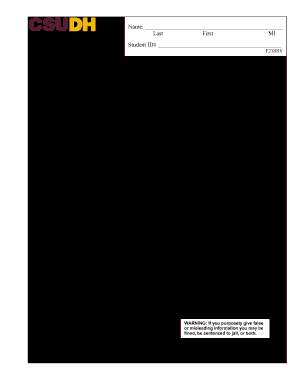
School Verification Form 2020-2026


What is the School Verification Form
The School Verification Form is a crucial document used to confirm a student's completion of high school education. This form is often required by various institutions, including colleges, employers, and government agencies, to verify educational credentials. It typically includes details such as the student's name, the name of the school, graduation date, and other relevant information. The form serves as an official record, ensuring that the information provided is accurate and recognized by the requesting party.
How to obtain the School Verification Form
Obtaining the School Verification Form is a straightforward process. Students or alumni can usually request the form directly from their high school's administration office. Many schools also provide the form online through their official website. In some cases, a formal request may need to be submitted, which could include providing identification or proof of enrollment. It is advisable to check the specific requirements of the school to ensure a smooth retrieval process.
Steps to complete the School Verification Form
Completing the School Verification Form involves several key steps:
- Gather necessary information, including personal details and educational history.
- Obtain the form from the school or download it from the school's website.
- Fill out the form accurately, ensuring all required fields are completed.
- Review the form for any errors or omissions before submission.
- Submit the completed form to the designated authority, either electronically or by mail, as instructed.
Legal use of the School Verification Form
The legal use of the School Verification Form is essential for ensuring that the document is recognized by institutions and authorities. To be considered legally valid, the form must be completed accurately and submitted according to the guidelines set forth by the requesting institution. Compliance with relevant laws, such as the Family Educational Rights and Privacy Act (FERPA), is also crucial to protect the privacy of the student’s educational records.
Key elements of the School Verification Form
Key elements of the School Verification Form include:
- Student Information: Full name, date of birth, and contact information.
- School Information: Name of the high school, address, and contact details.
- Graduation Details: Date of graduation and any honors received.
- Signature: The signature of the student or authorized representative, confirming the accuracy of the information.
Form Submission Methods (Online / Mail / In-Person)
There are various methods available for submitting the School Verification Form. These methods typically include:
- Online Submission: Many schools offer a secure portal for electronic submission of the form.
- Mail: The completed form can be printed and sent via postal mail to the appropriate office.
- In-Person: Students can also submit the form directly at the school’s administrative office.
Quick guide on how to complete school verification form 510954049
Complete School Verification Form effortlessly on any device
Digital document management has gained traction among businesses and individuals alike. It serves as an excellent eco-friendly substitute for traditional printed and signed documents, allowing you to locate the necessary form and safely store it online. airSlate SignNow provides all the tools you need to create, modify, and eSign your documents promptly without delays. Manage School Verification Form on any device with airSlate SignNow's Android or iOS applications and enhance any document-centric procedure today.
The simplest method to adjust and eSign School Verification Form without hassle
- Locate School Verification Form and click on Get Form to begin.
- Utilize the tools we provide to fill out your document.
- Highlight important sections of your documents or redact sensitive information with tools that airSlate SignNow offers specifically for this purpose.
- Create your signature using the Sign tool, which takes only seconds and carries the same legal value as a traditional wet ink signature.
- Review all the details and click on the Done button to save your modifications.
- Select how you wish to send your form, whether by email, SMS, or invitation link, or download it to your computer.
Eliminate concerns about lost or misplaced documents, tedious form searches, or errors necessitating the printing of new document copies. airSlate SignNow meets all your document management requirements in just a few clicks from any device you prefer. Edit and eSign School Verification Form and guarantee exceptional communication at any stage of the form preparation process with airSlate SignNow.
Create this form in 5 minutes or less
Find and fill out the correct school verification form 510954049
Create this form in 5 minutes!
How to create an eSignature for the school verification form 510954049
The best way to make an eSignature for a PDF document in the online mode
The best way to make an eSignature for a PDF document in Chrome
The way to generate an eSignature for putting it on PDFs in Gmail
How to generate an electronic signature right from your mobile device
How to make an eSignature for a PDF document on iOS devices
How to generate an electronic signature for a PDF on Android devices
People also ask
-
What is a completion verification form and why is it important?
A completion verification form is a document that confirms the successful completion of a task or process. It's important because it provides a formal record that can be used for accountability and auditing purposes. Using airSlate SignNow, businesses can easily create and manage these forms to streamline their operations.
-
How does airSlate SignNow facilitate the use of completion verification forms?
airSlate SignNow allows users to create customizable completion verification forms that can be signed electronically. This feature simplifies the signing process and ensures that all necessary approvals are captured in a timely manner. With our intuitive interface, businesses can manage and track these forms efficiently.
-
What are the pricing plans for airSlate SignNow's completion verification form feature?
airSlate SignNow offers various pricing plans that cater to different business needs, starting with a free trial. Each plan allows users to utilize completion verification forms, with features scaling up in higher tiers. This makes it accessible for businesses of all sizes looking to streamline their document processes.
-
Can I integrate airSlate SignNow with other software to use completion verification forms?
Yes, airSlate SignNow provides seamless integration with numerous applications, allowing you to use completion verification forms alongside your existing workflows. This capability enhances productivity by enabling automatic data exchange between systems. Popular integrations include CRM solutions, project management tools, and cloud storage providers.
-
What are the benefits of using airSlate SignNow for completion verification forms?
Using airSlate SignNow for completion verification forms offers numerous benefits including time savings, enhanced security, and improved compliance. The ability to sign documents electronically reduces turnaround times and helps maintain an organized record. Additionally, it meets legal standards for electronic signatures.
-
How can I ensure the authenticity of completion verification forms signed with airSlate SignNow?
airSlate SignNow incorporates robust security features to ensure the authenticity of completion verification forms. Each document is encrypted and a detailed audit trail is provided, showing all actions taken on the form. This level of transparency helps establish trust in the signed documentation.
-
Is there support available if I have issues with using completion verification forms in airSlate SignNow?
Absolutely! airSlate SignNow offers extensive support options for users encountering issues with completion verification forms. Our customer service team can be signNowed through chat, email, or phone, ensuring that you receive the assistance you need. Additionally, we provide a comprehensive knowledge base and tutorials.
Get more for School Verification Form
Find out other School Verification Form
- Electronic signature Alabama Real Estate Quitclaim Deed Free
- Electronic signature Alabama Real Estate Quitclaim Deed Safe
- Electronic signature Colorado Plumbing Business Plan Template Secure
- Electronic signature Alaska Real Estate Lease Agreement Template Now
- Electronic signature Colorado Plumbing LLC Operating Agreement Simple
- Electronic signature Arizona Real Estate Business Plan Template Free
- Electronic signature Washington Legal Contract Safe
- How To Electronic signature Arkansas Real Estate Contract
- Electronic signature Idaho Plumbing Claim Myself
- Electronic signature Kansas Plumbing Business Plan Template Secure
- Electronic signature Louisiana Plumbing Purchase Order Template Simple
- Can I Electronic signature Wyoming Legal Limited Power Of Attorney
- How Do I Electronic signature Wyoming Legal POA
- How To Electronic signature Florida Real Estate Contract
- Electronic signature Florida Real Estate NDA Secure
- Can I Electronic signature Florida Real Estate Cease And Desist Letter
- How Can I Electronic signature Hawaii Real Estate LLC Operating Agreement
- Electronic signature Georgia Real Estate Letter Of Intent Myself
- Can I Electronic signature Nevada Plumbing Agreement
- Electronic signature Illinois Real Estate Affidavit Of Heirship Easy