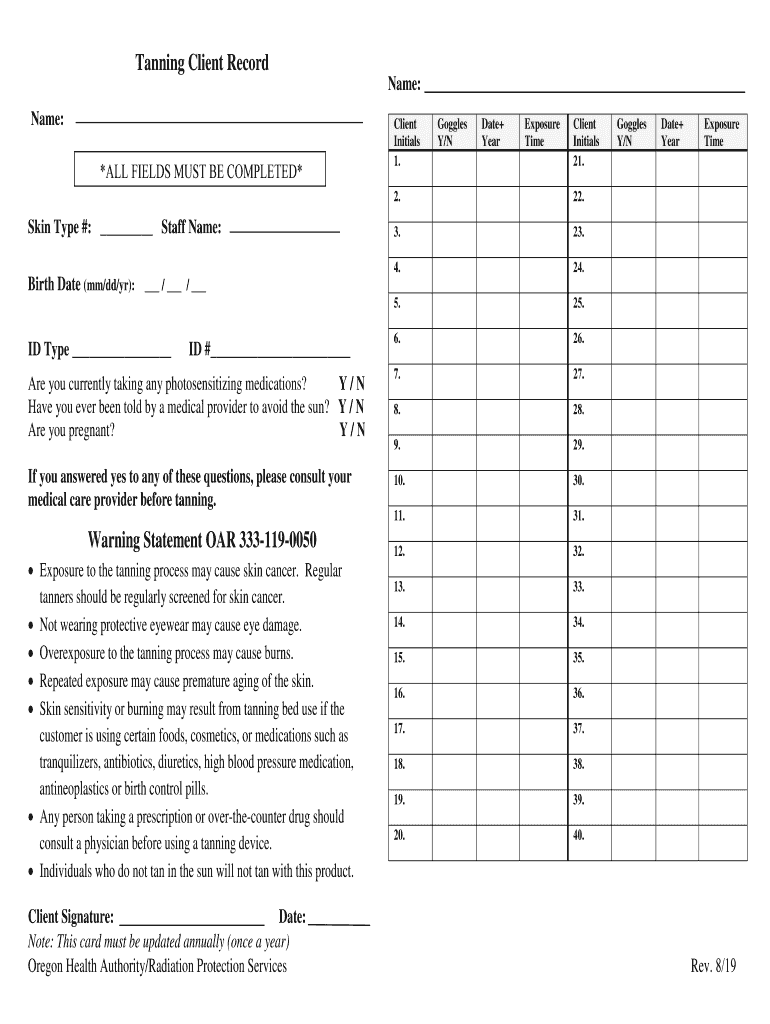
State of Oregon Tanning Operator Training 2019-2026


Understanding the Oregon Tanning Operator Training
The State of Oregon requires tanning operators to complete specific training to ensure safe and responsible tanning practices. This training covers essential topics such as skin typing, the effects of ultraviolet (UV) radiation, and proper equipment usage. It aims to equip operators with the knowledge needed to protect clients while adhering to state regulations. Understanding these elements is crucial for maintaining a safe tanning environment.
Steps to Complete the Oregon Tanning Operator Training
Completing the Oregon Tanning Operator Training involves several steps. First, individuals must enroll in an approved training program. These programs typically include both theoretical and practical components, ensuring a comprehensive understanding of tanning operations. After completing the training, participants must pass a certification exam to demonstrate their knowledge. Once certified, operators can legally provide tanning services in Oregon.
Legal Use of the Oregon Tanning Operator Training
The legal framework surrounding the Oregon Tanning Operator Training ensures that all tanning services are conducted safely and in compliance with state laws. Operators must adhere to regulations regarding client safety, including proper skin typing and equipment maintenance. Failure to comply with these legal requirements can result in penalties, including fines or suspension of tanning licenses.
Key Elements of the Oregon Tanning Operator Training
Key elements of the Oregon Tanning Operator Training include understanding skin types, recognizing the risks associated with tanning, and learning about safe tanning practices. Operators are trained to assess clients' skin types accurately, which is essential for recommending appropriate tanning schedules. Additionally, the training emphasizes the importance of client education regarding the risks of UV exposure and protective measures.
Eligibility Criteria for the Oregon Tanning Operator Training
To enroll in the Oregon Tanning Operator Training, individuals must meet specific eligibility criteria. Typically, candidates should be at least eighteen years old and possess a high school diploma or equivalent. Some training programs may also require prior experience in the beauty or wellness industry, although this is not always mandatory. Meeting these criteria ensures that all participants are prepared to engage in the training effectively.
Examples of Using the Oregon Tanning Operator Training
Operators who have completed the Oregon Tanning Operator Training can apply their knowledge in various settings. For instance, they can work in tanning salons, health clubs, or spas that offer tanning services. Additionally, trained operators can educate clients about safe tanning practices, helping them make informed decisions regarding their tanning schedules. This application of training not only enhances client safety but also promotes responsible tanning practices within the community.
Quick guide on how to complete state of oregon tanning operator training
Effortlessly Prepare State Of Oregon Tanning Operator Training on Any Device
Digital document management has gained traction among businesses and individuals alike. It offers an ideal environmentally friendly alternative to traditional printed and signed documents, allowing you to access the correct forms and securely store them online. airSlate SignNow equips you with all the necessary tools to create, modify, and electronically sign your documents quickly and seamlessly. Manage State Of Oregon Tanning Operator Training across any platform with airSlate SignNow's Android or iOS applications and streamline any document-related task today.
Steps to Modify and eSign State Of Oregon Tanning Operator Training with Ease
- Find State Of Oregon Tanning Operator Training and click Get Form to begin.
- Utilize the tools we offer to fill out your form.
- Select important sections of your documents or redact sensitive information with the specialized tools provided by airSlate SignNow.
- Create your eSignature using the Sign tool, which takes mere seconds and holds the same legal validity as a conventional ink signature.
- Review the details and then click the Done button to save your changes.
- Decide how you would like to send your form: via email, SMS, invitation link, or download it to your computer.
Eliminate worries about lost or misplaced documents, tedious form searches, or errors that require printing additional copies. airSlate SignNow meets your document management needs with just a few clicks from any device you prefer. Edit and eSign State Of Oregon Tanning Operator Training and ensure excellent communication at every stage of the form preparation process with airSlate SignNow.
Create this form in 5 minutes or less
Create this form in 5 minutes!
How to create an eSignature for the state of oregon tanning operator training
The best way to make an electronic signature for your PDF in the online mode
The best way to make an electronic signature for your PDF in Chrome
The best way to generate an electronic signature for putting it on PDFs in Gmail
The best way to generate an eSignature right from your smart phone
How to generate an electronic signature for a PDF on iOS devices
The best way to generate an eSignature for a PDF on Android OS
People also ask
-
What is the ideal tanning bed schedule for beginners?
For beginners, a tanning bed schedule typically starts with shorter sessions, around 5 to 10 minutes. Gradually increasing the time helps prevent burns while allowing your skin to adjust. It's important to follow a consistent schedule, such as 2-3 times per week, to achieve the best results.
-
How much does it cost to follow a tanning bed schedule for beginners?
The cost of following a tanning bed schedule for beginners varies by location and facility. On average, you can expect to pay between $10 to $30 per session, or you may find membership options that offer savings. It's advisable to compare prices in your area and look for any package deals.
-
What should I consider when creating a tanning bed schedule for beginners?
When creating a tanning bed schedule for beginners, consider your skin type, previous tanning experiences, and any sensitivity to UV light. It's essential to consult with a professional or do some online research to determine the frequency and duration that best suits your needs and helps you achieve a natural tan safely.
-
Are there specific products that complement a tanning bed schedule for beginners?
Yes, certain products can enhance your tanning bed schedule for beginners. Moisturizers and tanning lotions designed for indoor tanning can help prepare your skin and prolong your tan. Additionally, using sunscreen before and after tanning is advised to protect your skin from potential damage.
-
How can I track my tanning bed schedule for beginners effectively?
Tracking your tanning bed schedule for beginners can be easily done using a calendar app or a dedicated tracking app for tanning. Setting reminders for each session can help you stay consistent while monitoring the duration and frequency of your visits. Keeping notes on your tan's progress can help adjust the schedule as needed.
-
Is it safe to use tanning beds as a beginner?
Using tanning beds can be safe for beginners when done responsibly. It's crucial to adhere to recommended session lengths and avoid overexposure to UV light to minimize skin risks. Following a proper tanning bed schedule for beginners will signNowly reduce your chances of adverse effects and promote a healthy glow.
-
What benefits can I expect from a proper tanning bed schedule for beginners?
A proper tanning bed schedule for beginners offers numerous benefits, including a gradual and even tan without sun damage. It can also help boost vitamin D levels, improve your mood, and enhance the appearance of your skin. By following a recommended schedule, you'll achieve satisfying results while prioritizing safety.
Get more for State Of Oregon Tanning Operator Training
Find out other State Of Oregon Tanning Operator Training
- eSignature Missouri Business Insurance Quotation Form Mobile
- eSignature Iowa Car Insurance Quotation Form Online
- eSignature Missouri Car Insurance Quotation Form Online
- eSignature New Jersey Car Insurance Quotation Form Now
- eSignature Hawaii Life-Insurance Quote Form Easy
- How To eSignature Delaware Certeficate of Insurance Request
- eSignature New York Fundraising Registration Form Simple
- How To Integrate Sign in Banking
- How To Use Sign in Banking
- Help Me With Use Sign in Banking
- Can I Use Sign in Banking
- How Do I Install Sign in Banking
- How To Add Sign in Banking
- How Do I Add Sign in Banking
- How Can I Add Sign in Banking
- Can I Add Sign in Banking
- Help Me With Set Up Sign in Government
- How To Integrate eSign in Banking
- How To Use eSign in Banking
- How To Install eSign in Banking