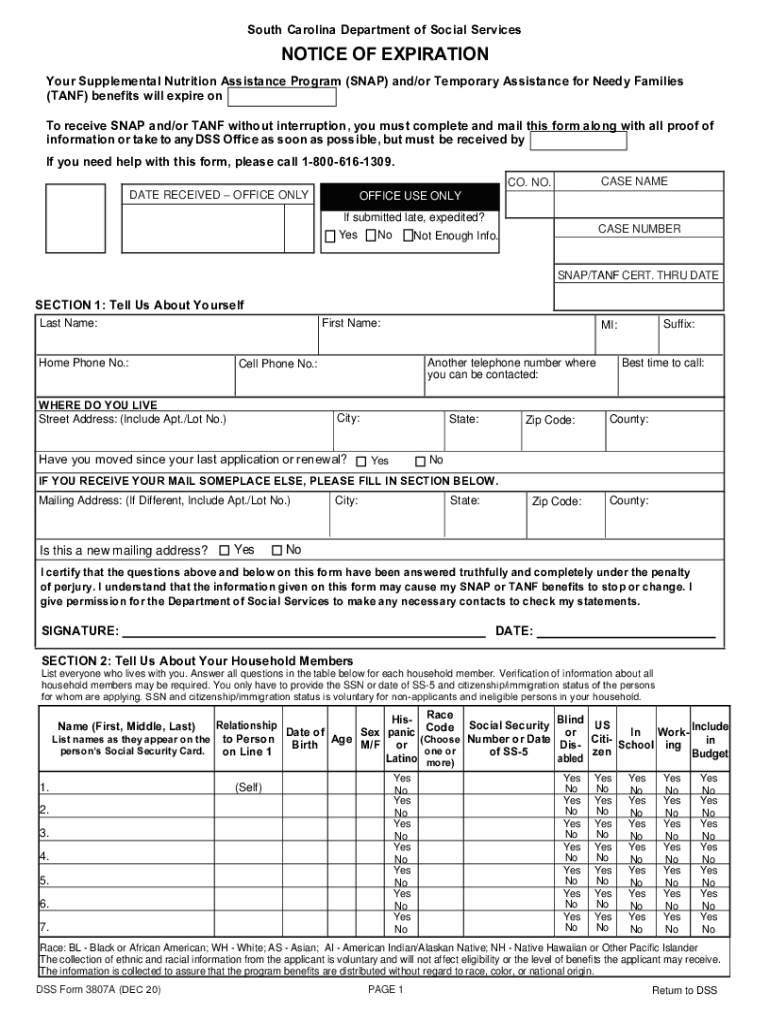
Sc Food Stamp Application 2020-2026 Form


Understanding the SNAP Program
The Supplemental Nutrition Assistance Program (SNAP) in South Carolina, administered by the South Carolina Department of Social Services (DSS), provides essential food assistance to eligible individuals and families. This program aims to alleviate hunger and improve nutrition among low-income households. SNAP benefits can be used to purchase food items at authorized retailers, ensuring that recipients have access to nutritious meals.
Eligibility Criteria for SNAP in South Carolina
To qualify for SNAP benefits in South Carolina, applicants must meet specific eligibility requirements, which include:
- Income limits based on household size, which must fall within federal guidelines.
- Residency in South Carolina.
- Citizenship or legal residency status.
- Work requirements for able-bodied adults without dependents.
Steps to Complete the SC Food Stamp Application
Filling out the SC food stamp application involves several key steps:
- Gather necessary documents, including proof of identity, income, and expenses.
- Access the application online through the South Carolina DSS website or obtain a paper form.
- Complete the application, ensuring all required information is accurate and complete.
- Submit the application either online, by mail, or in person at a local DSS office.
Required Documents for SNAP Application
When applying for SNAP benefits, applicants must provide various documents to support their application. These may include:
- Identification documents (e.g., driver's license, state ID).
- Proof of income (e.g., pay stubs, tax returns).
- Household expenses (e.g., rent or mortgage statements, utility bills).
- Social Security numbers for all household members.
Application Process and Approval Time
The application process for SNAP in South Carolina generally takes about 30 days from the date of submission. Applicants may receive expedited services if they meet certain criteria, such as having little or no income. During the application review, the DSS may contact applicants for additional information or clarification.
Digital Submission of the SC EBT Application
Submitting the SC EBT application online offers a convenient option for applicants. This method allows individuals to complete and send their applications securely from home. Using a reliable electronic signature tool ensures that the application is legally binding and compliant with eSignature regulations, providing peace of mind during the submission process.
Quick guide on how to complete snap recertification online
Complete snap recertification online effortlessly on any device
Online document management has gained popularity among businesses and individuals. It serves as an ideal eco-friendly substitute for traditional printed and signed documents, allowing you to obtain the correct form and securely store it online. airSlate SignNow provides you with all the tools required to create, modify, and eSign your documents quickly without delays. Manage sc food stamp application on any platform using airSlate SignNow's Android or iOS applications and simplify any document-centric process today.
The easiest way to modify and eSign sc ebt application online with ease
- Find sc ebt recertification online and click on Get Form to begin.
- Utilize the tools we offer to complete your document.
- Emphasize pertinent sections of your documents or redact sensitive information with tools that airSlate SignNow specifically provides for that purpose.
- Generate your eSignature with the Sign feature, which takes only seconds and holds the same legal validity as a conventional wet ink signature.
- Review the information and click on the Done button to save your modifications.
- Choose how you wish to send your form, via email, SMS, or invitation link, or download it to your computer.
Eliminate the worry of lost or misplaced documents, tedious form searching, or mistakes requiring the printing of new document copies. airSlate SignNow addresses all your document management needs in just a few clicks from your preferred device. Edit and eSign sc food stamp application online and ensure excellent communication at any stage of your form preparation process with airSlate SignNow.
Create this form in 5 minutes or less
Related searches to food stamp application
Create this form in 5 minutes!
How to create an eSignature for the snap recertification online sc
The best way to make an electronic signature for your PDF file in the online mode
The best way to make an electronic signature for your PDF file in Chrome
The best way to make an eSignature for putting it on PDFs in Gmail
The best way to generate an eSignature from your smartphone
How to generate an electronic signature for a PDF file on iOS devices
The best way to generate an eSignature for a PDF file on Android
People also ask sc snap application
-
What is the SC food stamp application process?
The SC food stamp application process involves several straightforward steps, beginning with checking your eligibility based on household income and number of members. It can be completed online through the South Carolina Department of Social Services’ website or in person at local offices. Ensure you gather necessary documentation such as identification and proof of income before submitting your application.
-
How can airSlate SignNow assist with the SC food stamp application?
AirSlate SignNow simplifies the SC food stamp application process by allowing users to easily create, share, and eSign necessary documents online. With templates and automated workflows, you can ensure that your application is accurate and submitted on time. This not only saves time but also helps in keeping your application organized.
-
Is there a cost associated with using airSlate SignNow for my SC food stamp application?
AirSlate SignNow offers competitive pricing options that cater to various needs, including free trials for new users. The cost is a small investment compared to the convenience it provides in managing your SC food stamp application documents efficiently. You can choose a plan that best fits your budget and requirements.
-
What features does airSlate SignNow offer for SC food stamp application submissions?
AirSlate SignNow provides features essential for SC food stamp application submissions, including document templates, eSignature capabilities, and secure cloud storage. It also allows collaboration with multiple users, ensuring everyone involved can access necessary documents easily. This streamlined process helps avoid delays in application submission.
-
Can I edit my SC food stamp application after submitting it?
Once you submit your SC food stamp application, major changes may not be allowed. However, you can contact the South Carolina Department of Social Services to inquire about updates or corrections needed. It’s best to use airSlate SignNow to keep your documents organized and easily accessible if changes are required.
-
Are there any integrations available with airSlate SignNow for SC food stamp applications?
Yes, airSlate SignNow offers integrations with various software platforms that can enhance your SC food stamp application process. Integrations with cloud storage solutions and productivity tools help streamline how you store and manage your application documents. This interoperability ensures you can work efficiently across different applications.
-
What benefits does airSlate SignNow provide when applying for SC food stamps?
AirSlate SignNow provides numerous benefits when applying for SC food stamps, such as enhanced security for your documents and the ability to sign anytime, anywhere. This flexibility makes it easier to manage your application on the go and reduces paper clutter. Additionally, it ensures compliance with eSignature laws, making your application process legally sound.
Get more for food stamp application form
- Agreement made and entered north carolina state university form
- Dissolved oxygen form
- State of north carolina wake county university communications north form
- State of north carolina wake county college of veterinary medicine form
- This contract expires 10 days from the date of its receipt by user if not executed form
- Sena sistema de evaluacin de nios y adolescentes resultados de la prueba senae n236 mediante el sistema wwwteacorrigecom form
- Eswatini medical christian university emcumbabane form
- Dfa template no 2 affidavit of reversion to use maiden name form
Find out other sc ebt recertification form
- Sign Colorado Business Operations LLC Operating Agreement Online
- Sign Colorado Business Operations LLC Operating Agreement Myself
- Sign Hawaii Business Operations Warranty Deed Easy
- Sign Idaho Business Operations Resignation Letter Online
- Sign Illinois Business Operations Affidavit Of Heirship Later
- How Do I Sign Kansas Business Operations LLC Operating Agreement
- Sign Kansas Business Operations Emergency Contact Form Easy
- How To Sign Montana Business Operations Warranty Deed
- Sign Nevada Business Operations Emergency Contact Form Simple
- Sign New Hampshire Business Operations Month To Month Lease Later
- Can I Sign New York Business Operations Promissory Note Template
- Sign Oklahoma Business Operations Contract Safe
- Sign Oregon Business Operations LLC Operating Agreement Now
- Sign Utah Business Operations LLC Operating Agreement Computer
- Sign West Virginia Business Operations Rental Lease Agreement Now
- How To Sign Colorado Car Dealer Arbitration Agreement
- Sign Florida Car Dealer Resignation Letter Now
- Sign Georgia Car Dealer Cease And Desist Letter Fast
- Sign Georgia Car Dealer Purchase Order Template Mobile
- Sign Delaware Car Dealer Limited Power Of Attorney Fast