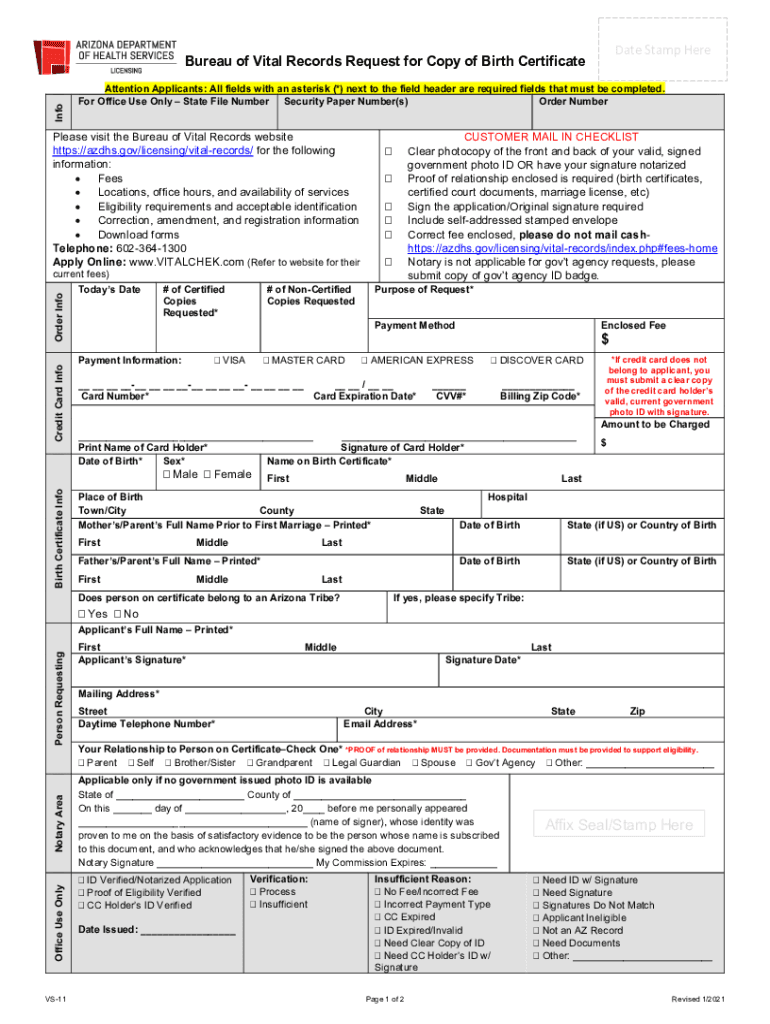
for Office Use Only State File Number Security Paper Numbers 2021


Understanding the Arizona Request Birth Form
The Arizona request birth form is a crucial document used to obtain a certified copy of an individual's birth certificate. This form is necessary for various legal and personal purposes, such as applying for a passport, enrolling in school, or verifying identity. It is essential to complete this form accurately to ensure a smooth processing experience.
Required Documents for Submission
When submitting the Arizona request birth form, certain documents are required to verify your identity and relationship to the individual whose birth certificate you are requesting. These may include:
- A valid government-issued photo ID, such as a driver's license or passport.
- Proof of relationship, if applicable, such as a marriage certificate or court order.
- Any additional documentation as specified by the Arizona vital records office.
Steps to Complete the Arizona Request Birth Form
Completing the Arizona request birth form involves several straightforward steps:
- Obtain the form from the Arizona vital records website or office.
- Fill out the form with accurate information, including the full name of the individual at birth, date of birth, and place of birth.
- Provide your contact information and relationship to the individual.
- Attach the required documents to your application.
- Choose your preferred method of receiving the birth certificate, whether by mail or in person.
- Submit the completed form and documents to the appropriate office.
Form Submission Methods
The Arizona request birth form can be submitted in various ways to accommodate different preferences:
- Online: Some users may have the option to submit the form electronically through the Arizona vital records website.
- By Mail: Complete the form and send it along with the required documents to the designated address.
- In-Person: Visit the local vital records office to submit your request directly and receive assistance if needed.
Legal Use of the Arizona Request Birth Form
The Arizona request birth form is legally recognized and must be completed according to state regulations. It is essential to ensure that all information is accurate and that the form is signed where required. Failure to comply with legal requirements may result in delays or rejection of the application.
Eligibility Criteria for Requesting a Birth Certificate
To request a birth certificate using the Arizona request birth form, you must meet specific eligibility criteria. Generally, you can request your own birth certificate or that of an immediate family member, such as a parent, sibling, or child. Additional criteria may apply, so it is advisable to check with the Arizona vital records office for detailed information.
Quick guide on how to complete for office use only state file number security paper numbers
Effortlessly Prepare For Office Use Only State File Number Security Paper Numbers on Any Device
Managing documents online has become increasingly popular among businesses and individuals alike. It offers an ideal environmentally friendly alternative to traditional printed and signed documents, as you can access the necessary form and securely store it online. airSlate SignNow provides you with all the tools required to create, modify, and electronically sign your documents swiftly and without delays. Handle For Office Use Only State File Number Security Paper Numbers on any platform with airSlate SignNow’s Android or iOS applications and simplify your document-driven processes today.
How to Modify and Electronically Sign For Office Use Only State File Number Security Paper Numbers with Ease
- Locate For Office Use Only State File Number Security Paper Numbers and click on Get Form to begin.
- Utilize the tools we provide to fill out your document.
- Highlight important sections of your documents or redact sensitive information with tools designed specifically for that purpose by airSlate SignNow.
- Create your electronic signature using the Sign feature, which takes mere seconds and holds the same legal validity as a traditional handwritten signature.
- Review all details and click on the Done button to save your modifications.
- Select your preferred method for delivering your form—via email, SMS, or invitation link—or download it to your computer.
Eliminate the worries of lost or misplaced documents, tedious form searching, or errors that necessitate printing new document copies. airSlate SignNow meets your document management needs in just a few clicks from any device you choose. Modify and eSign For Office Use Only State File Number Security Paper Numbers and ensure excellent communication at each stage of your document preparation process with airSlate SignNow.
Create this form in 5 minutes or less
Create this form in 5 minutes!
How to create an eSignature for the for office use only state file number security paper numbers
The way to create an electronic signature for a PDF file in the online mode
The way to create an electronic signature for a PDF file in Chrome
How to create an electronic signature for putting it on PDFs in Gmail
The best way to make an eSignature from your smartphone
The best way to create an eSignature for a PDF file on iOS devices
The best way to make an eSignature for a PDF file on Android
People also ask
-
What is the process to submit an Arizona request birth?
To submit an Arizona request birth, you need to complete the application form available on the Arizona Department of Health Services website. airSlate SignNow simplifies this process by allowing you to electronically sign and submit your documents securely, ensuring that your request is processed efficiently.
-
Are there any fees associated with the Arizona request birth?
Yes, obtaining a birth certificate in Arizona typically incurs a fee. However, airSlate SignNow provides a cost-effective solution for managing and signing the required documents, helping you to save time and resources while ensuring all financial transactions are secure.
-
What features does airSlate SignNow offer for Arizona request birth?
airSlate SignNow offers a user-friendly interface that allows you to easily upload, eSign, and share your Arizona request birth documents. Additional features include template creation, real-time collaboration, and secure cloud storage, making it an ideal tool for document management.
-
Can I track my Arizona request birth application status?
While airSlate SignNow itself does not provide direct tracking of your Arizona request birth application, it allows you to keep track of the documents you’ve sent and received. This feature helps ensure you have a record of your application and can follow up as needed.
-
Is it safe to use airSlate SignNow for my Arizona request birth documents?
Absolutely! airSlate SignNow employs advanced security measures to protect your personal information and sensitive documents, ensuring that your Arizona request birth documents are handled safely and in compliance with legal standards.
-
What are the benefits of using airSlate SignNow for document management?
Using airSlate SignNow for your Arizona request birth offers multiple benefits, including streamlined workflows, time savings, and improved accuracy in document handling. Additionally, its integration capabilities with other applications enhance productivity, allowing you to manage all your documentation in one place.
-
How does airSlate SignNow integrate with other software for Arizona request birth?
airSlate SignNow seamlessly integrates with various software solutions, which simplifies the process of handling your Arizona request birth and related documents. This integration allows for better organization and communication, improving overall document management efficiency.
Get more for For Office Use Only State File Number Security Paper Numbers
- Nursing cv example with writing guide cv template get form
- Family personal history assessmentindd form
- To arkansas pharmacy law and regulation form
- Pain rehab products inc in saint louis missouri address form
- Clientinformation object internet explorer msdn microsoft
- Drainage kit physician order form
- Locating and tracking adult vaccine recordscdc form
- Estate planning questionnaire wiseman bray pllc form
Find out other For Office Use Only State File Number Security Paper Numbers
- Sign Illinois Banking Confidentiality Agreement Computer
- Sign Idaho Banking Rental Lease Agreement Online
- How Do I Sign Idaho Banking Limited Power Of Attorney
- Sign Iowa Banking Quitclaim Deed Safe
- How Do I Sign Iowa Banking Rental Lease Agreement
- Sign Iowa Banking Residential Lease Agreement Myself
- Sign Kansas Banking Living Will Now
- Sign Kansas Banking Last Will And Testament Mobile
- Sign Kentucky Banking Quitclaim Deed Online
- Sign Kentucky Banking Quitclaim Deed Later
- How Do I Sign Maine Banking Resignation Letter
- Sign Maine Banking Resignation Letter Free
- Sign Louisiana Banking Separation Agreement Now
- Sign Maryland Banking Quitclaim Deed Mobile
- Sign Massachusetts Banking Purchase Order Template Myself
- Sign Maine Banking Operating Agreement Computer
- Sign Banking PPT Minnesota Computer
- How To Sign Michigan Banking Living Will
- Sign Michigan Banking Moving Checklist Mobile
- Sign Maine Banking Limited Power Of Attorney Simple