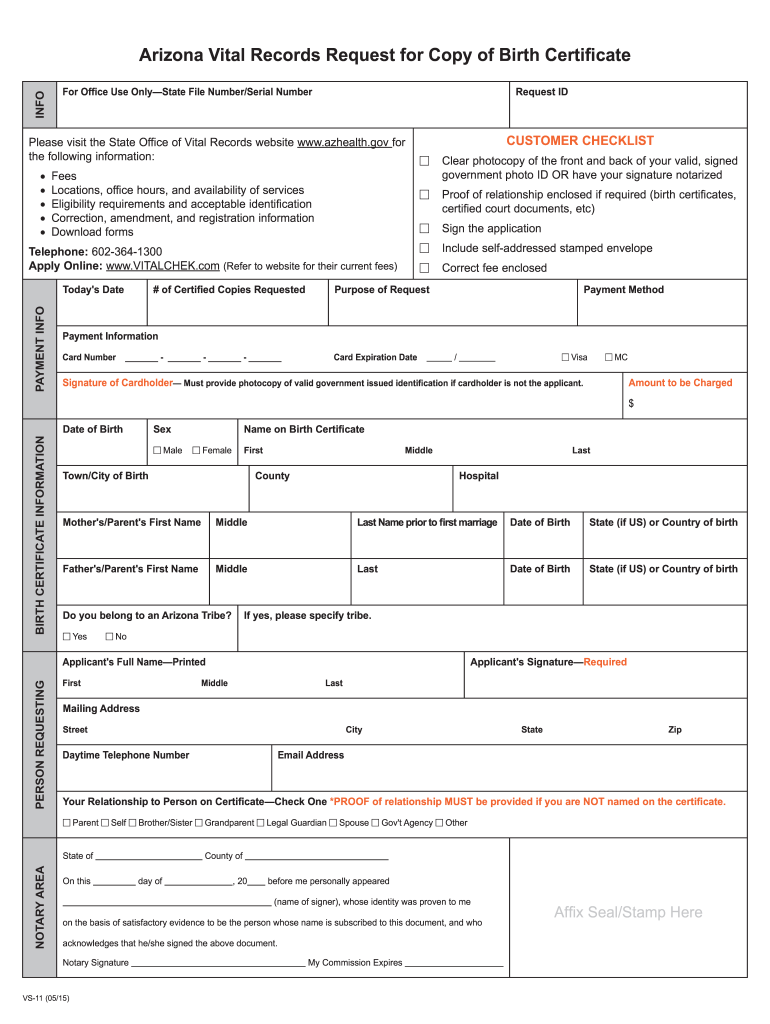
Certified Court Documents, Etc 2015


What is the Certified Court Documents, Etc
The Certified Court Documents, Etc form is a legal document used in various judicial processes across the United States. It serves as an official record that can be required in court proceedings, administrative hearings, or other legal contexts. This form ensures that the information contained within it is verified and recognized by the court system. It is crucial for establishing the authenticity of documents and can include various types of records, such as judgments, orders, or other official court filings.
How to use the Certified Court Documents, Etc
Using the Certified Court Documents, Etc form involves several steps to ensure that it is completed accurately and legally. First, identify the specific requirements set by the court or legal entity requesting the document. Next, gather all necessary information and supporting documents needed to complete the form. Once you have all the required materials, you can fill out the form digitally using a secure eSignature platform like signNow, which simplifies the process and ensures compliance with legal standards.
Steps to complete the Certified Court Documents, Etc
Completing the Certified Court Documents, Etc form involves a systematic approach:
- Review the instructions provided by the court or legal entity.
- Gather all necessary personal information and supporting documents.
- Access the form through a secure eSignature platform.
- Fill out the form accurately, ensuring all required fields are completed.
- Review the completed form for any errors or omissions.
- Sign the document electronically to validate it.
- Submit the form as directed, either online or through the specified method.
Legal use of the Certified Court Documents, Etc
The Certified Court Documents, Etc form holds significant legal weight in the U.S. legal system. It is essential for ensuring that the information presented is credible and can be relied upon in court. Legal use of this form requires adherence to specific regulations, including compliance with eSignature laws such as the ESIGN Act and UETA. Proper execution of the form, including obtaining necessary signatures and certifications, is vital for its acceptance in legal proceedings.
Key elements of the Certified Court Documents, Etc
Several key elements define the Certified Court Documents, Etc form:
- Identification: Clear identification of the parties involved and the nature of the document.
- Certification: A statement affirming the authenticity of the document, often requiring a signature from a court official.
- Date and Time Stamps: Important for establishing the timeline of events related to the document.
- Contact Information: Details for reaching the parties involved for further clarification or inquiries.
Who Issues the Form
The Certified Court Documents, Etc form is typically issued by the court system or relevant legal authority in the jurisdiction where the case is being heard. Courts may have specific offices or clerks responsible for providing these documents. It is important to contact the appropriate court or legal office to obtain the correct version of the form and understand any specific requirements that may apply.
Quick guide on how to complete certified court documents etc
Complete Certified Court Documents, Etc effortlessly on any device
Digital document management has become increasingly popular among organizations and individuals. It serves as an ideal eco-friendly alternative to conventional printed and signed documents, allowing you to obtain the necessary form and securely store it online. airSlate SignNow provides you with all the resources required to create, edit, and electronically sign your documents quickly without delays. Manage Certified Court Documents, Etc on any platform with airSlate SignNow Android or iOS applications and enhance any document-related process today.
How to modify and electronically sign Certified Court Documents, Etc with ease
- Obtain Certified Court Documents, Etc and then click Get Form to begin.
- Make use of the tools we offer to complete your document.
- Highlight important sections of your documents or obscure sensitive details with tools that airSlate SignNow provides specifically for that purpose.
- Create your signature with the Sign tool, which takes seconds and holds the same legal validity as a conventional wet ink signature.
- Review the information and then click on the Done button to save your modifications.
- Choose how you would like to send your form, via email, SMS, or invitation link, or download it to your computer.
Forget about lost or misplaced documents, tedious form searching, or mistakes that necessitate printing new copies. airSlate SignNow meets all your document management requirements in just a few clicks from your preferred device. Modify and electronically sign Certified Court Documents, Etc and ensure outstanding communication at any phase of the form preparation process with airSlate SignNow.
Create this form in 5 minutes or less
Create this form in 5 minutes!
How to create an eSignature for the certified court documents etc
The way to generate an eSignature for a PDF online
The way to generate an eSignature for a PDF in Google Chrome
How to create an eSignature for signing PDFs in Gmail
How to generate an eSignature right from your smartphone
The way to create an eSignature for a PDF on iOS
How to generate an eSignature for a PDF on Android
People also ask
-
What are Certified Court Documents, Etc.?
Certified Court Documents, Etc. refers to legally recognized documents that have been formally validated by a court. These documents can include affidavits, notices, and other legal papers that hold signNow weight. Implementing airSlate SignNow allows you to manage these documents efficiently, ensuring they are signed and processed in compliance with legal standards.
-
How does airSlate SignNow ensure the security of Certified Court Documents, Etc.?
airSlate SignNow prioritizes security through encryption and secure data storage for Certified Court Documents, Etc. Every document is stored in a secure environment, protecting sensitive information. Additionally, our platform complies with legal requirements, making sure your documents remain confidential and secure during the signing process.
-
What features does airSlate SignNow offer for Certified Court Documents, Etc.?
Our platform includes features specifically tailored for Certified Court Documents, Etc., such as customizable templates, automated workflows, and real-time tracking of document status. You can easily create, send, and sign documents within minutes, streamlining your processes. These features enhance efficiency and minimize the time required for document completion.
-
Is airSlate SignNow suitable for small businesses needing Certified Court Documents, Etc.?
Yes, airSlate SignNow is designed for all business sizes, including small businesses that require Certified Court Documents, Etc. Our cost-effective solution allows small enterprises to access professional eSignature capabilities without the need for signNow investment. This makes it easy for them to manage their legal documents efficiently.
-
What integrations does airSlate SignNow support for handling Certified Court Documents, Etc.?
airSlate SignNow seamlessly integrates with various platforms, enhancing your experience using Certified Court Documents, Etc. You can connect with CRM systems, cloud storage, and other business applications, allowing for an efficient workflow. These integrations ensure that all your documents are accessible and manageable in one centralized location.
-
What are the benefits of using airSlate SignNow for Certified Court Documents, Etc.?
Using airSlate SignNow for Certified Court Documents, Etc. provides numerous benefits including faster document turnaround, enhanced compliance, and improved accessibility. The easy-to-use platform allows for quick eSigning and document sharing, ensuring that all parties can review and sign promptly. This efficiency reduces delays that could impact legal proceedings.
-
How does pricing work for airSlate SignNow in relation to Certified Court Documents, Etc.?
airSlate SignNow offers flexible pricing plans that cater to the needs of organizations handling Certified Court Documents, Etc. Our plans are designed to provide great value while ensuring access to all necessary features. You can choose from monthly or annual subscriptions, with options that fit various budget sizes.
Get more for Certified Court Documents, Etc
- Justificantepersonal estudiaen form
- Assist questionnaire form
- Systems of equations and inequalities project form
- How to fill format 404
- Ups shipping label template form
- Vsp out of network reimbursement form blue cross of idaho
- Direct deposit change request 1st midamerica credit union 1stmidamerica form
- Golf registration form pdf ceaescrow
Find out other Certified Court Documents, Etc
- How Can I Sign New York Finance & Tax Accounting Document
- How Can I Sign Ohio Finance & Tax Accounting Word
- Can I Sign Oklahoma Finance & Tax Accounting PPT
- How To Sign Ohio Government Form
- Help Me With Sign Washington Government Presentation
- How To Sign Maine Healthcare / Medical PPT
- How Do I Sign Nebraska Healthcare / Medical Word
- How Do I Sign Washington Healthcare / Medical Word
- How Can I Sign Indiana High Tech PDF
- How To Sign Oregon High Tech Document
- How Do I Sign California Insurance PDF
- Help Me With Sign Wyoming High Tech Presentation
- How Do I Sign Florida Insurance PPT
- How To Sign Indiana Insurance Document
- Can I Sign Illinois Lawers Form
- How To Sign Indiana Lawers Document
- How To Sign Michigan Lawers Document
- How To Sign New Jersey Lawers PPT
- How Do I Sign Arkansas Legal Document
- How Can I Sign Connecticut Legal Document