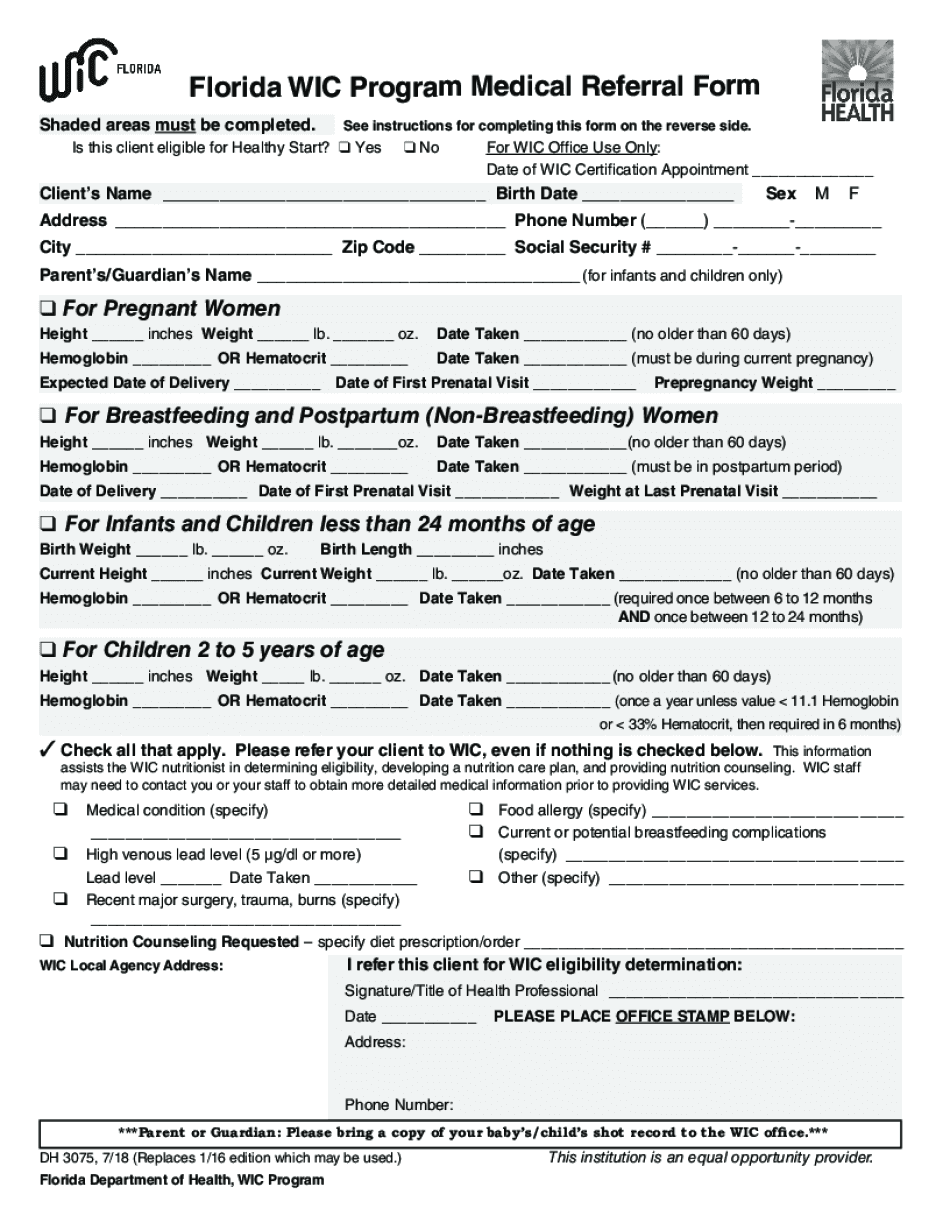
is This Client Eligible for Healthy Start 2018


Eligibility Criteria for the DH 3075 Form
The DH 3075 form, also known as the Florida WIC Program Medical Referral Form, is essential for determining eligibility for the Women, Infants, and Children (WIC) program. To qualify, clients must meet specific criteria, including income limits, residency requirements, and nutritional risk factors. Typically, applicants must demonstrate that their household income is at or below 185% of the federal poverty level. Additionally, clients must reside in Florida and be pregnant, postpartum, or have children under the age of five. Understanding these eligibility criteria is crucial for ensuring that applicants can access the benefits provided by the WIC program.
Steps to Complete the DH 3075 Form
Filling out the DH 3075 form accurately is vital for a successful application to the WIC program. Start by gathering necessary information, including personal details such as name, address, and contact information. Next, provide details regarding the applicant's income and household size. It is also important to include any relevant medical information that supports the nutritional needs of the client. After completing the form, review it for accuracy before submission. Ensuring that all required fields are filled out correctly helps prevent delays in processing the application.
Legal Use of the DH 3075 Form
The DH 3075 form is legally recognized as a medical referral document within the context of the WIC program. To ensure its validity, it must be filled out completely and signed by an authorized healthcare provider. Compliance with federal and state regulations regarding the use of this form is essential. The information provided on the form must be truthful and accurate, as any discrepancies may lead to penalties or disqualification from the program. Understanding the legal implications of this form helps safeguard both the applicant's rights and the integrity of the WIC program.
Form Submission Methods
The DH 3075 form can be submitted through various methods, including online, by mail, or in person. For online submissions, applicants may need to access designated platforms provided by the Florida Department of Health. If submitting by mail, ensure the form is sent to the correct local WIC office to avoid delays. In-person submissions can be made at local health departments or WIC clinics. Each method has its own processing times, so it is advisable to choose the one that best fits the applicant's needs and timeline.
Required Documents for the DH 3075 Form
When completing the DH 3075 form, several documents may be required to support the application. These typically include proof of income, such as pay stubs or tax returns, and identification documents like a driver's license or state ID. Additionally, medical records or documentation from a healthcare provider may be necessary to establish nutritional risk. Having these documents ready can streamline the application process and enhance the likelihood of approval for WIC benefits.
Examples of Using the DH 3075 Form
Practical examples of the DH 3075 form's use include situations where a healthcare provider assesses a pregnant woman or a mother with young children for nutritional needs. For instance, if a healthcare provider identifies a child with growth concerns, they may complete the DH 3075 form to refer the family to the WIC program for additional support. Another example is when a postpartum mother requires assistance with breastfeeding and nutrition; the DH 3075 form can facilitate her access to WIC services. These examples illustrate the form's role in connecting eligible clients with essential resources.
Quick guide on how to complete is this client eligible for healthy start
Complete Is This Client Eligible For Healthy Start effortlessly on any device
Online document management has become popular among businesses and individuals. It offers an ideal eco-friendly substitute for traditional printed and signed documents, allowing you to find the necessary form and securely store it online. airSlate SignNow equips you with all the tools required to create, modify, and eSign your documents quickly without delays. Handle Is This Client Eligible For Healthy Start on any device using airSlate SignNow Android or iOS applications and streamline any document-driven process today.
The easiest way to modify and eSign Is This Client Eligible For Healthy Start with ease
- Find Is This Client Eligible For Healthy Start and click on Get Form to begin.
- Utilize the tools we offer to fill out your document.
- Emphasize relevant sections of your documents or obscure sensitive information with tools specifically provided by airSlate SignNow for that purpose.
- Generate your signature using the Sign feature, which takes mere seconds and carries the same legal significance as a conventional wet ink signature.
- Review the information and click on the Done button to save your modifications.
- Choose how you wish to send your form, whether by email, text message (SMS), invitation link, or download it to your computer.
Say goodbye to lost or mislaid files, tedious form searching, or mistakes that necessitate printing new document copies. airSlate SignNow meets all your document management needs in just a few clicks from any device of your choice. Modify and eSign Is This Client Eligible For Healthy Start and ensure exceptional communication at every stage of the form preparation process with airSlate SignNow.
Create this form in 5 minutes or less
Find and fill out the correct is this client eligible for healthy start
Create this form in 5 minutes!
How to create an eSignature for the is this client eligible for healthy start
The way to create an eSignature for a PDF in the online mode
The way to create an eSignature for a PDF in Chrome
The best way to create an eSignature for putting it on PDFs in Gmail
The best way to make an electronic signature from your smart phone
The best way to generate an eSignature for a PDF on iOS devices
The best way to make an electronic signature for a PDF file on Android OS
People also ask
-
What is the dh 3075 and how does it work?
The dh 3075 is a part of the airSlate SignNow solution that allows businesses to easily send and eSign documents online. It streamlines the signing process, making it more efficient and secure. By utilizing features like customizable templates and automated workflows, the dh 3075 helps users manage their document signing needs effortlessly.
-
How much does the dh 3075 cost?
The pricing for the dh 3075 varies based on the plan you select. airSlate SignNow offers several pricing tiers that cater to different business sizes and needs, making the dh 3075 a cost-effective solution for document management. Contact our sales team for more detailed pricing information tailored to your specific requirements.
-
What features does the dh 3075 offer?
The dh 3075 includes a wide range of powerful features such as document templates, multi-party signing, and advanced security options. It allows users to automate their workflows and track document status in real-time, ensuring that all parties remain informed. These features make it an essential tool for businesses looking to optimize their document signing processes.
-
How can the dh 3075 benefit my business?
Using the dh 3075 can signNowly reduce the time and resources spent on managing paper documents. It enables faster turnaround times for signing agreements, which can enhance productivity and improve customer satisfaction. By transitioning to a digital solution, businesses can also reduce costs associated with printing and mailing documents.
-
Is the dh 3075 compatible with other software?
Yes, the dh 3075 is designed to integrate seamlessly with a variety of business applications. This includes popular tools like Google Drive, Dropbox, and various CRM systems. These integrations facilitate a smoother workflow and ensure that your document management processes are connected to your existing software ecosystem.
-
Is it easy to use the dh 3075 for eSigning documents?
Absolutely! The dh 3075 features an intuitive user interface that simplifies the eSigning process for both senders and signers. Even users with minimal technical knowledge can navigate the platform effortlessly, enabling quick and efficient document signing without hassle.
-
What security measures are in place for the dh 3075?
The dh 3075 prioritizes security with advanced encryption and compliance with industry standards like GDPR and HIPAA. This ensures that all documents and signatures are stored securely and are accessible only to authorized users. AirSlate SignNow takes data security seriously, making it a trusted choice for businesses handling sensitive information.
Get more for Is This Client Eligible For Healthy Start
- August 27 2001 cocoa fl cocoafl form
- Cip fees town of lantana water tap in permit application lantana form
- Florida form fdacs
- Florida application for registration foreign florida llc form
- Georgia withdrawal form
- Gwinnett county sign permit form
- Mailing address individualfiduciary income tax form
- Form trademark application state of hawaii
Find out other Is This Client Eligible For Healthy Start
- eSignature Georgia Construction Residential Lease Agreement Easy
- eSignature Kentucky Construction Letter Of Intent Free
- eSignature Kentucky Construction Cease And Desist Letter Easy
- eSignature Business Operations Document Washington Now
- How To eSignature Maine Construction Confidentiality Agreement
- eSignature Maine Construction Quitclaim Deed Secure
- eSignature Louisiana Construction Affidavit Of Heirship Simple
- eSignature Minnesota Construction Last Will And Testament Online
- eSignature Minnesota Construction Last Will And Testament Easy
- How Do I eSignature Montana Construction Claim
- eSignature Construction PPT New Jersey Later
- How Do I eSignature North Carolina Construction LLC Operating Agreement
- eSignature Arkansas Doctors LLC Operating Agreement Later
- eSignature Tennessee Construction Contract Safe
- eSignature West Virginia Construction Lease Agreement Myself
- How To eSignature Alabama Education POA
- How To eSignature California Education Separation Agreement
- eSignature Arizona Education POA Simple
- eSignature Idaho Education Lease Termination Letter Secure
- eSignature Colorado Doctors Business Letter Template Now