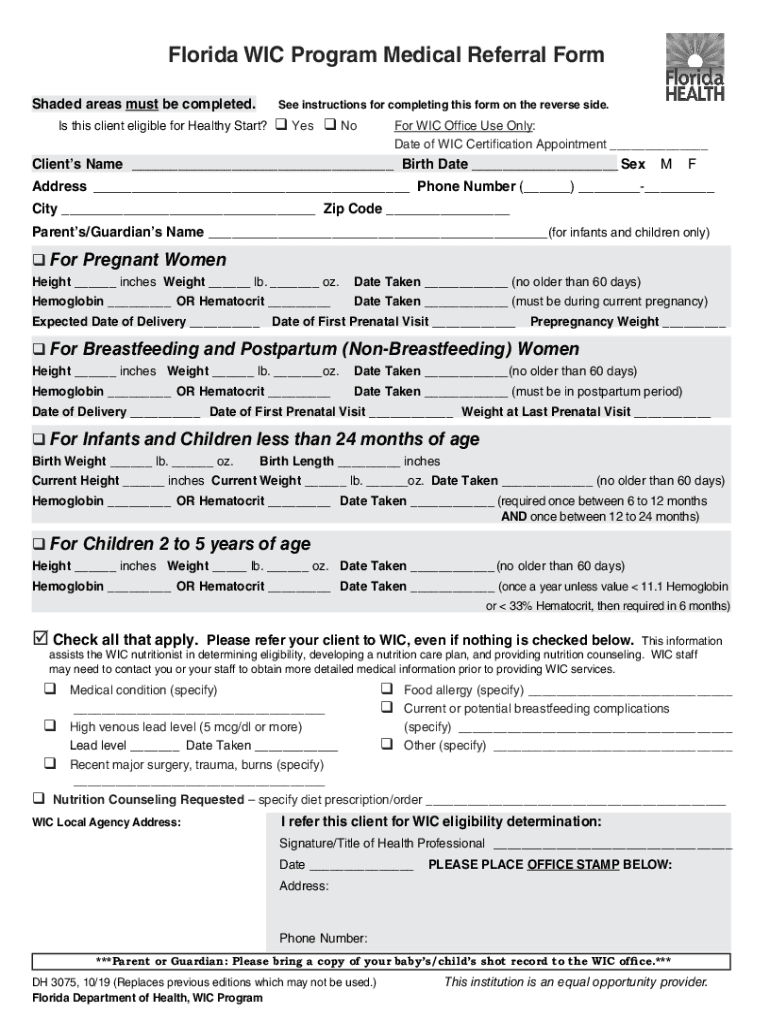
for WIC Office Use Only 2019-2026


Understanding the WIC Medical Referral Form
The Florida WIC medical referral form is essential for individuals seeking nutritional assistance through the Women, Infants, and Children (WIC) program. This form facilitates the process of obtaining necessary medical referrals that support the health and nutrition of eligible participants. It is crucial to understand the specific requirements and information needed to complete this form accurately.
Key Elements of the WIC Medical Referral Form
The WIC medical referral form includes several key elements that must be completed for it to be valid. These elements typically include:
- Participant Information: Details about the individual applying for WIC services, including name, address, and contact information.
- Medical Provider Information: Name and contact details of the healthcare provider issuing the referral.
- Reason for Referral: A clear explanation of the medical necessity for WIC services.
- Signature: The form must be signed by both the participant and the medical provider to validate the referral.
Steps to Complete the WIC Medical Referral Form
Completing the WIC medical referral form involves several steps to ensure accuracy and compliance. Follow these steps:
- Gather all necessary participant and medical provider information.
- Clearly state the reason for the referral, ensuring it aligns with WIC eligibility criteria.
- Review the form for completeness and accuracy.
- Obtain signatures from both the participant and the medical provider.
- Submit the completed form to the appropriate WIC office, either online or in person.
Legal Use of the WIC Medical Referral Form
The WIC medical referral form is a legally binding document that must comply with specific regulations. It is important to ensure that all information provided is truthful and accurate to avoid penalties or delays in processing. The form serves as an official request for services and must be handled with care to maintain its validity.
Eligibility Criteria for WIC Program
To qualify for the Florida WIC program, applicants must meet certain eligibility criteria. These typically include:
- Residency in Florida.
- Meeting income guidelines based on household size.
- Being pregnant, postpartum, or having children under the age of five.
Understanding these criteria is essential for ensuring that the WIC medical referral form is submitted for eligible participants.
Form Submission Methods
The WIC medical referral form can be submitted through various methods to accommodate different needs. These methods include:
- Online Submission: Many WIC offices offer online portals for submitting forms.
- Mail: Completed forms can be mailed to the designated WIC office.
- In-Person: Participants can also deliver the form directly to their local WIC office.
Choosing the right submission method can help streamline the process and ensure timely assistance.
Quick guide on how to complete for wic office use only
Accomplish For WIC Office Use Only effortlessly on any device
Digital document management has become favored by businesses and individuals alike. It presents an ideal eco-friendly alternative to traditional printed and signed documents, allowing you to obtain the necessary form and securely store it online. airSlate SignNow equips you with all the resources needed to create, modify, and electronically sign your documents promptly without any hold-ups. Handle For WIC Office Use Only on any device using airSlate SignNow's Android or iOS applications and simplify any document-related task today.
How to modify and eSign For WIC Office Use Only with ease
- Find For WIC Office Use Only and click Get Form to begin.
- Utilize the tools we provide to complete your form.
- Emphasize important sections of your documents or redact sensitive information with the tools that airSlate SignNow offers specifically for that purpose.
- Create your signature using the Sign tool, which takes seconds and carries the same legal validity as a conventional wet ink signature.
- Verify all the data and click the Done button to save your modifications.
- Select your preferred method of sending your form, either by email, SMS, or invite link, or download it to your computer.
Eliminate concerns about lost or misplaced documents, tedious form searches, or mistakes that necessitate printing new document copies. airSlate SignNow fulfills all your document management requirements in just a few clicks from any device you prefer. Modify and eSign For WIC Office Use Only and guarantee excellent communication at every phase of your form preparation journey with airSlate SignNow.
Create this form in 5 minutes or less
Find and fill out the correct for wic office use only
Create this form in 5 minutes!
How to create an eSignature for the for wic office use only
How to create an eSignature for a PDF file online
How to create an eSignature for a PDF file in Google Chrome
The best way to create an electronic signature for signing PDFs in Gmail
How to create an electronic signature from your mobile device
How to generate an eSignature for a PDF file on iOS
How to create an electronic signature for a PDF file on Android devices
People also ask
-
What is the airSlate SignNow solution for Florida WIC medical documentation?
The airSlate SignNow solution simplifies the management of Florida WIC medical documentation by providing an easy-to-use platform for eSigning and sending vital documents. This ensures that applicants can efficiently complete and submit their WIC medical forms directly online, streamlining the process.
-
How does airSlate SignNow enhance the Florida WIC medical process?
By using airSlate SignNow for Florida WIC medical documentation, users benefit from automated workflows that reduce manual entry and potential errors. The platform’s intuitive interface helps to improve the speed and accuracy of submitting necessary documents for WIC services.
-
Are there any costs associated with using airSlate SignNow for Florida WIC medical eSigning?
Yes, airSlate SignNow offers competitive pricing plans tailored for businesses utilizing Florida WIC medical documentation. These plans are designed to provide cost-effective solutions without compromising on quality, ensuring all users can access essential features.
-
What features does airSlate SignNow offer for Florida WIC medical users?
airSlate SignNow offers a range of features for Florida WIC medical users, including customizable templates, secure cloud storage, and mobile accessibility. These features help streamline document management and ensure that all signed documents are stored safely and conveniently.
-
Can I integrate airSlate SignNow with other software for Florida WIC medical purposes?
Yes, airSlate SignNow supports various integrations with popular software tools that can be beneficial for Florida WIC medical processes. This enables seamless compatibility with existing systems, enhancing overall efficiency and communication.
-
How secure is the airSlate SignNow platform for Florida WIC medical documentation?
The airSlate SignNow platform utilizes advanced security measures, including encryption and compliant storage solutions, to protect Florida WIC medical documentation. You can trust that your sensitive information is safeguarded throughout the eSigning process.
-
What benefits can users expect from utilizing airSlate SignNow for Florida WIC medical?
Users of airSlate SignNow for Florida WIC medical can expect numerous benefits, including increased productivity, reduced paperwork, and faster turnaround times. By digitizing the signing process, applicants can expedite their access to WIC services effectively.
Get more for For WIC Office Use Only
- Form omha 100a request for administrative law judge alj hearing or review of dismissal multiple claim attachment hhs
- Fda form 2541 fillable
- Mds 672 form revisions 2010 004
- Form certificate of necessity
- Cms 846 pneumatic compression devices form
- Expires 022020 form
- Phs 2271 rev 92004 statement of training appointment dhhs public health services form
- Hud single family application for insurance benefits how to fill form
Find out other For WIC Office Use Only
- eSignature Maine Business Operations Living Will Online
- eSignature Louisiana Car Dealer Profit And Loss Statement Easy
- How To eSignature Maryland Business Operations Business Letter Template
- How Do I eSignature Arizona Charity Rental Application
- How To eSignature Minnesota Car Dealer Bill Of Lading
- eSignature Delaware Charity Quitclaim Deed Computer
- eSignature Colorado Charity LLC Operating Agreement Now
- eSignature Missouri Car Dealer Purchase Order Template Easy
- eSignature Indiana Charity Residential Lease Agreement Simple
- How Can I eSignature Maine Charity Quitclaim Deed
- How Do I eSignature Michigan Charity LLC Operating Agreement
- eSignature North Carolina Car Dealer NDA Now
- eSignature Missouri Charity Living Will Mobile
- eSignature New Jersey Business Operations Memorandum Of Understanding Computer
- eSignature North Dakota Car Dealer Lease Agreement Safe
- eSignature Oklahoma Car Dealer Warranty Deed Easy
- eSignature Oregon Car Dealer Rental Lease Agreement Safe
- eSignature South Carolina Charity Confidentiality Agreement Easy
- Can I eSignature Tennessee Car Dealer Limited Power Of Attorney
- eSignature Utah Car Dealer Cease And Desist Letter Secure