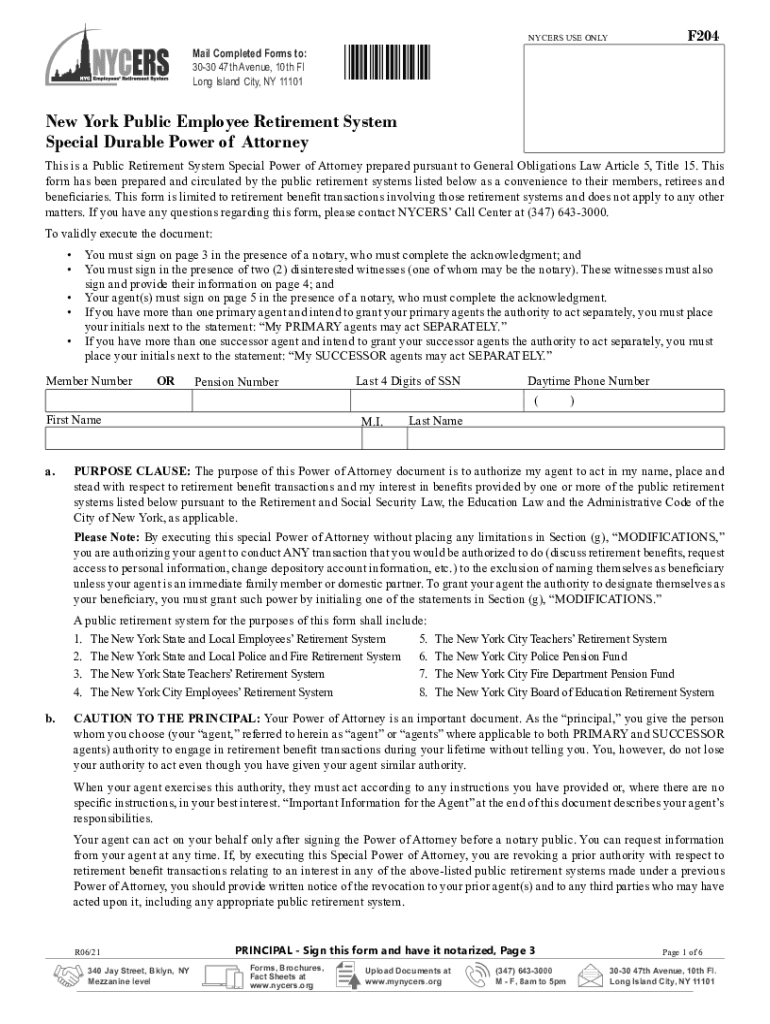
Form #204 New York City Employees' Retirement System 2021-2026


What is the Form #204 New York City Employees' Retirement System
The Form #204 is a crucial document used by members of the New York City Employees' Retirement System (NYCERS). This form is specifically designed for individuals who wish to apply for a retirement benefit or make changes to their existing retirement plan. It serves as a formal request for retirement benefits, detailing the member's service history and contributions to the retirement system. Understanding the purpose and function of this form is essential for ensuring a smooth retirement process.
How to use the Form #204 New York City Employees' Retirement System
Using the Form #204 involves several key steps to ensure accurate completion and submission. First, gather all necessary information regarding your employment history, including dates of service and contribution amounts. Next, fill out the form carefully, ensuring all sections are completed accurately. It is advisable to review the form for any errors before submission. Finally, submit the completed form through the appropriate channels, whether online, by mail, or in person, to ensure timely processing of your retirement request.
Steps to complete the Form #204 New York City Employees' Retirement System
Completing the Form #204 requires attention to detail. Follow these steps for accurate submission:
- Gather your employment records, including start and end dates, and contribution history.
- Fill out personal information, including your name, address, and contact details.
- Provide details about your retirement plan, including the type of benefit you are applying for.
- Review the form for completeness and accuracy.
- Submit the form via the designated method: online, by mail, or in person.
Legal use of the Form #204 New York City Employees' Retirement System
The legal use of the Form #204 is governed by specific regulations set forth by the NYCERS. This form must be completed in accordance with all applicable laws to ensure that the retirement benefits are processed legally and efficiently. Any inaccuracies or omissions can lead to delays or denials of benefits. Therefore, it is crucial to understand the legal implications of the information provided on this form.
Key elements of the Form #204 New York City Employees' Retirement System
The Form #204 contains several key elements that are essential for processing retirement benefits. These include:
- Personal Information: Name, address, and contact information of the applicant.
- Employment History: Dates of employment and job titles held.
- Benefit Type: The specific retirement benefit being requested.
- Signature: The applicant's signature, certifying the accuracy of the information provided.
Form Submission Methods (Online / Mail / In-Person)
Submitting the Form #204 can be done through various methods, depending on the applicant's preference and convenience. Options include:
- Online Submission: Many applicants prefer to submit the form electronically through the NYCERS website for faster processing.
- Mail: The form can be printed and mailed to the designated NYCERS office.
- In-Person: Applicants may also choose to submit the form in person at a NYCERS office location.
Quick guide on how to complete form 204 new york city employees retirement system
Accomplish Form #204 New York City Employees' Retirement System effortlessly on any device
Online document management has gained popularity among businesses and individuals alike. It serves as an ideal eco-friendly alternative to traditional printed and signed paperwork, allowing you to easily locate the correct form and securely save it online. airSlate SignNow provides you with all the tools necessary to create, modify, and eSign your documents promptly without delays. Handle Form #204 New York City Employees' Retirement System on any platform with airSlate SignNow's Android or iOS applications and simplify any document-related task today.
How to adjust and eSign Form #204 New York City Employees' Retirement System with ease
- Locate Form #204 New York City Employees' Retirement System and click on Get Form to begin.
- Utilize the tools we provide to fill out your form.
- Emphasize pertinent sections of your documents or obscure sensitive information with tools that airSlate SignNow specifically offers for this purpose.
- Create your signature using the Sign tool, which takes mere seconds and holds the same legal validity as a traditional wet ink signature.
- Review the information and click on the Done button to save your modifications.
- Select your preferred method for sending your form, whether by email, SMS, invite link, or download it to your computer.
Eliminate concerns about lost or misplaced files, tedious form searching, or errors that require printing new document copies. airSlate SignNow meets your document management needs in just a few clicks from any device of your choice. Modify and eSign Form #204 New York City Employees' Retirement System and ensure effective communication at every stage of the form preparation process with airSlate SignNow.
Create this form in 5 minutes or less
Find and fill out the correct form 204 new york city employees retirement system
Create this form in 5 minutes!
How to create an eSignature for the form 204 new york city employees retirement system
The way to create an eSignature for your PDF file in the online mode
The way to create an eSignature for your PDF file in Chrome
The best way to make an eSignature for putting it on PDFs in Gmail
The way to create an eSignature from your smartphone
The best way to generate an electronic signature for a PDF file on iOS devices
The way to create an eSignature for a PDF file on Android
People also ask
-
What is a NY NYcers power attorney POA?
A NY NYcers power attorney POA is a legal document that grants someone the authority to act on behalf of another person in financial and legal matters. This document is essential for ensuring that your wishes are honored when you are unable to manage your own affairs.
-
How can airSlate SignNow help with creating a NY NYcers power attorney POA?
airSlate SignNow provides templates that streamline the process of creating a NY NYcers power attorney POA. With our user-friendly interface, you can fill out and customize your document quickly and efficiently, ensuring that it meets all legal requirements.
-
What are the benefits of using airSlate SignNow for NY NYcers power attorney POA?
Using airSlate SignNow for your NY NYcers power attorney POA offers cost-effective eSigning solutions, easy document management, and secure storage. These features enhance your ability to execute legal documents while ensuring compliance with New York laws.
-
Is there a fee for using airSlate SignNow for my NY NYcers power attorney POA?
airSlate SignNow offers various pricing plans that cater to different needs, including a free trial. This flexibility allows you to find a suitable option for creating and managing your NY NYcers power attorney POA without breaking the bank.
-
Can I integrate airSlate SignNow with other software for my NY NYcers power attorney POA?
Yes, airSlate SignNow offers a wide range of integrations with popular software platforms. This capability makes it easy to manage your NY NYcers power attorney POA alongside other business tools and enhances your overall workflow.
-
How secure is my NY NYcers power attorney POA with airSlate SignNow?
Security is a top priority at airSlate SignNow. Your NY NYcers power attorney POA and all other documents are protected by industry-standard encryption, ensuring that your sensitive information remains safe and confidential.
-
Can I revoke a NY NYcers power attorney POA created with airSlate SignNow?
Yes, you can revoke a NY NYcers power attorney POA at any time. airSlate SignNow provides guidance on the revocation process to ensure that your wishes regarding the authority granted in the POA are respected.
Get more for Form #204 New York City Employees' Retirement System
- Athens state university 300 n beaty st athens al colleges form
- Requirements for faa aircraft inspection authorization ia form
- Consent for minors consent for minors form
- 20192020 citizenship affidavit form
- 2018 2019 new to district student enrollment checklist form
- Law school credits as of april 2020 form
- Study abroad agreementliability release form
- Reference manual for site coordinators of clinical education form
Find out other Form #204 New York City Employees' Retirement System
- eSign Virginia Government POA Simple
- eSign Hawaii Lawers Rental Application Fast
- eSign Hawaii Lawers Cease And Desist Letter Later
- How To eSign Hawaii Lawers Cease And Desist Letter
- How Can I eSign Hawaii Lawers Cease And Desist Letter
- eSign Hawaii Lawers Cease And Desist Letter Free
- eSign Maine Lawers Resignation Letter Easy
- eSign Louisiana Lawers Last Will And Testament Mobile
- eSign Louisiana Lawers Limited Power Of Attorney Online
- eSign Delaware Insurance Work Order Later
- eSign Delaware Insurance Credit Memo Mobile
- eSign Insurance PPT Georgia Computer
- How Do I eSign Hawaii Insurance Operating Agreement
- eSign Hawaii Insurance Stock Certificate Free
- eSign New Hampshire Lawers Promissory Note Template Computer
- Help Me With eSign Iowa Insurance Living Will
- eSign North Dakota Lawers Quitclaim Deed Easy
- eSign Ohio Lawers Agreement Computer
- eSign North Dakota Lawers Separation Agreement Online
- How To eSign North Dakota Lawers Separation Agreement