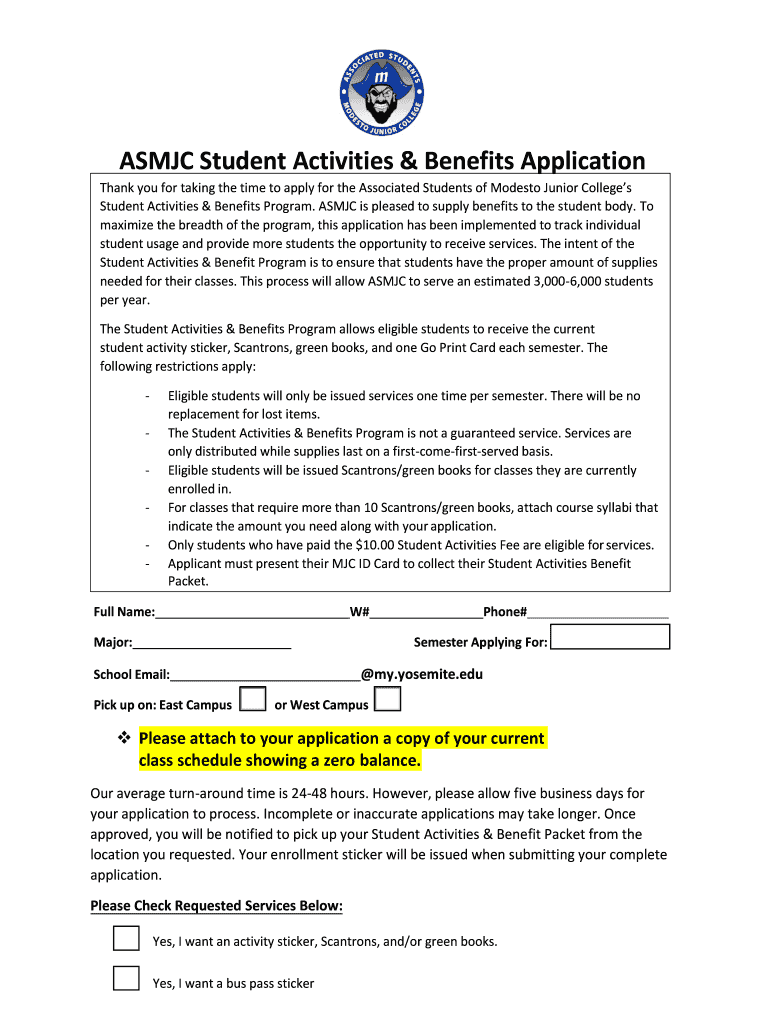
ASMJC Student Activities & Benefits Application Modesto Form


What is the ASMJC Student Activities & Benefits Application Modesto
The ASMJC Student Activities & Benefits Application Modesto is a form designed for students at Modesto Junior College (MJC) to access various student services and benefits. This application allows students to participate in campus activities, access resources, and receive support tailored to their educational journey. By completing this form, students can unlock opportunities for engagement, networking, and personal development, enhancing their overall college experience.
How to use the ASMJC Student Activities & Benefits Application Modesto
Utilizing the ASMJC Student Activities & Benefits Application Modesto involves a straightforward process. Students begin by obtaining the form, which can typically be found on the MJC website or through student services. After filling out the necessary information, including personal details and student identification, the completed application can be submitted electronically or in person, depending on the guidelines provided by the college.
Steps to complete the ASMJC Student Activities & Benefits Application Modesto
Completing the ASMJC Student Activities & Benefits Application requires several key steps:
- Access the application form from the official MJC website or student services office.
- Fill in your personal information, ensuring accuracy in your student ID and contact details.
- Provide any additional information required, such as your major or areas of interest.
- Review the application for completeness and correctness before submission.
- Submit the application either online or in person as per the instructions provided.
Eligibility Criteria
To qualify for the ASMJC Student Activities & Benefits Application, students must meet specific eligibility criteria set by Modesto Junior College. Generally, applicants should be enrolled at MJC, maintaining a minimum number of credit hours. Additionally, students may need to demonstrate good academic standing and be in compliance with college policies. It is advisable to check the latest requirements on the MJC website or consult with student services for any updates.
Legal use of the ASMJC Student Activities & Benefits Application Modesto
The ASMJC Student Activities & Benefits Application is legally recognized when completed in accordance with the guidelines established by Modesto Junior College. Compliance with institutional policies ensures that the application is valid and that students can access the benefits associated with it. Electronic submissions are considered legally binding, provided they meet the necessary requirements for electronic signatures and data integrity.
Form Submission Methods (Online / Mail / In-Person)
Students have multiple options for submitting the ASMJC Student Activities & Benefits Application. The form can typically be submitted online through the MJC portal, which is the most efficient method. Alternatively, students may choose to mail the completed application to the designated office or deliver it in person. Each submission method has its own timeline for processing, so students should consider their deadlines when choosing how to submit.
Quick guide on how to complete asmjc student activities ampamp benefits application modesto
Easily Prepare ASMJC Student Activities & Benefits Application Modesto on Any Device
The management of online documents has become increasingly popular among businesses and individuals. It offers an ideal environmentally friendly alternative to traditional printed and signed documents, as you can locate the necessary form and store it securely online. airSlate SignNow provides all the resources required to create, edit, and electronically sign your documents promptly and without delays. Manage ASMJC Student Activities & Benefits Application Modesto on any device using the airSlate SignNow apps for Android or iOS and streamline your document-related processes today.
Edit and eSign ASMJC Student Activities & Benefits Application Modesto with Ease
- Obtain ASMJC Student Activities & Benefits Application Modesto and click on Get Form to begin.
- Make use of the tools we offer to fill out your form.
- Emphasize important sections of your documents or obscure sensitive information using the tools specifically designed for that purpose by airSlate SignNow.
- Create your electronic signature with the Sign tool, which takes mere seconds and carries the same legal validity as a traditional ink signature.
- Review all the information and click on the Done button to save your modifications.
- Select your preferred method for sending your form: by email, text message (SMS), invite link, or download it to your computer.
Eliminate the worries of lost or misplaced documents, tedious form searching, or errors that necessitate printing new copies. airSlate SignNow addresses all your document management requirements in just a few clicks from any device you prefer. Modify and eSign ASMJC Student Activities & Benefits Application Modesto to ensure efficient communication at every step of your form preparation process with airSlate SignNow.
Create this form in 5 minutes or less
Create this form in 5 minutes!
How to create an eSignature for the asmjc student activities ampamp benefits application modesto
How to make an electronic signature for a PDF file online
How to make an electronic signature for a PDF file in Google Chrome
The best way to create an electronic signature for signing PDFs in Gmail
How to make an electronic signature from your mobile device
The best way to generate an eSignature for a PDF file on iOS
How to make an electronic signature for a PDF file on Android devices
People also ask
-
What are the key mjc benefits of using airSlate SignNow?
The mjc benefits of using airSlate SignNow include enhanced efficiency in document signing, reduced turnaround times, and cost savings associated with paperless transactions. This user-friendly platform empowers businesses to streamline their workflows and improve overall productivity.
-
How does airSlate SignNow's pricing structure reflect mjc benefits?
AirSlate SignNow offers a competitive pricing structure that aligns with the mjc benefits of affordability and value for money. By providing tiered plans, users can choose the option that best fits their business needs without sacrificing important features.
-
What features enhance the mjc benefits for business users?
Key features that enhance mjc benefits for business users include customizable templates, real-time tracking, and comprehensive security measures. These features not only simplify the signing process but also ensure that sensitive information is well protected throughout.
-
Can airSlate SignNow integrate with other software, and what are the mjc benefits of these integrations?
Yes, airSlate SignNow seamlessly integrates with various third-party applications like Google Drive, Salesforce, and more. This connectivity enhances mjc benefits by allowing users to automate workflows and access documents from multiple platforms, improving overall efficiency.
-
What are the mjc benefits of using airSlate SignNow for remote teams?
For remote teams, the mjc benefits of using airSlate SignNow include the ability to collaborate in real time and access documents from anywhere. This flexibility is crucial for maintaining productivity and ensuring that signing processes are not delayed by geographical barriers.
-
Is customer support included in the mjc benefits package?
Absolutely! airSlate SignNow offers comprehensive customer support as part of its mjc benefits package. Users can access help through multiple channels, ensuring that any questions or issues are promptly addressed to maintain seamless operations.
-
How does airSlate SignNow ensure security, contributing to mjc benefits?
Security is a top priority for airSlate SignNow, contributing signNowly to its mjc benefits. The platform employs advanced encryption, secure access controls, and compliance with industry standards to protect user data, giving businesses peace of mind.
Get more for ASMJC Student Activities & Benefits Application Modesto
- Pythonanywhere forums got a proxyerrortunnel connection form
- Request for administrative information request for administrative information
- Fillable online uspsps3602 r templatetxt fax email print form
- Mr1394 form
- Common reporting standard crs self cimb bank form
- Form 720 rev march 2021 quarterly federal excise tax return
- About form 4506 t ez short form request for individual tax
- Treasury and irs release faqs to help small and midsize form
Find out other ASMJC Student Activities & Benefits Application Modesto
- eSignature Tennessee Banking Affidavit Of Heirship Online
- eSignature Florida Car Dealer Business Plan Template Myself
- Can I eSignature Vermont Banking Rental Application
- eSignature West Virginia Banking Limited Power Of Attorney Fast
- eSignature West Virginia Banking Limited Power Of Attorney Easy
- Can I eSignature Wisconsin Banking Limited Power Of Attorney
- eSignature Kansas Business Operations Promissory Note Template Now
- eSignature Kansas Car Dealer Contract Now
- eSignature Iowa Car Dealer Limited Power Of Attorney Easy
- How Do I eSignature Iowa Car Dealer Limited Power Of Attorney
- eSignature Maine Business Operations Living Will Online
- eSignature Louisiana Car Dealer Profit And Loss Statement Easy
- How To eSignature Maryland Business Operations Business Letter Template
- How Do I eSignature Arizona Charity Rental Application
- How To eSignature Minnesota Car Dealer Bill Of Lading
- eSignature Delaware Charity Quitclaim Deed Computer
- eSignature Colorado Charity LLC Operating Agreement Now
- eSignature Missouri Car Dealer Purchase Order Template Easy
- eSignature Indiana Charity Residential Lease Agreement Simple
- How Can I eSignature Maine Charity Quitclaim Deed