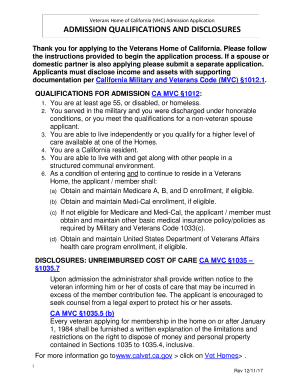
Vhc Admission Application Form 2013


What is the Vhc Admission Application Form
The Vhc Admission Application Form is a crucial document used by individuals seeking admission to various programs or institutions associated with Vhc. This form collects essential information about the applicant, including personal details, educational background, and program preferences. It serves as the primary means for the institution to assess eligibility and suitability for admission.
How to use the Vhc Admission Application Form
To effectively use the Vhc Admission Application Form, applicants should first ensure they have all necessary information at hand. This includes personal identification details, academic records, and any required documentation. Once ready, applicants can fill out the form either digitally or in print. It is important to follow all instructions carefully to avoid errors that could delay the admission process.
Steps to complete the Vhc Admission Application Form
Completing the Vhc Admission Application Form involves several key steps:
- Gather all required documents, including transcripts and identification.
- Access the form through the official Vhc website or designated platform.
- Fill in personal and academic information accurately.
- Review the form for completeness and accuracy.
- Submit the form electronically or print it for mailing, as per the instructions provided.
Legal use of the Vhc Admission Application Form
The Vhc Admission Application Form must be completed and submitted in compliance with relevant legal standards. This includes ensuring that all provided information is truthful and accurate. Misrepresentation or falsification of information can lead to legal repercussions and may result in denial of admission.
Required Documents
When applying with the Vhc Admission Application Form, certain documents are typically required to support the application. These may include:
- Official transcripts from previous educational institutions.
- Proof of identity, such as a driver's license or passport.
- Letters of recommendation, if specified by the program.
- Personal statement or essay, as required.
Form Submission Methods
The Vhc Admission Application Form can be submitted through various methods, depending on the institution's guidelines. Common submission methods include:
- Online submission via the official Vhc application portal.
- Mailing a printed version of the form to the designated admissions office.
- In-person submission at the admissions office, if applicable.
Quick guide on how to complete vhc admission application form
Easily Prepare Vhc Admission Application Form on Any Device
Managing documents online has gained popularity among companies and individuals alike. It serves as an ideal environmentally friendly substitute for conventional printed and signed papers, allowing you to access the necessary forms and securely store them online. airSlate SignNow provides all the tools required to create, edit, and electronically sign your documents quickly and efficiently. Handle Vhc Admission Application Form on any platform using airSlate SignNow's Android or iOS applications and simplify any document-related processes today.
How to Edit and Electronically Sign Vhc Admission Application Form with Ease
- Locate Vhc Admission Application Form and click on Get Form to begin.
- Make use of the tools we offer to complete your form.
- Mark important sections of the documents or redact sensitive information with tools that airSlate SignNow provides specifically for that purpose.
- Create your signature using the Sign tool, which takes just seconds and holds the same legal authority as a traditional handwritten signature.
- Review all details and click on the Done button to save your changes.
- Select how you wish to submit your form—via email, SMS, invite link, or download it to your computer.
Forget about lost or disorganized files, time-consuming searches for forms, or errors that require printing new document copies. airSlate SignNow meets all your document management needs with just a few clicks from any device you prefer. Edit and electronically sign Vhc Admission Application Form to ensure seamless communication at every step of the document preparation process with airSlate SignNow.
Create this form in 5 minutes or less
Find and fill out the correct vhc admission application form
Create this form in 5 minutes!
How to create an eSignature for the vhc admission application form
The way to make an electronic signature for a PDF file in the online mode
The way to make an electronic signature for a PDF file in Chrome
The best way to create an electronic signature for putting it on PDFs in Gmail
The way to generate an electronic signature straight from your smartphone
The way to generate an eSignature for a PDF file on iOS devices
The way to generate an electronic signature for a PDF document on Android
People also ask
-
What is the Vhc Admission Application Form?
The Vhc Admission Application Form is a streamlined form designed for applicants seeking admission to educational institutions. It simplifies the submission process, allowing users to easily fill out and send their application electronically, ensuring that all necessary information is included.
-
How can I access the Vhc Admission Application Form?
You can access the Vhc Admission Application Form directly through the airSlate SignNow platform. Once you sign up or log in, you can easily locate the form in the document library and customize it to suit your institution's requirements.
-
What are the benefits of using the Vhc Admission Application Form?
Using the Vhc Admission Application Form offers numerous benefits, including enhanced efficiency and quick processing of applications. It minimizes paperwork, reduces the risk of errors, and allows for faster response times, improving the overall admission process for both applicants and institutions.
-
Is the Vhc Admission Application Form customizable?
Yes, the Vhc Admission Application Form can be fully customized to meet your specific needs. You can modify fields, add branding elements, and adjust the layout to ensure it aligns with your institution's identity and captures all necessary applicant information.
-
What features are included with the Vhc Admission Application Form?
The Vhc Admission Application Form includes features such as eSignature capabilities, secure data collection, and automated notifications. These features facilitate a seamless experience for both applicants and administrators while maintaining the highest security standards for sensitive information.
-
How does the Vhc Admission Application Form integrate with other systems?
The Vhc Admission Application Form easily integrates with various student management systems and CRM tools. This ensures that submitted applications are automatically transferred to your existing systems, streamlining your workflow and reducing manual data entry.
-
What is the pricing structure for the Vhc Admission Application Form?
airSlate SignNow offers flexible pricing plans for the Vhc Admission Application Form, designed to fit different budgets. You can choose from monthly or annual subscription options, and there are discounts available for educational institutions and non-profits to help you save on costs.
Get more for Vhc Admission Application Form
Find out other Vhc Admission Application Form
- Can I Electronic signature Delaware Construction PDF
- How Can I Electronic signature Ohio Business Operations Document
- How Do I Electronic signature Iowa Construction Document
- How Can I Electronic signature South Carolina Charity PDF
- How Can I Electronic signature Oklahoma Doctors Document
- How Can I Electronic signature Alabama Finance & Tax Accounting Document
- How To Electronic signature Delaware Government Document
- Help Me With Electronic signature Indiana Education PDF
- How To Electronic signature Connecticut Government Document
- How To Electronic signature Georgia Government PDF
- Can I Electronic signature Iowa Education Form
- How To Electronic signature Idaho Government Presentation
- Help Me With Electronic signature Hawaii Finance & Tax Accounting Document
- How Can I Electronic signature Indiana Government PDF
- How Can I Electronic signature Illinois Finance & Tax Accounting PPT
- How To Electronic signature Maine Government Document
- How To Electronic signature Louisiana Education Presentation
- How Can I Electronic signature Massachusetts Government PDF
- How Do I Electronic signature Montana Government Document
- Help Me With Electronic signature Louisiana Finance & Tax Accounting Word