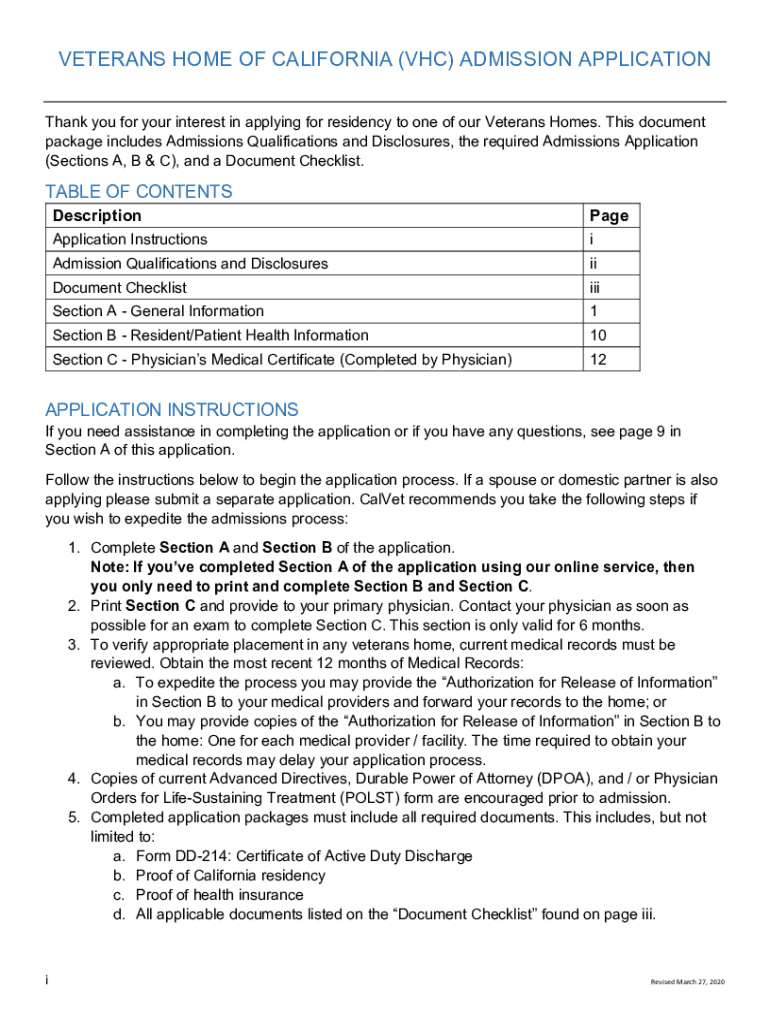
Vhc Admission Application Form Fill and Sign Printable 2020-2026


Understanding the Yountville Veterans Home Application
The Yountville Veterans Home application is a crucial step for veterans seeking residency in one of California's premier veterans' homes. This application is designed to gather essential information about the applicant, including military service details, medical history, and personal background. Completing this form accurately is vital to ensure a smooth admission process. Applicants should be prepared to provide documentation that verifies their eligibility, such as discharge papers and proof of residency.
Steps to Complete the Yountville Veterans Home Application
Filling out the Yountville Veterans Home application involves several key steps:
- Gather necessary documents, including military records and identification.
- Complete the application form, ensuring all sections are filled out accurately.
- Review the application for any errors or missing information.
- Submit the application either online or by mail, depending on your preference.
Following these steps can help streamline the application process and reduce delays in processing your request.
Eligibility Criteria for the Yountville Veterans Home
To qualify for admission to the Yountville Veterans Home, applicants must meet specific eligibility criteria. Generally, these include:
- Being a veteran of the U.S. Armed Forces.
- Meeting age requirements, typically being at least 55 years old.
- Having a medical need for assisted living or skilled nursing care.
- Providing proof of California residency.
It is important for applicants to review these criteria carefully to ensure they meet all requirements before submitting their application.
Required Documents for the Yountville Veterans Home Application
When applying for residency at the Yountville Veterans Home, several documents are required to support your application. These typically include:
- DD Form 214 or other military discharge documents.
- Proof of California residency, such as a utility bill or lease agreement.
- Medical records that detail your health status and care needs.
- Identification documents, such as a driver's license or state ID.
Having these documents ready can facilitate a smoother application process and help expedite your admission.
Submission Methods for the Yountville Veterans Home Application
Applicants can submit the Yountville Veterans Home application through various methods, ensuring flexibility and convenience. The available submission methods include:
- Online submission via the official California Department of Veterans Affairs website.
- Mailing the completed application to the Yountville Veterans Home address.
- In-person submission at the Yountville facility, allowing for direct interaction with staff.
Choosing the right submission method can depend on personal preferences and the urgency of the application.
Legal Use of the Yountville Veterans Home Application
The Yountville Veterans Home application is a legally binding document once submitted. It is essential to ensure that all information provided is accurate and truthful, as any discrepancies could lead to delays or denial of admission. The application process complies with relevant laws and regulations governing veterans' benefits and admissions to state facilities. Understanding these legal implications can help applicants navigate the process with confidence.
Quick guide on how to complete vhc admission application form fill and sign printable
Effortlessly Prepare Vhc Admission Application Form Fill And Sign Printable on Any Device
Managing documents online has gained popularity among businesses and individuals. It offers a perfect eco-friendly option to traditional printed and signed papers, enabling you to locate the right form and securely save it online. airSlate SignNow provides all the tools you need to create, modify, and electronically sign your documents swiftly without delays. Manage Vhc Admission Application Form Fill And Sign Printable on any platform using airSlate SignNow's Android or iOS applications and enhance any document-related process today.
The Easiest Way to Alter and eSign Vhc Admission Application Form Fill And Sign Printable with Ease
- Obtain Vhc Admission Application Form Fill And Sign Printable and click Get Form to begin.
- Use the tools we offer to fill out your document.
- Highlight important sections of the documents or redact confidential information with tools that airSlate SignNow provides specifically for that purpose.
- Create your signature using the Sign tool, which takes mere seconds and holds the same legal value as a traditional ink signature.
- Review all the information and click on the Done button to save your changes.
- Choose how you wish to share your form, through email, text message (SMS), or an invite link, or download it to your computer.
Forget about lost or misfiled documents, tedious searches for forms, or mistakes that require reprinting new copies. airSlate SignNow addresses all your document management needs in just a few clicks from your chosen device. Edit and eSign Vhc Admission Application Form Fill And Sign Printable to ensure excellent communication at any stage of your form preparation process with airSlate SignNow.
Create this form in 5 minutes or less
Find and fill out the correct vhc admission application form fill and sign printable
Create this form in 5 minutes!
How to create an eSignature for the vhc admission application form fill and sign printable
How to generate an electronic signature for your PDF online
How to generate an electronic signature for your PDF in Google Chrome
The way to generate an electronic signature for signing PDFs in Gmail
How to generate an electronic signature from your smartphone
How to make an electronic signature for a PDF on iOS
How to generate an electronic signature for a PDF file on Android
People also ask
-
What is the yountville veterans home waiting list process?
The yountville veterans home waiting list process involves applying through the California Department of Veterans Affairs. Applicants need to provide necessary documentation that proves their eligibility. Once on the list, individuals will receive updates regarding their status and approximate waiting times.
-
How long is the yountville veterans home waiting list?
The length of the yountville veterans home waiting list can vary based on availability and demand. Typically, potential residents may wait several months to a few years. Staying informed by regularly checking your application status can provide clarity on your expected timeline.
-
What are the benefits of living at the Yountville Veterans Home?
Living at the Yountville Veterans Home offers numerous benefits, including access to supportive services, a vibrant community, and tailored activities for veterans. The facility provides medical care, recreational opportunities, and social events crafted for the unique needs of veterans. Residents can enjoy a fulfilling lifestyle in a friendly and respectful environment.
-
Are there costs associated with the yountville veterans home waiting list?
While applying for the yountville veterans home waiting list is free, there may be costs associated with residency. These can include monthly fees based on income and healthcare needs. It's essential to consult with the admissions office for detailed financial guidance.
-
What amenities are available at the Yountville Veterans Home?
The Yountville Veterans Home offers various amenities such as meal services, recreational facilities, and health care support. Residents can take advantage of community spaces for social activities, exercise programs, and organized events. These features are designed to enhance the quality of life for veterans waiting for or residing at the home.
-
How can families stay informed about the yountville veterans home waiting list?
Families can maintain contact with the administrative office of the Yountville Veterans Home for updates on the waiting list. Regular communication and requests for status checks can help families stay informed. Additionally, the official website provides resources and information regarding waiting list updates.
-
What eligibility requirements must be met for the yountville veterans home waiting list?
To be eligible for the yountville veterans home waiting list, applicants must be veterans of the U.S. Armed Forces or spouses of veterans. Other requirements include residence in California and specific health needs that necessitate assisted living. Detailed eligibility criteria can be found on the California Department of Veterans Affairs website.
Get more for Vhc Admission Application Form Fill And Sign Printable
- Control number ak p008 pkg form
- Revocation power of attorney form
- For newly divorced form
- You can select part 1 part 2 or both by completing the parts you select including form
- Fillable online alaska site work contractors package fax form
- Delaware motor vehicle power of attorney form pdf format
- Mental healthcare declaration and power of attorney word form
- Control number ak p011 pkg form
Find out other Vhc Admission Application Form Fill And Sign Printable
- Sign Kansas Government LLC Operating Agreement Secure
- How Can I Sign Indiana Government POA
- Sign Maryland Government Quitclaim Deed Safe
- Sign Louisiana Government Warranty Deed Easy
- Sign Government Presentation Massachusetts Secure
- How Can I Sign Louisiana Government Quitclaim Deed
- Help Me With Sign Michigan Government LLC Operating Agreement
- How Do I Sign Minnesota Government Quitclaim Deed
- Sign Minnesota Government Affidavit Of Heirship Simple
- Sign Missouri Government Promissory Note Template Fast
- Can I Sign Missouri Government Promissory Note Template
- Sign Nevada Government Promissory Note Template Simple
- How To Sign New Mexico Government Warranty Deed
- Help Me With Sign North Dakota Government Quitclaim Deed
- Sign Oregon Government Last Will And Testament Mobile
- Sign South Carolina Government Purchase Order Template Simple
- Help Me With Sign Pennsylvania Government Notice To Quit
- Sign Tennessee Government Residential Lease Agreement Fast
- Sign Texas Government Job Offer Free
- Sign Alabama Healthcare / Medical LLC Operating Agreement Online