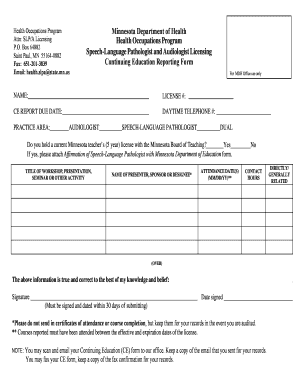
CE Record SLP and AUD CE Record Form


Understanding the CE Record for SLP and AUD
The Continuing Education (CE) Record for Speech-Language Pathology (SLP) and Audiology (AUD) is a vital document that tracks the professional development activities of licensed practitioners. This record is essential for maintaining licensure, as it demonstrates compliance with state requirements for continuing education. The CE Record typically includes details about the courses completed, the number of hours earned, and the provider of the training. Understanding this record is crucial for professionals to ensure they meet the necessary educational standards set by their respective state boards.
How to Use the CE Record for SLP and AUD
Using the CE Record effectively involves several steps. First, practitioners should regularly update their records with each completed course or training session. This ensures that all information is current and accurate. Second, it is important to categorize the CE activities according to the requirements of the state licensing board. This may include differentiating between live and online courses, as well as identifying whether the courses are relevant to specific areas of practice. Lastly, practitioners should keep copies of certificates or proof of completion, as these may be required during license renewal or audits.
Obtaining the CE Record for SLP and AUD
To obtain the CE Record, licensed professionals typically need to compile documentation of their continuing education activities. This can often be done through the state licensing board's website, where forms or templates may be available for download. Some boards may also provide an online portal for practitioners to submit their CE activities directly. It is advisable to check the specific requirements and processes of the relevant state board to ensure compliance and proper documentation.
Steps to Complete the CE Record for SLP and AUD
Completing the CE Record involves several key steps:
- Gather all certificates and documentation from completed continuing education courses.
- Log the details of each course, including the title, date, provider, and number of hours earned.
- Organize the information according to the requirements set by your state board.
- Review the completed record for accuracy and completeness.
- Submit the CE Record to the state licensing board, if required, during the renewal process.
Legal Use of the CE Record for SLP and AUD
The CE Record serves a legal purpose in maintaining licensure for SLP and AUD professionals. It is a formal document that validates a practitioner’s commitment to ongoing education and professional development. Failure to maintain an accurate CE Record can result in penalties, including the potential loss of licensure. Therefore, it is essential for practitioners to understand the legal implications of their CE activities and ensure that their records are up-to-date and compliant with state regulations.
Key Elements of the CE Record for SLP and AUD
Key elements that should be included in the CE Record are:
- Full name and license number of the practitioner.
- Details of each continuing education course, including dates and hours completed.
- Names of the course providers and their credentials.
- Types of courses completed, such as workshops, online courses, or conferences.
- Signatures or seals from course providers, if required.
Quick guide on how to complete ce record slp and aud ce record
Prepare CE Record SLP And AUD CE Record effortlessly on any device
Online document management has become increasingly popular among businesses and individuals. It serves as an ideal eco-friendly alternative to conventional printed and signed papers, enabling you to find the right form and securely keep it online. airSlate SignNow provides you with all the resources necessary to create, modify, and electronically sign your documents swiftly without delays. Handle CE Record SLP And AUD CE Record on any platform with airSlate SignNow's Android or iOS applications and enhance any document-centric process today.
The easiest way to modify and electronically sign CE Record SLP And AUD CE Record without any hassle
- Obtain CE Record SLP And AUD CE Record and then click Get Form to begin.
- Utilize the tools we offer to fill out your form.
- Highlight important sections of your documents or conceal sensitive information with tools that airSlate SignNow provides specifically for this purpose.
- Create your eSignature using the Sign feature, which takes only seconds and carries the same legal validity as a conventional handwritten signature.
- Review the information and then click the Done button to save your changes.
- Choose your preferred method to send your form, whether by email, SMS, or invitation link, or download it to your computer.
Eliminate worries about missing or lost files, tedious document searching, or errors that necessitate printing new copies. airSlate SignNow meets all your document management needs in just a few clicks from any device you prefer. Edit and electronically sign CE Record SLP And AUD CE Record to ensure excellent communication at every step of the form preparation process with airSlate SignNow.
Create this form in 5 minutes or less
Create this form in 5 minutes!
How to create an eSignature for the ce record slp and aud ce record
The way to make an electronic signature for a PDF document in the online mode
The way to make an electronic signature for a PDF document in Chrome
The best way to generate an eSignature for putting it on PDFs in Gmail
The way to generate an electronic signature straight from your mobile device
The way to generate an eSignature for a PDF document on iOS devices
The way to generate an electronic signature for a PDF document on Android devices
People also ask
-
What is Minnesota education reporting and how can airSlate SignNow help?
Minnesota education reporting involves the documentation and submission of data required by the state's education agencies. airSlate SignNow streamlines this process by providing an easy-to-use platform for eSigning and sending necessary documents, ensuring compliance and efficiency in reporting.
-
What features does airSlate SignNow offer for Minnesota education reporting?
airSlate SignNow offers features such as customizable templates, secure eSigning, and automated workflows, all tailored for Minnesota education reporting. These functionalities help educational institutions save time and reduce errors in document management.
-
How does airSlate SignNow support compliance with Minnesota education reporting regulations?
airSlate SignNow ensures compliance with Minnesota education reporting regulations by providing a secure platform that meets legal requirements for document handling. Our audit trails and secure storage options guarantee that your data is protected and easily retrievable when needed.
-
Are there any integrations available for Minnesota education reporting with airSlate SignNow?
Yes, airSlate SignNow integrates seamlessly with various educational management systems and cloud storage platforms. This makes it easier to manage documents relevant to Minnesota education reporting, ensuring that everything is connected and accessible.
-
What is the pricing structure for airSlate SignNow when it relates to Minnesota education reporting?
airSlate SignNow offers a flexible pricing structure that caters to the varying needs of educational institutions. Whether you're a small district or a large university, our cost-effective solutions for Minnesota education reporting are designed to fit your budget.
-
Can airSlate SignNow help in reducing the time spent on Minnesota education reporting?
Absolutely! By streamlining the eSigning process and automating document workflows, airSlate SignNow signNowly reduces the time required for Minnesota education reporting. This allows staff to focus more on core educational activities instead of paperwork.
-
Is airSlate SignNow user-friendly for staff involved in Minnesota education reporting?
Yes, airSlate SignNow is designed with user experience in mind, making it accessible for staff of all technical abilities. Training is also available to ensure smooth adoption, particularly for teams handling Minnesota education reporting.
Get more for CE Record SLP And AUD CE Record
Find out other CE Record SLP And AUD CE Record
- eSign Colorado Education Promissory Note Template Easy
- eSign North Dakota Doctors Affidavit Of Heirship Now
- eSign Oklahoma Doctors Arbitration Agreement Online
- eSign Oklahoma Doctors Forbearance Agreement Online
- eSign Oregon Doctors LLC Operating Agreement Mobile
- eSign Hawaii Education Claim Myself
- eSign Hawaii Education Claim Simple
- eSign Hawaii Education Contract Simple
- eSign Hawaii Education NDA Later
- How To eSign Hawaii Education NDA
- How Do I eSign Hawaii Education NDA
- eSign Hawaii Education Arbitration Agreement Fast
- eSign Minnesota Construction Purchase Order Template Safe
- Can I eSign South Dakota Doctors Contract
- eSign Mississippi Construction Rental Application Mobile
- How To eSign Missouri Construction Contract
- eSign Missouri Construction Rental Lease Agreement Easy
- How To eSign Washington Doctors Confidentiality Agreement
- Help Me With eSign Kansas Education LLC Operating Agreement
- Help Me With eSign West Virginia Doctors Lease Agreement Template