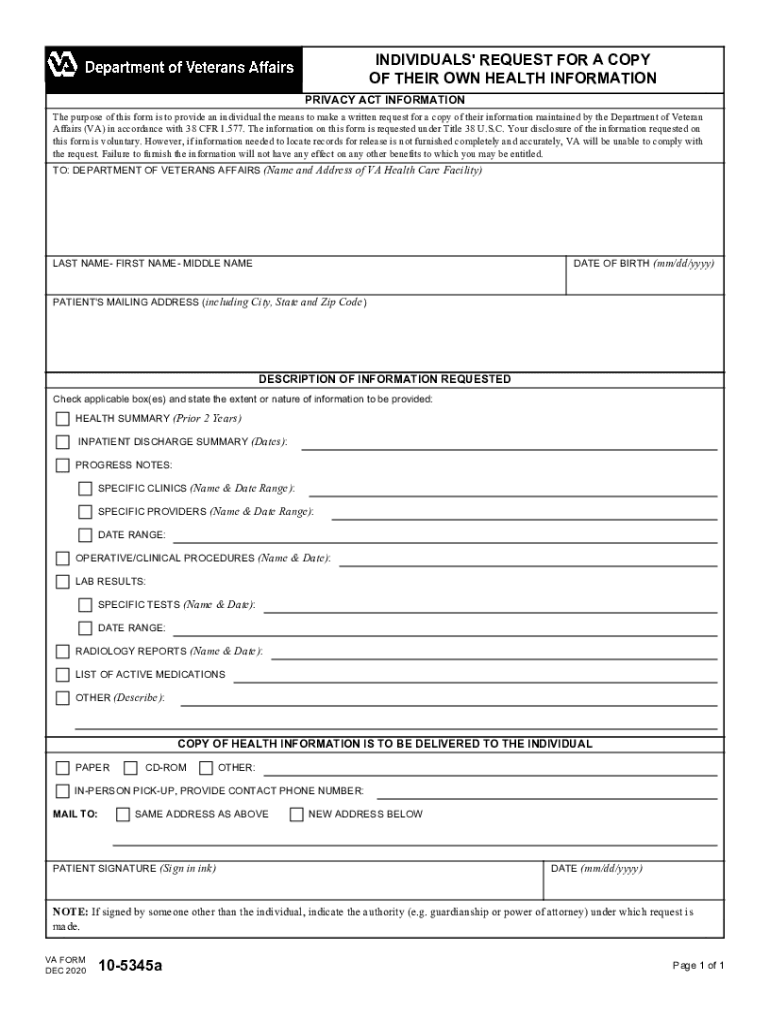
Va Form 10 5345a 2020


What is the VA Form 10-5345a?
The VA Form 10-5345a, also known as the VA Release of Information form, is a crucial document used by veterans to authorize the Department of Veterans Affairs (VA) to release their medical records and other health information. This form is particularly important for veterans seeking to obtain their VA disability award letter or other related documentation. By completing this form, veterans can ensure that their medical information is shared with authorized parties, facilitating access to necessary services and benefits.
How to Use the VA Form 10-5345a
Using the VA Form 10-5345a involves several straightforward steps. First, veterans need to download the form from a reliable source, such as the official VA website. Once obtained, the form must be filled out with accurate personal information, including the veteran's name, Social Security number, and details about the information being requested. After completing the form, it should be signed and dated to authorize the release of information. Finally, the completed form can be submitted to the VA or the designated recipient as specified on the form.
Steps to Complete the VA Form 10-5345a
Completing the VA Form 10-5345a requires careful attention to detail. Here are the essential steps:
- Download the form: Access the VA Form 10-5345a PDF from a trusted source.
- Fill in personal information: Provide your name, address, phone number, and Social Security number.
- Specify the information to be released: Indicate what medical records or information you wish to authorize for release.
- Sign and date the form: Ensure that you sign the form to validate your request.
- Submit the form: Send the completed form to the VA or the specified recipient.
Legal Use of the VA Form 10-5345a
The legal use of the VA Form 10-5345a is governed by various regulations that protect the privacy of veterans' health information. When signed by the veteran, the form serves as a legal document that authorizes the release of medical records. It is essential for veterans to understand that this form must be completed accurately to ensure compliance with the Health Insurance Portability and Accountability Act (HIPAA) and other privacy laws. By using this form correctly, veterans can safeguard their rights while facilitating the necessary exchange of information.
Key Elements of the VA Form 10-5345a
The VA Form 10-5345a includes several key elements that are vital for its proper execution. These elements include:
- Veteran's Information: Personal details such as name, date of birth, and Social Security number.
- Recipient Information: Details of the individual or organization authorized to receive the information.
- Specific Information Requested: Clear description of the medical records or information being requested.
- Signature and Date: The veteran's signature and the date of signing, confirming the authorization.
How to Obtain the VA Form 10-5345a
Obtaining the VA Form 10-5345a is a straightforward process. Veterans can download the form directly from the official VA website or request a physical copy from their local VA office. It is important to ensure that the most current version of the form is used to avoid any potential issues during submission. Additionally, veterans may seek assistance from VA representatives if they have questions about completing the form or need help accessing it.
Quick guide on how to complete va form 10 5345a 549402843
Effortlessly Prepare Va Form 10 5345a on Any Device
Digital document management has gained traction among businesses and individuals alike. It offers an ideal environmentally-friendly substitute for traditional printed and signed documents, allowing you to access the correct form and store it safely online. airSlate SignNow provides all the features required to create, modify, and eSign your documents swiftly and without delays. Handle Va Form 10 5345a on any device using the airSlate SignNow apps for Android or iOS and streamline your document-related tasks today.
How to Alter and eSign Va Form 10 5345a with Ease
- Locate Va Form 10 5345a and click Get Form to begin.
- Make use of the tools we offer to fill out your form.
- Highlight important parts of your documents or obscure sensitive information with tools that airSlate SignNow provides specifically for this purpose.
- Create your signature using the Sign tool, which takes mere seconds and holds the same legal validity as a conventional ink signature.
- Review all the details and click on the Done button to save your adjustments.
- Choose your preferred method for delivering your form, whether it's by email, text message (SMS), invite link, or downloading it to your computer.
Eliminate concerns about lost or misplaced documents, tedious form searches, or mistakes that require printing fresh copies. airSlate SignNow meets your document management needs in just a few clicks from any device you prefer. Modify and eSign Va Form 10 5345a to ensure outstanding communication throughout the document preparation process with airSlate SignNow.
Create this form in 5 minutes or less
Find and fill out the correct va form 10 5345a 549402843
Create this form in 5 minutes!
How to create an eSignature for the va form 10 5345a 549402843
The way to make an electronic signature for your PDF file in the online mode
The way to make an electronic signature for your PDF file in Chrome
The best way to make an eSignature for putting it on PDFs in Gmail
The way to make an eSignature from your smartphone
The way to generate an electronic signature for a PDF file on iOS devices
The way to make an eSignature for a PDF file on Android
People also ask
-
What is the va form 10 5345a and how can it be used?
The va form 10 5345a is a document that allows veterans to request access to their health information. Using airSlate SignNow, you can easily fill out and eSign this form, ensuring a smooth process for accessing your medical records.
-
How does airSlate SignNow simplify the submission of the va form 10 5345a?
With airSlate SignNow, you can fill out the va form 10 5345a electronically, which eliminates the need for paper forms. This not only speeds up the submission process but also reduces the potential for errors, making it a reliable choice for veterans.
-
Are there any costs associated with submitting the va form 10 5345a through airSlate SignNow?
airSlate SignNow offers various pricing plans to accommodate different needs, including options for individuals and businesses. While submitting the va form 10 5345a may incur some fees depending on the plan chosen, the platform is designed to be a cost-effective solution for all users.
-
What features does airSlate SignNow offer for completing the va form 10 5345a?
Key features of airSlate SignNow include the ability to eSign documents, request signatures from others, and store completed forms securely. These functionalities make processing the va form 10 5345a more efficient and convenient for veterans.
-
Can I integrate airSlate SignNow with other tools to manage my va form 10 5345a submissions?
Yes, airSlate SignNow seamlessly integrates with various applications such as Google Drive, Salesforce, and more. This capability allows you to manage your va form 10 5345a along with your other documents, enhancing your overall workflow.
-
What benefits does using airSlate SignNow provide for the va form 10 5345a?
By using airSlate SignNow to complete the va form 10 5345a, you gain access to a user-friendly interface that simplifies the eSigning experience. Additionally, you benefit from increased security and compliance when handling sensitive health information.
-
Is airSlate SignNow secure for handling the va form 10 5345a?
Absolutely! airSlate SignNow employs robust security measures to protect your data while completing the va form 10 5345a. This includes encryption, secure storage, and compliance with legal regulations to ensure your information remains safe.
Get more for Va Form 10 5345a
Find out other Va Form 10 5345a
- eSign Michigan Equipment Rental Agreement Template Later
- Help Me With eSignature Washington IOU
- eSign Indiana Home Improvement Contract Myself
- eSign North Dakota Architectural Proposal Template Online
- How To eSignature Alabama Mechanic's Lien
- Can I eSign Alabama Car Insurance Quotation Form
- eSign Florida Car Insurance Quotation Form Mobile
- eSign Louisiana Car Insurance Quotation Form Online
- Can I eSign Massachusetts Car Insurance Quotation Form
- eSign Michigan Car Insurance Quotation Form Online
- eSign Michigan Car Insurance Quotation Form Mobile
- eSignature Massachusetts Mechanic's Lien Online
- eSignature Massachusetts Mechanic's Lien Free
- eSign Ohio Car Insurance Quotation Form Mobile
- eSign North Dakota Car Insurance Quotation Form Online
- eSign Pennsylvania Car Insurance Quotation Form Mobile
- eSignature Nevada Mechanic's Lien Myself
- eSign California Life-Insurance Quote Form Online
- How To eSignature Ohio Mechanic's Lien
- eSign Florida Life-Insurance Quote Form Online