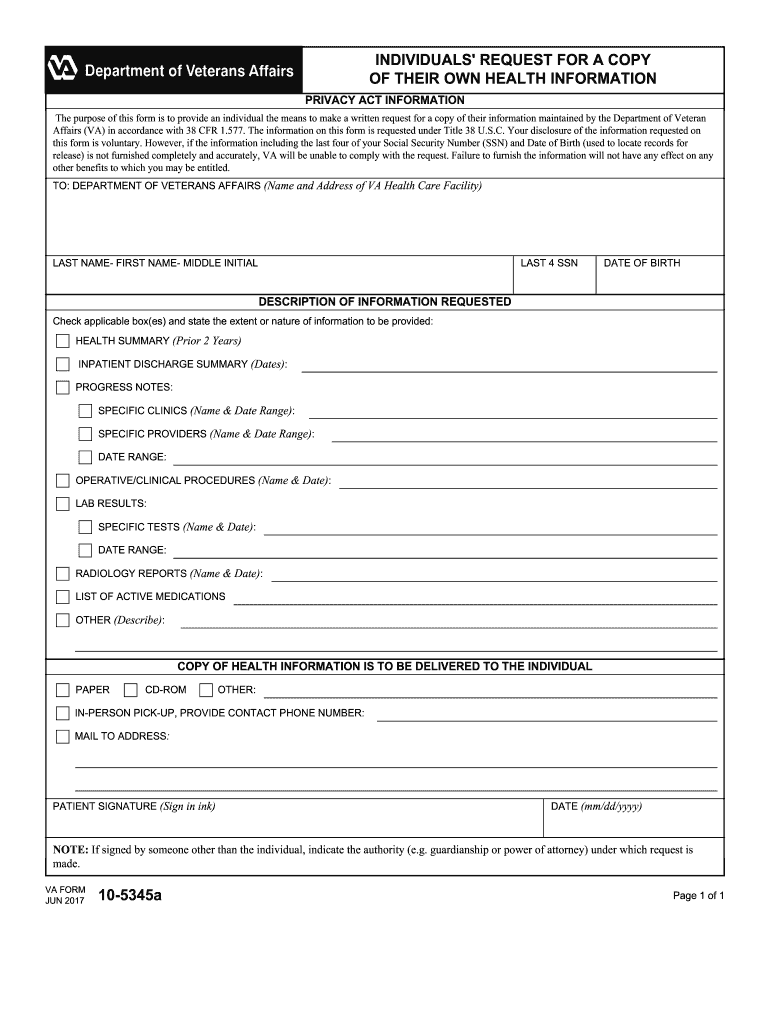
Va Form 10 5345a 2005


What is the VA Form 10-5345a?
The VA Form 10-5345a is a release of information form used by veterans and their authorized representatives to request access to medical records from the Department of Veterans Affairs (VA). This form allows individuals to authorize the VA to disclose their health information to designated entities, ensuring that veterans can manage their healthcare effectively. The form is crucial for maintaining transparency and facilitating communication between veterans and healthcare providers.
How to Use the VA Form 10-5345a
Using the VA Form 10-5345a involves a few straightforward steps. First, download the form from a reliable source or obtain a physical copy from a VA facility. Fill out the required sections, including personal identification information and the specific details of the records being requested. Ensure that you clearly specify the entities to which the information should be sent. Once completed, submit the form to the appropriate VA office or healthcare provider as instructed.
Steps to Complete the VA Form 10-5345a
Completing the VA Form 10-5345a requires careful attention to detail. Follow these steps:
- Download or obtain the form from a VA facility.
- Provide your full name, Social Security number, and date of birth.
- Specify the type of information you are requesting, including dates of treatment.
- List the individuals or organizations authorized to receive your information.
- Sign and date the form to validate your request.
Once completed, ensure that you keep a copy for your records before submitting it to the designated VA office.
Legal Use of the VA Form 10-5345a
The VA Form 10-5345a is legally binding and must be completed accurately to ensure compliance with federal regulations regarding the privacy of health information. This form adheres to the Health Insurance Portability and Accountability Act (HIPAA), which protects sensitive patient information from being disclosed without consent. It is essential to understand that submitting this form grants the VA permission to release your medical records only to the specified parties.
Key Elements of the VA Form 10-5345a
Several key elements are crucial for the proper use of the VA Form 10-5345a:
- Personal Information: Includes your full name, contact details, and Social Security number.
- Record Details: Specifies the types of medical records requested and relevant treatment dates.
- Authorized Recipients: Lists individuals or organizations that are permitted to receive the information.
- Signature: Your signature is required to validate the request.
Ensuring that all these elements are accurately filled out is vital for the successful processing of your request.
Form Submission Methods (Online / Mail / In-Person)
The VA Form 10-5345a can be submitted through various methods, depending on your preference and the requirements of the VA office. You may choose to:
- Submit Online: If the VA office allows electronic submissions, you can complete and send the form digitally.
- Mail: Print the completed form and send it to the designated VA office via postal mail.
- In-Person: Visit a local VA facility to submit the form directly to a representative.
Confirm the preferred submission method with the relevant VA office to ensure timely processing of your request.
Quick guide on how to complete va form 10 5345a
Discover the simplest method to complete and endorse your Va Form 10 5345a
Are you still spending time preparing your formal documents on paper instead of online? airSlate SignNow presents a superior way to complete and endorse your Va Form 10 5345a along with other forms for public services. Our intelligent eSignature solution equips you with all the necessary tools to manage documents swiftly and meet official requirements - robust PDF editing, organizing, securing, signing, and sharing features are readily available within an intuitive interface.
You only need to follow a few steps to complete and endorse your Va Form 10 5345a:
- Upload the editable template to the editor using the Get Form button.
- Verify the information you need to include in your Va Form 10 5345a.
- Move between the fields with the Next option to ensure nothing is overlooked.
- Utilize Text, Check, and Cross tools to fill in the blanks with your details.
- Modify the content using Text boxes or Images from the top toolbar.
- Emphasize what is essential or Redact fields that are no longer relevant.
- Click on Sign to produce a legally enforceable eSignature using any option of your choice.
- Add the Date next to your signature and complete your task with the Done button.
Store your finalized Va Form 10 5345a in the Documents folder within your profile, download it, or export it to your preferred cloud storage. Our service also facilitates flexible form sharing. There’s no requirement to print your templates when you need to submit them to the relevant public office - send them via email, fax, or by requesting a USPS “snail mail” delivery from your account. Give it a try today!
Create this form in 5 minutes or less
Find and fill out the correct va form 10 5345a
FAQs
-
How do you know if you need to fill out a 1099 form?
Assuming that you are talking about 1099-MISC. Note that there are other 1099s.check this post - Form 1099 MISC Rules & RegulationsQuick answer - A Form 1099 MISC must be filed for each person to whom payment is made of:$600 or more for services performed for a trade or business by people not treated as employees;Rent or prizes and awards that are not for service ($600 or more) and royalties ($10 or more);any fishing boat proceeds,gross proceeds of $600, or more paid to an attorney during the year, orWithheld any federal income tax under the backup withholding rules regardless of the amount of the payment, etc.
-
How many people fill out Form 1099 each year?
There are a few different ways of estimating the numbers and thinking about this question. Data from the most recent years are not available—at least not from a reliable source with rigorous methodology—but here is what I can tell you:The most popular type of 1099 is Form 1099-MISC—the form used to report non-employee income including those for self-employed independent contractors (as well as various other types of “miscellaneous” income)Since 2015, there have been just under 16 million self-employed workers (including incorporated and unincorporated contractor businesses). And the data from the BLS seems to suggest this number has been largely consistent from one year to the next: Table A-9. Selected employment indicatorsNow, the total number of 1099-MISC forms has been inching up each year—along with W-2 form filings—and may have surpassed 100 million filing forms. RE: Evaluating the Growth of the 1099 Workforce But this data only goes to 2014 because, again, it’s hard to find reliable data from recent tax years.In terms of the total number of Form 1099s, you’d have to include Interest and Dividend 1099 forms, real estate and rental income, health and education savings accounts, retirement accounts, etc. I’m sure the total number of all 1099 forms surely ranges in the hundreds of millions.Finally, not everybody who is supposed to get a 1099 form gets one. So if you’re asking about the total number of freelancers, the estimates range from about 7.6 million people who primarily rely on self-employed 1099 income and 53 million people who have some type of supplemental income.If you’re someone who’s responsible for filing Form 1099s to the IRS and payee/recipients, I recommend Advanced Micro Solutions for most small-to-medium accounting service needs. It’s basic but very intuitive and cheap.$79 1099 Software Filer & W2 Software for Small Businesses
-
What is the time period to fill out form 10?
Well its a huge mission if you’re going to use a printer forget about it :)I’ve tried all the products and a lot of them you struggle with the mouse cursor to find the space to complete. So I think people can sometimes just get annoyed and use a printer.But the best is Paperjet. Go Paperless which uses field detection and makes the form fillable online immediately.No doubt the easiest and quickest way imho.
-
Why do ex-employers refuse to fill out the VA form 21-4192 for a vet?
VA Form 21–4192 is an application for disability benefits and like similar state benefits, it must be filled out by the veteran or by his or her qualified representative. This is a private, sensitive, legal document and every dot or dash in it can be critical, so must be accurate and verifiable.Employers have zero responsibility to fill out this form or furnish information for it, however, Social Security would have all the information required that the Department of Defense did not have. The veteran’s DD-214 is likely required, but does not furnish all the information required on the form.
-
What is a W-10 tax form? Who has to fill one out?
Here is all the information regarding the W-10 tax form from the IRS. But, it is a request to get your Child’s Dependent Care Tax Information. If you are taking care of someone’s child for them you will need to fill it out. Again you are supposed to pay taxes on all Earned Income. But, a lot of people don’t and work under the table. I don’t know many drug dealers getting ready to report their earnings this year. I actually used that scenario in college. You can’t right off bribes as an expense.. Sorry off topic..About Form W10 | Internal Revenue Service
Create this form in 5 minutes!
How to create an eSignature for the va form 10 5345a
How to generate an electronic signature for your Va Form 10 5345a online
How to make an eSignature for your Va Form 10 5345a in Chrome
How to create an eSignature for signing the Va Form 10 5345a in Gmail
How to make an eSignature for the Va Form 10 5345a right from your mobile device
How to create an eSignature for the Va Form 10 5345a on iOS devices
How to create an electronic signature for the Va Form 10 5345a on Android devices
People also ask
-
What is military form 10 5345a?
Military form 10 5345a is a document used by military personnel for various administrative purposes. It is crucial for those needing to manage their healthcare records and authorize the release of information. Utilizing airSlate SignNow can streamline the process of completing and submitting this form.
-
How can airSlate SignNow help with military form 10 5345a?
airSlate SignNow simplifies the process of filling out military form 10 5345a by providing an intuitive interface for eSigning documents. Users can complete the form digitally, ensuring it is accurate and submitted promptly. This not only saves time but also reduces the likelihood of errors.
-
Is there a cost associated with using airSlate SignNow for military form 10 5345a?
Yes, airSlate SignNow offers various pricing plans that cater to different needs, including those for military personnel needing to manage military form 10 5345a. Pricing is competitive and reflects the value of an easy-to-use, secure eSigning solution. Users can choose a plan that fits their specific requirements.
-
Are there any features that stand out for completing military form 10 5345a?
airSlate SignNow provides features like document templates, collaboration tools, and secure storage, making the completion of military form 10 5345a efficient. Users can leverage these features to ensure their forms are filled out correctly and submitted securely. The platform enhances document workflow signNowly.
-
Can I integrate airSlate SignNow with other software for military form 10 5345a?
Absolutely! airSlate SignNow supports integrations with various software applications, enabling seamless management of military form 10 5345a. This means you can automatically transfer data between your systems and streamline your workflow, enhancing efficiency and productivity.
-
What are the benefits of using airSlate SignNow for military documentation?
Using airSlate SignNow for military documentation, including military form 10 5345a, offers several benefits like improved speed, reduced paper clutter, and enhanced security. The platform ensures that documents are processed securely and in compliance with regulations, making it a reliable choice for military personnel.
-
Is airSlate SignNow compliant with military regulations regarding military form 10 5345a?
Yes, airSlate SignNow is designed to meet compliance standards that are necessary for military documentation, including military form 10 5345a. This ensures that users can confidently eSign and manage their documents while adhering to legal and regulatory requirements. Security features are also robust, protecting sensitive information.
Get more for Va Form 10 5345a
- R 1085 619 form
- Ftb 4107 mandatory e pay requirement waiver request ftb 4107 mandatory e pay requirement waiver request form
- Enter quarter 1 2 3 or 4 form
- Contractors certificate form
- State of arizona substitute w 9 ampampvendor authorization form
- Affidavit of individual tax exemption form dor 82514 pdf
- Single transaction certificate form
- Q y y y y form
Find out other Va Form 10 5345a
- eSignature Kentucky Postnuptial Agreement Template Computer
- How To eSign California Home Loan Application
- How To eSign Florida Home Loan Application
- eSign Hawaii Home Loan Application Free
- How To eSign Hawaii Home Loan Application
- How To eSign New York Home Loan Application
- How To eSign Texas Home Loan Application
- eSignature Indiana Prenuptial Agreement Template Now
- eSignature Indiana Prenuptial Agreement Template Simple
- eSignature Ohio Prenuptial Agreement Template Safe
- eSignature Oklahoma Prenuptial Agreement Template Safe
- eSignature Kentucky Child Custody Agreement Template Free
- eSignature Wyoming Child Custody Agreement Template Free
- eSign Florida Mortgage Quote Request Online
- eSign Mississippi Mortgage Quote Request Online
- How To eSign Colorado Freelance Contract
- eSign Ohio Mortgage Quote Request Mobile
- eSign Utah Mortgage Quote Request Online
- eSign Wisconsin Mortgage Quote Request Online
- eSign Hawaii Temporary Employment Contract Template Later