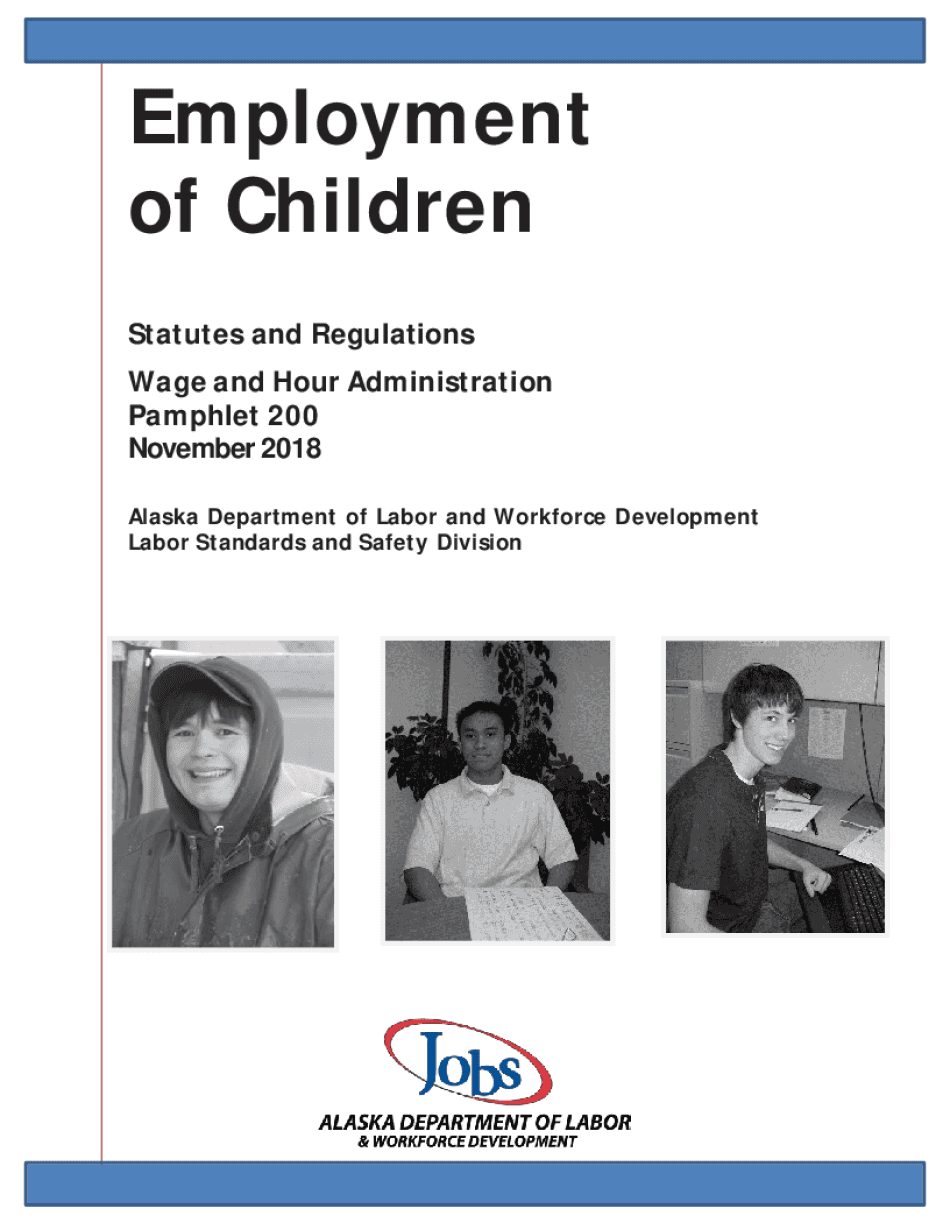
Employment of Children Alaska Department of Labor and 2018-2026


Understanding the Employment of Children in Alaska
The Employment of Children in Alaska is governed by specific regulations set forth by the Alaska Department of Labor and Workforce Development. These regulations are designed to ensure that minors are protected while gaining work experience. The laws outline the types of work that minors can perform, the hours they are allowed to work, and the necessary permits required for employment. Understanding these regulations is crucial for both employers and parents to ensure compliance and safeguard the well-being of young workers.
Steps to Complete the Employment of Children Form in Alaska
Completing the Employment of Children form in Alaska involves several key steps. First, the employer must provide details about the job, including the nature of the work and the hours of operation. Next, the minor's parent or guardian must review and sign the form, indicating their consent for the child to work. After gathering all necessary information, the completed form should be submitted to the Alaska Department of Labor for approval. It is important to ensure that all sections are filled out accurately to avoid delays in processing.
Eligibility Criteria for Employment of Minors in Alaska
To be eligible for employment in Alaska, minors must meet certain criteria. Generally, minors aged fourteen and older can work, but there are restrictions on the types of jobs they can hold and the hours they can work. For example, younger workers may not be allowed to work in hazardous occupations. Additionally, minors must obtain a work permit, which requires parental consent and compliance with state regulations. Understanding these eligibility criteria helps ensure that both minors and employers adhere to the law.
Legal Use of the Employment of Children Form in Alaska
The Employment of Children form is legally binding once completed and approved by the Alaska Department of Labor. This form serves as a formal agreement between the employer and the minor, outlining the terms of employment. It is essential for employers to keep a copy of this document on file to demonstrate compliance with state labor laws. Failure to adhere to the legal requirements can result in penalties for employers, making it crucial to understand the legal implications of this form.
Required Documents for Employment of Children in Alaska
When applying for the Employment of Children permit in Alaska, several documents are required. These typically include proof of the minor's age, such as a birth certificate or school identification, and a completed application form signed by the parent or guardian. Employers may also need to provide additional documentation about the job and working conditions. Ensuring that all required documents are submitted can expedite the approval process and help avoid potential legal issues.
Penalties for Non-Compliance with Alaska's Child Labor Laws
Employers who fail to comply with Alaska's child labor laws may face significant penalties. These can include fines, legal action, and the potential loss of the ability to employ minors. It is critical for employers to understand the regulations surrounding the Employment of Children form and ensure that they are following all legal requirements. Non-compliance not only affects the employer's reputation but also jeopardizes the safety and rights of young workers.
Examples of Employment Opportunities for Minors in Alaska
Minors in Alaska have various employment opportunities, depending on their age and the regulations in place. Common jobs include positions in retail, food service, and summer camps. Some minors may also find work in family businesses or as assistants in professional settings. Understanding the types of jobs available and the associated regulations helps minors and their guardians make informed decisions about employment while ensuring compliance with state laws.
Quick guide on how to complete employment of children alaska department of labor and
Complete Employment Of Children Alaska Department Of Labor And seamlessly on any device
Digital document management has become increasingly popular among businesses and individuals. It offers an excellent environmentally friendly substitute for traditional printed and signed papers, allowing you to find the necessary template and securely save it online. airSlate SignNow provides all the features you need to design, modify, and electronically sign your documents quickly and without interruptions. Handle Employment Of Children Alaska Department Of Labor And on any device using airSlate SignNow's Android or iOS applications and enhance any document-centric process today.
The easiest way to modify and eSign Employment Of Children Alaska Department Of Labor And effortlessly
- Obtain Employment Of Children Alaska Department Of Labor And and click on Get Form to begin.
- Leverage the tools we provide to finalize your document.
- Mark signNow portions of your documents or obscure sensitive information with tools that airSlate SignNow supplies specifically for that purpose.
- Formulate your eSignature using the Sign feature, which takes mere seconds and holds the same legal validity as a conventional wet ink signature.
- Review all details and click on the Done button to save your modifications.
- Select how you wish to send your form, via email, SMS, or invite link, or download it to your computer.
Eliminate concerns about lost or misplaced documents, tedious form hunting, or errors that require printing additional copies. airSlate SignNow fulfills your document management needs in just a few clicks from any device you prefer. Modify and eSign Employment Of Children Alaska Department Of Labor And and guarantee effective communication at every phase of the form preparation process with airSlate SignNow.
Create this form in 5 minutes or less
Create this form in 5 minutes!
How to create an eSignature for the employment of children alaska department of labor and
The best way to create an electronic signature for a PDF file in the online mode
The best way to create an electronic signature for a PDF file in Chrome
How to create an electronic signature for putting it on PDFs in Gmail
The best way to generate an eSignature from your smartphone
The way to create an eSignature for a PDF file on iOS devices
The best way to generate an eSignature for a PDF file on Android
People also ask
-
What is the minor employment Alaska form?
The minor employment Alaska form is a legal document required for minors under the age of 18 who seek employment in Alaska. It is important for ensuring compliance with state labor laws, and employers must obtain this form before hiring a minor. airSlate SignNow simplifies the process of filling out and signing this form electronically.
-
How can I complete the minor employment Alaska form using airSlate SignNow?
To complete the minor employment Alaska form using airSlate SignNow, users can easily upload the form, fill it out digitally, and send it for eSignature. Our user-friendly interface allows for a fast and secure completion of documents, making the process straightforward for both employers and minors. This ensures that all necessary information is accurately captured.
-
Is there a cost associated with using airSlate SignNow for the minor employment Alaska form?
Yes, airSlate SignNow offers various pricing plans that cater to different business needs, including a cost-effective option for managing documents like the minor employment Alaska form. Depending on the plan selected, users can access advanced features for document management and eSignature solutions. We provide a free trial period so you can evaluate the service before committing.
-
What are the benefits of using airSlate SignNow for the minor employment Alaska form?
Using airSlate SignNow for the minor employment Alaska form offers numerous benefits, including reduced paperwork, quicker processing times, and enhanced security for sensitive information. The electronic signature feature ensures legal compliance while streamlining the hiring process. This can save time and effort for both employers and employees.
-
Can I integrate airSlate SignNow with other applications for managing employment forms?
Absolutely! airSlate SignNow seamlessly integrates with various applications such as Google Drive, Dropbox, and Microsoft Office, allowing users to manage employment forms, including the minor employment Alaska form, more efficiently. This functionality enhances workflows and makes document retrieval easier across different platforms.
-
What features does airSlate SignNow offer for completing the minor employment Alaska form?
airSlate SignNow includes features such as customizable templates for the minor employment Alaska form, electronic signatures, and secure cloud storage. These features facilitate easy collaboration between employers and prospective employees, ensuring that all necessary documentation is managed effectively. Additionally, users can track document status in real time.
-
What do I need to know about signing the minor employment Alaska form electronically?
Signing the minor employment Alaska form electronically through airSlate SignNow is simple and legally binding. Ensure that all required fields are filled out before sending it for signature. The eSignature feature complies with federal and state regulations, providing a secure way to finalize employment documents efficiently.
Get more for Employment Of Children Alaska Department Of Labor And
- 2017 ky dor 42a900 42a811 form
- 2017 pueblo interagency fire mob guide form
- 2015 npa consignment agreement form
- 2016 navy cyp cniccyp 170004 form
- 2011 boy scouts world conservation award application form
- Bcg marketing strategy questionnaire form
- 2013 tx vs 1341 form
- Al report of disability packet form
Find out other Employment Of Children Alaska Department Of Labor And
- How Do I eSignature Washington Insurance Form
- How Do I eSignature Alaska Life Sciences Presentation
- Help Me With eSignature Iowa Life Sciences Presentation
- How Can I eSignature Michigan Life Sciences Word
- Can I eSignature New Jersey Life Sciences Presentation
- How Can I eSignature Louisiana Non-Profit PDF
- Can I eSignature Alaska Orthodontists PDF
- How Do I eSignature New York Non-Profit Form
- How To eSignature Iowa Orthodontists Presentation
- Can I eSignature South Dakota Lawers Document
- Can I eSignature Oklahoma Orthodontists Document
- Can I eSignature Oklahoma Orthodontists Word
- How Can I eSignature Wisconsin Orthodontists Word
- How Do I eSignature Arizona Real Estate PDF
- How To eSignature Arkansas Real Estate Document
- How Do I eSignature Oregon Plumbing PPT
- How Do I eSignature Connecticut Real Estate Presentation
- Can I eSignature Arizona Sports PPT
- How Can I eSignature Wisconsin Plumbing Document
- Can I eSignature Massachusetts Real Estate PDF