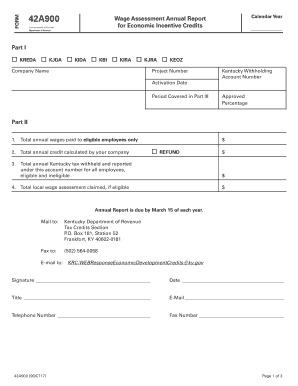
KY DoR 42A900 42A811 2019


What is the KY DoR 42A900 42A811
The KY DoR 42A900 42A811 form is a specific document issued by the Kentucky Department of Revenue. It serves as a tax form utilized primarily for reporting purposes. This form is essential for individuals and businesses in Kentucky to ensure compliance with state tax regulations. It collects important financial information that contributes to the accurate assessment of taxes owed to the state.
How to use the KY DoR 42A900 42A811
Using the KY DoR 42A900 42A811 form involves several steps to ensure that all required information is accurately reported. First, gather all necessary financial documents, including income statements and expense records. Next, carefully fill out the form, ensuring that all fields are completed with accurate data. After completing the form, review it for any errors before submission. It is crucial to either file the form electronically or mail it to the appropriate Kentucky Department of Revenue address, depending on your preference.
Steps to complete the KY DoR 42A900 42A811
Completing the KY DoR 42A900 42A811 form can be broken down into clear steps:
- Gather necessary documentation, such as income statements and prior tax returns.
- Download the form from the Kentucky Department of Revenue website or access it through an authorized platform.
- Fill in personal information, including your name, address, and Social Security number.
- Report all income sources accurately, ensuring to include any deductions or credits applicable.
- Double-check all entries for accuracy and completeness.
- Submit the form electronically or via mail, ensuring it is sent to the correct address.
Legal use of the KY DoR 42A900 42A811
The KY DoR 42A900 42A811 form is legally recognized as a valid document for tax reporting in Kentucky. To ensure its legal standing, it must be filled out accurately and submitted by the designated deadlines. Compliance with state tax laws is critical, as failure to file the form correctly can result in penalties or fines. Utilizing electronic signature tools can enhance the legal validity of the submitted form, provided they adhere to established eSignature laws.
Key elements of the KY DoR 42A900 42A811
Key elements of the KY DoR 42A900 42A811 form include:
- Personal identification information, such as name and address.
- Details of income sources, including wages, self-employment income, and other earnings.
- Deductions and credits that may apply to the taxpayer's situation.
- Signature line for the taxpayer, affirming the accuracy of the information provided.
Form Submission Methods (Online / Mail / In-Person)
The KY DoR 42A900 42A811 form can be submitted through various methods to accommodate different preferences:
- Online Submission: Many taxpayers opt to file electronically through the Kentucky Department of Revenue's online portal, which offers a streamlined process.
- Mail Submission: The form can be printed and mailed to the appropriate address as specified by the Kentucky Department of Revenue.
- In-Person Submission: Taxpayers may also choose to deliver the form in person at designated revenue offices, ensuring immediate receipt.
Quick guide on how to complete 2017 ky dor 42a900 42a811
Complete KY DoR 42A900 42A811 seamlessly on any device
Managing documents online has become increasingly popular among companies and individuals. It offers an ideal eco-friendly alternative to conventional printed and signed documents, as you can find the necessary form and securely store it online. airSlate SignNow provides you with all the tools required to create, edit, and eSign your documents quickly without any holdups. Handle KY DoR 42A900 42A811 on any device with airSlate SignNow's Android or iOS applications and simplify any document-related process today.
How to edit and eSign KY DoR 42A900 42A811 with ease
- Find KY DoR 42A900 42A811 and click on Get Form to begin.
- Utilize the tools we provide to fill out your form.
- Emphasize key sections of your documents or redact sensitive information using tools that airSlate SignNow provides specifically for that purpose.
- Generate your eSignature with the Sign tool, which takes seconds and carries the same legal significance as a traditional ink signature.
- Verify all the information and click on the Done button to save your changes.
- Select how you wish to send your form, via email, SMS, or an invitation link, or download it to your computer.
Say goodbye to lost or misfiled documents, tedious form searching, or errors that necessitate printing out new document copies. airSlate SignNow addresses all your document management needs in just a few clicks from your preferred device. Edit and eSign KY DoR 42A900 42A811 and ensure excellent communication throughout your form preparation process with airSlate SignNow.
Create this form in 5 minutes or less
Find and fill out the correct 2017 ky dor 42a900 42a811
Create this form in 5 minutes!
How to create an eSignature for the 2017 ky dor 42a900 42a811
The best way to make an electronic signature for a PDF in the online mode
The best way to make an electronic signature for a PDF in Chrome
The best way to create an eSignature for putting it on PDFs in Gmail
The way to create an electronic signature from your smart phone
How to generate an eSignature for a PDF on iOS devices
The way to create an electronic signature for a PDF file on Android OS
People also ask
-
What is the KY DoR 42A900 42A811?
The KY DoR 42A900 42A811 is a specific form used for various financial and legal transactions in Kentucky. Understanding how to complete and submit this form is crucial for compliance and facilitating smooth operations.
-
How can airSlate SignNow help with KY DoR 42A900 42A811 forms?
airSlate SignNow simplifies the process of filling out and eSigning KY DoR 42A900 42A811 forms. Our platform ensures that your documents are securely signed and effortlessly stored, allowing you to focus on your business rather than paperwork.
-
What are the pricing options for using airSlate SignNow for KY DoR 42A900 42A811?
airSlate SignNow offers competitive pricing plans to fit various business needs. Our pricing is transparent, allowing you to choose a plan that best suits your frequency of use for documents like the KY DoR 42A900 42A811.
-
Are there any integration capabilities with airSlate SignNow for KY DoR 42A900 42A811?
Yes, airSlate SignNow integrates seamlessly with various applications, ensuring that you can manage your KY DoR 42A900 42A811 documents alongside other tools you use. This enhances productivity and streamlines your workflow.
-
What benefits does airSlate SignNow offer for eSigning KY DoR 42A900 42A811 forms?
Using airSlate SignNow for eSigning KY DoR 42A900 42A811 forms offers numerous benefits, including enhanced security and time efficiency. You can track the signing process in real-time and ensure all parties are promptly notified.
-
Is airSlate SignNow compliant with legal standards for KY DoR 42A900 42A811?
Absolutely! airSlate SignNow is compliant with all relevant legal standards for eSigning documents, including the KY DoR 42A900 42A811. This ensures that your signed documents are valid and enforceable.
-
Can I customize the KY DoR 42A900 42A811 templates in airSlate SignNow?
Yes, airSlate SignNow allows for customization of templates, including the KY DoR 42A900 42A811. You can tailor your documents to meet specific requirements, making it easier to manage your unique workflows.
Get more for KY DoR 42A900 42A811
- Piedmont towing form
- How long to wait for tanning prescription acne medications form
- Free tattoo ampamp body piercing consent form wordpdf
- Athlete waiver form national christian school athletic
- Veteran business enterprise vbe nwboc form
- Ideal indian school form
- International healthcare plans for lebanon allianz care form
- Where can i get an empty donation form for churches
Find out other KY DoR 42A900 42A811
- Electronic signature Nevada Banking NDA Online
- Electronic signature Nebraska Banking Confidentiality Agreement Myself
- Electronic signature Alaska Car Dealer Resignation Letter Myself
- Electronic signature Alaska Car Dealer NDA Mobile
- How Can I Electronic signature Arizona Car Dealer Agreement
- Electronic signature California Business Operations Promissory Note Template Fast
- How Do I Electronic signature Arkansas Car Dealer Claim
- Electronic signature Colorado Car Dealer Arbitration Agreement Mobile
- Electronic signature California Car Dealer Rental Lease Agreement Fast
- Electronic signature Connecticut Car Dealer Lease Agreement Now
- Electronic signature Connecticut Car Dealer Warranty Deed Computer
- Electronic signature New Mexico Banking Job Offer Online
- How Can I Electronic signature Delaware Car Dealer Purchase Order Template
- How To Electronic signature Delaware Car Dealer Lease Template
- Electronic signature North Carolina Banking Claim Secure
- Electronic signature North Carolina Banking Separation Agreement Online
- How Can I Electronic signature Iowa Car Dealer Promissory Note Template
- Electronic signature Iowa Car Dealer Limited Power Of Attorney Myself
- Electronic signature Iowa Car Dealer Limited Power Of Attorney Fast
- How Do I Electronic signature Iowa Car Dealer Limited Power Of Attorney