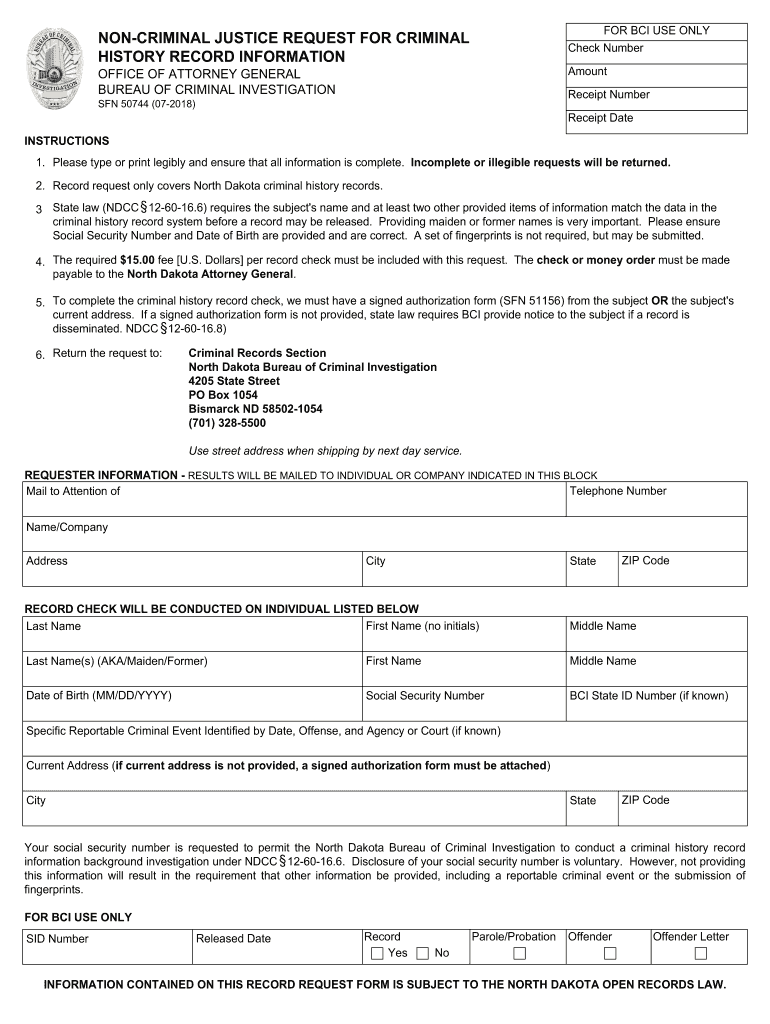
Criminal Records Request Your OwnState of California ReferenceFrequently Asked Questions Criminal Records Request Criminal Recor 2018-2026


Understanding the Criminal Record Template
A criminal record template is a structured document that outlines an individual's criminal history. This template is essential for various legal and administrative purposes, including employment background checks, licensing applications, and court proceedings. It typically includes details such as the individual's name, date of birth, offenses committed, and any sentences served. Understanding the components of a criminal record template is crucial for ensuring accuracy and completeness when filling out or requesting such records.
Steps to Complete the Criminal Record Template
Completing a criminal record template involves several key steps to ensure that all necessary information is accurately provided. Begin by gathering personal information, including full name, date of birth, and any aliases. Next, list all relevant criminal offenses, including dates and locations. Be sure to check for any required signatures or notarization, as these may be necessary for the document to be legally recognized. Finally, review the completed template for accuracy before submission.
Legal Use of the Criminal Record Template
The legal use of a criminal record template is governed by various state and federal laws. In the United States, these documents must comply with the Fair Credit Reporting Act (FCRA) and other relevant legislation to ensure that individuals' rights are protected. Properly completed templates can be used in court proceedings or for employment verification, provided they meet legal standards. It is important to be aware of the specific legal requirements in your state to avoid any potential issues.
State-Specific Rules for Criminal Record Templates
Each state in the U.S. has its own regulations regarding criminal record templates. These rules can dictate how records are requested, what information must be included, and how they can be used. For example, some states may require additional documentation or identification when submitting a request for a criminal record. Familiarizing yourself with the specific rules in your state is essential for ensuring compliance and avoiding delays in processing your request.
Examples of Using the Criminal Record Template
Criminal record templates can be utilized in various scenarios. For instance, employers may require a completed template as part of their hiring process to assess the suitability of candidates. Similarly, individuals seeking certain professional licenses may need to submit a criminal record template to demonstrate their eligibility. Understanding these use cases can help individuals and organizations navigate the complexities of criminal record documentation more effectively.
Key Elements of the Criminal Record Template
When creating or filling out a criminal record template, several key elements should be included to ensure completeness. These elements typically encompass the individual's personal information, a detailed list of offenses, and any relevant court or sentencing information. Additionally, it is important to include spaces for signatures and dates, as these are often required for legal validity. Ensuring that all key elements are present can help facilitate smoother processing and acceptance of the document.
Quick guide on how to complete criminal records request your ownstate of california referencefrequently asked questions criminal records request criminal
Effortlessly Prepare Criminal Records Request Your OwnState Of California ReferenceFrequently Asked Questions Criminal Records Request Criminal Recor on Any Device
The management of online documents has gained popularity among businesses and individuals. It offers an excellent eco-friendly alternative to traditional printed and signed paperwork, allowing you to access the correct form and securely store it online. airSlate SignNow equips you with all the necessary tools to create, modify, and electronically sign your documents quickly and without issues. Manage Criminal Records Request Your OwnState Of California ReferenceFrequently Asked Questions Criminal Records Request Criminal Recor on any system using airSlate SignNow Android or iOS applications and enhance any document-based workflow today.
How to Alter and Electronically Sign Criminal Records Request Your OwnState Of California ReferenceFrequently Asked Questions Criminal Records Request Criminal Recor with Ease
- Locate Criminal Records Request Your OwnState Of California ReferenceFrequently Asked Questions Criminal Records Request Criminal Recor and then click Get Form to begin.
- Utilize the tools we provide to complete your document.
- Emphasize pertinent sections of your documents or obscure confidential information with tools specifically offered by airSlate SignNow for this purpose.
- Create your signature using the Sign tool, which takes just seconds and holds the same legal validity as a conventional handwritten signature.
- Review the details and then click on the Done button to save your changes.
- Select your preferred method to send your form, whether by email, SMS, invitation link, or download it to your computer.
Eliminate concerns about lost or misplaced documents, tedious searches for forms, or mistakes that require printing new document copies. airSlate SignNow fulfills all your document management needs in just a few clicks from any device you prefer. Modify and electronically sign Criminal Records Request Your OwnState Of California ReferenceFrequently Asked Questions Criminal Records Request Criminal Recor and guarantee outstanding communication at every stage of the form preparation process with airSlate SignNow.
Create this form in 5 minutes or less
Find and fill out the correct criminal records request your ownstate of california referencefrequently asked questions criminal records request criminal
Create this form in 5 minutes!
How to create an eSignature for the criminal records request your ownstate of california referencefrequently asked questions criminal records request criminal
The way to make an electronic signature for a PDF document in the online mode
The way to make an electronic signature for a PDF document in Chrome
The best way to generate an eSignature for putting it on PDFs in Gmail
The way to generate an electronic signature straight from your mobile device
The way to generate an eSignature for a PDF document on iOS devices
The way to generate an electronic signature for a PDF document on Android devices
People also ask
-
What is a criminal records template?
A criminal records template is a pre-designed document that helps individuals and organizations efficiently collect and present information related to criminal records. This template can streamline the process, ensuring that all necessary fields are included and formatted correctly. Utilizing a criminal records template saves time and reduces the likelihood of errors in documentation.
-
How can I create a criminal records template using airSlate SignNow?
Creating a criminal records template with airSlate SignNow is simple and user-friendly. You can start by selecting from our library of templates or create a new one from scratch using our intuitive editor. Once you tailor the template to your specific requirements, you can save it for future use, saving time and effort in your documentation processes.
-
Are there costs associated with using a criminal records template?
Yes, there are pricing plans available for airSlate SignNow that allow access to various features, including the use of criminal records templates. Our plans are designed to be cost-effective for businesses of all sizes, ensuring you get the best value for your investment. Detailed pricing information can be found on our website, tailored to fit your organization’s needs.
-
What features does the criminal records template offer?
The criminal records template offered by airSlate SignNow includes features such as editable text fields, signature blocks, and date fields, allowing for comprehensive customization. Additionally, our platform provides secure storage and easy sharing options, enhancing collaboration. These features ensure that users can efficiently manage their criminal records documentation.
-
What are the benefits of using a criminal records template?
Using a criminal records template helps ensure compliance with legal standards and improves the accuracy of your records. It simplifies the process of collecting necessary information and makes the documentation ready for eSignature. This efficiency not only saves time but also enhances productivity across your organization.
-
Can the criminal records template integrate with other software?
Yes, the criminal records template in airSlate SignNow can seamlessly integrate with various third-party applications and software. This integration allows users to synchronize their workflows and automate documentation processes across platforms. By utilizing these integrations, businesses can streamline operations and improve data management.
-
Is the criminal records template customizable?
Absolutely! The criminal records template in airSlate SignNow is fully customizable to meet your specific documentation needs. Users can modify text, add or remove fields, and adjust formats to create a template that aligns with their requirements, ensuring that every detail is accurately captured in the criminal records.
Get more for Criminal Records Request Your OwnState Of California ReferenceFrequently Asked Questions Criminal Records Request Criminal Recor
- Supplemental hearing instructions alcoholdui related hearings baiid program form
- 2020 il registration form
- Printable vsd 190 form illinois 2019
- Illinois apostille form
- Cacfp meal count form
- Light testing record form
- Eft form for receivablesdoc topeka
- A toolkit of housing options city of boulder form
Find out other Criminal Records Request Your OwnState Of California ReferenceFrequently Asked Questions Criminal Records Request Criminal Recor
- How Do I Sign Oregon Legal PDF
- How To Sign Pennsylvania Legal Word
- How Do I Sign Wisconsin Legal Form
- Help Me With Sign Massachusetts Life Sciences Presentation
- How To Sign Georgia Non-Profit Presentation
- Can I Sign Nevada Life Sciences PPT
- Help Me With Sign New Hampshire Non-Profit Presentation
- How To Sign Alaska Orthodontists Presentation
- Can I Sign South Dakota Non-Profit Word
- Can I Sign South Dakota Non-Profit Form
- How To Sign Delaware Orthodontists PPT
- How Can I Sign Massachusetts Plumbing Document
- How To Sign New Hampshire Plumbing PPT
- Can I Sign New Mexico Plumbing PDF
- How To Sign New Mexico Plumbing Document
- How To Sign New Mexico Plumbing Form
- Can I Sign New Mexico Plumbing Presentation
- How To Sign Wyoming Plumbing Form
- Help Me With Sign Idaho Real Estate PDF
- Help Me With Sign Idaho Real Estate PDF