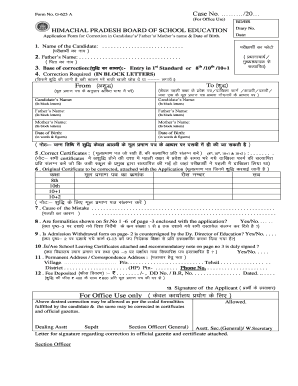
Hpbose Correction Form


What is the Hpbose Correction Form
The Hpbose correction form is a crucial document for students who need to rectify errors in their academic records issued by the Himachal Pradesh Board of School Education (HPBOSE). This form allows individuals to request changes to their names, which may appear incorrectly on certificates or mark sheets. Ensuring that personal information is accurate is vital for future educational and professional opportunities.
How to use the Hpbose Correction Form
Using the Hpbose correction form involves several straightforward steps. First, obtain the form from the official HPBOSE website or designated offices. Next, carefully fill out the required fields, ensuring all information is accurate and matches your official documents. Once completed, submit the form along with any necessary supporting documents, such as identification proof, to the appropriate HPBOSE office. Following submission, keep a copy of the form and any receipts for your records.
Steps to complete the Hpbose Correction Form
Completing the Hpbose correction form requires attention to detail. Begin by downloading the form from the official source. Fill in your personal details, including your full name, roll number, and the specific corrections needed. Attach any required documents, such as a copy of your ID or previous certificates. Review the form for accuracy before submitting it either online or in person at the designated HPBOSE office. Ensure you adhere to any deadlines specified by the board for processing corrections.
Required Documents
When submitting the Hpbose correction form, certain documents are typically required to support your request. These may include:
- A copy of your identification proof, such as an Aadhar card or passport.
- Previous mark sheets or certificates that contain the incorrect information.
- Any additional documents that may be specified by the HPBOSE for verification purposes.
Having these documents ready can expedite the correction process and help ensure that your request is processed smoothly.
Legal use of the Hpbose Correction Form
The Hpbose correction form is legally binding once submitted, provided it meets the necessary requirements set forth by the HPBOSE. This includes accurate completion of the form and submission of all required documents. It is essential to ensure that the corrections requested are legitimate and supported by appropriate evidence. Failure to comply with these legal stipulations may result in the rejection of your request.
Form Submission Methods
The Hpbose correction form can typically be submitted through various methods, ensuring convenience for applicants. These methods include:
- Online submission through the official HPBOSE website, where you can fill out the form digitally.
- Mailing the completed form and supporting documents to the designated HPBOSE office.
- In-person submission at the nearest HPBOSE office, allowing for immediate confirmation of receipt.
Choosing the appropriate submission method based on your circumstances can help facilitate a smoother correction process.
Quick guide on how to complete hpbose correction form
Manage Hpbose Correction Form effortlessly on any device
Digital document management has gained traction among companies and individuals alike. It offers an ideal environmentally friendly substitute for conventional printed and signed documents, allowing you to find the appropriate form and securely save it online. airSlate SignNow provides all the resources you need to create, edit, and electronically sign your documents swiftly without interruptions. Handle Hpbose Correction Form on any device with airSlate SignNow Android or iOS applications and simplify any document-related task today.
The easiest way to modify and electronically sign Hpbose Correction Form effortlessly
- Find Hpbose Correction Form and click on Get Form to begin.
- Utilize the tools we offer to complete your form.
- Highlight important sections of your documents or redact sensitive information with tools specifically designed for that by airSlate SignNow.
- Create your signature using the Sign feature, which only takes seconds and holds the same legal status as a conventional wet ink signature.
- Verify the details and click on the Done button to save your changes.
- Select your preferred method to send your form, whether by email, text (SMS), or invitation link, or download it to your computer.
Eliminate worries about lost or misplaced documents, tedious form searches, or errors that require new document copies. airSlate SignNow meets your document management needs in just a few clicks from any device you choose. Edit and electronically sign Hpbose Correction Form, ensuring excellent communication at every step of the form preparation process with airSlate SignNow.
Create this form in 5 minutes or less
Create this form in 5 minutes!
How to create an eSignature for the hpbose correction form
How to make an eSignature for your PDF file online
How to make an eSignature for your PDF file in Google Chrome
The way to make an eSignature for signing PDFs in Gmail
The way to create an electronic signature from your mobile device
The best way to make an electronic signature for a PDF file on iOS
The way to create an electronic signature for a PDF file on Android devices
People also ask
-
What is the HPBOSE name correction form and why do I need it?
The HPBOSE name correction form is a document required for students seeking to amend their names on official certificates issued by the Himachal Pradesh Board of School Education. It is essential to ensure that your name is accurately reflected on academic documents to avoid issues in future applications or verification processes.
-
How can I obtain the HPBOSE name correction form?
You can obtain the HPBOSE name correction form directly from the official HPBOSE website or through your school’s administrative office. It is important to fill out the form correctly to ensure a smooth application process for your name correction.
-
What are the fees associated with the HPBOSE name correction form?
The fees for submitting the HPBOSE name correction form vary based on the specific requirements and whether you're submitting it through a school or directly to the board. It is advisable to check the official HPBOSE website or contact their customer service for the most accurate information regarding fees.
-
What documents do I need to submit along with the HPBOSE name correction form?
When submitting the HPBOSE name correction form, you will typically need to include a copy of the original certificate, a government-issued ID, and any relevant documentation that supports your request. Be sure to check the requirements on the official HPBOSE website for the most complete list.
-
How long does the name correction process take once I submit the HPBOSE name correction form?
The processing time for the HPBOSE name correction form can vary, generally taking a few weeks to a month depending on the board’s workload and the correctness of the submitted documents. It is important to track your application status through the HPBOSE official channels after submission.
-
Can I make multiple corrections using the HPBOSE name correction form?
Yes, you can request multiple corrections on the HPBOSE name correction form, but it is advisable to specify each correction clearly. Ensure that all changes are supported by appropriate documentation to facilitate a seamless processing experience.
-
Is there a deadline for submitting the HPBOSE name correction form?
Yes, there is typically a deadline for submitting the HPBOSE name correction form, which can be set by the board for each academic session or examination. It is crucial to check the latest announcements on the official HPBOSE website to ensure timely submission.
Get more for Hpbose Correction Form
- Electrical certification city of minneapolis minneapolismn form
- Mn claim petition form
- A customer of minnesota energy resources can appoint an agent for the purpose of doing business with minnesota energy form
- Jean boswell foundation scholarship forms new mexico peo
- Class d study guide minnesota rural water association form
- Student permission form assemble
- Nhs service hours form district196
- How to write a letter of permission with sample letters form
Find out other Hpbose Correction Form
- How To Integrate Sign in Banking
- How To Use Sign in Banking
- Help Me With Use Sign in Banking
- Can I Use Sign in Banking
- How Do I Install Sign in Banking
- How To Add Sign in Banking
- How Do I Add Sign in Banking
- How Can I Add Sign in Banking
- Can I Add Sign in Banking
- Help Me With Set Up Sign in Government
- How To Integrate eSign in Banking
- How To Use eSign in Banking
- How To Install eSign in Banking
- How To Add eSign in Banking
- How To Set Up eSign in Banking
- How To Save eSign in Banking
- How To Implement eSign in Banking
- How To Set Up eSign in Construction
- How To Integrate eSign in Doctors
- How To Use eSign in Doctors