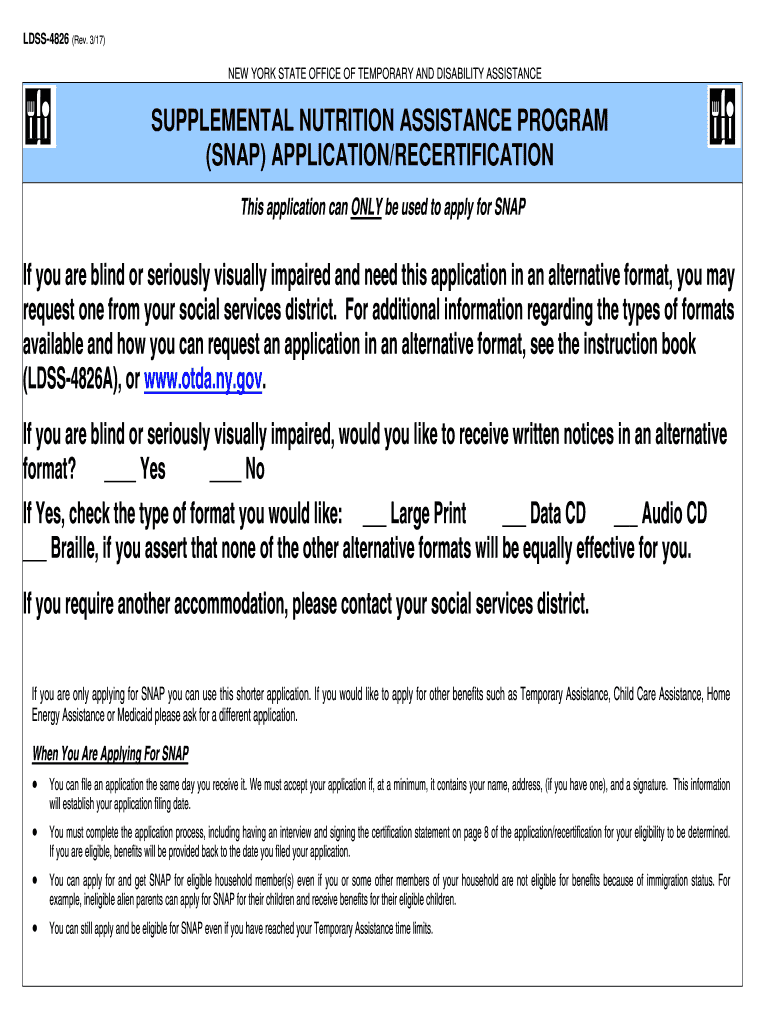
NY LDSS 4826 2018


What is the NY LDSS 4826
The NY LDSS 4826 is a form used by the New York State Office of Temporary and Disability Assistance (OTDA) to gather information for various assistance programs. This form is essential for individuals seeking benefits related to public assistance, food assistance, or other social services. It collects personal details, income information, and household composition to determine eligibility for state assistance programs.
How to use the NY LDSS 4826
Using the NY LDSS 4826 involves filling out the form accurately and submitting it to the appropriate agency. The form can be completed online or printed for manual submission. When filling out the form, it is important to provide complete and truthful information, as inaccuracies may lead to delays or denial of benefits. Once completed, the form should be submitted according to the instructions provided, ensuring that all required documents are included.
Steps to complete the NY LDSS 4826
Completing the NY LDSS 4826 involves several key steps:
- Gather necessary documents, including identification, proof of income, and residency.
- Fill out the form, ensuring all sections are completed accurately.
- Review the form for any errors or missing information.
- Submit the form online or by mailing it to the designated office.
- Keep a copy of the submitted form for your records.
Legal use of the NY LDSS 4826
The NY LDSS 4826 must be used in compliance with state regulations governing public assistance programs. It is legally binding when filled out correctly and submitted to the appropriate agency. The information provided on the form is subject to verification, and any false statements can result in penalties, including disqualification from receiving benefits.
Key elements of the NY LDSS 4826
Key elements of the NY LDSS 4826 include:
- Personal information: Name, address, and contact details.
- Income details: Sources of income and amounts received.
- Household composition: Information about all household members.
- Eligibility questions: Specific questions to determine qualification for assistance programs.
Who Issues the Form
The NY LDSS 4826 is issued by the New York State Office of Temporary and Disability Assistance (OTDA). This agency oversees the administration of public assistance programs and ensures that individuals have access to the necessary resources and support.
Quick guide on how to complete 2017 ny ldss 4826
Effortlessly Prepare NY LDSS 4826 on Any Device
Web-based document management has become increasingly popular among companies and individuals. It offers an ideal environmentally friendly alternative to traditional printed and signed papers, allowing you to find the appropriate form and securely store it online. airSlate SignNow equips you with all the resources necessary to create, modify, and electronically sign your documents quickly and efficiently. Manage NY LDSS 4826 on any platform using airSlate SignNow's Android or iOS applications and enhance any document-related workflow today.
How to Modify and Electronically Sign NY LDSS 4826 with Ease
- Find NY LDSS 4826 and click on Get Form to begin.
- Utilize the tools we provide to complete your form.
- Highlight important sections of the documents or redact sensitive information using airSlate SignNow's specialized tools for that purpose.
- Generate your signature with the Sign tool, which takes mere seconds and has the same legal standing as a traditional ink signature.
- Review the details and click on the Done button to save your changes.
- Choose your method of delivering your form – via email, SMS, invitation link, or download it to your computer.
Eliminate the worry of lost or misfiled documents, laborious form searching, or errors that require printing new document copies. airSlate SignNow meets your document management needs in just a few clicks from any device you prefer. Alter and electronically sign NY LDSS 4826 to guarantee outstanding communication at every stage of the form preparation process with airSlate SignNow.
Create this form in 5 minutes or less
Find and fill out the correct 2017 ny ldss 4826
Create this form in 5 minutes!
How to create an eSignature for the 2017 ny ldss 4826
The best way to make an eSignature for your PDF online
The best way to make an eSignature for your PDF in Google Chrome
The way to generate an electronic signature for signing PDFs in Gmail
The way to generate an electronic signature from your smartphone
How to make an electronic signature for a PDF on iOS
The way to generate an electronic signature for a PDF file on Android
People also ask
-
What is NY LDSS 4826 and why is it important?
NY LDSS 4826 is a crucial document used for healthcare eligibility and enrollment in New York. Understanding how to properly manage and submit the NY LDSS 4826 can streamline the enrollment process, ensuring that applicants receive necessary services and benefits efficiently.
-
How can airSlate SignNow help with the NY LDSS 4826 form?
airSlate SignNow simplifies the process of completing and signing the NY LDSS 4826 form. With an easy-to-use platform, you can quickly fill out, eSign, and send the document, ensuring compliance and reducing the likelihood of errors during submission.
-
Is airSlate SignNow cost-effective for processing NY LDSS 4826 documents?
Yes, airSlate SignNow offers a cost-effective solution for managing NY LDSS 4826 documents. With affordable pricing plans, businesses can save time and money while ensuring all necessary documents are processed efficiently under budget.
-
What features does airSlate SignNow offer for NY LDSS 4826 management?
airSlate SignNow provides features such as customizable templates, secure eSigning, and real-time tracking for NY LDSS 4826 management. These tools enhance the workflow and ensure that important documents are handled swiftly and securely.
-
Can I integrate airSlate SignNow with other software for managing NY LDSS 4826?
Yes, airSlate SignNow offers integrations with numerous software applications, making it easy to manage the NY LDSS 4826 within your existing systems. This seamless integration enhances productivity and ensures a smoother document management process.
-
What benefits can I expect from using airSlate SignNow for NY LDSS 4826?
Using airSlate SignNow for the NY LDSS 4826 provides several benefits, including increased efficiency, improved accuracy in document processing, and enhanced collaboration among stakeholders. You'll find that the platform saves time and reduces frustration in managing important forms.
-
Is airSlate SignNow secure for handling NY LDSS 4826 forms?
Absolutely, airSlate SignNow prioritizes security when handling NY LDSS 4826 forms. With advanced encryption and compliance with industry standards, you can trust that your documents and sensitive information are protected throughout the process.
Get more for NY LDSS 4826
Find out other NY LDSS 4826
- eSignature Nebraska Photo Licensing Agreement Online
- How To eSign Arizona Profit and Loss Statement
- How To eSign Hawaii Profit and Loss Statement
- How To eSign Illinois Profit and Loss Statement
- How To eSign New York Profit and Loss Statement
- How To eSign Ohio Profit and Loss Statement
- How Do I eSign Ohio Non-Compete Agreement
- eSign Utah Non-Compete Agreement Online
- eSign Tennessee General Partnership Agreement Mobile
- eSign Alaska LLC Operating Agreement Fast
- How Can I eSign Hawaii LLC Operating Agreement
- eSign Indiana LLC Operating Agreement Fast
- eSign Michigan LLC Operating Agreement Fast
- eSign North Dakota LLC Operating Agreement Computer
- How To eSignature Louisiana Quitclaim Deed
- eSignature Maine Quitclaim Deed Now
- eSignature Maine Quitclaim Deed Myself
- eSignature Maine Quitclaim Deed Free
- eSignature Maine Quitclaim Deed Easy
- How Do I eSign South Carolina LLC Operating Agreement