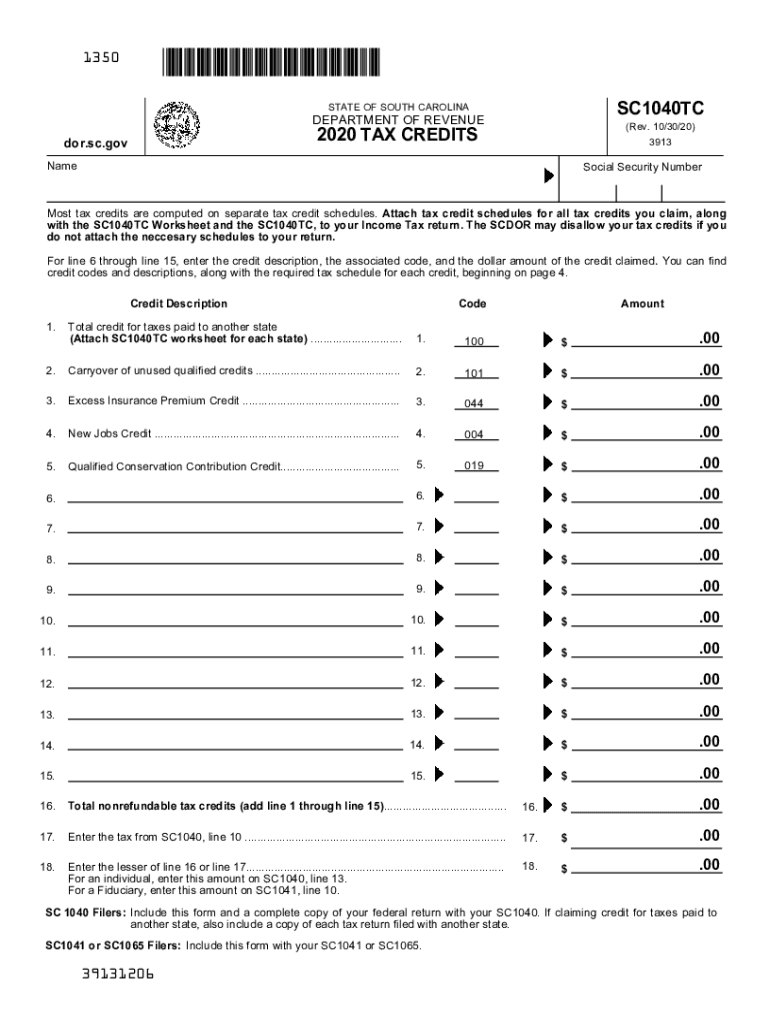
SC SC1040TC Worksheet Instructions 2020


What is the SC SC1040TC Worksheet Instructions
The SC1040TC instructions provide guidance for completing the South Carolina Tax Credit form. This worksheet is essential for taxpayers claiming specific credits on their state income tax returns. It outlines the necessary steps to accurately report and calculate the credits available, ensuring compliance with state tax regulations. Understanding these instructions is crucial for maximizing potential tax benefits while adhering to legal requirements.
Steps to complete the SC SC1040TC Worksheet Instructions
Completing the SC1040TC worksheet involves several key steps to ensure accuracy and compliance. First, gather all necessary documents, including your federal tax return and any relevant financial statements. Next, follow the instructions methodically:
- Begin by entering your personal information, including your name and Social Security number.
- Identify the applicable credits you are eligible for, based on your financial situation.
- Calculate the credit amounts using the provided formulas and tables within the worksheet.
- Double-check all entries for accuracy to avoid errors that could lead to delays or penalties.
Finally, ensure that you sign and date the form before submission, as an unsigned form may be considered invalid.
Legal use of the SC SC1040TC Worksheet Instructions
The SC1040TC instructions are legally binding when completed and submitted correctly. To ensure the legality of the document, it must meet specific criteria set by South Carolina tax laws. This includes accurate reporting of income, proper calculation of credits, and adherence to submission deadlines. Utilizing a compliant platform for eSignature can further enhance the legitimacy of the document, ensuring that it is recognized by state authorities.
Key elements of the SC SC1040TC Worksheet Instructions
Several key elements are essential to the SC1040TC worksheet instructions. These include:
- Eligibility Criteria: Understanding who qualifies for the credits is vital.
- Documentation Requirements: Specific documents must be submitted to support your claims.
- Calculation Methods: Clear guidelines on how to compute the credits accurately.
- Submission Guidelines: Information on how and where to submit the completed form.
Familiarity with these elements helps ensure a smooth filing process and maximizes potential tax benefits.
Filing Deadlines / Important Dates
Awareness of filing deadlines is crucial for compliance with South Carolina tax laws. The SC1040TC worksheet must be submitted by the state’s tax return deadline, typically April fifteenth. However, if this date falls on a weekend or holiday, the deadline may be extended. It is advisable to check for any updates or changes to deadlines each tax year to avoid late filing penalties.
Form Submission Methods (Online / Mail / In-Person)
Taxpayers have several options for submitting the SC1040TC worksheet. These methods include:
- Online Submission: Many taxpayers prefer to file electronically through the South Carolina Department of Revenue's website or authorized e-filing services.
- Mail: Completed forms can be mailed to the appropriate state tax office, ensuring that they are postmarked by the filing deadline.
- In-Person: Taxpayers may also choose to deliver their forms in person at designated tax offices.
Choosing the right submission method can help streamline the filing process and ensure timely processing of your tax return.
Quick guide on how to complete 2020 sc sc1040tc worksheet instructions
Complete SC SC1040TC Worksheet Instructions effortlessly on any device
Digital document management has gained popularity among companies and individuals. It serves as an ideal eco-friendly alternative to conventional printed and signed documents, allowing you to obtain the necessary form and securely store it online. airSlate SignNow provides you with all the tools required to create, modify, and eSign your documents swiftly without delays. Manage SC SC1040TC Worksheet Instructions on any device using airSlate SignNow Android or iOS applications and enhance any document-related task today.
The simplest method to modify and eSign SC SC1040TC Worksheet Instructions effortlessly
- Acquire SC SC1040TC Worksheet Instructions and click on Get Form to begin.
- Utilize the tools we offer to finalize your document.
- Emphasize important sections of your documents or obscure sensitive information with tools that airSlate SignNow provides specifically for that purpose.
- Create your signature using the Sign feature, which takes mere seconds and carries the same legal validity as a traditional handwritten signature.
- Verify all the details and click on the Done button to save your modifications.
- Choose your preferred method to send your form: via email, text message (SMS), or invitation link, or download it to your computer.
Eliminate concerns about lost or misplaced documents, tedious form navigation, or mistakes that require printing new document copies. airSlate SignNow fulfills all your document management needs in just a few clicks from any device of your choice. Modify and eSign SC SC1040TC Worksheet Instructions and ensure effective communication at every stage of the form preparation process with airSlate SignNow.
Create this form in 5 minutes or less
Find and fill out the correct 2020 sc sc1040tc worksheet instructions
Create this form in 5 minutes!
How to create an eSignature for the 2020 sc sc1040tc worksheet instructions
The best way to make an eSignature for a PDF document in the online mode
The best way to make an eSignature for a PDF document in Chrome
The way to generate an eSignature for putting it on PDFs in Gmail
The way to generate an electronic signature right from your mobile device
How to make an eSignature for a PDF document on iOS devices
The way to generate an electronic signature for a PDF on Android devices
People also ask
-
What are SC1040TC instructions for using airSlate SignNow?
The SC1040TC instructions for airSlate SignNow detail the process for electronically signing tax documents. This ensures compliance and offers an efficient way to manage your tax paperwork without the hassles of printing and scanning. By following these instructions, users can complete their transactions seamlessly.
-
How can I access the SC1040TC instructions within airSlate SignNow?
To access SC1040TC instructions within airSlate SignNow, simply navigate to the resources section of our website. Here, you will find comprehensive guides and support documents. These resources assist you in understanding how to utilize the SC1040TC efficiently.
-
Are there any costs associated with using airSlate SignNow for SC1040TC instructions?
airSlate SignNow offers a variety of pricing plans, making it accessible for different business needs. The cost depends on the plan you choose, but all include access to essential features for dealing with SC1040TC instructions. You can also take advantage of a free trial to explore the platform before committing.
-
What features are included with airSlate SignNow for managing SC1040TC instructions?
Key features of airSlate SignNow for managing SC1040TC instructions include eSigning, document templates, and automated workflows. These features streamline the signing process, saving you time while ensuring legality and security. This makes handling tax-related documents more manageable.
-
Can airSlate SignNow integrate with other applications for SC1040TC instructions?
Yes, airSlate SignNow offers integrations with various applications such as CRMs, cloud storage services, and productivity tools. This ensures that your process for completing SC1040TC instructions is seamless and efficient. You can connect your existing tools to enhance your workflow.
-
What are the benefits of using airSlate SignNow for SC1040TC instructions?
Using airSlate SignNow for SC1040TC instructions provides numerous benefits, including enhanced security, reduced processing time, and improved accuracy in documentation. It allows you to manage your tax documents digitally, which makes the entire process more environmentally friendly. Overall, it increases productivity for businesses.
-
Is training available for understanding SC1040TC instructions in airSlate SignNow?
Yes, airSlate SignNow offers training materials, webinars, and personalized support to help you understand SC1040TC instructions. Our resources are designed to ensure you can quickly adapt to and utilize the software effectively. Users can also signNow out to our support team for any specific queries.
Get more for SC SC1040TC Worksheet Instructions
Find out other SC SC1040TC Worksheet Instructions
- eSign Virginia Business Operations Affidavit Of Heirship Mobile
- eSign Nebraska Charity LLC Operating Agreement Secure
- How Do I eSign Nevada Charity Lease Termination Letter
- eSign New Jersey Charity Resignation Letter Now
- eSign Alaska Construction Business Plan Template Mobile
- eSign Charity PPT North Carolina Now
- eSign New Mexico Charity Lease Agreement Form Secure
- eSign Charity PPT North Carolina Free
- eSign North Dakota Charity Rental Lease Agreement Now
- eSign Arkansas Construction Permission Slip Easy
- eSign Rhode Island Charity Rental Lease Agreement Secure
- eSign California Construction Promissory Note Template Easy
- eSign Colorado Construction LLC Operating Agreement Simple
- Can I eSign Washington Charity LLC Operating Agreement
- eSign Wyoming Charity Living Will Simple
- eSign Florida Construction Memorandum Of Understanding Easy
- eSign Arkansas Doctors LLC Operating Agreement Free
- eSign Hawaii Construction Lease Agreement Mobile
- Help Me With eSign Hawaii Construction LLC Operating Agreement
- eSign Hawaii Construction Work Order Myself