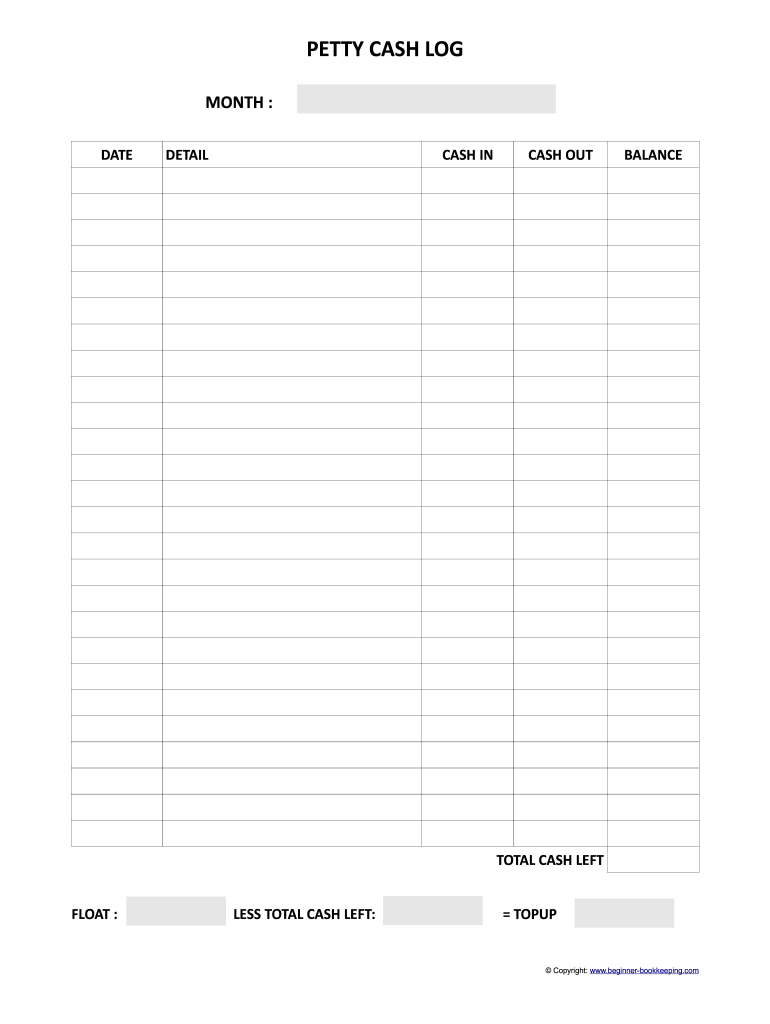
Petty Cash Form


What is the petty cash form?
The petty cash form is a financial document used to track small, everyday expenses incurred by a business or organization. This form helps maintain accurate records of cash transactions, ensuring accountability and transparency in financial management. Typically, it includes details such as the date of the transaction, the amount spent, the purpose of the expense, and the signature of the individual making the withdrawal. By using a petty cash log template, businesses can streamline their expense tracking and simplify the reimbursement process.
How to use the petty cash form
Using the petty cash form involves several straightforward steps. First, ensure that the petty cash fund is established and that there is a designated custodian responsible for managing it. When an expense occurs, the user should fill out the petty cash form with the relevant details, including the date, amount, and purpose of the expense. After completing the form, the custodian should review and approve it by signing. This process helps maintain an organized record of petty cash transactions and facilitates easy reconciliation at the end of a specified period.
Steps to complete the petty cash form
Completing the petty cash form requires careful attention to detail. Follow these steps for accurate completion:
- Enter the date of the transaction.
- Specify the amount withdrawn from the petty cash fund.
- Describe the purpose of the expense clearly.
- Include the name of the person requesting the funds.
- Obtain the signature of the petty cash custodian for approval.
By following these steps, organizations can ensure that their petty cash transactions are well-documented and compliant with financial policies.
Key elements of the petty cash form
The petty cash form should contain several key elements to ensure its effectiveness. These include:
- Date: The date when the transaction occurs.
- Amount: The total amount of cash withdrawn.
- Purpose: A brief description of what the funds were used for.
- Signature: The signature of the individual who approved the expense.
- Balance: The remaining balance in the petty cash fund after the transaction.
Including these elements helps maintain clarity and accountability in petty cash management.
Legal use of the petty cash form
The legal use of the petty cash form is essential for compliance with financial regulations. Organizations must ensure that all petty cash transactions are documented accurately and that the forms are retained for auditing purposes. This includes adhering to any state-specific regulations regarding financial record-keeping. By using a petty cash log template, businesses can create a consistent method of tracking expenses, which can be crucial during financial audits or reviews.
Examples of using the petty cash form
Examples of petty cash form usage can vary across different business scenarios. Common instances include:
- Purchasing office supplies, such as pens and paper.
- Paying for small repairs or maintenance services.
- Covering travel expenses for employees attending meetings.
- Buying refreshments for staff during meetings or events.
These examples illustrate how the petty cash form can facilitate everyday business operations while ensuring proper documentation of expenses.
Quick guide on how to complete petty cash form
Complete Petty Cash Form effortlessly on any device
Digital document management has gained traction among companies and individuals. It offers an ideal eco-friendly substitute to traditional printed and signed documents, allowing you to locate the appropriate form and securely maintain it online. airSlate SignNow provides you with all the resources you require to create, modify, and electronically sign your documents swiftly and without interruptions. Manage Petty Cash Form on any platform using airSlate SignNow's Android or iOS applications and enhance any document-related process today.
The easiest way to modify and eSign Petty Cash Form without hassle
- Locate Petty Cash Form and click on Get Form to begin.
- Utilize the tools we offer to complete your form.
- Highlight pertinent sections of the documents or black out sensitive information with features that airSlate SignNow provides specifically for that purpose.
- Generate your signature using the Sign tool, which takes only seconds and carries the same legal validity as a traditional wet ink signature.
- Review all the details and click on the Done button to save your updates.
- Select how you wish to share your form, via email, SMS, invitation link, or download it to your computer.
Eliminate concerns about lost or misplaced files, tedious form hunting, or errors requiring the printing of new document copies. airSlate SignNow meets your document management needs in just a few clicks from a device of your choosing. Edit and eSign Petty Cash Form and ensure exceptional communication at every stage of the form preparation process with airSlate SignNow.
Create this form in 5 minutes or less
Create this form in 5 minutes!
How to create an eSignature for the petty cash form
How to make an eSignature for your PDF document online
How to make an eSignature for your PDF document in Google Chrome
The way to make an electronic signature for signing PDFs in Gmail
The way to create an electronic signature straight from your smart phone
The best way to make an electronic signature for a PDF document on iOS
The way to create an electronic signature for a PDF document on Android OS
People also ask
-
What is a petty cash log template?
A petty cash log template is a structured document used by businesses to track cash expenditures and transactions. It provides an organized format for recording details such as date, amount, purpose, and recipient, helping businesses maintain accurate financial records. Using a petty cash log template can simplify expense tracking and enhance accountability for petty cash handling.
-
How can airSlate SignNow help with a petty cash log template?
airSlate SignNow allows you to create and customize a petty cash log template digitally, ensuring easy access and secure storage. With its eSignature functionality, you can quickly get approvals on transactions, enhancing the workflow efficiency for managing petty cash. Using this service reduces paper waste and streamlines your cash management process.
-
Is the petty cash log template customizable?
Yes, the petty cash log template offered by airSlate SignNow is fully customizable, allowing you to modify fields to suit your business needs. Whether you need additional categories for tracking or specific formatting, you can adjust the template accordingly. This flexibility ensures that your petty cash log template aligns with your company’s unique financial tracking requirements.
-
What are the key features of the petty cash log template?
The petty cash log template includes essential features like date tracking, description fields, amount logging, and signature sections for approval. Additionally, it offers easy export options to ensure that your records can seamlessly integrate with other accounting software. These features make managing petty cash transactions straightforward and efficient.
-
Are there any costs associated with using the petty cash log template?
The petty cash log template is available as part of airSlate SignNow’s subscription plan, which is cost-effective for businesses of all sizes. You will find various pricing tiers to fit your budget, with plans that include numerous features like document signing and management. This affordability makes it a valuable investment for effective petty cash management.
-
How does a petty cash log template improve financial management?
Utilizing a petty cash log template enhances financial management by providing clear visibility into cash transactions and spending patterns. It facilitates better tracking and control of petty cash funds, reducing the likelihood of errors or mismanagement. Ultimately, a well-maintained petty cash log template contributes to more accurate financial reporting.
-
What integrations are available for the petty cash log template?
airSlate SignNow’s petty cash log template can integrate with popular accounting and financial management software, ensuring smooth data transfer and consistency across platforms. This integration helps streamline your financial processes and ensures that all records are accurate and up to date. By leveraging these integrations, you can improve the overall efficiency of your petty cash management system.
Get more for Petty Cash Form
- Parental consent for evaluation form
- Clark county school district student services division form
- Primerica presentation pdf form
- Ccsd release form
- Ccsd use form
- Clark county parks and recreation leaders of the future form
- Hepatitis b vaccination consentwaiver form category i
- 772 elementaryunsatindd my ccsd clark county school district form
Find out other Petty Cash Form
- Help Me With eSign Hawaii Healthcare / Medical PDF
- How To eSign Arizona High Tech Document
- How Can I eSign Illinois Healthcare / Medical Presentation
- Can I eSign Hawaii High Tech Document
- How Can I eSign Hawaii High Tech Document
- How Do I eSign Hawaii High Tech Document
- Can I eSign Hawaii High Tech Word
- How Can I eSign Hawaii High Tech Form
- How Do I eSign New Mexico Healthcare / Medical Word
- How To eSign Washington High Tech Presentation
- Help Me With eSign Vermont Healthcare / Medical PPT
- How To eSign Arizona Lawers PDF
- How To eSign Utah Government Word
- How Can I eSign Connecticut Lawers Presentation
- Help Me With eSign Hawaii Lawers Word
- How Can I eSign Hawaii Lawers Document
- How To eSign Hawaii Lawers PPT
- Help Me With eSign Hawaii Insurance PPT
- Help Me With eSign Idaho Insurance Presentation
- Can I eSign Indiana Insurance Form