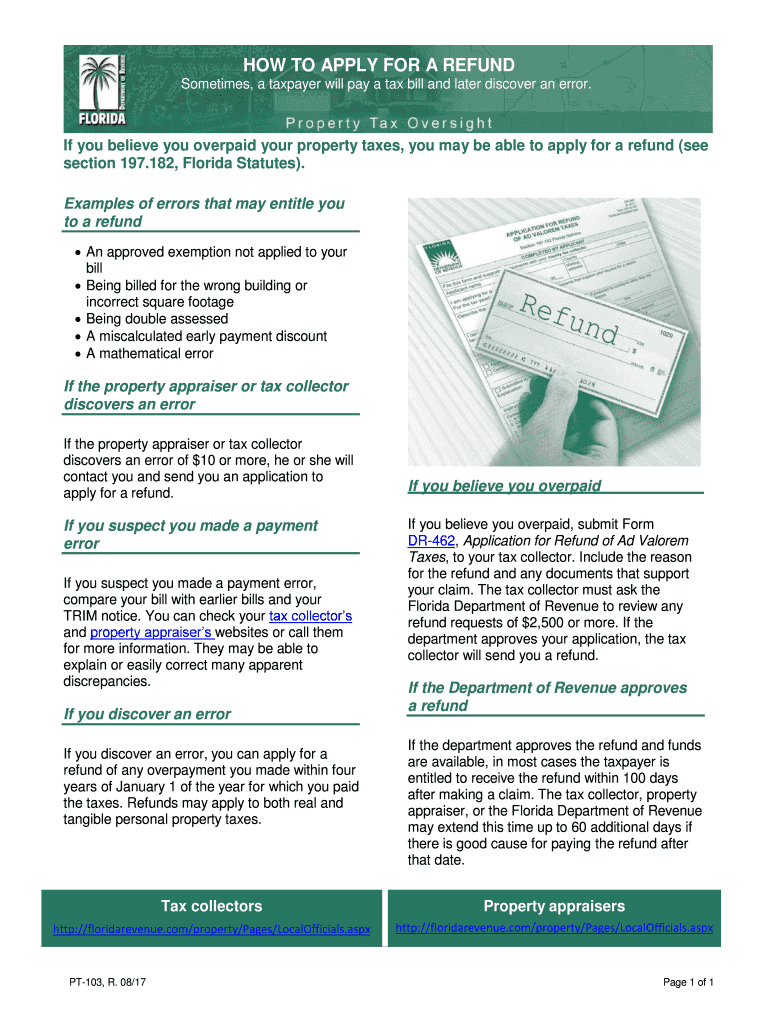
FL PT 103 2020


What is the FL PT 103
The FL PT 103 form is a specific document used in the state of Florida for property tax purposes. This form is typically utilized by property owners to report certain information related to their property, which may include changes in ownership, improvements made, or other relevant details that affect property tax assessments. Understanding the purpose and requirements of the FL PT 103 is essential for ensuring compliance with state property tax laws.
How to use the FL PT 103
Using the FL PT 103 form involves several steps to ensure accurate completion. First, property owners should gather all necessary information regarding their property, including the legal description, current assessed value, and any changes that may impact the tax assessment. Once the relevant information is compiled, the form can be filled out, ensuring all sections are completed accurately. After completing the form, it should be submitted to the appropriate local tax authority for processing.
Steps to complete the FL PT 103
Completing the FL PT 103 form requires careful attention to detail. Here are the steps to follow:
- Gather all necessary property information, including ownership details and property description.
- Fill out the form accurately, ensuring all required fields are completed.
- Review the form for any errors or omissions.
- Submit the completed form to your local property appraiser's office by the specified deadline.
Legal use of the FL PT 103
The FL PT 103 form must be used in accordance with Florida property tax laws. This includes ensuring that all information provided is truthful and accurate. Misrepresentation or failure to report changes can lead to penalties or adjustments in property tax assessments. It is important for property owners to understand their legal obligations when using this form to avoid potential legal issues.
Key elements of the FL PT 103
Several key elements are crucial when filling out the FL PT 103 form. These include:
- Property Identification: This includes the legal description and parcel number of the property.
- Owner Information: The name and contact details of the property owner must be clearly stated.
- Assessment Changes: Any changes that affect the property’s assessment should be documented.
- Signature: The form must be signed by the property owner or an authorized representative.
Filing Deadlines / Important Dates
Filing the FL PT 103 form is subject to specific deadlines that must be adhered to in order to ensure compliance with state regulations. Typically, the deadline for submitting this form is set by the local property appraiser’s office and may vary by county. Property owners should check with their local office for the exact deadlines to avoid any penalties or issues with their property tax assessments.
Quick guide on how to complete 2017 fl pt 103
Effortlessly Prepare FL PT 103 on Any Device
Digital document management has gained traction among businesses and individuals. It offers an ideal environmentally friendly substitute for traditional printed and signed documents, as you can locate the right form and securely store it online. airSlate SignNow equips you with all the necessary tools to create, modify, and eSign your documents swiftly without delays. Handle FL PT 103 on any device with airSlate SignNow's Android or iOS applications and enhance any document-related process today.
Easily Modify and eSign FL PT 103
- Obtain FL PT 103 and click on Get Form to begin.
- Use the tools we offer to complete your form.
- Emphasize important sections of your documents or conceal sensitive information with tools that airSlate SignNow provides specifically for this purpose.
- Create your signature using the Sign feature, which takes mere seconds and holds the same legal validity as a conventional handwritten signature.
- Review the information and click on the Done button to save your changes.
- Choose how you wish to share your form, via email, text message (SMS), or invitation link, or download it to your computer.
Forget about lost or misplaced documents, tedious form searches, or errors that necessitate printing new copies. airSlate SignNow meets your document management needs in just a few clicks from any device you prefer. Modify and eSign FL PT 103 and ensure excellent communication throughout the document preparation process with airSlate SignNow.
Create this form in 5 minutes or less
Find and fill out the correct 2017 fl pt 103
Create this form in 5 minutes!
How to create an eSignature for the 2017 fl pt 103
The way to create an eSignature for a PDF online
The way to create an eSignature for a PDF in Google Chrome
The best way to create an eSignature for signing PDFs in Gmail
The way to make an electronic signature from your smartphone
The best way to generate an eSignature for a PDF on iOS
The way to make an electronic signature for a PDF file on Android
People also ask
-
What is FL PT 103 and how does it relate to airSlate SignNow?
FL PT 103 is a vital document used in Florida for various legal and business purposes. airSlate SignNow provides a platform to easily create, send, and eSign FL PT 103 forms, ensuring compliance and efficiency in your transactions.
-
What features does airSlate SignNow offer for managing FL PT 103 forms?
airSlate SignNow offers robust features for managing FL PT 103 forms, including templates, customizable workflows, and secure eSigning capabilities. This makes it easier to collect signatures, track document status, and maintain compliance in a streamlined manner.
-
How does airSlate SignNow ensure the security of FL PT 103 documents?
Security is a top priority at airSlate SignNow. We implement bank-level encryption and secure cloud storage to protect all FL PT 103 documents, ensuring that your sensitive information remains confidential and protected from unauthorized access.
-
What are the pricing options for using airSlate SignNow for FL PT 103?
airSlate SignNow offers flexible pricing plans tailored to different business needs, including options for individual users and teams. By choosing a plan that meets your requirements, you can efficiently manage FL PT 103 forms without breaking the bank.
-
Can I integrate airSlate SignNow with other software for handling FL PT 103?
Yes, airSlate SignNow seamlessly integrates with popular applications like Google Drive, Dropbox, and CRM systems. This allows you to manage your FL PT 103 documents within the tools you already use, enhancing productivity and collaboration.
-
What benefits does airSlate SignNow provide for signing FL PT 103 documents?
Using airSlate SignNow to sign FL PT 103 documents simplifies the process with its user-friendly interface. It speeds up turnaround time for signatures, reduces the need for physical paperwork, and helps ensure that your documents are legally binding.
-
Is airSlate SignNow compliant with legal standards for FL PT 103 documents?
Absolutely, airSlate SignNow complies with all legal standards for eSignatures, making it the ideal choice for FL PT 103 documents. Our platform adheres to regulations such as ESIGN and UETA, ensuring that your eSigned documents hold up under legal scrutiny.
Get more for FL PT 103
- Alaska felony pretrial form
- Cr 380 pa non opposed application for extension of motion deadlines andor responses 9 14 form
- Download the pdf file alaska court records state of alaska 6967357 form
- Dl 112 anch alaska court records state of alaska form
- Packet no 3 alaska court records state of alaska form
- Download the pdf file alaska court records state of alaska 6967383 form
- Alaska tr 515 form
- P 105 alaska court records state of alaska form
Find out other FL PT 103
- Can I eSignature Kentucky Performance Contract
- eSignature Nevada Performance Contract Safe
- eSignature California Franchise Contract Secure
- How To eSignature Colorado Sponsorship Proposal Template
- eSignature Alabama Distributor Agreement Template Secure
- eSignature California Distributor Agreement Template Later
- eSignature Vermont General Power of Attorney Template Easy
- eSignature Michigan Startup Cost Estimate Simple
- eSignature New Hampshire Invoice for Services (Standard Format) Computer
- eSignature Arkansas Non-Compete Agreement Later
- Can I eSignature Arizona Non-Compete Agreement
- How Do I eSignature New Jersey Non-Compete Agreement
- eSignature Tennessee Non-Compete Agreement Myself
- How To eSignature Colorado LLC Operating Agreement
- Help Me With eSignature North Carolina LLC Operating Agreement
- eSignature Oregon LLC Operating Agreement Online
- eSignature Wyoming LLC Operating Agreement Online
- eSignature Wyoming LLC Operating Agreement Computer
- eSignature Wyoming LLC Operating Agreement Later
- eSignature Wyoming LLC Operating Agreement Free