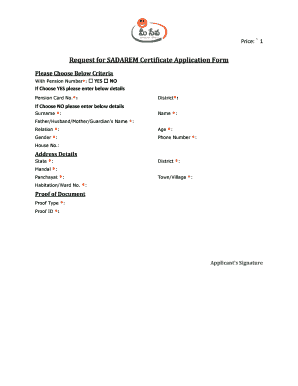
Sadarem Certificate Images Form


What is the Sadarem Certificate?
The Sadarem Certificate is an official document issued in Andhra Pradesh, India, aimed at providing benefits to individuals with disabilities. This certificate serves as proof of disability and is essential for accessing various government schemes and services designed to support disabled individuals. The certificate can be used to apply for financial assistance, educational support, and healthcare services, making it a crucial document for eligible applicants.
How to Obtain the Sadarem Certificate
To obtain the Sadarem Certificate, applicants must follow a systematic process. First, individuals need to visit the official Sadarem website or designated government offices. They should fill out the application form, providing necessary personal details and medical documentation confirming their disability. After submitting the application, a verification process will take place, which may include a medical examination. Upon successful verification, the certificate will be issued, allowing individuals to access various benefits.
Eligibility Criteria for the Sadarem Certificate
Eligibility for the Sadarem Certificate is primarily based on the individual's disability status. Applicants must provide medical evidence confirming their disability, which should meet the criteria set by the government. Typically, individuals with physical, mental, or sensory disabilities are eligible to apply. It is important to ensure that all documentation is accurate and complete to facilitate a smooth application process.
Steps to Complete the Sadarem Certificate Application
Completing the Sadarem Certificate application involves several key steps:
- Gather necessary documents, including proof of identity and medical records.
- Visit the official Sadarem website or local government office to access the application form.
- Fill out the application form with accurate information.
- Submit the completed form along with the required documents.
- Attend any scheduled medical examinations if required.
- Wait for the verification process to be completed.
- Receive the Sadarem Certificate upon approval.
Legal Use of the Sadarem Certificate
The Sadarem Certificate holds legal significance as it is recognized by various government bodies. It is essential for availing benefits under government schemes for individuals with disabilities. The certificate can be used to apply for concessions in transportation, education, and healthcare. Understanding the legal implications of the certificate helps ensure that individuals can fully utilize the benefits available to them.
Key Elements of the Sadarem Certificate
The Sadarem Certificate contains several key elements that validate its authenticity and purpose:
- Applicant's Name: The full name of the individual receiving the certificate.
- Date of Birth: The date of birth of the applicant.
- Type of Disability: A clear indication of the nature of the disability.
- Issuing Authority: The government body responsible for issuing the certificate.
- Certificate Number: A unique identifier for the certificate.
- Validity Period: The duration for which the certificate is valid.
Quick guide on how to complete sadarem certificate images
Prepare Sadarem Certificate Images effortlessly on any device
Online document administration has become increasingly favored by companies and individuals alike. It offers an ideal environmentally friendly substitute for conventional printed and signed documents, as you can easily locate the appropriate form and securely save it online. airSlate SignNow provides all the tools necessary to create, modify, and electronically sign your documents swiftly and without delays. Manage Sadarem Certificate Images on any device using the airSlate SignNow apps for Android or iOS and enhance any document-focused task today.
How to modify and eSign Sadarem Certificate Images with ease
- Find Sadarem Certificate Images and click Get Form to begin.
- Utilize the tools we offer to complete your document.
- Emphasize important sections of the documents or redact sensitive information with tools specifically provided by airSlate SignNow for that purpose.
- Generate your eSignature using the Sign tool, which takes seconds and holds the same legal significance as a conventional wet ink signature.
- Review all the details and click on the Done button to save your modifications.
- Choose how you wish to share your form: via email, text message (SMS), invitation link, or download it to your computer.
Say goodbye to lost or misplaced documents, tedious form searches, or mistakes that require printing new copies. airSlate SignNow fulfills your document management needs in just a few clicks from any device of your choice. Modify and eSign Sadarem Certificate Images to ensure superior communication at every stage of your document preparation process with airSlate SignNow.
Create this form in 5 minutes or less
Create this form in 5 minutes!
How to create an eSignature for the sadarem certificate images
The best way to create an eSignature for your PDF file online
The best way to create an eSignature for your PDF file in Google Chrome
The best way to make an eSignature for signing PDFs in Gmail
The way to make an eSignature right from your mobile device
The way to generate an electronic signature for a PDF file on iOS
The way to make an eSignature for a PDF on Android devices
People also ask
-
What is a Sadarem certificate and why do I need to download it in AP?
A Sadarem certificate is an important document for individuals seeking benefits in Andhra Pradesh. It is essential for availing various government schemes and programs. For easy access, the sadarem certificate download in AP enables individuals to download the certificate online without any hassle.
-
How can I proceed with the sadarem certificate download in AP?
To download your Sadarem certificate in AP, visit the official government website and follow the prompts for downloading the certificate. You will need to enter relevant personal information to access the document. The process is straightforward and takes just a few minutes.
-
Is there a cost associated with the sadarem certificate download in AP?
The sadarem certificate download in AP is completely free of charge. Interested individuals can download their certificates without incurring any fees, making it an accessible resource for all eligible applicants.
-
What benefits does obtaining a Sadarem certificate provide?
Obtaining a Sadarem certificate provides access to various government benefits and schemes in Andhra Pradesh. It can help individuals secure financial aid, employment opportunities, and other social welfare programs. Downloading the certificate is an essential step for those who qualify.
-
Are there any specific eligibility criteria for the sadarem certificate download in AP?
Yes, there are specific eligibility criteria for obtaining a Sadarem certificate, which typically includes being a resident of Andhra Pradesh and fulfilling any required documentation. Check the official guidelines to ensure you meet all necessary conditions before attempting the sadarem certificate download in AP.
-
How can I verify the authenticity of my Sadarem certificate after download?
Once you have completed the sadarem certificate download in AP, you can verify its authenticity by checking the unique identification number provided. This can be done on the official government website where additional details regarding your certificate will be available.
-
Can I update my information on my Sadarem certificate after download?
Yes, if there are any discrepancies in the information on your Sadarem certificate, you can request an update by submitting the necessary documents to the relevant authorities. Ensure to follow the guidelines provided for making changes post sadarem certificate download in AP.
Get more for Sadarem Certificate Images
- Dss workplace violence prevention policy committee for form
- You and your health records new york state department of form
- Certificate of qualification questionnaire form
- Value of medical history in ophthalmology a study of ncbi form
- Bacteriology questionnaire form
- Purvi gandhi speech language pathology services speech form
- For god is ineffable in her love salenya good omens form
- Records request authxls form
Find out other Sadarem Certificate Images
- eSignature California Proforma Invoice Template Simple
- eSignature Georgia Proforma Invoice Template Myself
- eSignature Mississippi Proforma Invoice Template Safe
- eSignature Missouri Proforma Invoice Template Free
- Can I eSignature Mississippi Proforma Invoice Template
- eSignature Missouri Proforma Invoice Template Simple
- eSignature Missouri Proforma Invoice Template Safe
- eSignature New Hampshire Proforma Invoice Template Mobile
- eSignature North Carolina Proforma Invoice Template Easy
- Electronic signature Connecticut Award Nomination Form Fast
- eSignature South Dakota Apartment lease agreement template Free
- eSignature Maine Business purchase agreement Simple
- eSignature Arizona Generic lease agreement Free
- eSignature Illinois House rental agreement Free
- How To eSignature Indiana House rental agreement
- Can I eSignature Minnesota House rental lease agreement
- eSignature Missouri Landlord lease agreement Fast
- eSignature Utah Landlord lease agreement Simple
- eSignature West Virginia Landlord lease agreement Easy
- How Do I eSignature Idaho Landlord tenant lease agreement