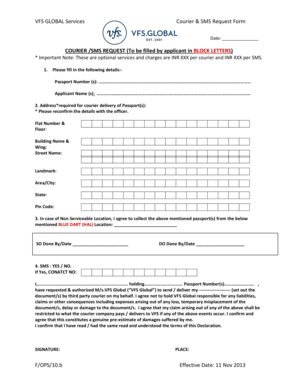
Vfs Courier Form


What is the Vfs Courier Form
The Vfs Courier Form is a document used primarily for sending important paperwork, such as visa applications or other official documents, through a courier service. This form facilitates the secure and efficient delivery of documents to various destinations, ensuring that they reach the intended recipients in a timely manner. It is essential for individuals and businesses that require reliable document transmission, especially in legal and governmental contexts.
How to use the Vfs Courier Form
Using the Vfs Courier Form involves several straightforward steps. First, ensure that you have the correct form, which can typically be obtained from the Vfs website or affiliated offices. Next, fill out the form with accurate information, including the sender's and recipient's details, as well as any specific instructions for the courier service. After completing the form, attach it to the documents you wish to send. Finally, submit the package to the designated courier service for delivery.
Steps to complete the Vfs Courier Form
Completing the Vfs Courier Form requires attention to detail. Follow these steps for successful completion:
- Obtain the latest version of the Vfs Courier Form.
- Fill in your personal information, including your name, address, and contact details.
- Provide the recipient's information, ensuring accuracy to avoid delivery issues.
- Specify the type of documents being sent and any special handling instructions.
- Review the form for completeness and accuracy before submission.
Key elements of the Vfs Courier Form
The Vfs Courier Form includes several key elements that are crucial for its effectiveness. These elements typically consist of:
- Sender Information: Name, address, and contact details of the individual or organization sending the documents.
- Recipient Information: Name and address of the individual or organization receiving the documents.
- Document Description: A brief description of the documents being sent.
- Special Instructions: Any specific requests regarding the handling or delivery of the documents.
Legal use of the Vfs Courier Form
The Vfs Courier Form is legally recognized when used in accordance with relevant regulations. It serves as a formal declaration of intent to send documents and can be used as evidence of dispatch in legal matters. To ensure its legal standing, it is essential to complete the form accurately and retain copies of all documents sent via courier.
Form Submission Methods (Online / Mail / In-Person)
The Vfs Courier Form can be submitted through various methods, depending on the requirements of the courier service. Common submission methods include:
- Online Submission: Some services allow for electronic submission of the form, which may include uploading scanned copies of the completed form.
- Mail Submission: The form can be printed and mailed along with the documents to the courier service.
- In-Person Submission: Individuals can also visit a courier service location to submit the form and documents directly.
Quick guide on how to complete vfs courier form
Effortlessly prepare Vfs Courier Form on any device
Digital document management has become increasingly popular among organizations and individuals. It offers an ideal environmentally friendly alternative to conventional printed and signed documents, as you can easily locate the right form and securely store it online. airSlate SignNow provides all the resources you need to create, modify, and electronically sign your documents swiftly without delays. Manage Vfs Courier Form on any platform using airSlate SignNow's Android or iOS applications and enhance any document-related task today.
The easiest way to modify and electronically sign Vfs Courier Form without hassle
- Obtain Vfs Courier Form and click on Get Form to begin.
- Utilize the tools we provide to fill out your document.
- Emphasize relevant portions of the documents or redact sensitive information with tools specifically designed for that purpose by airSlate SignNow.
- Create your signature using the Sign tool, which only takes seconds and carries the same legal validity as a traditional wet ink signature.
- Review the details and click on the Done button to save your changes.
- Choose your preferred method to send your form, whether by email, SMS, or invite link, or download it to your computer.
Say goodbye to lost or misfiled documents, tedious form searching, or errors that necessitate reprinting new copies. airSlate SignNow meets your document management needs in just a few clicks from any device you select. Modify and electronically sign Vfs Courier Form and ensure excellent communication at every step of the form preparation process with airSlate SignNow.
Create this form in 5 minutes or less
Create this form in 5 minutes!
How to create an eSignature for the vfs courier form
The best way to generate an eSignature for your PDF document online
The best way to generate an eSignature for your PDF document in Google Chrome
How to make an electronic signature for signing PDFs in Gmail
How to create an electronic signature right from your smart phone
How to create an electronic signature for a PDF document on iOS
How to create an electronic signature for a PDF on Android OS
People also ask
-
What is the so done by date meaning in relation to eSigning documents?
The term 'so done by date meaning' refers to the deadline by which a document needs to be completed and signed. In the context of airSlate SignNow, it signifies the importance of timely document signing to ensure smooth business operations. Understanding this term helps users manage deadlines effectively within their workflow.
-
How does airSlate SignNow help with so done by date meaning?
airSlate SignNow incorporates features that allow businesses to set due dates for document signing. This ensures that all parties are aware of their obligations regarding the 'so done by date meaning.' The platform sends reminders to users about approaching deadlines, enhancing overall efficiency.
-
What are the pricing plans for airSlate SignNow when considering the so done by date meaning?
airSlate SignNow offers various pricing plans tailored to fit different business needs. The understanding of 'so done by date meaning' aligns with the platform's pricing structure, as users can select a plan that facilitates timely document management. This allows for effective budget allocation while managing deadlines efficiently.
-
Can I customize reminders related to the so done by date meaning?
Yes, airSlate SignNow allows users to customize reminders for document signing that align with the 'so done by date meaning.' You can set automatic alerts that notify signers as the deadline approaches, ensuring no important signatures are missed. This feature enhances accountability and promotes timely completion.
-
What features support understanding the so done by date meaning on airSlate SignNow?
Key features that support the understanding of the 'so done by date meaning' on airSlate SignNow include digital signatures, timestamping, and document tracking. These tools ensure that every document is signed and completed by the specified deadlines, improving workflow consistency. They provide transparency and reliability in document management.
-
Does airSlate SignNow integrate with other tools to manage so done by date meaning?
Yes, airSlate SignNow integrates seamlessly with various tools such as CRM software, project management platforms, and calendars, enhancing the understanding of the 'so done by date meaning.' These integrations help in coordinating tasks around deadlines and improving overall workflow efficiency. Users can manage their time effectively by synchronizing across applications.
-
How can I ensure compliance with so done by date meaning using airSlate SignNow?
To ensure compliance with the 'so done by date meaning,' airSlate SignNow facilitates secure and legally binding electronic signatures. The platform also allows for audit trails that track who signed and when, providing proof of compliance. This adds an extra layer of assurance for businesses in meeting legal and regulatory requirements.
Get more for Vfs Courier Form
- Pshp outpatient treatment request form outpatient treatment request form
- 2 hole 14 2 34 c to c form
- Mro form
- Allwell from peach state health plan discharge consultation form discharge consultation form
- Contact formansley animal clinic
- Pshp intensive outpatient day treatment form intensive outpatient day treatment form
- Doctors hospital of augusta form
- Patient forms packet georgia pain management
Find out other Vfs Courier Form
- eSign Education PDF Wyoming Mobile
- Can I eSign Nebraska Finance & Tax Accounting Business Plan Template
- eSign Nebraska Finance & Tax Accounting Business Letter Template Online
- eSign Nevada Finance & Tax Accounting Resignation Letter Simple
- eSign Arkansas Government Affidavit Of Heirship Easy
- eSign California Government LLC Operating Agreement Computer
- eSign Oklahoma Finance & Tax Accounting Executive Summary Template Computer
- eSign Tennessee Finance & Tax Accounting Cease And Desist Letter Myself
- eSign Finance & Tax Accounting Form Texas Now
- eSign Vermont Finance & Tax Accounting Emergency Contact Form Simple
- eSign Delaware Government Stock Certificate Secure
- Can I eSign Vermont Finance & Tax Accounting Emergency Contact Form
- eSign Washington Finance & Tax Accounting Emergency Contact Form Safe
- How To eSign Georgia Government Claim
- How Do I eSign Hawaii Government Contract
- eSign Hawaii Government Contract Now
- Help Me With eSign Hawaii Government Contract
- eSign Hawaii Government Contract Later
- Help Me With eSign California Healthcare / Medical Lease Agreement
- Can I eSign California Healthcare / Medical Lease Agreement