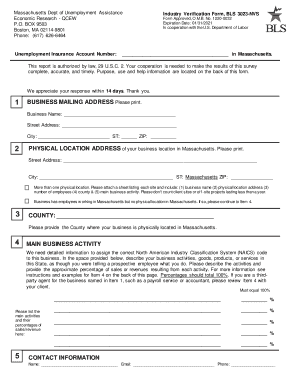
Annual Refiling Survey ARS Web Reporting Instructions 2021-2026


Understanding the Annual Refiling Survey
The Annual Refiling Survey (ARS) is a crucial tool utilized by the Bureau of Labor Statistics (BLS) to gather data from businesses across various sectors. This survey helps in collecting information that is essential for understanding employment trends and economic conditions in the United States. The BLS 3023 form is specifically designed for this purpose and is mandatory for certain businesses, depending on the state regulations.
Steps to Complete the BLS 3023 Form
Completing the BLS 3023 form involves several key steps to ensure accuracy and compliance. First, gather all necessary information about your business, including employee counts, payroll data, and industry classification. Next, access the form through the designated online portal. Carefully fill out each section, ensuring that all data is accurate and up-to-date. Once completed, review the form for any errors before submitting it electronically or via mail, as per the instructions provided.
State-Specific Rules for the BLS 3023 Form
Each state may have unique regulations regarding the BLS 3023 form. It is essential to understand what states mandate the completion of this form and any specific requirements that may apply. For instance, businesses in states like Texas and New York may have different compliance obligations compared to those in Michigan. Familiarizing yourself with these state-specific rules will help ensure that your submission meets all legal requirements.
Legal Use of the BLS 3023 Form
The BLS 3023 form is legally binding when filled out correctly and submitted according to the established guidelines. Compliance with eSignature regulations, such as ESIGN and UETA, is vital for electronic submissions. This ensures that the data provided is considered valid and can be used for official purposes, including audits and statistical analysis by the BLS.
Penalties for Non-Compliance
Failing to complete and submit the BLS 3023 form can result in penalties. Businesses that do not comply with the requirements may face fines or other legal repercussions. It is important to be aware of these potential penalties and to ensure timely and accurate submission of the form to avoid any negative consequences.
Form Submission Methods
The BLS 3023 form can be submitted through various methods, including online, by mail, or in-person. The preferred method is typically online submission, as it allows for quicker processing and confirmation of receipt. If submitting by mail, ensure that the form is sent to the correct address and consider using a trackable mailing option to confirm delivery.
Quick guide on how to complete annual refiling survey ars web reporting instructions
Effortlessly Prepare Annual Refiling Survey ARS Web Reporting Instructions on Any Device
Managing documents online has become increasingly popular among businesses and individuals. It offers an excellent eco-friendly alternative to traditional printed and signed paperwork, as you can easily find the necessary form and securely store it online. airSlate SignNow provides you with all the tools required to create, modify, and electronically sign your documents swiftly without delays. Manage Annual Refiling Survey ARS Web Reporting Instructions on any platform using airSlate SignNow's Android or iOS applications and enhance any document-centered task today.
The Easiest Way to Modify and Electronically Sign Annual Refiling Survey ARS Web Reporting Instructions
- Locate Annual Refiling Survey ARS Web Reporting Instructions and click on Get Form to begin.
- Utilize the tools available to complete your form.
- Highlight important sections of the documents or obscure sensitive information using the tools that airSlate SignNow specifically provides for that purpose.
- Create your eSignature using the Sign tool, which takes mere seconds and carries the same legal validity as a traditional handwritten signature.
- Review the information and click on the Done button to save your modifications.
- Select your preferred method for delivering your form, whether by email, SMS, invitation link, or download it to your computer.
Say goodbye to lost or misplaced documents, tedious form searches, or errors that require reprinting new copies. airSlate SignNow fulfills all your document management needs with just a few clicks from any device you choose. Modify and electronically sign Annual Refiling Survey ARS Web Reporting Instructions and ensure exceptional communication at every stage of the form preparation process with airSlate SignNow.
Create this form in 5 minutes or less
Find and fill out the correct annual refiling survey ars web reporting instructions
Create this form in 5 minutes!
How to create an eSignature for the annual refiling survey ars web reporting instructions
The best way to generate an electronic signature for your PDF online
The best way to generate an electronic signature for your PDF in Google Chrome
The way to generate an electronic signature for signing PDFs in Gmail
How to make an electronic signature from your smartphone
The way to make an electronic signature for a PDF on iOS
How to make an electronic signature for a PDF file on Android
People also ask
-
What is BLS 3023 and how does it relate to airSlate SignNow?
BLS 3023 is a form used for various business documentation processes. airSlate SignNow streamlines the completion and signing of the BLS 3023, making it easier and faster to manage essential documents. With our user-friendly platform, users can efficiently eSign and send the BLS 3023 to relevant parties.
-
What features does airSlate SignNow offer for processing BLS 3023?
airSlate SignNow provides a host of features to facilitate the processing of BLS 3023, including customizable templates, real-time tracking, and secure cloud storage. These features ensure that users can create, send, and manage their BLS 3023 effectively. With these tools, you can simply focus on your core business activities while leaving document management to us.
-
How does pricing work for airSlate SignNow when handling BLS 3023?
airSlate SignNow offers flexible pricing plans to accommodate users needing to manage documents like the BLS 3023. Customers can choose from various subscription tiers based on their usage and required features. This ensures that you only pay for what you need while efficiently handling your BLS 3023 forms.
-
Can I integrate airSlate SignNow with other applications for BLS 3023 management?
Yes, airSlate SignNow supports integrations with numerous applications, enhancing the management of your BLS 3023. This includes platforms like Google Workspace, Salesforce, and Dropbox, allowing seamless workflows. These integrations help users streamline processes and maintain the efficiency of their BLS 3023 document management.
-
What are the benefits of using airSlate SignNow for BLS 3023?
By choosing airSlate SignNow to manage your BLS 3023, you'll benefit from a simplified document workflow and the ability to eSign securely. Our platform reduces turnaround time, minimizes paperwork errors, and ensures compliance with relevant regulations. This can lead to increased productivity and satisfaction for you and your clients.
-
Is airSlate SignNow secure for handling BLS 3023 documents?
Absolutely! airSlate SignNow prioritizes security, employing advanced encryption and authentication methods to protect your BLS 3023 documents. Our platform complies with industry standards and regulations, assuring users that their sensitive information is well-guarded during the document signing process.
-
How can I get support for airSlate SignNow in relation to BLS 3023?
airSlate SignNow offers dedicated customer support to assist with any questions or issues related to BLS 3023. Users can access help through live chat, email, or our comprehensive support center filled with articles and resources. Our team is committed to ensuring that you have a smooth experience managing your BLS 3023 documents.
Get more for Annual Refiling Survey ARS Web Reporting Instructions
Find out other Annual Refiling Survey ARS Web Reporting Instructions
- How Can I eSignature New Jersey Police Document
- How Can I eSignature New Jersey Real Estate Word
- Can I eSignature Tennessee Police Form
- How Can I eSignature Vermont Police Presentation
- How Do I eSignature Pennsylvania Real Estate Document
- How Do I eSignature Texas Real Estate Document
- How Can I eSignature Colorado Courts PDF
- Can I eSignature Louisiana Courts Document
- How To Electronic signature Arkansas Banking Document
- How Do I Electronic signature California Banking Form
- How Do I eSignature Michigan Courts Document
- Can I eSignature Missouri Courts Document
- How Can I Electronic signature Delaware Banking PDF
- Can I Electronic signature Hawaii Banking Document
- Can I eSignature North Carolina Courts Presentation
- Can I eSignature Oklahoma Courts Word
- How To Electronic signature Alabama Business Operations Form
- Help Me With Electronic signature Alabama Car Dealer Presentation
- How Can I Electronic signature California Car Dealer PDF
- How Can I Electronic signature California Car Dealer Document