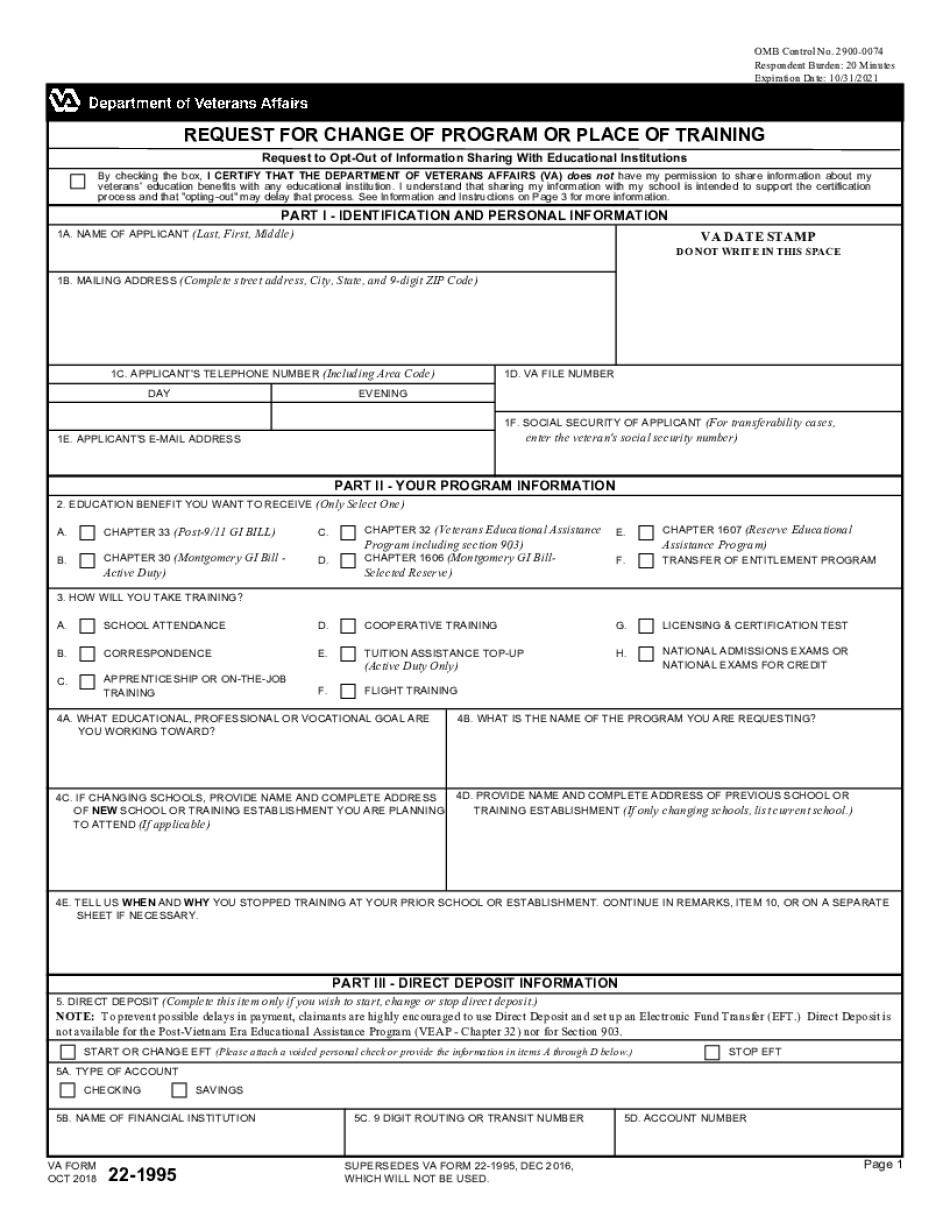
VA DATE STAMP Page 1 Veterans Benefits Administration VA Gov 2018


Understanding the VA Date Stamp
The VA Date Stamp is a crucial component of the Veterans Benefits Administration process. It serves as an official record of the date when a document is received by the VA. This timestamp is essential for determining eligibility and processing times for various benefits. The date stamp ensures that applications and claims are handled in a timely manner, which can significantly impact the benefits veterans receive.
Steps to Complete the VA Date Stamp
Completing the VA Date Stamp involves several key steps:
- Ensure that all required documents are filled out accurately.
- Submit the documents to the appropriate VA office, either online or by mail.
- Once received, the VA will apply the date stamp to your submission.
- Keep a copy of the stamped document for your records.
Following these steps helps maintain a clear record of your submission date, which is vital for tracking your claim's progress.
Legal Use of the VA Date Stamp
The VA Date Stamp is legally recognized as proof of submission. This timestamp can be used in legal contexts to demonstrate when a claim was filed or when documents were submitted. It is important to retain copies of any documents with the date stamp, as they may be required for future reference or disputes regarding the timing of your application.
Examples of Using the VA Date Stamp
Here are some scenarios where the VA Date Stamp is particularly important:
- When applying for educational benefits under the GI Bill, the date stamp confirms the submission date for eligibility.
- If a claim for disability benefits is filed, the date stamp can affect the effective date of the benefits awarded.
- In cases of appeals, the date stamp provides a timeline that can be crucial for determining the validity of the appeal.
Required Documents for VA Date Stamp
To ensure the VA Date Stamp is applied correctly, certain documents are typically required. These may include:
- Completed application forms, such as the VA Form 22-1995 for educational benefits.
- Supporting documentation, such as service records or medical records.
- Any additional forms specified by the VA for your particular claim.
Having all necessary documents ready will streamline the submission process and ensure that the date stamp is applied without delay.
Form Submission Methods
The VA Date Stamp is applied regardless of how the documents are submitted. Options for submission include:
- Online submission through the VA's official website.
- Mailing the documents to the appropriate VA office.
- In-person submission at a local VA office.
Choosing the right submission method can affect how quickly your documents are processed and when you receive your date stamp.
Quick guide on how to complete va date stamp page 1 veterans benefits administration vagov
Effortlessly Prepare VA DATE STAMP Page 1 Veterans Benefits Administration VA gov on Any Device
Managing documents online has gained popularity among organizations and individuals. It offers a perfect eco-friendly substitute for conventional printed and signed paperwork, allowing you to locate the appropriate form and securely store it online. airSlate SignNow equips you with all the necessary tools to create, edit, and eSign your documents quickly without any holdups. Manage VA DATE STAMP Page 1 Veterans Benefits Administration VA gov on any device using airSlate SignNow's Android or iOS applications and enhance any document-related task today.
How to Edit and eSign VA DATE STAMP Page 1 Veterans Benefits Administration VA gov with Ease
- Obtain VA DATE STAMP Page 1 Veterans Benefits Administration VA gov and then click Get Form to begin.
- Utilize the tools we provide to fill out your document.
- Emphasize important sections of the documents or obscure sensitive information with tools that airSlate SignNow specifically provides for that purpose.
- Create your eSignature using the Sign tool, which takes just a few seconds and holds the same legal validity as a conventional handwritten signature.
- Review all the information and then hit the Done button to save your modifications.
- Choose how you want to send your form, via email, SMS, invite link, or download it to your computer.
Eliminate concerns about lost or misplaced documents, tedious form searching, or mistakes that require printing new copies. airSlate SignNow satisfies all your document management needs with just a few clicks from any device you prefer. Edit and eSign VA DATE STAMP Page 1 Veterans Benefits Administration VA gov to ensure exceptional communication at any stage of your document preparation process with airSlate SignNow.
Create this form in 5 minutes or less
Find and fill out the correct va date stamp page 1 veterans benefits administration vagov
Create this form in 5 minutes!
How to create an eSignature for the va date stamp page 1 veterans benefits administration vagov
The best way to generate an eSignature for a PDF online
The best way to generate an eSignature for a PDF in Google Chrome
How to create an eSignature for signing PDFs in Gmail
How to create an eSignature right from your smartphone
How to create an eSignature for a PDF on iOS
How to create an eSignature for a PDF on Android
People also ask
-
What is airSlate SignNow and how does it relate to the years 1995-2018?
airSlate SignNow is an eSignature solution that allows businesses to send and sign documents digitally. Since its inception in 1995 and ongoing developments through 2018, it has provided an easy-to-use platform that streamlines the signing process, making it efficient for all users.
-
How does airSlate SignNow's pricing compare from 1995 to 2018?
Over the years, from 1995 to 2018, airSlate SignNow has continually adjusted its pricing to offer a cost-effective solution that meets the evolving needs of businesses. Today, the pricing plans are structured to provide flexibility for various company sizes and usage requirements, ensuring value for all users.
-
What features does airSlate SignNow offer that cater to businesses from 1995 to 2018?
airSlate SignNow boasts an array of features that have evolved signNowly between 1995 and 2018. Key features include document templates, team collaboration tools, and mobile-friendly signing options, all designed to enhance productivity and user convenience.
-
Can I integrate airSlate SignNow with other tools I used from 1995 to 2018?
Yes, airSlate SignNow offers seamless integrations with a variety of applications that have been popular from 1995 to 2018. This includes CRM systems, cloud storage solutions, and enterprise software, allowing users to streamline their workflows and improve efficiency.
-
What benefits does airSlate SignNow provide for businesses established between 1995 and 2018?
airSlate SignNow provides numerous benefits for businesses that have existed from 1995 to 2018, including reduced turnaround times for document signing and enhanced security features. The platform helps businesses save time and resources, making document management simpler and more reliable.
-
Is airSlate SignNow user-friendly for those unfamiliar with technology since 1995?
Absolutely! airSlate SignNow is designed with a user-friendly interface that caters to users of all technology levels, including those who may not be tech-savvy since 1995. Its intuitive design makes it easy for anyone to navigate and utilize the platform effectively.
-
What support options are available for airSlate SignNow users from 1995 to 2018?
airSlate SignNow offers comprehensive support options for users who have been with the platform since 1995 or have recently joined up until 2018. This includes a robust knowledge base, live chat support, and email assistance to ensure every user receives the help they need.
Get more for VA DATE STAMP Page 1 Veterans Benefits Administration VA gov
Find out other VA DATE STAMP Page 1 Veterans Benefits Administration VA gov
- How To Sign Iowa Charity LLC Operating Agreement
- Sign Kentucky Charity Quitclaim Deed Myself
- Sign Michigan Charity Rental Application Later
- How To Sign Minnesota Charity Purchase Order Template
- Sign Mississippi Charity Affidavit Of Heirship Now
- Can I Sign Nevada Charity Bill Of Lading
- How Do I Sign Nebraska Charity Limited Power Of Attorney
- Sign New Hampshire Charity Residential Lease Agreement Online
- Sign New Jersey Charity Promissory Note Template Secure
- How Do I Sign North Carolina Charity Lease Agreement Form
- How To Sign Oregon Charity Living Will
- Sign South Dakota Charity Residential Lease Agreement Simple
- Sign Vermont Charity Business Plan Template Later
- Sign Arkansas Construction Executive Summary Template Secure
- How To Sign Arkansas Construction Work Order
- Sign Colorado Construction Rental Lease Agreement Mobile
- Sign Maine Construction Business Letter Template Secure
- Can I Sign Louisiana Construction Letter Of Intent
- How Can I Sign Maryland Construction Business Plan Template
- Can I Sign Maryland Construction Quitclaim Deed