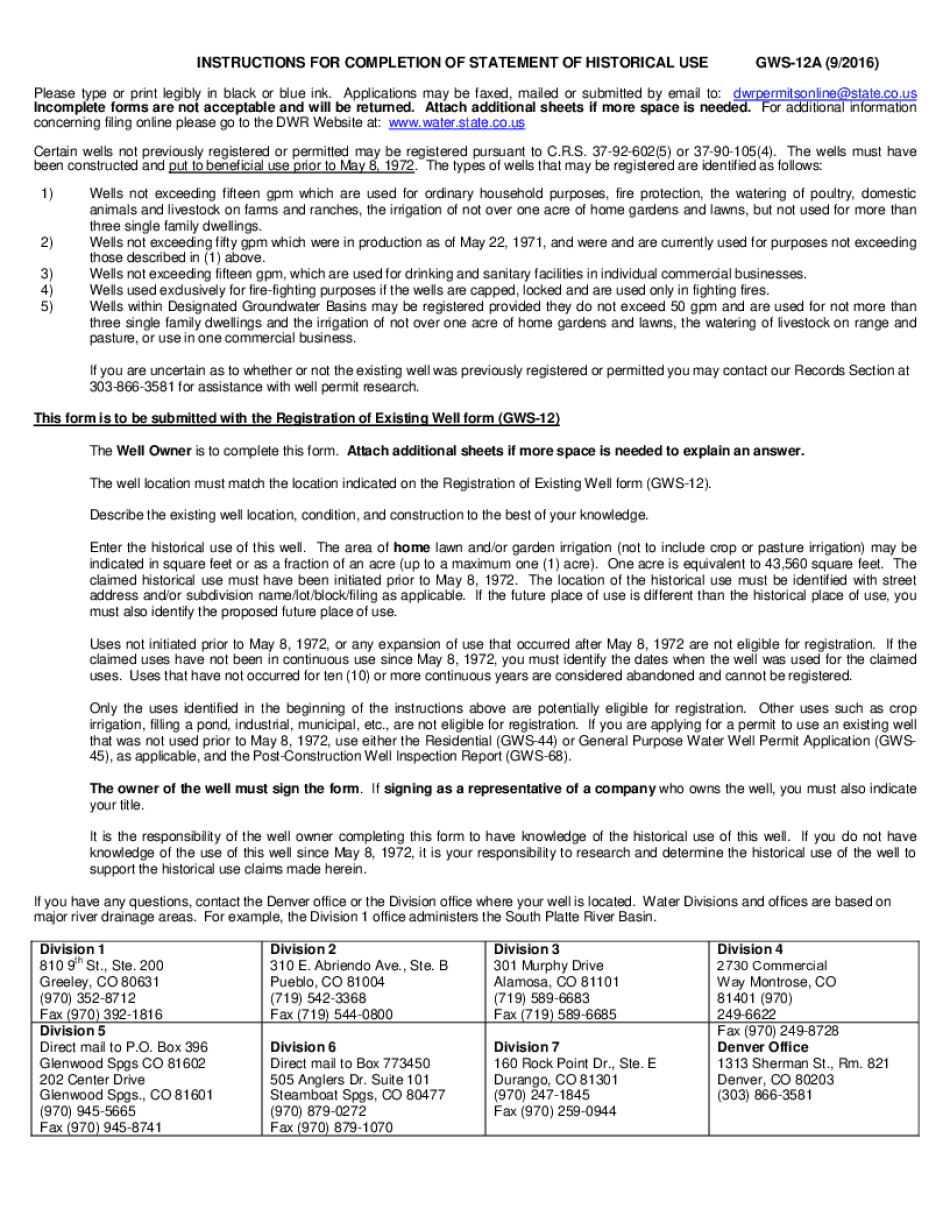
INSTRUCTIONS for COMPLETION of STATEMENT of HISTORICAL USE 2016-2026


Understanding the GWS 12A Form
The GWS 12A form is an essential document used in various administrative processes. It serves to collect specific information required for compliance with regulatory standards. Understanding its purpose is crucial for individuals and businesses alike, ensuring that they can navigate the requirements effectively. This form is often utilized in contexts where historical usage statements are necessary, particularly in relation to property or resource management.
Steps to Complete the GWS 12A Form
Completing the GWS 12A form involves several key steps to ensure accuracy and compliance. First, gather all necessary information, including personal identification details and any relevant historical data. Next, carefully fill out each section of the form, ensuring that all fields are completed as required. It is important to double-check your entries for any errors or omissions before submission. Finally, submit the form according to the specified guidelines, which may include online submission or mailing to the appropriate authority.
Legal Use of the GWS 12A Form
The legal use of the GWS 12A form is governed by specific regulations that outline its validity and enforceability. When completed correctly, the form can serve as a legally binding document, provided it meets the necessary requirements. This includes adherence to applicable laws regarding signatures and documentation. Utilizing a reliable eSignature solution can enhance the legal standing of the form, ensuring compliance with standards such as the ESIGN Act and UETA.
Key Elements of the GWS 12A Form
The GWS 12A form consists of several key elements that are crucial for its completion. These include:
- Personal Information: This section requires the individual's or entity's name, address, and contact details.
- Historical Usage Data: Detailed information regarding the historical use of the property or resource must be provided.
- Signatures: The form must be signed by the appropriate parties to validate the information presented.
- Date of Submission: Including the date ensures that the document is processed in a timely manner.
Obtaining the GWS 12A Form
To obtain the GWS 12A form, individuals can typically access it through official government websites or relevant regulatory bodies. It is advisable to ensure that the version being used is the most current, as forms may be updated periodically. Additionally, local offices may provide physical copies for those who prefer to complete the form by hand.
Filing Deadlines for the GWS 12A Form
Filing deadlines for the GWS 12A form can vary based on the specific requirements of the regulatory body overseeing its submission. It is important to be aware of these deadlines to avoid any penalties or complications. Generally, timely submission is encouraged to facilitate processing and compliance with legal standards.
Quick guide on how to complete instructions for completion of statement of historical use
Complete INSTRUCTIONS FOR COMPLETION OF STATEMENT OF HISTORICAL USE easily on any device
Online document handling has gained traction among businesses and individuals. It offers an ideal eco-friendly substitute for traditional printed and signed paperwork, as you can obtain the necessary form and securely store it online. airSlate SignNow equips you with all the resources required to create, modify, and eSign your documents swiftly without delays. Manage INSTRUCTIONS FOR COMPLETION OF STATEMENT OF HISTORICAL USE on any platform using airSlate SignNow's Android or iOS applications and streamline any document-related process today.
How to edit and eSign INSTRUCTIONS FOR COMPLETION OF STATEMENT OF HISTORICAL USE effortlessly
- Locate INSTRUCTIONS FOR COMPLETION OF STATEMENT OF HISTORICAL USE and click on Get Form to begin.
- Utilize the tools we offer to fill out your form.
- Emphasize important sections of the documents or obscure sensitive details using features that airSlate SignNow provides specifically for that aim.
- Create your eSignature with the Sign tool, which takes only seconds and has the same legal validity as a conventional wet ink signature.
- Review all the details and click on the Done button to save your changes.
- Choose how you wish to send your form, via email, SMS, invitation link, or download it to your computer.
Eliminate concerns about lost or misplaced documents, tedious form searching, or mistakes that necessitate printing new document copies. airSlate SignNow fulfills all your document management needs in just a few clicks from any device you prefer. Edit and eSign INSTRUCTIONS FOR COMPLETION OF STATEMENT OF HISTORICAL USE and ensure outstanding communication at every stage of your form preparation process with airSlate SignNow.
Create this form in 5 minutes or less
Find and fill out the correct instructions for completion of statement of historical use
Create this form in 5 minutes!
How to create an eSignature for the instructions for completion of statement of historical use
The way to create an electronic signature for your PDF in the online mode
The way to create an electronic signature for your PDF in Chrome
How to generate an electronic signature for putting it on PDFs in Gmail
How to make an eSignature straight from your smart phone
The best way to create an electronic signature for a PDF on iOS devices
How to make an eSignature for a PDF document on Android OS
People also ask
-
What is the gws 12a and how does it work?
The gws 12a is an advanced eSignature solution offered by airSlate SignNow. It allows businesses to securely send, receive, and sign documents electronically, streamlining the signing process. With its intuitive interface, users can easily manage their documents and track the signing progress in real time.
-
Is the gws 12a competitively priced?
Yes, the gws 12a provides a cost-effective solution for businesses looking to enhance their document management processes. airSlate SignNow offers flexible pricing plans that cater to different needs and budgets, ensuring that you only pay for what you use. Additionally, you can take advantage of free trials to explore the features before committing.
-
What are the key features of gws 12a?
The gws 12a boasts a range of key features designed to enhance efficiency. These include customizable templates, automated workflows, real-time notifications, and a user-friendly mobile app. Each feature is optimized to help businesses manage their eSigning process with ease and efficiency.
-
How can gws 12a benefit my business?
Implementing gws 12a can signNowly benefit your business by reducing turnaround times for document approvals, thus improving overall productivity. It minimizes paperwork and helps streamline processes, allowing your team to focus on more strategic tasks. Additionally, the secure electronic framework enhances compliance and mitigates risks associated with paper-based signatures.
-
Can I integrate gws 12a with other software?
Yes, gws 12a seamlessly integrates with various business applications, including CRM systems, cloud storage services, and other productivity tools. These integrations allow for a smoother workflow by enabling users to send documents for eSigning directly from their existing platforms. This connectivity enhances user experience and operational efficiency.
-
What security measures does gws 12a provide?
The gws 12a adheres to industry-leading security protocols to protect your documents and data. This includes encryption for sensitive data, secure storage, and compliance with regulations like GDPR and HIPAA. You can trust that your eSigned documents remain confidential and secure during the entire signing process.
-
Is training required to use gws 12a?
No extensive training is required to use gws 12a, as it features a user-friendly interface designed for ease of use. Most users find they can quickly adapt without any formal training, and airSlate SignNow provides support resources like tutorials and customer service to assist with any questions. This ensures a smooth onboarding experience for your team.
Get more for INSTRUCTIONS FOR COMPLETION OF STATEMENT OF HISTORICAL USE
- Certificate of adoption printable certificate form
- Editable parent handbook daycare form
- Guam board of allied health examiners form
- Iowa medicaid mileage reimbursement form
- Certificate of immunization iowa department of public health idph state ia form
- Iowa 470 human services form
- N 5408 form
- Idaho form work verification
Find out other INSTRUCTIONS FOR COMPLETION OF STATEMENT OF HISTORICAL USE
- How To Electronic signature Alabama Business Operations Form
- Help Me With Electronic signature Alabama Car Dealer Presentation
- How Can I Electronic signature California Car Dealer PDF
- How Can I Electronic signature California Car Dealer Document
- How Can I Electronic signature Colorado Car Dealer Form
- How To Electronic signature Florida Car Dealer Word
- How Do I Electronic signature Florida Car Dealer Document
- Help Me With Electronic signature Florida Car Dealer Presentation
- Can I Electronic signature Georgia Car Dealer PDF
- How Do I Electronic signature Georgia Car Dealer Document
- Can I Electronic signature Georgia Car Dealer Form
- Can I Electronic signature Idaho Car Dealer Document
- How Can I Electronic signature Illinois Car Dealer Document
- How Can I Electronic signature North Carolina Banking PPT
- Can I Electronic signature Kentucky Car Dealer Document
- Can I Electronic signature Louisiana Car Dealer Form
- How Do I Electronic signature Oklahoma Banking Document
- How To Electronic signature Oklahoma Banking Word
- How Can I Electronic signature Massachusetts Car Dealer PDF
- How Can I Electronic signature Michigan Car Dealer Document