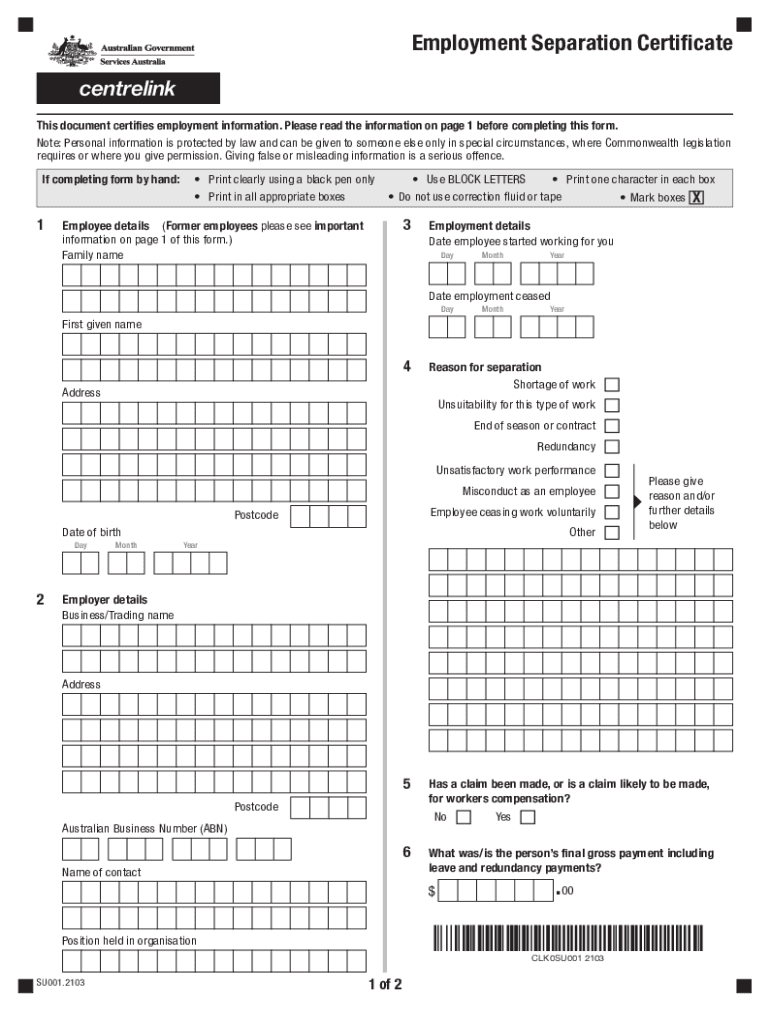
Employment Separation Certificate Form SU001 Services Australia


What is the Employment Separation Certificate Form SU001?
The Employment Separation Certificate Form SU001 is a crucial document issued by Services Australia that provides information about an employee's separation from a workplace. This form is particularly important for individuals seeking unemployment benefits or other government services. It outlines the reasons for separation, such as redundancy or voluntary resignation, and includes details about the employee's work history and entitlements. Understanding the purpose of this form can help individuals ensure they have the necessary documentation for their future applications.
How to Use the Employment Separation Certificate Form SU001
Using the Employment Separation Certificate Form SU001 involves several steps to ensure that the information provided is accurate and complete. First, the employer must fill out the form, detailing the employee's work history and the circumstances surrounding their separation. Once completed, the form should be provided to the employee, who may need to submit it to Services Australia when applying for benefits. It is essential to keep a copy of the form for personal records, as it may be required for future reference.
Steps to Complete the Employment Separation Certificate Form SU001
Completing the Employment Separation Certificate Form SU001 requires careful attention to detail. Here are the key steps:
- Gather necessary information, including the employee's personal details, employment dates, and reason for separation.
- Fill out the form accurately, ensuring all sections are completed, including any required signatures.
- Review the form for any errors or omissions before submission.
- Provide the completed form to the employee and advise them on how to use it in their applications.
Legal Use of the Employment Separation Certificate Form SU001
The Employment Separation Certificate Form SU001 is legally recognized and serves as an official record of employment separation. It is important for both employers and employees to understand that this document must be filled out truthfully and accurately to avoid any legal repercussions. Misrepresentation on this form can lead to penalties, including loss of benefits or legal action. Ensuring compliance with legal standards is essential for the integrity of the employment separation process.
Key Elements of the Employment Separation Certificate Form SU001
Several key elements must be included in the Employment Separation Certificate Form SU001 to ensure its validity. These elements include:
- Employee's full name and contact information.
- Employer's details, including the business name and address.
- Dates of employment and the reason for separation.
- Any entitlements owed to the employee, such as unused leave or severance pay.
Including these elements helps ensure that the form is complete and can be processed without delays.
How to Obtain the Employment Separation Certificate Form SU001
Obtaining the Employment Separation Certificate Form SU001 is straightforward. Employers can download the form directly from the Services Australia website or request a physical copy from local offices. It is advisable to ensure that the most current version of the form is used to avoid any issues during submission. Additionally, employees may request this form from their employer if they have not received it upon separation.
Quick guide on how to complete employment separation certificate form su001 services australia
Effortlessly Prepare Employment Separation Certificate Form SU001 Services Australia on Any Device
Digital document management has become increasingly favored by businesses and individuals alike. It serves as an ideal environmentally-friendly alternative to conventional printed and signed documents, allowing you to obtain the correct form and securely store it online. airSlate SignNow equips you with all the tools required to create, modify, and electronically sign your documents swiftly without delays. Manage Employment Separation Certificate Form SU001 Services Australia on any device with airSlate SignNow's Android or iOS applications and enhance any document-driven process today.
The easiest way to modify and eSign Employment Separation Certificate Form SU001 Services Australia with ease
- Locate Employment Separation Certificate Form SU001 Services Australia and click Get Form to begin.
- Utilize the tools we offer to complete your form.
- Emphasize important sections of your documents or redact sensitive information using tools that airSlate SignNow specifically offers for this purpose.
- Generate your eSignature with the Sign feature, which takes mere seconds and holds the same legal validity as a conventional handwritten signature.
- Review the information and click the Done button to finalize your modifications.
- Select your preferred method for sending your form, whether it be via email, SMS, or invite link, or download it to your computer.
Eliminate concerns about lost or misplaced files, tedious form searches, or mistakes that necessitate printing new copies of documents. airSlate SignNow meets all your document management needs in just a few clicks from any device you choose. Modify and eSign Employment Separation Certificate Form SU001 Services Australia and ensure excellent communication at every stage of the form preparation process with airSlate SignNow.
Create this form in 5 minutes or less
Create this form in 5 minutes!
How to create an eSignature for the employment separation certificate form su001 services australia
How to create an electronic signature for your PDF document in the online mode
How to create an electronic signature for your PDF document in Chrome
How to make an electronic signature for putting it on PDFs in Gmail
The way to create an electronic signature right from your mobile device
How to create an electronic signature for a PDF document on iOS devices
The way to create an electronic signature for a PDF on Android devices
People also ask
-
What is an employment separation certificate download?
An employment separation certificate download is a legal document that provides proof of employment for individuals when they leave a job. This certificate can be easily obtained through airSlate SignNow, allowing you to manage the process electronically and securely.
-
How can I get an employment separation certificate download through airSlate SignNow?
To get your employment separation certificate download, simply log into your airSlate SignNow account, select the document template, fill out the necessary details, and click to eSign. The entire process is streamlined to save you time and effort.
-
Is there a cost associated with the employment separation certificate download?
Yes, there is a cost for using airSlate SignNow, but we offer competitive pricing tailored to fit various business needs. This investment ensures you receive a reliable and efficient way to handle document signing and management, including your employment separation certificate download.
-
Are there any key features related to the employment separation certificate download?
Absolutely! With airSlate SignNow, you benefit from features such as customizable templates, cloud storage, team collaboration tools, and secure sharing options. These features enhance the overall experience of obtaining your employment separation certificate download.
-
What are the benefits of using airSlate SignNow for the employment separation certificate download?
Using airSlate SignNow for your employment separation certificate download offers speed, convenience, and security. You can quickly send and eSign necessary documents online, eliminating the hassle of paper-based processes and enhancing workplace efficiency.
-
Can I track my employment separation certificate download after sending it?
Yes, airSlate SignNow includes tracking features that allow you to monitor the status of your employment separation certificate download. You will receive notifications when the document is viewed, signed, or completed, ensuring complete transparency.
-
Does airSlate SignNow integrate with other tools for employment certificate management?
Yes, airSlate SignNow offers integrations with various tools and platforms, making it easy to manage your employment separation certificate download alongside other business processes. This connectivity ensures a seamless workflow for your document management needs.
Get more for Employment Separation Certificate Form SU001 Services Australia
Find out other Employment Separation Certificate Form SU001 Services Australia
- How To Sign Maine Healthcare / Medical PPT
- How Do I Sign Nebraska Healthcare / Medical Word
- How Do I Sign Washington Healthcare / Medical Word
- How Can I Sign Indiana High Tech PDF
- How To Sign Oregon High Tech Document
- How Do I Sign California Insurance PDF
- Help Me With Sign Wyoming High Tech Presentation
- How Do I Sign Florida Insurance PPT
- How To Sign Indiana Insurance Document
- Can I Sign Illinois Lawers Form
- How To Sign Indiana Lawers Document
- How To Sign Michigan Lawers Document
- How To Sign New Jersey Lawers PPT
- How Do I Sign Arkansas Legal Document
- How Can I Sign Connecticut Legal Document
- How Can I Sign Indiana Legal Form
- Can I Sign Iowa Legal Document
- How Can I Sign Nebraska Legal Document
- How To Sign Nevada Legal Document
- Can I Sign Nevada Legal Form