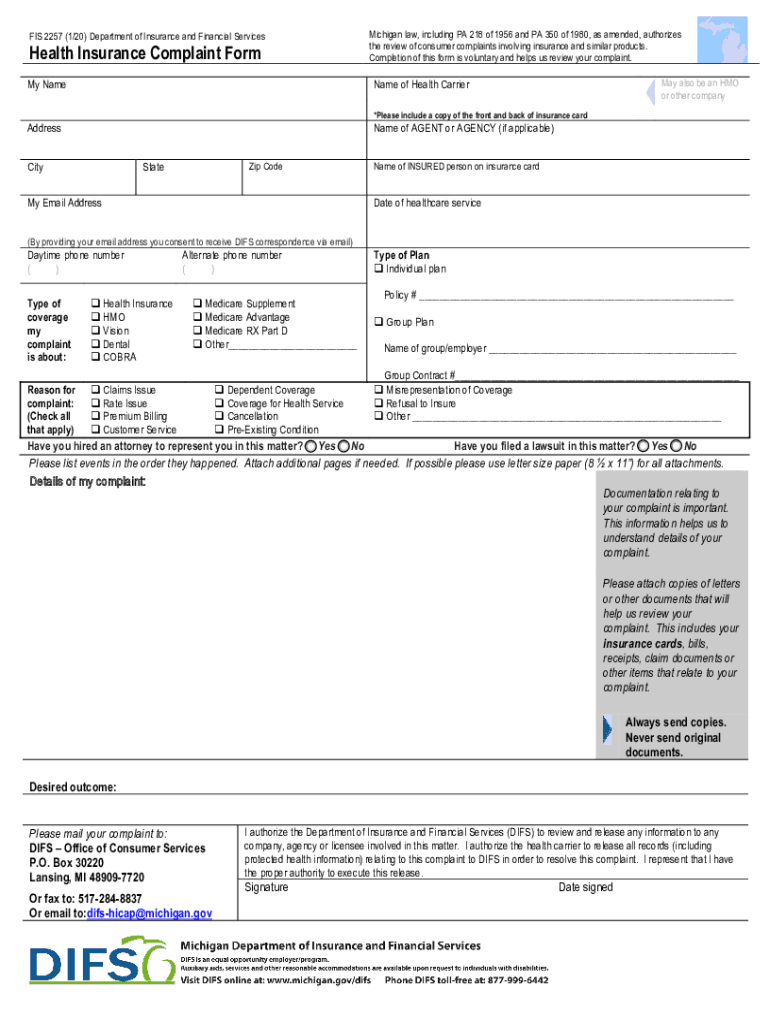
Guide to Resolving Health Insurance Problems 2020-2026


What is the Guide to Resolving Health Insurance Problems
The Guide to Resolving Health Insurance Problems serves as a comprehensive resource for individuals facing challenges with their health insurance coverage. It outlines the common issues that policyholders may encounter, such as claim denials, billing disputes, and coverage limitations. This guide aims to empower users by providing clear steps to address these problems effectively, ensuring that they understand their rights and the processes involved in resolving disputes with insurance providers.
How to Use the Guide to Resolving Health Insurance Problems
Utilizing the Guide to Resolving Health Insurance Problems involves several key steps. First, identify the specific issue you are facing with your health insurance. Next, refer to the relevant sections of the guide that correspond to your problem. Each section provides detailed instructions on how to proceed, including necessary documentation and contact information for insurance companies. By following the outlined steps, users can navigate the complexities of health insurance disputes more effectively.
Steps to Complete the Guide to Resolving Health Insurance Problems
Completing the Guide to Resolving Health Insurance Problems involves a systematic approach:
- Identify the specific health insurance issue you are facing.
- Gather all relevant documents, such as policy details, claim forms, and correspondence with your insurer.
- Follow the step-by-step instructions provided in the guide for your particular issue.
- Document all interactions with your insurance company, including dates, times, and names of representatives spoken to.
- Submit any required forms or appeals as directed in the guide.
Legal Use of the Guide to Resolving Health Insurance Problems
The Guide to Resolving Health Insurance Problems is designed to be used in compliance with U.S. laws governing health insurance. It provides users with information about their rights under federal and state regulations, including the Affordable Care Act and other relevant legislation. Understanding these legal frameworks is crucial for effectively navigating disputes and ensuring that your rights as a policyholder are upheld.
Eligibility Criteria
Eligibility for using the Guide to Resolving Health Insurance Problems generally applies to all individuals who hold a health insurance policy in the United States. This includes policyholders, dependents, and beneficiaries. It is important to review the specific terms of your insurance policy, as certain conditions may affect your eligibility to file complaints or appeals.
Required Documents
When utilizing the Guide to Resolving Health Insurance Problems, several documents may be required to support your case. These typically include:
- Your health insurance policy documentation.
- Claims submitted to your insurer.
- Correspondence with your insurance provider.
- Any denial letters or explanations of benefits.
- Records of payments made for services rendered.
Form Submission Methods
Submitting forms related to health insurance disputes can typically be done through various methods. The Guide to Resolving Health Insurance Problems outlines the following submission options:
- Online submissions via your insurance provider’s website.
- Mailing physical copies of forms to the designated address.
- In-person submissions at local insurance offices, if applicable.
Quick guide on how to complete guide to resolving health insurance problems
Effortlessly prepare Guide To Resolving Health Insurance Problems on any device
Digital document management has become increasingly prevalent among businesses and individuals. It offers an excellent environmentally friendly alternative to traditional printed and signed documents, as you can easily find the necessary form and securely save it online. airSlate SignNow equips you with all the resources needed to create, modify, and electronically sign your documents promptly without delays. Manage Guide To Resolving Health Insurance Problems on any platform with airSlate SignNow's Android or iOS applications and enhance any document-related procedure today.
How to modify and eSign Guide To Resolving Health Insurance Problems with ease
- Find Guide To Resolving Health Insurance Problems and click Get Form to begin.
- Make use of the tools we provide to complete your document.
- Highlight signNow sections of your documents or redact sensitive information with tools specifically designed for that purpose by airSlate SignNow.
- Generate your signature using the Sign tool, which takes seconds and has the same legal validity as a standard wet ink signature.
- Review the information and click the Done button to save your modifications.
- Select your preferred method of sharing your form, whether by email, text message (SMS), invitation link, or download it to your computer.
Say goodbye to lost or misplaced files, tedious form searches, or errors necessitating new document prints. airSlate SignNow meets all your document management requirements in just a few clicks from your chosen device. Modify and eSign Guide To Resolving Health Insurance Problems and ensure exceptional communication at every step of your document preparation process with airSlate SignNow.
Create this form in 5 minutes or less
Find and fill out the correct guide to resolving health insurance problems
Create this form in 5 minutes!
How to create an eSignature for the guide to resolving health insurance problems
How to create an eSignature for a PDF file online
How to create an eSignature for a PDF file in Google Chrome
The best way to create an electronic signature for signing PDFs in Gmail
The way to create an electronic signature from your mobile device
How to generate an eSignature for a PDF file on iOS
The way to create an electronic signature for a PDF file on Android devices
People also ask
-
What is difs health determination in the context of airSlate SignNow?
Difs health determination refers to the process of evaluating and establishing the health metrics of a business's document signing practices. airSlate SignNow streamlines this process, ensuring that businesses can manage their document workflows efficiently while meeting health compliance standards.
-
How does airSlate SignNow improve difs health determination?
By utilizing airSlate SignNow, businesses can enhance their difs health determination processes through automated workflows, reducing errors and ensuring better compliance with health documentation. This results in more reliable data and a quicker turnaround for document signing.
-
What features does airSlate SignNow offer to support difs health determination?
airSlate SignNow offers a range of features to support difs health determination, including secure e-signatures, customizable templates, and integrated tracking. These features enable users to monitor the health of their document signing processes effectively and maintain compliance.
-
Is airSlate SignNow cost-effective for businesses focusing on difs health determination?
Yes, airSlate SignNow provides a cost-effective solution for businesses prioritizing difs health determination. The platform offers various pricing tiers, making it accessible for small to large enterprises while delivering value through streamlined document signing.
-
Can airSlate SignNow integrate with other tools to enhance difs health determination?
Absolutely! airSlate SignNow easily integrates with popular tools like Google Drive, Salesforce, and Microsoft Office, enhancing the difs health determination process. These integrations allow seamless document management and improve overall efficiency.
-
What are the benefits of using airSlate SignNow for difs health determination?
Using airSlate SignNow for difs health determination provides several benefits, including faster document turnaround times, improved accuracy, and enhanced compliance with health standards. This leads to increased productivity and greater satisfaction among clients and stakeholders.
-
How does airSlate SignNow ensure the security of documents related to difs health determination?
airSlate SignNow prioritizes security in all aspects of the difs health determination process. The platform employs encryption, secure data storage, and compliance with industry standards to protect sensitive health-related information in documents.
Get more for Guide To Resolving Health Insurance Problems
- Disclosure statement august 28 2018 ncgov form
- Request for new undergrad major or minor 20192016 form
- Instructions for notice of change in student status form
- Carer payment andor carer allowance medical report for a form
- See privacy act information and pilots bill of rights
- Application for certificate of authority foreign limited form
- Office personnel management soi form
- Epa form 3510 2a 493330673
Find out other Guide To Resolving Health Insurance Problems
- eSignature California Non-Profit LLC Operating Agreement Fast
- eSignature Delaware Life Sciences Quitclaim Deed Online
- eSignature Non-Profit Form Colorado Free
- eSignature Mississippi Lawers Residential Lease Agreement Later
- How To eSignature Mississippi Lawers Residential Lease Agreement
- Can I eSignature Indiana Life Sciences Rental Application
- eSignature Indiana Life Sciences LLC Operating Agreement Fast
- eSignature Kentucky Life Sciences Quitclaim Deed Fast
- Help Me With eSignature Georgia Non-Profit NDA
- How Can I eSignature Idaho Non-Profit Business Plan Template
- eSignature Mississippi Life Sciences Lease Agreement Myself
- How Can I eSignature Mississippi Life Sciences Last Will And Testament
- How To eSignature Illinois Non-Profit Contract
- eSignature Louisiana Non-Profit Business Plan Template Now
- How Do I eSignature North Dakota Life Sciences Operating Agreement
- eSignature Oregon Life Sciences Job Offer Myself
- eSignature Oregon Life Sciences Job Offer Fast
- eSignature Oregon Life Sciences Warranty Deed Myself
- eSignature Maryland Non-Profit Cease And Desist Letter Fast
- eSignature Pennsylvania Life Sciences Rental Lease Agreement Easy