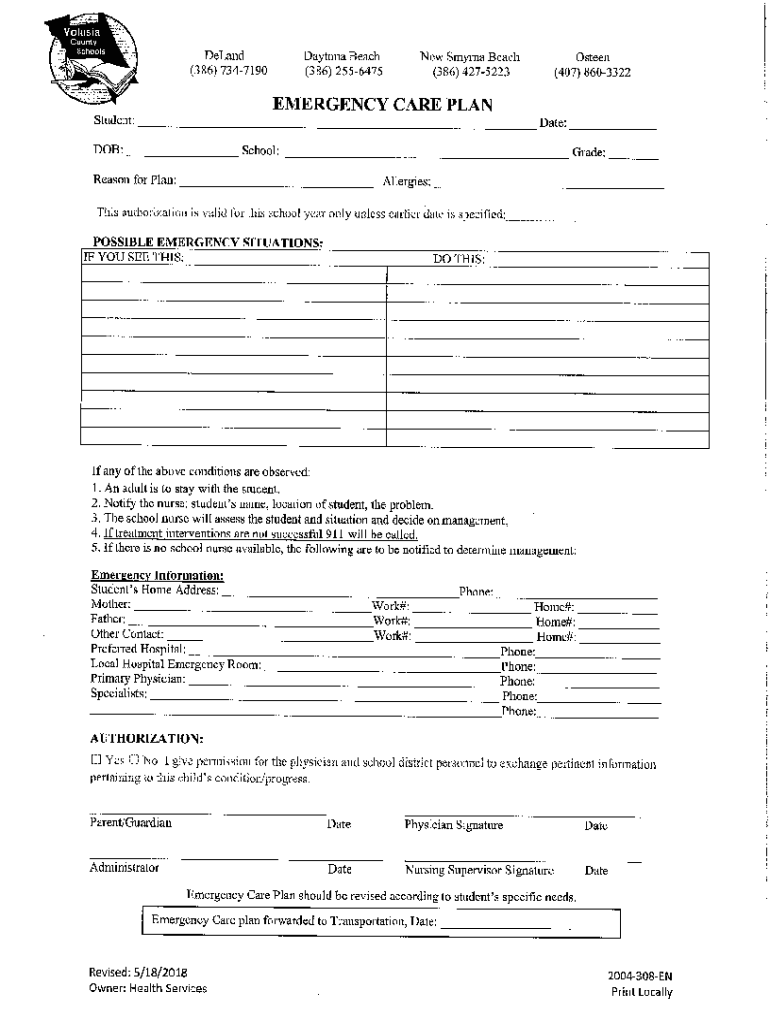
County Form


What is the emergency care form?
The emergency care form is a crucial document used to provide essential information regarding a person's medical needs in urgent situations. This form is often utilized by schools, healthcare providers, and emergency services to ensure that individuals receive appropriate care when they are unable to communicate their needs. It typically includes details such as medical history, allergies, medications, and emergency contacts, allowing first responders to act quickly and effectively.
Key elements of the emergency care form
Understanding the key elements of the emergency care form is vital for ensuring its effectiveness. The form generally includes:
- Personal Information: Name, date of birth, and contact details of the individual.
- Medical History: Information about pre-existing conditions, surgeries, and chronic illnesses.
- Allergies: A list of known allergies to medications, foods, or environmental factors.
- Medications: Current medications being taken, including dosages and administration routes.
- Emergency Contacts: Names and phone numbers of individuals to be contacted in case of an emergency.
Steps to complete the emergency care form
Completing the emergency care form accurately is essential for its effectiveness. Follow these steps to ensure all necessary information is included:
- Gather Information: Collect all relevant medical information, including history and current medications.
- Fill Out the Form: Carefully enter the required details in each section of the form.
- Review for Accuracy: Double-check all entries to ensure there are no errors or omissions.
- Sign and Date: Ensure the form is signed and dated to validate the information provided.
- Distribute Copies: Provide copies of the completed form to relevant parties, such as schools or healthcare providers.
Legal use of the emergency care form
The legal use of the emergency care form is governed by various regulations that ensure its validity and compliance. In the United States, electronic signatures are recognized under the ESIGN Act and UETA, making digitally signed forms legally binding. It is crucial to ensure that the form is completed in accordance with state laws and regulations to maintain its legal standing. Additionally, keeping the information up to date is essential to ensure that it remains applicable in emergency situations.
Examples of using the emergency care form
The emergency care form can be utilized in various scenarios, including:
- School Settings: Schools often require students to have an emergency care form on file to address medical needs during school hours.
- Healthcare Facilities: Hospitals and clinics may request this form to ensure they have the necessary information to provide proper care.
- Sports Organizations: Youth sports leagues may require participants to submit an emergency care form to manage health risks during activities.
Form Submission Methods
The emergency care form can be submitted through various methods, depending on the requirements of the receiving organization. Common submission methods include:
- Online Submission: Many institutions allow for the electronic submission of completed forms via their websites.
- Mail: Forms can be printed and mailed to the designated office or organization.
- In-Person: Individuals may also choose to deliver the form in person to ensure it is received promptly.
Quick guide on how to complete county
Prepare County seamlessly on any device
Online document management has gained popularity among businesses and individuals. It offers an ideal eco-friendly substitute to conventional printed and signed documents, as you can locate the suitable form and securely store it online. airSlate SignNow provides you with all the resources needed to create, modify, and eSign your documents swiftly without delays. Handle County on any device with airSlate SignNow's Android or iOS applications and simplify any document-related procedure today.
The easiest way to modify and eSign County effortlessly
- Locate County and then click Get Form to begin.
- Utilize the tools we provide to fill out your form.
- Emphasize key sections of your documents or obscure sensitive information with tools specifically offered by airSlate SignNow for that purpose.
- Create your signature using the Sign tool, which takes moments and holds the same legal validity as a traditional ink signature.
- Review all the details and then click the Done button to save your modifications.
- Choose how you want to send your form, whether by email, SMS, invitation link, or download it to your computer.
Eliminate worries about lost or misplaced documents, tedious form searches, or mistakes that necessitate printing additional copies. airSlate SignNow addresses your needs in document management with just a few clicks from any device you prefer. Modify and eSign County and ensure excellent communication at every stage of the form preparation process with airSlate SignNow.
Create this form in 5 minutes or less
Create this form in 5 minutes!
People also ask
-
What is an emergency care form?
An emergency care form is a document that allows healthcare providers to quickly access important information about a patient's medical history and preferences in emergency situations. Using airSlate SignNow, you can easily create and manage your emergency care form to ensure that crucial information is always at hand.
-
How can airSlate SignNow simplify the signing process for an emergency care form?
With airSlate SignNow, you can electronically sign your emergency care form in just a few clicks. This streamlined process eliminates the need for printing, scanning, or physically mailing documents, protecting both your time and the integrity of the information.
-
Is airSlate SignNow secure for sharing sensitive emergency care forms?
Absolutely! airSlate SignNow employs top-tier encryption and security measures to protect your emergency care form and any health-related information. You can send and receive documents confidently, knowing that your data is safeguarded against unauthorized access.
-
What features does airSlate SignNow offer for managing emergency care forms?
airSlate SignNow provides features like customizable templates, real-time tracking, and automated reminders to help you manage your emergency care form efficiently. These tools enable you to stay organized and ensure that documents are completed promptly.
-
Can I integrate airSlate SignNow with other healthcare software for emergency care forms?
Yes, airSlate SignNow seamlessly integrates with various healthcare systems and software solutions. This capability enhances your workflow by allowing you to manage your emergency care form alongside other essential applications, ensuring consistency and efficiency.
-
What are the pricing options for using airSlate SignNow for emergency care forms?
airSlate SignNow offers flexible pricing plans that cater to different business sizes and needs. You can choose a plan that suits your usage of emergency care forms, ensuring that you get the features you need without overspending.
-
How does airSlate SignNow enhance patient experience with emergency care forms?
By utilizing airSlate SignNow for your emergency care form, you enhance patient experience by making document handling hassle-free. Quick electronic signatures and easy access to forms mean that patients can be treated promptly without unnecessary delays.
Get more for County
- Rules of the delaware state courts delaware courts form
- Delaware notary acknowledgment form
- Poverty affidavit superior court of fulton county form
- Geogia final order changing names of minor children form
- Georgia domestic relations case filing information form non domestic
- Georgia parole board phone number form
- Petition for change of name family clay county form
- Notice of stipulation to active list form
Find out other County
- eSign Maine Lawers Resignation Letter Easy
- eSign Louisiana Lawers Last Will And Testament Mobile
- eSign Louisiana Lawers Limited Power Of Attorney Online
- eSign Delaware Insurance Work Order Later
- eSign Delaware Insurance Credit Memo Mobile
- eSign Insurance PPT Georgia Computer
- How Do I eSign Hawaii Insurance Operating Agreement
- eSign Hawaii Insurance Stock Certificate Free
- eSign New Hampshire Lawers Promissory Note Template Computer
- Help Me With eSign Iowa Insurance Living Will
- eSign North Dakota Lawers Quitclaim Deed Easy
- eSign Ohio Lawers Agreement Computer
- eSign North Dakota Lawers Separation Agreement Online
- How To eSign North Dakota Lawers Separation Agreement
- eSign Kansas Insurance Moving Checklist Free
- eSign Louisiana Insurance Promissory Note Template Simple
- eSign Texas Lawers Contract Fast
- eSign Texas Lawers Lease Agreement Free
- eSign Maine Insurance Rental Application Free
- How Can I eSign Maryland Insurance IOU