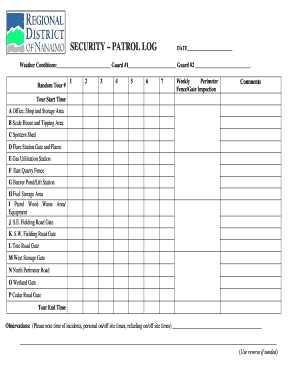
Security Patrol Log Template Form


What is the Security Patrol Log Template
The security patrol log template is a structured document designed to record the activities and observations of security personnel during their shifts. This log serves as an essential tool for maintaining safety and accountability within various environments, such as corporate offices, residential complexes, and public venues. By documenting patrol routes, incidents, and any unusual occurrences, the security patrol log helps organizations ensure compliance with safety protocols and provides a reliable record for future reference.
Key elements of the Security Patrol Log Template
A comprehensive security patrol log template typically includes several key elements:
- Date and time: Essential for tracking when patrols occur.
- Location: Specifies the areas covered during the patrol.
- Officer details: Identifies the security personnel conducting the patrol.
- Observations: Notes any significant findings or incidents during the patrol.
- Signature: Provides verification of the log's accuracy by the officer.
How to use the Security Patrol Log Template
Using the security patrol log template involves a few straightforward steps. First, ensure that the template is accessible, whether in digital format or printed. During each patrol, security personnel should fill in the required fields, documenting their observations and any incidents. It is important to be thorough and accurate, as these logs may serve as legal documentation if needed. After completing the patrol, the officer should sign the log to confirm its authenticity.
Steps to complete the Security Patrol Log Template
To effectively complete the security patrol log template, follow these steps:
- Begin by entering the date and time of the patrol.
- Record the specific location of the patrol.
- Document any observations, including incidents or irregularities.
- Include the name and badge number of the officer conducting the patrol.
- Sign the log to validate the information provided.
Legal use of the Security Patrol Log Template
The legal use of the security patrol log template is crucial for ensuring that the documentation holds up in potential legal situations. To be considered legally binding, the log must be completed accurately and signed by the responsible officer. Additionally, compliance with relevant regulations, such as data protection laws, is necessary to maintain the integrity of the information recorded. This ensures that the log can be used effectively in court if needed.
Examples of using the Security Patrol Log Template
Security patrol logs can be utilized in various scenarios, such as:
- Documenting routine patrols in a corporate office to ensure employee safety.
- Recording incidents at a residential complex to provide residents with peace of mind.
- Tracking activities during special events, ensuring that all security measures are followed.
Quick guide on how to complete security patrol log template
Complete Security Patrol Log Template effortlessly on any device
Web-based document management has gained traction among businesses and individuals. It offers an ideal eco-friendly substitute to traditional printed and signed paperwork, as you can locate the appropriate form and securely keep it online. airSlate SignNow equips you with all the resources you require to produce, modify, and eSign your files promptly without delays. Manage Security Patrol Log Template on any platform using airSlate SignNow Android or iOS applications and enhance any document-oriented process today.
The simplest way to modify and eSign Security Patrol Log Template hassle-free
- Locate Security Patrol Log Template and click Get Form to begin.
- Utilize the tools we offer to complete your document.
- Highlight pertinent sections of your documents or redact sensitive details with tools that airSlate SignNow offers specifically for that purpose.
- Generate your signature using the Sign tool, which takes only seconds and carries the same legal validity as a conventional wet ink signature.
- Review all the details and click on the Done button to save your modifications.
- Select how you wish to send your form, via email, SMS, or invite link, or download it to your computer.
Eliminate concerns about lost or misplaced documents, tedious form retrieval, or errors that necessitate printing new copies. airSlate SignNow fulfills all your needs in document management in just a few clicks from a device of your preference. Edit and eSign Security Patrol Log Template and assure excellent communication at any stage of the form preparation process with airSlate SignNow.
Create this form in 5 minutes or less
Create this form in 5 minutes!
People also ask
-
What is a security patrol log template excel and how can it benefit my organization?
A security patrol log template excel is a customizable spreadsheet designed to document security patrol activities. By using this template, organizations can track security movements, incidents, and ensure compliance with safety protocols. It improves accountability and provides a clear record of security operations.
-
How much does the security patrol log template excel cost?
The security patrol log template excel is typically offered as part of a subscription service with airSlate SignNow. Pricing may vary based on the features and services you choose. It's best to check our pricing page for the latest details on cost options and plans.
-
Can I customize the security patrol log template excel to fit my specific needs?
Yes, the security patrol log template excel is fully customizable. You can tailor the fields and layout according to your organization's requirements, whether it’s adding specific incident reports or adjusting the patrol schedule format. This flexibility allows you to optimize the template for your use case.
-
What features does airSlate SignNow offer alongside the security patrol log template excel?
Apart from the security patrol log template excel, airSlate SignNow provides features such as eSigning, document automation, and integrations with various applications. These tools enhance workflow efficiency and simplify secure documentation processes, making it easier to manage your operations.
-
Is there an easy way to integrate the security patrol log template excel with other software?
Absolutely! The security patrol log template excel can be seamlessly integrated with various software applications, including project management and accounting tools. This allows for streamlined data sharing and improves overall operational efficiency across departments.
-
How do I ensure the security of the information recorded in the security patrol log template excel?
To ensure security, airSlate SignNow employs advanced encryption methods and secure access controls for documents, including the security patrol log template excel. Additionally, you can set user permissions to restrict access to sensitive information, providing peace of mind for your organization.
-
Can the security patrol log template excel help in training new security personnel?
Yes, using a security patrol log template excel can be an effective training tool for new security personnel. It provides a clear reference for what information to record during patrols and familiarizes them with operational protocols, ensuring they understand their responsibilities from the start.
Get more for Security Patrol Log Template
- Pennsylvania notary acknowledgement form
- Ri notarial certificates form
- South carolina quit claim deed form
- Tcrs overview and self service tennessee treasury tngov form
- Revocable living trust form wwwlapakonlineindonesiaid
- Justia petition for name change tennessee form
- Paperwork to terminate parental rights form
- Motion to enforce settlement agreementsmall claims case motion to enforce settlement agreementsmall claims case form
Find out other Security Patrol Log Template
- How Do I eSignature Maryland Healthcare / Medical PDF
- Help Me With eSignature New Mexico Healthcare / Medical Form
- How Do I eSignature New York Healthcare / Medical Presentation
- How To eSignature Oklahoma Finance & Tax Accounting PPT
- Help Me With eSignature Connecticut High Tech Presentation
- How To eSignature Georgia High Tech Document
- How Can I eSignature Rhode Island Finance & Tax Accounting Word
- How Can I eSignature Colorado Insurance Presentation
- Help Me With eSignature Georgia Insurance Form
- How Do I eSignature Kansas Insurance Word
- How Do I eSignature Washington Insurance Form
- How Do I eSignature Alaska Life Sciences Presentation
- Help Me With eSignature Iowa Life Sciences Presentation
- How Can I eSignature Michigan Life Sciences Word
- Can I eSignature New Jersey Life Sciences Presentation
- How Can I eSignature Louisiana Non-Profit PDF
- Can I eSignature Alaska Orthodontists PDF
- How Do I eSignature New York Non-Profit Form
- How To eSignature Iowa Orthodontists Presentation
- Can I eSignature South Dakota Lawers Document