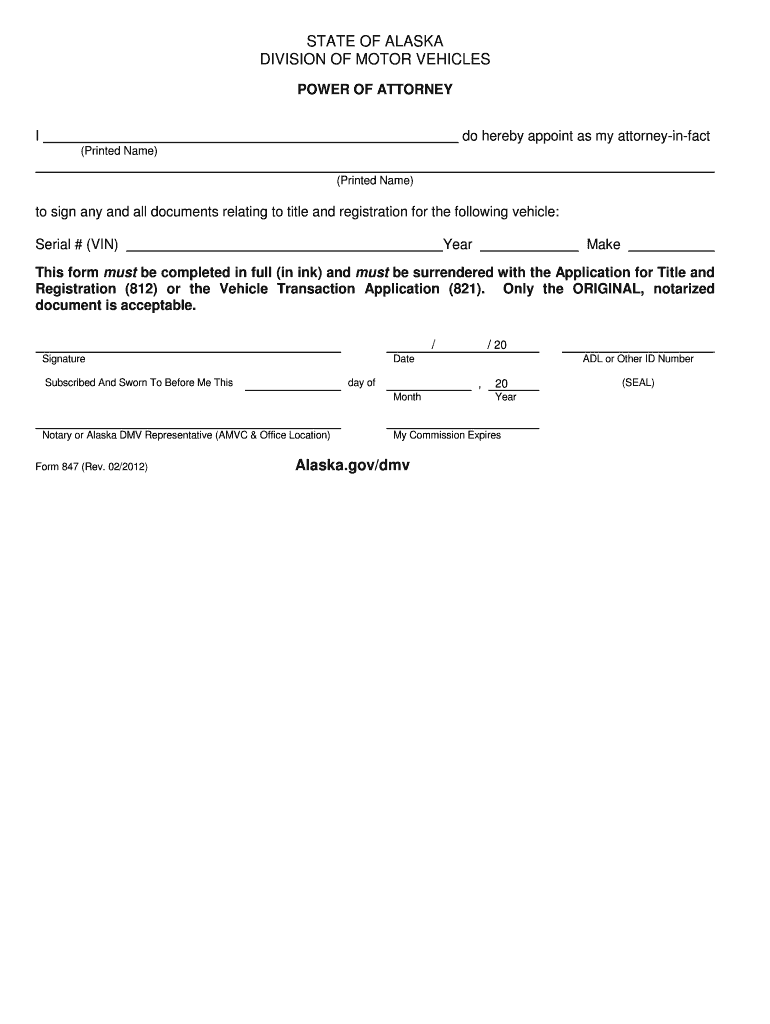
New Vehicle Titles Alaska Department of Administration Form


What is the New Vehicle Titles Alaska Department Of Administration
The New Vehicle Titles Alaska Department Of Administration form is a critical document used for registering new vehicles in Alaska. This form is essential for establishing legal ownership of a vehicle and is typically required when a vehicle is purchased from a dealership or an individual. The form includes information such as the vehicle's make, model, year, and Vehicle Identification Number (VIN), along with details about the buyer and seller. Proper completion of this form ensures compliance with state regulations and facilitates a smooth registration process.
How to obtain the New Vehicle Titles Alaska Department Of Administration
To obtain the New Vehicle Titles Alaska Department Of Administration form, individuals can visit the Alaska Department of Administration's official website or contact their local Division of Motor Vehicles (DMV) office. The form is often available for download in a printable format, allowing users to fill it out at their convenience. Additionally, some DMV offices may provide physical copies of the form upon request. It is advisable to check for any specific requirements or updates regarding the form before attempting to obtain it.
Steps to complete the New Vehicle Titles Alaska Department Of Administration
Completing the New Vehicle Titles Alaska Department Of Administration form involves several key steps:
- Gather necessary information, including the vehicle's VIN, make, model, and year.
- Provide personal details of both the buyer and seller, including names, addresses, and contact information.
- Indicate the purchase price and any trade-in details, if applicable.
- Review the form for accuracy and completeness before signing.
- Submit the completed form to the appropriate DMV office, either in person or by mail.
Legal use of the New Vehicle Titles Alaska Department Of Administration
The New Vehicle Titles Alaska Department Of Administration form serves as a legally binding document that establishes ownership of a vehicle. To ensure its legal validity, the form must be filled out accurately and signed by both parties involved in the transaction. Compliance with state laws regarding vehicle registration is essential, as failure to properly complete and submit this form can lead to penalties or complications in establishing ownership.
Required Documents
When completing the New Vehicle Titles Alaska Department Of Administration form, several documents may be required to support the application. These typically include:
- The bill of sale or purchase agreement.
- Proof of identity, such as a driver's license or state ID.
- Any existing title documents if the vehicle was previously owned.
- Proof of insurance, as required by state law.
State-specific rules for the New Vehicle Titles Alaska Department Of Administration
Each state has specific regulations regarding vehicle titling and registration. In Alaska, it is important to be aware of the following state-specific rules when using the New Vehicle Titles Alaska Department Of Administration form:
- All vehicles must be titled within thirty days of purchase.
- Sales tax may apply based on the purchase price of the vehicle.
- Certain vehicles, such as those purchased from out-of-state, may require additional documentation.
Quick guide on how to complete new vehicle titles alaska department of administration
Effortlessly Prepare New Vehicle Titles Alaska Department Of Administration on Any Device
Managing documents online has gained popularity among businesses and individuals alike. It serves as an ideal eco-friendly substitute for conventional printed and signed documents, allowing you to obtain the necessary form and securely store it online. airSlate SignNow offers all the tools required to create, edit, and eSign your documents swiftly without any delays. Manage New Vehicle Titles Alaska Department Of Administration on any device using airSlate SignNow's Android or iOS applications and elevate any document-centric operation today.
How to Edit and eSign New Vehicle Titles Alaska Department Of Administration with Ease
- Obtain New Vehicle Titles Alaska Department Of Administration and select Get Form to initiate.
- Utilize the tools provided to fill out your form.
- Emphasize important sections of your documents or redact sensitive information using the specialized tools that airSlate SignNow offers for that purpose.
- Create your eSignature with the Sign tool, which takes only seconds and has the same legal validity as a traditional wet ink signature.
- Review the information and then click the Done button to save your changes.
- Select how you would like to send your form, via email, SMS, or invite link, or download it to your computer.
Say goodbye to lost or misfiled documents, tedious form hunting, or errors that necessitate printing new document copies. airSlate SignNow meets all your document management needs in just a few clicks from any device you choose. Edit and eSign New Vehicle Titles Alaska Department Of Administration and ensure exceptional communication throughout the form preparation process with airSlate SignNow.
Create this form in 5 minutes or less
Create this form in 5 minutes!
People also ask
-
What are the requirements for obtaining New Vehicle Titles from the Alaska Department Of Administration?
To obtain New Vehicle Titles from the Alaska Department Of Administration, you need to provide proof of vehicle ownership, such as a bill of sale or prior title. Additionally, you must fill out the appropriate application forms and pay any associated fees. It's crucial to ensure that all documents are accurate and complete to avoid delays in processing.
-
How much does it cost to get New Vehicle Titles through the Alaska Department Of Administration?
The cost for obtaining New Vehicle Titles from the Alaska Department Of Administration varies based on the type of vehicle and specific services required. Typically, there are standard fees for title applications, which can be confirmed by visiting their official website or contacting their office directly. Always check for the most up-to-date fee schedule.
-
What are the benefits of using airSlate SignNow for New Vehicle Titles transactions?
Using airSlate SignNow for New Vehicle Titles transactions streamlines your process by allowing you to send and eSign necessary documents electronically. This saves time and minimizes the chances of errors that can occur with paper forms. Additionally, documents can be tracked, ensuring that all parties have completed their parts in a timely manner.
-
Can I integrate airSlate SignNow with other software for New Vehicle Titles processing?
Yes, airSlate SignNow offers various integrations with other software applications to facilitate New Vehicle Titles processing. This allows you to connect with CRM systems, document management tools, and more, creating a seamless workflow for handling titles. Check our integrations page for a list of compatible applications.
-
How does airSlate SignNow ensure the security of my documents for New Vehicle Titles?
airSlate SignNow prioritizes document security for all transactions, including New Vehicle Titles. Our platform employs advanced encryption methods and secure servers to protect your data. Additionally, access to documents is controlled through customizable permissions, ensuring only authorized individuals can view or edit sensitive information.
-
Is it possible to track the status of my New Vehicle Titles application?
Absolutely! With airSlate SignNow, you can easily track the status of your New Vehicle Titles application. You receive real-time notifications regarding document views and signatures, ensuring you stay updated throughout the process. This transparency helps you maintain control and timely follow-ups.
-
What types of documents can I manage for New Vehicle Titles with airSlate SignNow?
You can manage a variety of documents related to New Vehicle Titles with airSlate SignNow, including title applications, bills of sale, and supporting documents. Our platform supports various file formats, making it easy to upload and send documents for eSignature or checking status. This versatility simplifies the entire titling process.
Get more for New Vehicle Titles Alaska Department Of Administration
Find out other New Vehicle Titles Alaska Department Of Administration
- How Do I eSignature Connecticut Real Estate Presentation
- Can I eSignature Arizona Sports PPT
- How Can I eSignature Wisconsin Plumbing Document
- Can I eSignature Massachusetts Real Estate PDF
- How Can I eSignature New Jersey Police Document
- How Can I eSignature New Jersey Real Estate Word
- Can I eSignature Tennessee Police Form
- How Can I eSignature Vermont Police Presentation
- How Do I eSignature Pennsylvania Real Estate Document
- How Do I eSignature Texas Real Estate Document
- How Can I eSignature Colorado Courts PDF
- Can I eSignature Louisiana Courts Document
- How To Electronic signature Arkansas Banking Document
- How Do I Electronic signature California Banking Form
- How Do I eSignature Michigan Courts Document
- Can I eSignature Missouri Courts Document
- How Can I Electronic signature Delaware Banking PDF
- Can I Electronic signature Hawaii Banking Document
- Can I eSignature North Carolina Courts Presentation
- Can I eSignature Oklahoma Courts Word