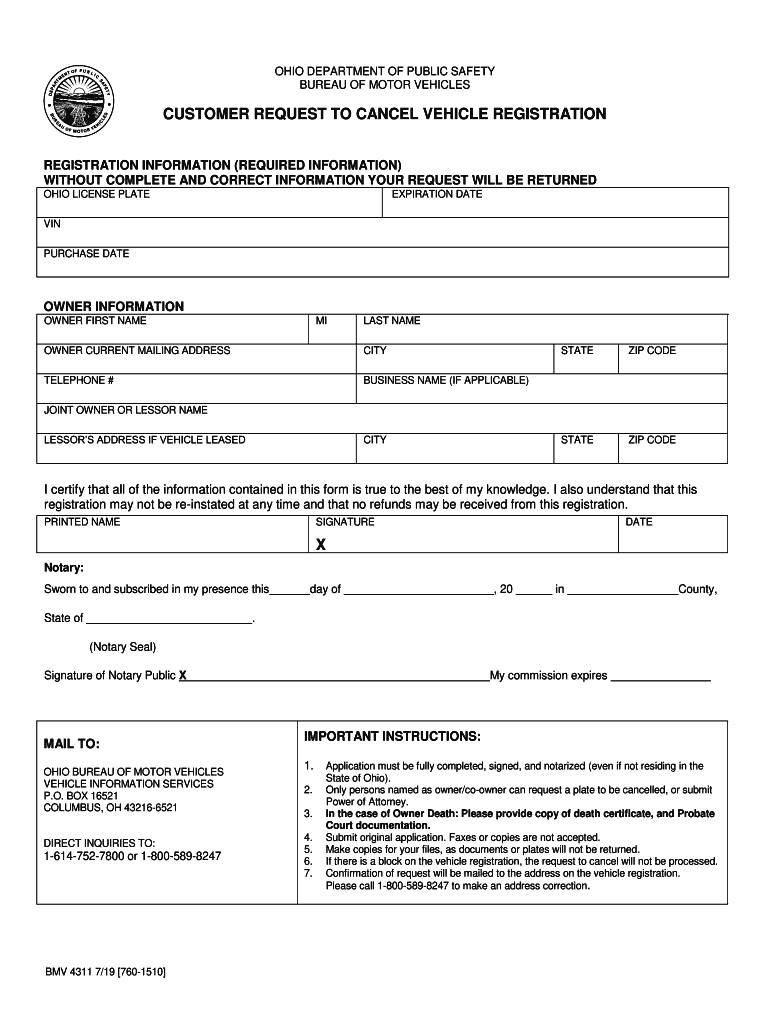
Bmv Form


What is the BMV?
The Bureau of Motor Vehicles (BMV) is a state agency responsible for managing vehicle registration, driver licensing, and related services in the United States. Each state operates its own BMV, which ensures compliance with state laws and regulations regarding motor vehicles. The BMV plays a crucial role in maintaining public safety by ensuring that all drivers are properly licensed and that vehicles on the road meet safety standards.
How to complete the BMV 4311 customer request
Completing the BMV 4311 customer request form involves several straightforward steps. First, gather all necessary information, including your personal details, vehicle information, and any relevant documentation. Next, accurately fill out the form, ensuring that all sections are completed to avoid delays. After filling out the form, review it for any errors or omissions. Finally, submit the form according to the instructions provided, which may include options for online submission, mailing, or in-person delivery.
Required Documents for BMV 4311
When submitting the BMV 4311 customer request, specific documents may be required to support your request. These documents can include:
- Proof of identity, such as a driver's license or state ID.
- Vehicle title or registration documents.
- Any previous correspondence with the BMV regarding your request.
Having these documents ready can streamline the process and ensure that your request is processed efficiently.
Form Submission Methods
The BMV 4311 customer request can typically be submitted through various methods, providing flexibility for users. The common submission methods include:
- Online: Many states offer an online portal for submitting forms electronically, which can expedite processing times.
- Mail: You can print the completed form and send it via postal service to the designated BMV address.
- In-Person: Visiting a local BMV office allows for direct submission and may provide immediate assistance.
Legal Use of the BMV 4311 Form
The BMV 4311 customer request form is legally recognized as a valid document for processing requests related to vehicle registration and licensing. To ensure its legal standing, it is essential to complete the form accurately and provide any required supporting documentation. Compliance with state regulations regarding the use of this form is crucial to avoid any potential legal issues.
Key Elements of the BMV 4311 Form
Understanding the key elements of the BMV 4311 customer request form can help ensure that you provide all necessary information. Important sections typically include:
- Personal Information: Name, address, and contact details.
- Vehicle Information: Make, model, year, and VIN (Vehicle Identification Number).
- Request Details: Specific nature of the request, such as registration or cancellation.
Completing these sections thoroughly will facilitate a smoother processing experience.
Quick guide on how to complete bmv
Prepare Bmv effortlessly on any device
Online document management has become popular among businesses and individuals. It serves as an ideal eco-friendly alternative to traditional printed and signed documents, allowing you to access the correct form and securely store it online. airSlate SignNow provides you with all the tools necessary to create, modify, and electronically sign your documents quickly and without delay. Manage Bmv on any device using the airSlate SignNow Android or iOS apps and enhance any document-based procedure today.
The easiest way to edit and electronically sign Bmv smoothly
- Obtain Bmv and select Get Form to begin.
- Use the tools available to complete your form.
- Emphasize key parts of the documents or obscure sensitive information with features that airSlate SignNow provides specifically for that purpose.
- Create your signature with the Sign tool, which takes seconds and holds the same legal significance as a conventional wet ink signature.
- Review the details and click on the Done button to save your modifications.
- Choose how you want to send your form: via email, SMS, or invite link, or download it to your computer.
Say goodbye to lost or misplaced documents, tedious form searches, or errors that necessitate printing new document copies. airSlate SignNow takes care of your document management needs in just a few clicks from any device you prefer. Edit and electronically sign Bmv and ensure effective communication at every step of the form preparation process with airSlate SignNow.
Create this form in 5 minutes or less
Create this form in 5 minutes!
People also ask
-
What is the Ohio BMV Form 4311 used for?
The Ohio BMV Form 4311 is used to apply for an Ohio vehicle title. It enables users to complete necessary documentation for vehicle ownership transfer, ensuring compliance with state regulations.
-
How can airSlate SignNow help with the Ohio BMV Form 4311?
airSlate SignNow simplifies the process of completing the Ohio BMV Form 4311 by allowing users to fill, sign, and send the document electronically. This streamlines the procedure, saving time and reducing paperwork.
-
Is there a cost associated with using airSlate SignNow for the Ohio BMV Form 4311?
Yes, airSlate SignNow offers various subscription plans, catering to different needs and budgets. These plans provide access to features that enhance the completion of the Ohio BMV Form 4311 efficiently.
-
Can I integrate airSlate SignNow with other applications to manage the Ohio BMV Form 4311?
Absolutely! airSlate SignNow integrates seamlessly with various business applications, enhancing workflow management. This integration allows users to handle the Ohio BMV Form 4311 alongside other important documents.
-
What features does airSlate SignNow offer for the Ohio BMV Form 4311?
airSlate SignNow offers features like electronic signatures, document templates, and secure storage, all tailored to enhance the experience of managing the Ohio BMV Form 4311. These tools ensure compliance and efficiency.
-
Is it easy to use airSlate SignNow for completing the Ohio BMV Form 4311?
Yes, airSlate SignNow is designed with user-friendliness in mind, making it easy for anyone to complete the Ohio BMV Form 4311. The intuitive interface guides users through the process with minimal effort.
-
What are the benefits of using airSlate SignNow for the Ohio BMV Form 4311?
Using airSlate SignNow for the Ohio BMV Form 4311 offers a range of benefits, including faster processing times, reduced paper usage, and enhanced security. This allows users to focus on other important tasks while ensuring smooth document handling.
Get more for Bmv
- Form 901 missouri department of revenue mogov
- Free south dakota notary acknowledgement form
- South dakota quit claim deed form
- Ujs 261 form
- City of prescott residential submittal list form
- Arizona department of real estate forms
- Alabama sellers property disclosure statement form
- Alabama real estate license activation form
Find out other Bmv
- Help Me With Sign Virginia Police PPT
- How To Sign Colorado Courts Document
- Can I eSign Alabama Banking PPT
- How Can I eSign California Banking PDF
- How To eSign Hawaii Banking PDF
- How Can I eSign Hawaii Banking Document
- How Do I eSign Hawaii Banking Document
- How Do I eSign Hawaii Banking Document
- Help Me With eSign Hawaii Banking Document
- How To eSign Hawaii Banking Document
- Can I eSign Hawaii Banking Presentation
- Can I Sign Iowa Courts Form
- Help Me With eSign Montana Banking Form
- Can I Sign Kentucky Courts Document
- How To eSign New York Banking Word
- Can I eSign South Dakota Banking PPT
- How Can I eSign South Dakota Banking PPT
- How Do I eSign Alaska Car Dealer Form
- How To eSign California Car Dealer Form
- Can I eSign Colorado Car Dealer Document