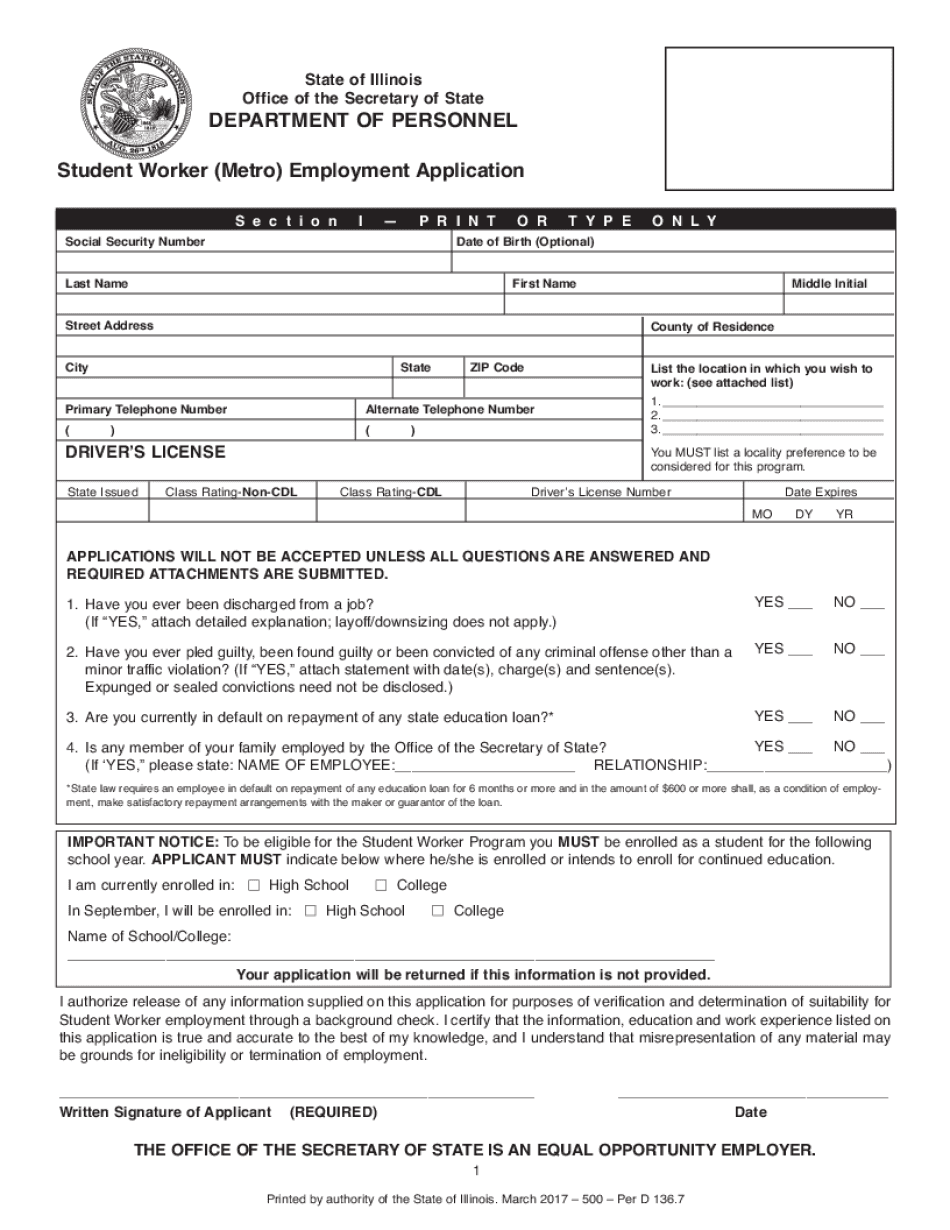
Illinois Secretary of State Student Worker Metro Employement Application Employment Application for a Student Worker in the Metr 2017-2026


Understanding the Illinois Student Worker Application
The Illinois Secretary of State Student Worker Metro Employment Application is designed for students seeking employment opportunities within the metro Chicago area. This application form allows students to apply for various positions that may be available through state agencies or related organizations. It is essential for students to understand the purpose and importance of this application, as it serves as a formal request for employment and provides necessary information to potential employers.
Steps to Complete the Illinois Student Worker Application
Completing the Illinois Student Worker Metro Employment Application involves several key steps:
- Gather Required Information: Collect personal details, educational background, and any relevant work experience.
- Fill Out the Application Form: Accurately complete all sections of the application, ensuring that information is current and truthful.
- Review Your Application: Double-check for any errors or omissions before submitting the application.
- Submit the Application: Follow the specified submission method, whether online, by mail, or in person.
Key Elements of the Illinois Student Worker Application
The application form includes several critical components that applicants must complete:
- Personal Information: Name, address, contact details, and social security number.
- Educational Background: Schools attended, degrees obtained, and current enrollment status.
- Work Experience: Previous jobs, internships, or volunteer work relevant to the position.
- References: Contact information for individuals who can vouch for the applicant's qualifications and character.
Eligibility Criteria for the Illinois Student Worker Application
To be eligible for the Illinois Student Worker Metro Employment Application, applicants typically must meet the following criteria:
- Must be a registered student at an accredited educational institution.
- Must be at least 16 years old, depending on the specific job requirements.
- Must possess the necessary skills or qualifications for the desired position.
Form Submission Methods
Applicants can submit the Illinois Student Worker Metro Employment Application through various methods:
- Online Submission: Many positions allow for electronic submission through designated portals.
- Mail: Completed applications can be sent to the appropriate office via postal service.
- In-Person: Applicants may also choose to deliver their application directly to the relevant office.
Legal Use of the Illinois Student Worker Application
The Illinois Student Worker Metro Employment Application is a legally recognized document. It must be filled out accurately and honestly to ensure compliance with employment laws. Misrepresentation or false information can lead to disqualification from the application process or termination if employed. Understanding the legal implications of the application is crucial for all applicants.
Quick guide on how to complete illinois secretary of state student worker metro employement application employment application for a student worker in the
Finish Illinois Secretary Of State Student Worker Metro Employement Application Employment Application For A Student Worker In The Metr effortlessly on any device
Web-based document management has become increasingly favored by organizations and individuals alike. It offers an ideal eco-conscious substitute to traditional printed and signed paperwork, allowing you to access the necessary form and securely save it online. airSlate SignNow equips you with all the tools required to create, modify, and eSign your documents quickly without delays. Manage Illinois Secretary Of State Student Worker Metro Employement Application Employment Application For A Student Worker In The Metr on any device using airSlate SignNow's Android or iOS applications and streamline any document-centric process today.
The simplest method to modify and eSign Illinois Secretary Of State Student Worker Metro Employement Application Employment Application For A Student Worker In The Metr with ease
- Locate Illinois Secretary Of State Student Worker Metro Employement Application Employment Application For A Student Worker In The Metr and click Get Form to initiate.
- Use the tools we provide to fill in your document.
- Emphasize important sections of your documents or conceal sensitive information with tools that airSlate SignNow offers specifically for that purpose.
- Generate your signature with the Sign tool, which takes seconds and carries the same legal validity as a traditional handwritten signature.
- Review all the information and then press the Done button to store your updates.
- Select how you wish to send your form, via email, SMS, or invitation link, or download it to your computer.
Eliminate the worry of lost or misplaced documents, tedious form hunting, or errors that necessitate printing new document copies. airSlate SignNow fulfills all your document management needs with just a few clicks from any device you choose. Modify and eSign Illinois Secretary Of State Student Worker Metro Employement Application Employment Application For A Student Worker In The Metr and ensure outstanding communication at every step of your form preparation process with airSlate SignNow.
Create this form in 5 minutes or less
Create this form in 5 minutes!
How to create an eSignature for the illinois secretary of state student worker metro employement application employment application for a student worker in the
The way to make an eSignature for your PDF document online
The way to make an eSignature for your PDF document in Google Chrome
The way to make an electronic signature for signing PDFs in Gmail
The way to make an electronic signature straight from your smart phone
The way to make an electronic signature for a PDF document on iOS
The way to make an electronic signature for a PDF document on Android OS
People also ask
-
What features does airSlate SignNow offer for an Illinois student worker?
airSlate SignNow provides features like customizable templates, easy eSignature options, and document tracking that are ideal for an Illinois student worker. These tools streamline the signing process, making it efficient for students managing multiple documents. Additionally, the user-friendly interface helps students navigate without technical difficulties.
-
How can an Illinois student worker benefit from using airSlate SignNow?
An Illinois student worker can benefit from airSlate SignNow by simplifying the document signing process. This solution allows students to quickly and securely sign and send documents from anywhere, which is essential for managing their busy schedules. The ability to collaborate online also enhances productivity for student projects and administrative tasks.
-
Is airSlate SignNow affordable for an Illinois student worker?
Yes, airSlate SignNow is designed to be a cost-effective solution for an Illinois student worker. With various pricing plans available, students can find an option that fits their budget while still accessing necessary features. The value provided by reducing paperwork and administrative hassle makes it a solid choice.
-
Can I integrate airSlate SignNow with other tools that an Illinois student worker commonly uses?
Absolutely! airSlate SignNow offers integrations with popular applications such as Google Drive and Microsoft Office, which are frequently used by an Illinois student worker. These integrations enable seamless document management and ensure that students can work efficiently across different platforms without disruptions.
-
Is it secure for an Illinois student worker to use airSlate SignNow?
Yes, airSlate SignNow prioritizes security, making it a safe choice for an Illinois student worker. It employs advanced encryption and compliance measures to protect sensitive information throughout the signing process. Students can feel confident that their documents are secure from unauthorized access.
-
What kind of support does airSlate SignNow offer for an Illinois student worker?
airSlate SignNow provides dedicated customer support for an Illinois student worker, including a comprehensive knowledge base and responsive help desk. Students can access tutorials and guides to help them get started effectively. Additionally, the support team is available to assist with any questions or issues that may arise.
-
Can airSlate SignNow help with remote work for an Illinois student worker?
Yes, airSlate SignNow is particularly beneficial for remote work for an Illinois student worker. The platform allows students to access and sign documents from anywhere, as long as they have an internet connection. This flexibility is crucial for adapting to changing study and work environments effectively.
Get more for Illinois Secretary Of State Student Worker Metro Employement Application Employment Application For A Student Worker In The Metr
- Care fund application form
- Public speaking rubric form
- Self portrait rubric form
- 2017 2018 verification worksheet dependent student form
- Note raritan valley community college may form
- 2017 2018 south carolina state affidavit allen university allenuniversity form
- Franklin pierce registrar transcripts form
- Oisss 155 form
Find out other Illinois Secretary Of State Student Worker Metro Employement Application Employment Application For A Student Worker In The Metr
- How To Integrate Sign in Banking
- How To Use Sign in Banking
- Help Me With Use Sign in Banking
- Can I Use Sign in Banking
- How Do I Install Sign in Banking
- How To Add Sign in Banking
- How Do I Add Sign in Banking
- How Can I Add Sign in Banking
- Can I Add Sign in Banking
- Help Me With Set Up Sign in Government
- How To Integrate eSign in Banking
- How To Use eSign in Banking
- How To Install eSign in Banking
- How To Add eSign in Banking
- How To Set Up eSign in Banking
- How To Save eSign in Banking
- How To Implement eSign in Banking
- How To Set Up eSign in Construction
- How To Integrate eSign in Doctors
- How To Use eSign in Doctors