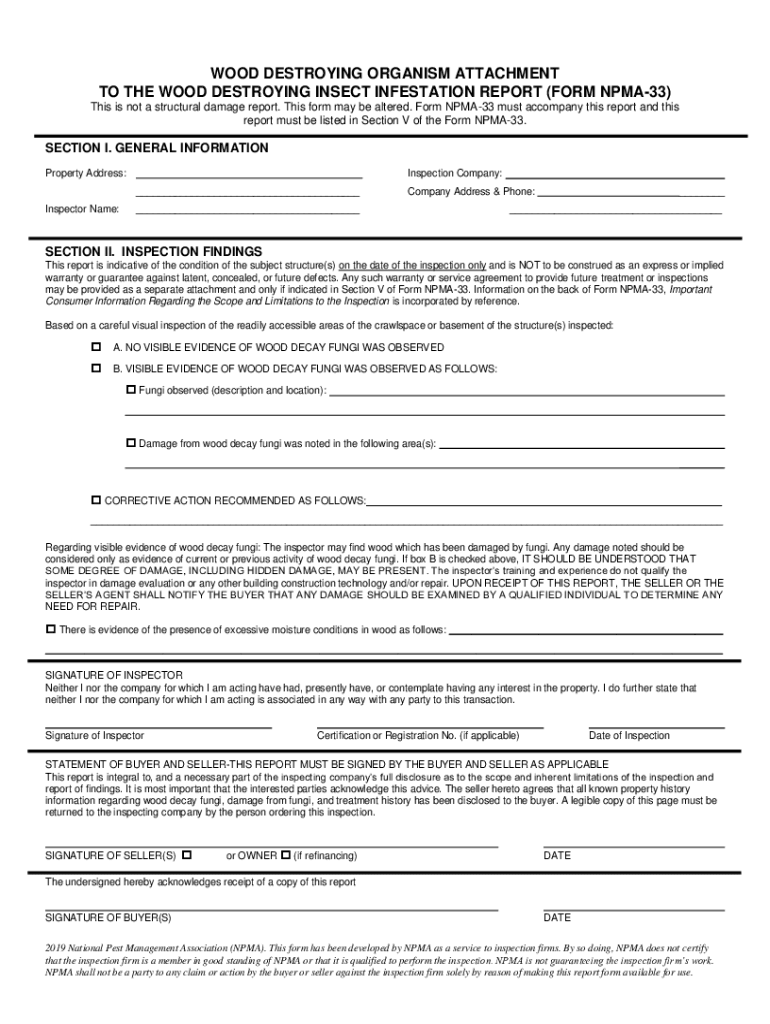
33 Form


What is the NPMA 33 Report?
The NPMA 33 report, also known as the wood infestation report, is a standardized form used in the United States to document the presence of wood-destroying insects and organisms. This form is essential for real estate transactions, as it provides critical information regarding the condition of a property. The report includes details about any infestations, damage, and recommendations for treatment, ensuring that potential buyers are fully informed about the property's status.
How to Use the NPMA 33 Report
Using the NPMA 33 report involves several steps. First, a licensed pest control professional conducts an inspection of the property to identify any wood-destroying insects, such as termites or carpenter ants. After the inspection, the professional fills out the NPMA 33 form, detailing their findings. This completed report is then provided to the homeowner or potential buyer, serving as a crucial document during the real estate transaction process. It is important for all parties involved to review the report thoroughly to understand any necessary actions or treatments.
Steps to Complete the NPMA 33 Report
Completing the NPMA 33 report requires a systematic approach:
- Conduct a thorough inspection of the property for signs of wood-destroying insects.
- Document findings, including the type of infestation, extent of damage, and any visible evidence.
- Fill out the NPMA 33 form accurately, ensuring all sections are completed.
- Provide recommendations for treatment or further action based on the inspection results.
- Sign and date the report to validate its authenticity.
Legal Use of the NPMA 33 Report
The NPMA 33 report is legally recognized in real estate transactions across the United States. Its use is governed by state regulations, which may require disclosure of pest issues to potential buyers. Properly completed and signed reports can serve as legal documents in disputes regarding property conditions. It is crucial for real estate agents, buyers, and sellers to understand the legal implications of the NPMA 33 report to ensure compliance with local laws.
Key Elements of the NPMA 33 Report
Several key elements are essential in the NPMA 33 report:
- Identification of the property being inspected.
- Details of the inspection findings, including types of wood-destroying insects present.
- Extent of any damage caused by infestations.
- Recommendations for treatment or further inspection.
- Signatures of the inspector and property owner, confirming the report's accuracy.
State-Specific Rules for the NPMA 33 Report
Each state in the U.S. may have specific rules regarding the use and submission of the NPMA 33 report. These regulations can dictate how and when the report must be provided during real estate transactions. It is important for real estate professionals and homeowners to familiarize themselves with their state's requirements to ensure compliance and avoid potential legal issues. Consulting with a local pest control professional can also provide valuable insights into state-specific regulations.
Quick guide on how to complete 33
Finalize 33 seamlessly on any device
Digital document management has become increasingly favored by businesses and individuals alike. It serves as an ideal eco-friendly alternative to traditional printed and signed documents, allowing you to find the necessary form and securely store it online. airSlate SignNow equips you with all the resources required to create, modify, and eSign your documents swiftly without any hold-ups. Handle 33 on any platform using airSlate SignNow apps for Android or iOS and simplify any document-related tasks today.
How to adjust and eSign 33 effortlessly
- Find 33 and then click Get Form to begin.
- Make use of the tools provided to finish your form.
- Mark pertinent sections of the documents or obscure sensitive information with tools specifically offered by airSlate SignNow for this purpose.
- Generate your eSignature with the Sign feature, which takes mere seconds and carries the same legal validity as a conventional ink signature.
- Review the details and then click on the Done button to store your changes.
- Select your preferred method for sending your form, whether by email, SMS, or invite link, or download it to your computer.
Wave goodbye to lost or mislaid documents, tedious form searches, or errors that necessitate printing new document copies. airSlate SignNow takes care of all your document management needs in just a few clicks from any device of your choice. Edit and eSign 33 and ensure outstanding communication throughout the form preparation process with airSlate SignNow.
Create this form in 5 minutes or less
Create this form in 5 minutes!
People also ask
-
What is airSlate SignNow's pricing structure?
AirSlate SignNow offers a range of pricing plans to meet diverse business needs, ensuring a budget-friendly option for everyone. The plans start as low as $8 per user per month, allowing even small businesses to utilize its features effectively. By focusing on an affordable solution, airSlate SignNow supports businesses looking to simplify their document workflows with a cost-effective system.
-
What features does airSlate SignNow provide?
AirSlate SignNow includes essential features such as customizable templates, advanced eSigning capabilities, and document tracking. Its user-friendly interface allows teams to streamline their processes and enhance productivity efficiently. With these powerful features, businesses can effectively manage their documentation needs and boost overall performance.
-
How does airSlate SignNow enhance document security?
AirSlate SignNow prioritizes document security with robust encryption and compliance with industry standards. It ensures that your documents are kept safe throughout the signing process, providing peace of mind to businesses and their clients. The advanced security features of airSlate SignNow make it a reliable choice for any organization concerned about document integrity.
-
What integrations does airSlate SignNow offer?
AirSlate SignNow seamlessly integrates with various popular applications, enhancing its functionality and broadening its appeal. Users can connect with tools like Google Drive, Salesforce, and Dropbox, allowing for smoother workflows. These integrations ensure that businesses can customize their document management processes efficiently.
-
Can I use airSlate SignNow on mobile devices?
Absolutely! AirSlate SignNow is optimized for mobile use, ensuring you can send and eSign documents on the go. The mobile app retains all functionalities found on the desktop version, accommodating busy professionals who need to manage their documents anytime, anywhere. This flexibility makes airSlate SignNow an attractive option for those who are frequently traveling or working remotely.
-
What are the benefits of using airSlate SignNow for my business?
Using airSlate SignNow can signNowly reduce turnaround times for document approvals and streamline your workflow. Its intuitive design makes it easy for team members to adopt, enhancing collaboration and efficiency. By implementing this solution, businesses can enjoy increased productivity and improved cash flow with expedited contract signing processes.
-
Is customer support available for airSlate SignNow users?
Yes, airSlate SignNow provides comprehensive customer support to ensure users can maximize their experience with the platform. Support is available via live chat, email, and phone, offering prompt assistance for any issues or questions. This commitment to customer care shows how airSlate SignNow values its users and their needs.
Get more for 33
- Mc 13 request and writ for garnishment nonperiodic form
- Mc 227 application to set aside convictions form
- Pc566 mi higan form
- Minnesota self proving affidavit form
- Affidavit of health care expenses mn form
- Guardianship and conservatorship minnesota judicial branch form
- Lg200a new organization license application minnesotagov form
- Form t 44
Find out other 33
- How Can I Sign Kansas Real Estate Job Offer
- Sign Florida Sports Arbitration Agreement Secure
- How Can I Sign Kansas Real Estate Residential Lease Agreement
- Sign Hawaii Sports LLC Operating Agreement Free
- Sign Georgia Sports Lease Termination Letter Safe
- Sign Kentucky Real Estate Warranty Deed Myself
- Sign Louisiana Real Estate LLC Operating Agreement Myself
- Help Me With Sign Louisiana Real Estate Quitclaim Deed
- Sign Indiana Sports Rental Application Free
- Sign Kentucky Sports Stock Certificate Later
- How Can I Sign Maine Real Estate Separation Agreement
- How Do I Sign Massachusetts Real Estate LLC Operating Agreement
- Can I Sign Massachusetts Real Estate LLC Operating Agreement
- Sign Massachusetts Real Estate Quitclaim Deed Simple
- Sign Massachusetts Sports NDA Mobile
- Sign Minnesota Real Estate Rental Lease Agreement Now
- How To Sign Minnesota Real Estate Residential Lease Agreement
- Sign Mississippi Sports Confidentiality Agreement Computer
- Help Me With Sign Montana Sports Month To Month Lease
- Sign Mississippi Real Estate Warranty Deed Later