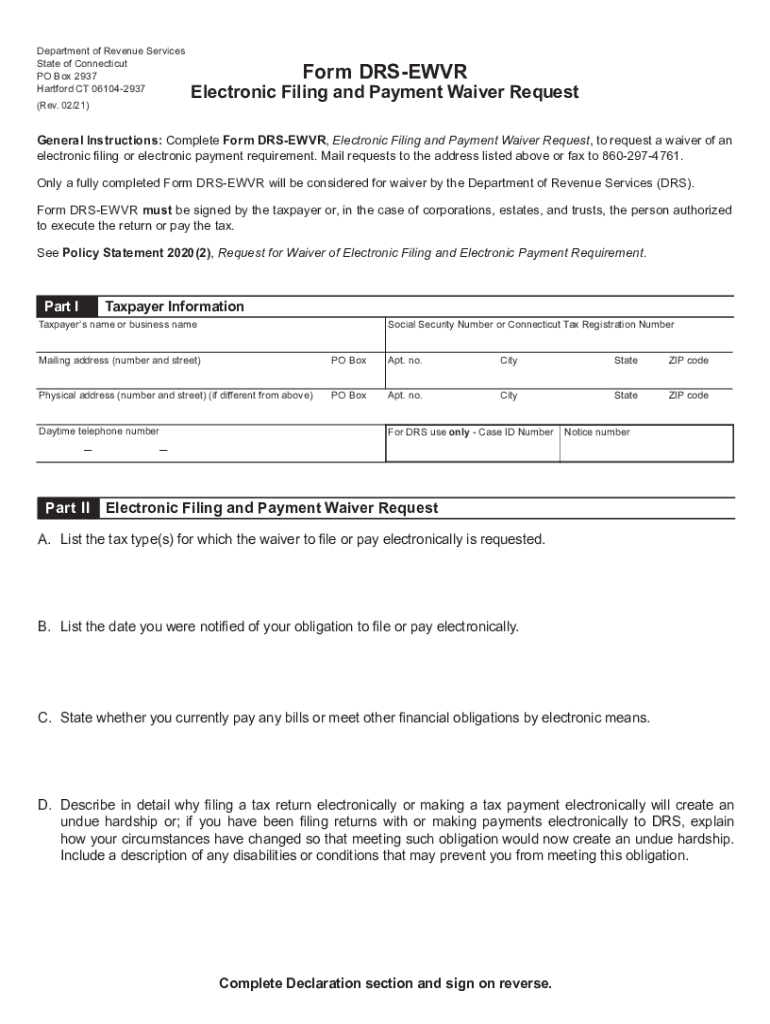
Connecticut Department of Revenue Services Company Profile 2021


What is the Connecticut Department of Revenue Services Company Profile?
The Connecticut Department of Revenue Services (DRS) Company Profile is a vital document that provides essential information about a business entity operating within the state. This profile includes details such as the business name, address, type of entity, and tax identification number. It serves as a foundational record for tax purposes and compliance with state regulations. Understanding this profile is crucial for businesses to ensure they meet their legal obligations and maintain good standing with the state.
Steps to Complete the Connecticut Department of Revenue Services Company Profile
Completing the Connecticut DRS Company Profile involves several key steps:
- Gather necessary information about your business, including its legal name, address, and type of entity.
- Access the appropriate forms from the Connecticut DRS website or through authorized channels.
- Fill out the form accurately, ensuring all required fields are completed.
- Review the information for accuracy and completeness before submission.
- Submit the completed form via the designated method, whether online, by mail, or in person.
Legal Use of the Connecticut Department of Revenue Services Company Profile
The Connecticut DRS Company Profile is legally binding and must be completed in accordance with state regulations. This profile is used by various state agencies to verify a business's compliance with tax laws and regulations. Accurate completion of the profile is essential to avoid penalties and ensure that the business is recognized as a legitimate entity within the state. Additionally, maintaining an up-to-date profile helps in fulfilling ongoing tax obligations and reporting requirements.
Key Elements of the Connecticut Department of Revenue Services Company Profile
Several key elements make up the Connecticut DRS Company Profile:
- Business Name: The official name under which the business operates.
- Address: The physical location of the business.
- Entity Type: The classification of the business, such as LLC, corporation, or partnership.
- Tax Identification Number: A unique identifier assigned by the IRS for tax purposes.
- Contact Information: Details for reaching the business, including phone numbers and email addresses.
How to Obtain the Connecticut Department of Revenue Services Company Profile
Obtaining the Connecticut DRS Company Profile can be done through the following methods:
- Visit the Connecticut DRS website to access downloadable forms and guidelines.
- Contact the DRS directly via phone or email for assistance in obtaining the profile.
- Utilize online services provided by the DRS for electronic submission and retrieval of documents.
Form Submission Methods
The Connecticut DRS Company Profile can be submitted through various methods to accommodate different preferences:
- Online: Fill out and submit the form through the Connecticut DRS online portal.
- Mail: Print the completed form and send it to the designated address provided by the DRS.
- In-Person: Visit a local DRS office to submit the form directly and receive immediate assistance.
Quick guide on how to complete connecticut department of revenue services company profile
Complete Connecticut Department Of Revenue Services Company Profile effortlessly on any device
Online document management has become widely adopted by businesses and individuals. It offers an ideal eco-friendly alternative to traditional printed and signed documents, as you can locate the necessary form and securely store it online. airSlate SignNow equips you with all the tools required to create, modify, and eSign your documents swiftly without holdups. Handle Connecticut Department Of Revenue Services Company Profile on any device with airSlate SignNow's Android or iOS applications and streamline any document-related process today.
How to alter and eSign Connecticut Department Of Revenue Services Company Profile with ease
- Find Connecticut Department Of Revenue Services Company Profile and click Get Form to begin.
- Utilize the tools we provide to complete your document.
- Emphasize relevant sections of the documents or obscure sensitive information with tools that airSlate SignNow offers specifically for that purpose.
- Create your eSignature using the Sign feature, which takes seconds and holds the same legal validity as a conventional wet ink signature.
- Verify the details and click on the Done button to save your modifications.
- Select how you wish to share your form, via email, text message (SMS), or invite link, or download it to your computer.
Say goodbye to lost or misplaced documents, tedious form searches, or mistakes that require printing new copies. airSlate SignNow meets your document management needs in just a few clicks from any device you choose. Modify and eSign Connecticut Department Of Revenue Services Company Profile and ensure excellent communication at every stage of the form preparation process with airSlate SignNow.
Create this form in 5 minutes or less
Find and fill out the correct connecticut department of revenue services company profile
Create this form in 5 minutes!
People also ask
-
What is the 'form drs ewvr' when using airSlate SignNow?
The 'form drs ewvr' refers to a specific document management and eSigning feature offered by airSlate SignNow. This feature allows users to create, send, and manage documents efficiently, ensuring a smooth workflow for approvals and signatures. Understanding how to utilize the 'form drs ewvr' can enhance your business's document handling processes.
-
How does airSlate SignNow ensure the security of 'form drs ewvr'?
airSlate SignNow prioritizes security for all documents, including those processed through the 'form drs ewvr.' We employ robust encryption protocols and secure servers to protect your data, ensuring that sensitive information remains confidential during the signing process. You can trust that your documents are safe with airSlate SignNow.
-
What are the key benefits of using the 'form drs ewvr' feature?
The 'form drs ewvr' feature provides numerous benefits such as enhanced efficiency in document processing, reduced turnaround time for approvals, and streamlined communication between parties. By utilizing airSlate SignNow's functionalities, businesses can signNowly improve their workflow while maintaining compliance with regulations.
-
Is there a pricing plan available specifically for the 'form drs ewvr'?
Yes, airSlate SignNow offers flexible pricing plans that encompass features including the 'form drs ewvr.' Depending on your business needs, you can select a plan that provides access to advanced eSigning and document management capabilities at a competitive rate. Price options make it accessible for businesses of all sizes.
-
Can the 'form drs ewvr' integrate with other software?
Absolutely! The 'form drs ewvr' feature is designed to seamlessly integrate with various third-party applications, enhancing your overall productivity. Whether you're using CRM systems, project management tools, or cloud storage services, airSlate SignNow ensures compatibility to optimize your workflow.
-
How can the 'form drs ewvr' improve my business's workflow?
By implementing the 'form drs ewvr,' your business can achieve signNow improvements in workflow efficiency. This feature allows for automated document routing, faster eSigning processes, and easy tracking of document statuses. These enhancements free up time for your team to focus on more critical tasks.
-
Is there a trial available for the 'form drs ewvr' feature?
Yes, airSlate SignNow offers a free trial that includes access to the 'form drs ewvr' feature. This trial allows potential customers to explore the functionality and benefits of airSlate SignNow before making a commitment. It's an excellent opportunity to see how this feature can meet your document management needs.
Get more for Connecticut Department Of Revenue Services Company Profile
Find out other Connecticut Department Of Revenue Services Company Profile
- Sign Colorado Generic lease agreement Safe
- How Can I Sign Vermont Credit agreement
- Sign New York Generic lease agreement Myself
- How Can I Sign Utah House rent agreement format
- Sign Alabama House rental lease agreement Online
- Sign Arkansas House rental lease agreement Free
- Sign Alaska Land lease agreement Computer
- How Do I Sign Texas Land lease agreement
- Sign Vermont Land lease agreement Free
- Sign Texas House rental lease Now
- How Can I Sign Arizona Lease agreement contract
- Help Me With Sign New Hampshire lease agreement
- How To Sign Kentucky Lease agreement form
- Can I Sign Michigan Lease agreement sample
- How Do I Sign Oregon Lease agreement sample
- How Can I Sign Oregon Lease agreement sample
- Can I Sign Oregon Lease agreement sample
- How To Sign West Virginia Lease agreement contract
- How Do I Sign Colorado Lease agreement template
- Sign Iowa Lease agreement template Free