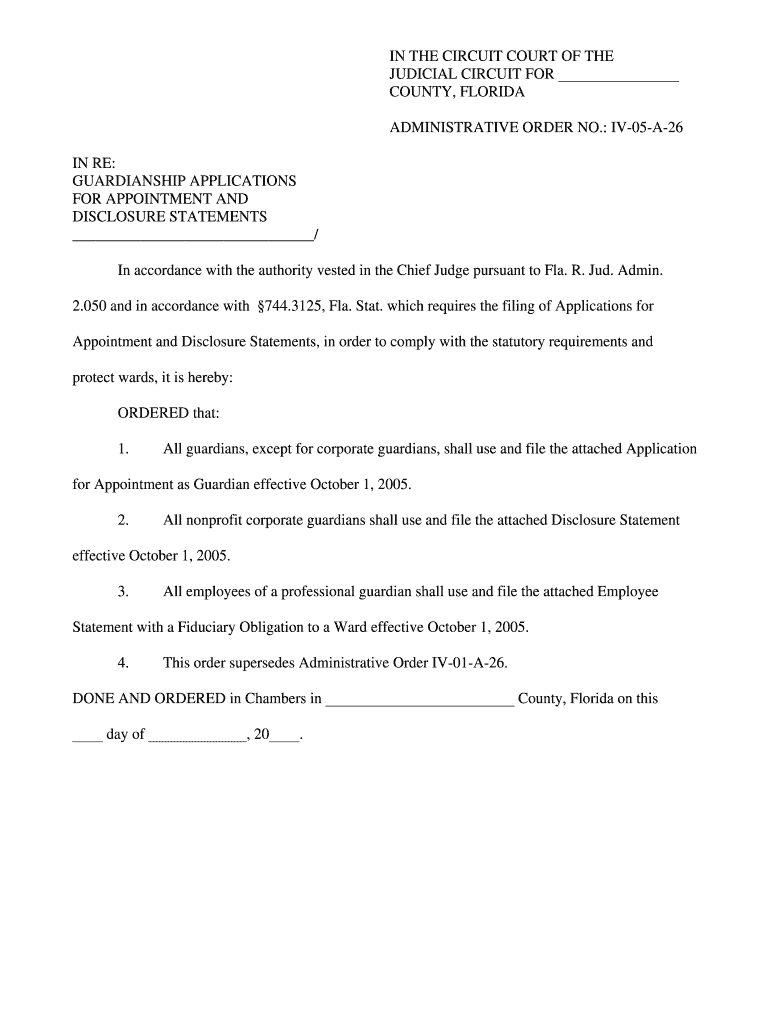
Guardianship Forms Sixth Judicial Circuit


What is the Guardianship Forms Sixth Judicial Circuit
The Guardianship Forms Sixth Judicial Circuit are legal documents used to establish a guardianship arrangement within the jurisdiction of the Sixth Judicial Circuit. These forms are essential for individuals seeking to gain legal authority over another person, typically when that person is unable to make decisions for themselves due to age, incapacity, or disability. The forms ensure that the process adheres to state laws and regulations, providing a clear framework for the responsibilities and rights of the guardian.
How to use the Guardianship Forms Sixth Judicial Circuit
Using the Guardianship Forms Sixth Judicial Circuit involves several steps to ensure proper completion and submission. First, individuals must identify the specific forms required for their situation, which may vary based on the type of guardianship sought. Next, the forms should be filled out accurately, providing all necessary information about the proposed guardian and the individual needing guardianship. After completing the forms, they must be filed with the appropriate court, along with any required supporting documents. It is advisable to consult with a legal professional to ensure compliance with all procedural requirements.
Steps to complete the Guardianship Forms Sixth Judicial Circuit
Completing the Guardianship Forms Sixth Judicial Circuit involves a systematic approach:
- Determine the type of guardianship needed (e.g., full, limited, or emergency).
- Obtain the correct forms from the court or legal resources.
- Carefully fill out the forms, ensuring all information is accurate and complete.
- Gather any necessary supporting documents, such as medical evaluations or financial statements.
- File the completed forms and supporting documents with the court.
- Attend any required hearings to finalize the guardianship arrangement.
Key elements of the Guardianship Forms Sixth Judicial Circuit
The Guardianship Forms Sixth Judicial Circuit include several key elements that are crucial for their validity:
- Identification of Parties: Names and addresses of both the proposed guardian and the individual needing guardianship.
- Nature of Guardianship: A clear description of the type of guardianship being requested.
- Justification: Detailed reasons for the guardianship, including any relevant medical or financial information.
- Signatures: Required signatures of the proposed guardian and any witnesses, along with notarization if necessary.
Legal use of the Guardianship Forms Sixth Judicial Circuit
The legal use of the Guardianship Forms Sixth Judicial Circuit ensures that the guardianship process is recognized by the court. These forms must be filled out in accordance with state laws, which dictate the requirements for guardianship applications. Proper use includes submitting the forms to the correct court, adhering to filing deadlines, and attending any hearings as mandated by the court. Failure to comply with these legal standards can result in delays or rejections of the guardianship request.
Eligibility Criteria
Eligibility criteria for filing the Guardianship Forms Sixth Judicial Circuit typically include:
- The proposed guardian must be an adult, usually over the age of eighteen.
- The individual needing guardianship must be unable to make informed decisions due to incapacity, disability, or age.
- The proposed guardian should demonstrate the ability to act in the best interest of the individual needing guardianship.
Quick guide on how to complete guardianship forms sixth judicial circuit
Accomplish Guardianship Forms Sixth Judicial Circuit effortlessly on any device
Digital document management has become increasingly popular among businesses and individuals alike. It offers an ideal eco-friendly alternative to conventional paper-based and signed documents, as you can easily access the necessary form and securely store it online. airSlate SignNow equips you with all the tools required to create, modify, and electronically sign your documents quickly and without pauses. Manage Guardianship Forms Sixth Judicial Circuit on any platform with the airSlate SignNow Android or iOS applications and enhance any document-driven workflow today.
How to modify and electronically sign Guardianship Forms Sixth Judicial Circuit with ease
- Find Guardianship Forms Sixth Judicial Circuit and click Get Form to begin.
- Use the tools we provide to complete your document.
- Highlight relevant sections of your documents or redact sensitive information with tools that airSlate SignNow provides specifically for this purpose.
- Create your signature using the Sign tool, which takes mere seconds and holds the same legal validity as a traditional ink signature.
- Review the information and click on the Done button to save your changes.
- Select how you would like to share your form, whether by email, SMS, or invitation link, or download it to your computer.
Forget about lost or misplaced files, tedious form searches, or errors that necessitate printing new document copies. airSlate SignNow addresses your document management needs in just a few clicks from any device of your choosing. Edit and electronically sign Guardianship Forms Sixth Judicial Circuit while ensuring clear communication at every stage of the form preparation process with airSlate SignNow.
Create this form in 5 minutes or less
Create this form in 5 minutes!
People also ask
-
What are Guardianship Forms for the Sixth Judicial Circuit?
Guardianship Forms for the Sixth Judicial Circuit are legal documents required to establish and manage guardianship in the jurisdiction. These forms ensure that the rights and needs of the ward are protected according to the local laws. Utilizing airSlate SignNow simplifies the process by allowing seamless eSignature and document management.
-
How can airSlate SignNow help me with Guardianship Forms for the Sixth Judicial Circuit?
airSlate SignNow provides an effortless way to fill out and eSign Guardianship Forms for the Sixth Judicial Circuit. With our platform, you can complete forms online, obtain signatures in minutes, and securely store all your documents. This streamlined process saves time and minimizes the hassle typically associated with legal paperwork.
-
Are there any costs associated with using airSlate SignNow for Guardianship Forms in the Sixth Judicial Circuit?
Yes, airSlate SignNow offers flexible pricing plans tailored to your needs, ensuring that you can access Guardianship Forms for the Sixth Judicial Circuit at an affordable rate. Our subscription plans provide cost-effective solutions for individuals and businesses alike. You can choose from monthly or yearly billing options to suit your budget.
-
What features does airSlate SignNow offer for managing Guardianship Forms for the Sixth Judicial Circuit?
airSlate SignNow includes a range of features for managing Guardianship Forms for the Sixth Judicial Circuit, including customizable templates, automated reminders, and secure cloud storage. Our user-friendly interface makes it easy to navigate and manage all your documents seamlessly. Plus, you can track the status of your forms in real-time.
-
Can I integrate airSlate SignNow with other tools for Guardianship Forms in the Sixth Judicial Circuit?
Absolutely! airSlate SignNow offers integrations with various tools and platforms that enhance your workflow when dealing with Guardianship Forms for the Sixth Judicial Circuit. Whether you're using CRM systems, cloud storage, or other document management software, you can connect seamlessly for a more efficient process.
-
Is airSlate SignNow compliant with legal standards for eSigning Guardianship Forms in the Sixth Judicial Circuit?
Yes, airSlate SignNow is fully compliant with legal standards for electronic signatures, making it a trusted solution for Guardianship Forms in the Sixth Judicial Circuit. Our platform adheres to regulations such as the ESIGN Act and UETA, ensuring that your eSigned documents hold legal weight. You can confidently manage your guardianship documents without worries.
-
What benefits can I expect when using airSlate SignNow for Guardianship Forms in the Sixth Judicial Circuit?
Using airSlate SignNow for Guardianship Forms in the Sixth Judicial Circuit offers numerous benefits, including increased efficiency, reduced paperwork, and enhanced security. Our eSigning process is fast and straightforward, ensuring your forms are signed and submitted without delays. Ultimately, this saves you valuable time and effort during the legal process.
Get more for Guardianship Forms Sixth Judicial Circuit
Find out other Guardianship Forms Sixth Judicial Circuit
- How To eSignature New Jersey Construction PDF
- How To eSignature New York Construction Presentation
- How To eSignature Wisconsin Construction Document
- Help Me With eSignature Arkansas Education Form
- Can I eSignature Louisiana Education Document
- Can I eSignature Massachusetts Education Document
- Help Me With eSignature Montana Education Word
- How To eSignature Maryland Doctors Word
- Help Me With eSignature South Dakota Education Form
- How Can I eSignature Virginia Education PDF
- How To eSignature Massachusetts Government Form
- How Can I eSignature Oregon Government PDF
- How Can I eSignature Oklahoma Government Document
- How To eSignature Texas Government Document
- Can I eSignature Vermont Government Form
- How Do I eSignature West Virginia Government PPT
- How Do I eSignature Maryland Healthcare / Medical PDF
- Help Me With eSignature New Mexico Healthcare / Medical Form
- How Do I eSignature New York Healthcare / Medical Presentation
- How To eSignature Oklahoma Finance & Tax Accounting PPT