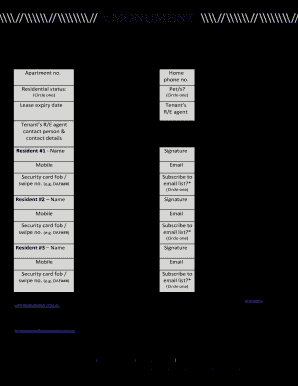
Key Audit Form


What is the Key Audit Form
The key audit form is a crucial document used in various auditing processes, particularly in financial and compliance audits. This form serves as a structured template that outlines the necessary information and steps required to conduct a thorough audit. It typically includes sections for identifying key personnel, detailing audit objectives, and documenting findings. By utilizing a standardized key audit template, organizations can ensure consistency and accuracy in their audit processes, which is essential for maintaining regulatory compliance and operational integrity.
How to use the Key Audit Form
Using the key audit form involves several steps to ensure effective documentation and compliance. First, gather all relevant information, including the scope of the audit and the individuals involved. Next, fill out the form by providing detailed descriptions of the audit objectives and methodologies. It is important to capture findings accurately, as this information will be critical for future reference and decision-making. Finally, review the completed form for accuracy and completeness before submission to the relevant stakeholders.
Steps to complete the Key Audit Form
Completing the key audit form requires careful attention to detail. Here are the essential steps:
- Identify the audit scope: Clearly define what the audit will cover, including specific processes or departments.
- Gather necessary documents: Collect all relevant documents that will support the audit process.
- Fill out the form: Provide detailed information in each section, ensuring clarity and precision.
- Review findings: Summarize the audit findings, highlighting any significant issues or areas for improvement.
- Obtain necessary signatures: Ensure that the form is signed by all relevant parties to validate the audit process.
Legal use of the Key Audit Form
The legal use of the key audit form is governed by various regulations that ensure its validity in official audits. For the form to be considered legally binding, it must adhere to specific standards set forth by regulatory bodies. This includes maintaining accurate records, obtaining necessary approvals, and following established protocols for documentation. Utilizing a reliable electronic signature solution, such as airSlate SignNow, enhances the legal standing of the completed form by providing a secure and compliant method of signing.
Key elements of the Key Audit Form
Several key elements must be included in the key audit form to ensure its effectiveness and compliance. These elements typically consist of:
- Audit objectives: Clearly defined goals that outline what the audit aims to achieve.
- Scope of the audit: A detailed description of the areas and processes being audited.
- Findings and recommendations: Documentation of any issues identified during the audit, along with suggested corrective actions.
- Signatures: Required signatures from auditors and relevant stakeholders to validate the document.
Examples of using the Key Audit Form
The key audit form can be applied in various scenarios across different industries. For instance, in a financial audit, the form helps auditors systematically review financial statements and internal controls. In compliance audits, it ensures that organizations adhere to regulatory requirements. Another example is in operational audits, where the form assists in evaluating the efficiency of business processes. Each of these applications highlights the versatility and importance of the key audit template in maintaining organizational integrity.
Quick guide on how to complete key audit form
Easily manage Key Audit Form on any device
Digital document management has gained signNow traction among organizations and individuals. It offers an ideal eco-friendly alternative to traditional printed and signed documents, allowing you to find the proper form and securely store it online. airSlate SignNow equips you with all the tools necessary to create, edit, and eSign your documents swiftly and without holdups. Handle Key Audit Form on any device using airSlate SignNow's Android or iOS applications and enhance any document-related process today.
The easiest way to edit and eSign Key Audit Form effortlessly
- Find Key Audit Form and click on Get Form to begin.
- Utilize the tools we offer to complete your form.
- Emphasize important sections of your documents or obscure sensitive information with tools specifically provided by airSlate SignNow for this purpose.
- Create your eSignature with the Sign tool, which takes mere seconds and holds the same legal validity as a traditional wet ink signature.
- Review the information and click on the Done button to save your changes.
- Select your preferred method for delivering your form, whether by email, SMS, or invite link, or download it to your computer.
Eliminate concerns about lost or misfiled documents, tedious form searches, or mistakes that necessitate printing new copies. airSlate SignNow addresses all your document management needs in just a few clicks from your chosen device. Edit and eSign Key Audit Form to ensure outstanding communication at every stage of the form preparation process with airSlate SignNow.
Create this form in 5 minutes or less
Create this form in 5 minutes!
People also ask
-
What is a key audit template and how can it benefit my business?
A key audit template is a structured document that helps you systematically review and assess the effectiveness of your organization's controls and processes. Using a key audit template can streamline your audit process, ensuring that you cover all essential areas and improve compliance. It ultimately leads to better risk management and enhanced operational efficiency.
-
How does airSlate SignNow facilitate the use of a key audit template?
AirSlate SignNow allows you to create, distribute, and eSign your key audit template seamlessly. You can customize the template to fit your specific auditing needs and the platform ensures that all documents are securely stored and easily accessible. This results in a more efficient audit process and reduced turnaround times.
-
Is there a cost associated with using the key audit template on airSlate SignNow?
Yes, while airSlate SignNow offers various pricing plans, the cost of using a key audit template is included in these packages. Each plan provides features that cater to different business sizes and needs, ensuring that you receive great value in terms of document management and eSigning capabilities.
-
Can I integrate my key audit template with other software tools?
Absolutely! AirSlate SignNow supports integration with various third-party applications, allowing you to seamlessly use your key audit template alongside the software your business already employs. This enhances your workflow and ensures that data remains consistent across all platforms.
-
How secure is the key audit template when using airSlate SignNow?
AirSlate SignNow prioritizes security, implementing robust measures to protect your key audit template and any sensitive information. Your documents are stored with encryption, and the platform offers features such as authentication and audit trails to help ensure that your data is safe and compliant with regulations.
-
Are there any templates available for key audits, or do I need to create one from scratch?
AirSlate SignNow provides various templates, including those suitable for key audits, to help you get started quickly. You can customize these templates according to your organization's requirements. This saves you time and helps ensure that you don’t overlook any critical audit elements.
-
What features should I look for in a key audit template?
When selecting a key audit template, you should look for features like customizable questions, tracking capabilities, and integration options. The ability to collaborate and gather feedback efficiently will also enhance the auditing process. AirSlate SignNow’s templates offer these features and more, making them ideal for thorough audits.
Get more for Key Audit Form
- Ohio application dlc 1551 2011 form
- Acd 31102 tax information authorization
- Certificaci n de residencia principal dtop form
- Dtop dis 328 100946933 form
- Document request form
- Nyc hra form w 137a
- This completed consent form and a court order are required to amend a childs birth registration under ksa 23 2204 when no
- Ird number application resident individual inland revenue ird govt form
Find out other Key Audit Form
- How Can I Electronic signature Texas Car Dealer Document
- How Do I Electronic signature West Virginia Banking Document
- How To Electronic signature Washington Car Dealer Document
- Can I Electronic signature West Virginia Car Dealer Document
- How Do I Electronic signature West Virginia Car Dealer Form
- How Can I Electronic signature Wisconsin Car Dealer PDF
- How Can I Electronic signature Wisconsin Car Dealer Form
- How Do I Electronic signature Montana Business Operations Presentation
- How To Electronic signature Alabama Charity Form
- How To Electronic signature Arkansas Construction Word
- How Do I Electronic signature Arkansas Construction Document
- Can I Electronic signature Delaware Construction PDF
- How Can I Electronic signature Ohio Business Operations Document
- How Do I Electronic signature Iowa Construction Document
- How Can I Electronic signature South Carolina Charity PDF
- How Can I Electronic signature Oklahoma Doctors Document
- How Can I Electronic signature Alabama Finance & Tax Accounting Document
- How To Electronic signature Delaware Government Document
- Help Me With Electronic signature Indiana Education PDF
- How To Electronic signature Connecticut Government Document