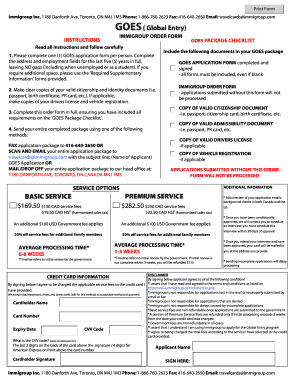
GOES Global Entry Immigroup Immigration Services Form


What is the GOES Global Entry Immigroup Immigration Services
The GOES Global Entry Immigroup Immigration Services form is designed for individuals seeking expedited entry into the United States. This program allows pre-approved, low-risk travelers to enjoy faster processing through dedicated lanes at select airports. The form is essential for applying to the Global Entry program, which is part of the U.S. Customs and Border Protection (CBP) initiative aimed at enhancing border security while facilitating travel.
How to use the GOES Global Entry Immigroup Immigration Services
Using the GOES Global Entry Immigroup Immigration Services form involves several steps. First, applicants must complete the online application, providing personal information, travel history, and other relevant details. After submission, applicants will undergo a background check. If approved, they will need to schedule an interview at a Global Entry Enrollment Center, where they will present identification and undergo fingerprinting. Successful applicants receive their Global Entry card, which simplifies future travel.
Steps to complete the GOES Global Entry Immigroup Immigration Services
Completing the GOES Global Entry Immigroup Immigration Services form requires careful attention to detail. Here are the key steps:
- Access the online application through the official portal.
- Fill in personal details, including name, address, and date of birth.
- Provide travel history and any previous customs violations.
- Submit the application and pay the associated fee.
- Await the results of the background check.
- If approved, schedule an interview at a designated enrollment center.
- Attend the interview with required documentation.
Legal use of the GOES Global Entry Immigroup Immigration Services
The legal use of the GOES Global Entry Immigroup Immigration Services form is crucial for ensuring compliance with U.S. immigration laws. The form must be filled out truthfully, as any discrepancies can lead to denial of the application or future travel complications. The electronic submission of the form is recognized as legally binding, provided it meets the necessary requirements under U.S. law, including compliance with the ESIGN Act and UETA.
Eligibility Criteria
To qualify for the GOES Global Entry Immigroup Immigration Services program, applicants must meet specific eligibility criteria. These include being a U.S. citizen, lawful permanent resident, or a citizen of a country that has a reciprocal agreement with the U.S. Additionally, applicants must not have any disqualifying criminal convictions or customs violations. Meeting these criteria is essential for a successful application process.
Required Documents
When applying for the GOES Global Entry Immigroup Immigration Services, several documents are required to support the application. These typically include:
- A valid passport or U.S. permanent resident card.
- Proof of residency, such as a utility bill or bank statement.
- Any additional identification, such as a driver's license.
- Payment confirmation for the application fee.
Application Process & Approval Time
The application process for the GOES Global Entry Immigroup Immigration Services can vary in duration. After submitting the online form, applicants usually receive a decision within a few weeks, but this can take longer depending on the volume of applications. Once approved, scheduling an interview may also require additional time, as availability can vary by location. It is advisable to plan ahead for travel to ensure timely processing.
Quick guide on how to complete goes global entry immigroup immigration services
Accomplish GOES Global Entry Immigroup Immigration Services effortlessly on any device
Web-based document management has gained immense popularity among businesses and individuals. It offers an excellent environmentally friendly alternative to traditional printed and signed papers, as you can locate the correct template and securely store it online. airSlate SignNow equips you with all the necessary tools to create, alter, and electronically sign your documents quickly without delays. Manage GOES Global Entry Immigroup Immigration Services on any platform using airSlate SignNow Android or iOS applications and simplify any document-related process today.
How to modify and electronically sign GOES Global Entry Immigroup Immigration Services with ease
- Locate GOES Global Entry Immigroup Immigration Services and click on Get Form to initiate.
- Utilize the tools provided to fill out your form.
- Emphasize important sections of your documents or obscure sensitive information with tools specifically designed for that purpose by airSlate SignNow.
- Generate your electronic signature using the Sign feature, which takes seconds and holds the same legal significance as a conventional handwritten signature.
- Verify all the details and press the Done button to save your changes.
- Select your preferred method to share your form, via email, SMS, or invite link, or download it to your computer.
Eliminate concerns about lost or misplaced documents, tedious form searches, or mistakes that necessitate printing new copies. airSlate SignNow addresses all your document management requirements with just a few clicks from any device of your choice. Alter and electronically sign GOES Global Entry Immigroup Immigration Services and ensure outstanding communication at every step of your form preparation journey with airSlate SignNow.
Create this form in 5 minutes or less
Create this form in 5 minutes!
People also ask
-
What is GOES Global Entry Immigroup Immigration Services?
GOES Global Entry Immigroup Immigration Services is a program designed to expedite the U.S. customs process for pre-approved travelers. By applying for Global Entry, you enjoy faster processing times at border control, making your travels more efficient and pleasant.
-
How much does the GOES Global Entry Immigroup Immigration Services application cost?
The application fee for GOES Global Entry Immigroup Immigration Services is $100, which covers a five-year membership. This investment in your travel convenience can save you time and stress during future international journeys.
-
What are the benefits of using GOES Global Entry Immigroup Immigration Services?
Using GOES Global Entry Immigroup Immigration Services allows you to bypass long lines at customs and gives you access to dedicated processing lanes. Additionally, members enjoy TSA PreCheck benefits, which expedite security screening at airports.
-
How do I apply for GOES Global Entry Immigroup Immigration Services?
To apply for GOES Global Entry Immigroup Immigration Services, visit the official program website, fill out the application, and submit your fee. Once approved, you will have to schedule an interview at a designated enrollment center.
-
Is GOES Global Entry Immigroup Immigration Services available for families?
Yes, families can benefit from GOES Global Entry Immigroup Immigration Services. Each family member must apply individually, but the streamlined process can signNowly improve the travel experience for everyone in the family.
-
Can I use GOES Global Entry Immigroup Immigration Services for international travel?
Absolutely! GOES Global Entry Immigroup Immigration Services is perfect for international travel, allowing members to expedite their entry into the U.S. from select countries, reducing wait times and enhancing your travel experience.
-
What documents do I need to apply for GOES Global Entry Immigroup Immigration Services?
To apply for GOES Global Entry Immigroup Immigration Services, you will need to provide proof of citizenship or permanent residency, a valid passport, and any additional identification required. Make sure all documents are current and accurately reflect your personal information.
Get more for GOES Global Entry Immigroup Immigration Services
- Sa102 form
- Assessment appeal application form
- Charitable form
- 2020 application form
- Form e application for general permit missouri
- Missouri mo 470419303 form
- Application examination for drinking water treatment water distribution wastewater treatment or concentrated animal feeding form
- Waiver of suitability request form
Find out other GOES Global Entry Immigroup Immigration Services
- How Can I Sign Louisiana High Tech LLC Operating Agreement
- Sign Louisiana High Tech Month To Month Lease Myself
- How To Sign Alaska Insurance Promissory Note Template
- Sign Arizona Insurance Moving Checklist Secure
- Sign New Mexico High Tech Limited Power Of Attorney Simple
- Sign Oregon High Tech POA Free
- Sign South Carolina High Tech Moving Checklist Now
- Sign South Carolina High Tech Limited Power Of Attorney Free
- Sign West Virginia High Tech Quitclaim Deed Myself
- Sign Delaware Insurance Claim Online
- Sign Delaware Insurance Contract Later
- Sign Hawaii Insurance NDA Safe
- Sign Georgia Insurance POA Later
- How Can I Sign Alabama Lawers Lease Agreement
- How Can I Sign California Lawers Lease Agreement
- Sign Colorado Lawers Operating Agreement Later
- Sign Connecticut Lawers Limited Power Of Attorney Online
- Sign Hawaii Lawers Cease And Desist Letter Easy
- Sign Kansas Insurance Rental Lease Agreement Mobile
- Sign Kansas Insurance Rental Lease Agreement Free