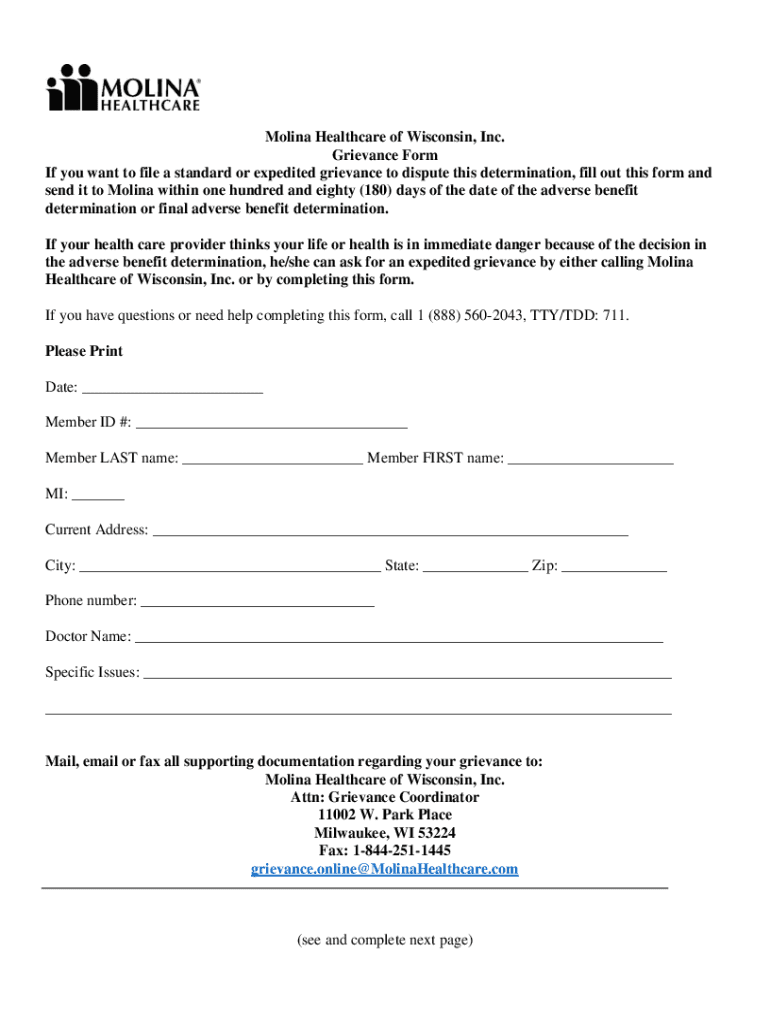
Wisconsin 2020-2026 Form


Understanding the Molina Healthcare of Wisconsin, Inc Grievance Form
The Molina Healthcare of Wisconsin, Inc Grievance Form is a vital document for members who wish to formally express dissatisfaction with healthcare services received. This form allows individuals to detail their grievances, ensuring that their concerns are documented and addressed appropriately. It is intended for use by members of Molina Healthcare who have experienced issues such as delays in service, unsatisfactory treatment, or any other concerns regarding their healthcare experience.
Steps to Complete the Molina Healthcare of Wisconsin, Inc Grievance Form
Completing the Molina Healthcare grievance form involves several key steps to ensure that your concerns are clearly communicated. Begin by providing your personal information, including your name, contact details, and member identification number. Next, describe the nature of your grievance in detail, including specific dates and events that led to your dissatisfaction. It is important to be as clear and concise as possible to facilitate a thorough review of your case. Finally, review your submission for accuracy before sending it to the appropriate address or submitting it online.
How to Obtain the Molina Healthcare of Wisconsin, Inc Grievance Form
The grievance form can be obtained through multiple channels. Members can visit the Molina Healthcare website, where the form is typically available for download in a printable format. Alternatively, you can request a physical copy by contacting Molina Healthcare's customer service. They can provide guidance on how to access the form and offer assistance with any questions you may have about the grievance process.
Legal Use of the Molina Healthcare of Wisconsin, Inc Grievance Form
To ensure that your grievance is legally recognized, it is essential to adhere to specific guidelines when filling out the Molina Healthcare grievance form. The form must be completed accurately and submitted within the designated time frame outlined by Molina Healthcare. Additionally, it is advisable to keep a copy of your submission for your records. This documentation may be necessary if further action is required or if you need to reference your grievance in future communications.
Key Elements of the Molina Healthcare of Wisconsin, Inc Grievance Form
Several key elements must be included in the Molina Healthcare grievance form for it to be considered complete. These include your personal information, a detailed description of the grievance, the date of the incident, and any relevant supporting documentation. Providing this information helps ensure that your grievance is processed efficiently and effectively. Be sure to check that all required fields are filled out before submission to avoid delays.
State-Specific Rules for the Molina Healthcare of Wisconsin, Inc Grievance Form
Each state may have specific regulations governing the grievance process for healthcare services. In Wisconsin, it is important to be aware of these rules, which may dictate how grievances are handled and the time frames for responses. Familiarizing yourself with state-specific guidelines can help you navigate the grievance process more effectively and ensure that your rights as a healthcare consumer are upheld.
Quick guide on how to complete wisconsin grievance
Effortlessly Prepare wisconsin grievance on Any Device
Digital document management has become increasingly favored by businesses and individuals alike. It offers an ideal environmentally friendly substitute for traditional printed and signed documents, as you can easily locate the right template and safely store it online. airSlate SignNow provides you with all the tools required to create, edit, and electronically sign your documents swiftly without any holdups. Manage wisconsin form on any device using airSlate SignNow's Android or iOS applications and streamline any document-related task today.
The most efficient way to modify and electronically sign wisconsin consent with ease
- Obtain wi form and select Get Form to begin.
- Utilize the tools we provide to complete your form.
- Emphasize important sections of your documents or conceal sensitive information with tools specifically designed by airSlate SignNow for that purpose.
- Create your signature using the Sign tool, which takes only seconds and carries the same legal validity as a conventional wet ink signature.
- Verify all the information and click on the Done button to save your changes.
- Choose how you wish to send your form, via email, SMS, or invitation link, or download it to your computer.
Say goodbye to lost or misplaced documents, tedious form hunting, or errors requiring new document copies. airSlate SignNow meets your document management needs in just a few clicks from any device you prefer. Edit and electronically sign wisconsin healthcare to ensure clear communication throughout your document preparation process with airSlate SignNow.
Create this form in 5 minutes or less
Create this form in 5 minutes!
People also ask wisconsin healthcare consent
-
What is airSlate SignNow and how does it relate to Wisconsin healthcare?
AirSlate SignNow is an electronic signature solution that enables businesses, including those in Wisconsin healthcare, to send and sign documents electronically. This tool streamlines workflows by reducing paperwork and improving the efficiency of document management in the healthcare sector.
-
How does airSlate SignNow handle compliance in Wisconsin healthcare?
AirSlate SignNow is designed to comply with industry regulations, including those specific to Wisconsin healthcare. The platform ensures that all electronic signatures are legally binding and meet legal standards, helping healthcare organizations maintain compliance.
-
What pricing options does airSlate SignNow offer for Wisconsin healthcare providers?
AirSlate SignNow provides flexible pricing plans tailored to the needs of Wisconsin healthcare providers. Organizations can choose from various subscription options that fit their budget and usage requirements, ensuring cost-effective solutions for document management.
-
What features does airSlate SignNow provide for Wisconsin healthcare businesses?
AirSlate SignNow offers a range of powerful features ideal for Wisconsin healthcare businesses, such as document templates, real-time notifications, and secure cloud storage. These features enhance collaboration and make it easier for healthcare professionals to manage patient documentation efficiently.
-
Can airSlate SignNow integrate with other software used in Wisconsin healthcare?
Yes, airSlate SignNow can seamlessly integrate with various healthcare software and systems commonly used in Wisconsin healthcare. This includes electronic health records (EHRs) and practice management software, allowing for a smooth workflow and improved productivity.
-
What are the benefits of using airSlate SignNow in Wisconsin healthcare?
Utilizing airSlate SignNow in Wisconsin healthcare offers several benefits, including increased efficiency, reduced paper waste, and improved patient satisfaction. By facilitating faster document processing and secure electronic signatures, healthcare providers can focus more on patient care.
-
How secure is airSlate SignNow for Wisconsin healthcare documents?
Security is a top priority for airSlate SignNow, especially for Wisconsin healthcare documents. The platform employs industry-standard encryption and secure authentication measures to ensure that sensitive patient data remains protected throughout the document signing process.
Get more for wisconsin grievance consent
- Consultant feedback form suggested feedback form t
- Theory test pass certificate template form
- S2270 eo enhanced follow form excess endorsement professionalrisk
- Consumers energy bill sample form
- Form 3812 112018 page 1 of 3account 00000000000
- Capital campaign pledge form donor recognition
- San diego unified school district joint high school diploma form
- Denver police department accident report request denvergov form
Find out other incorporated grievance form
- eSign Education Word Oregon Secure
- How Do I eSign Hawaii Finance & Tax Accounting NDA
- eSign Georgia Finance & Tax Accounting POA Fast
- eSign Georgia Finance & Tax Accounting POA Simple
- How To eSign Oregon Education LLC Operating Agreement
- eSign Illinois Finance & Tax Accounting Resignation Letter Now
- eSign Texas Construction POA Mobile
- eSign Kansas Finance & Tax Accounting Stock Certificate Now
- eSign Tennessee Education Warranty Deed Online
- eSign Tennessee Education Warranty Deed Now
- eSign Texas Education LLC Operating Agreement Fast
- eSign Utah Education Warranty Deed Online
- eSign Utah Education Warranty Deed Later
- eSign West Virginia Construction Lease Agreement Online
- How To eSign West Virginia Construction Job Offer
- eSign West Virginia Construction Letter Of Intent Online
- eSign West Virginia Construction Arbitration Agreement Myself
- eSign West Virginia Education Resignation Letter Secure
- eSign Education PDF Wyoming Mobile
- Can I eSign Nebraska Finance & Tax Accounting Business Plan Template