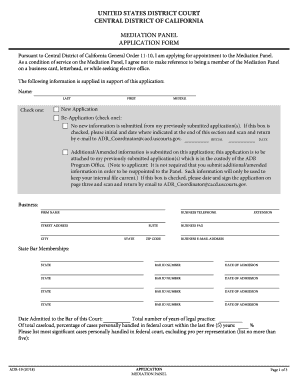
MEDIATION PANEL Form


What is the Mediation Panel
The mediation panel is a structured group of individuals designated to facilitate dispute resolution between parties. Typically utilized in legal and organizational contexts, this panel aims to assist in reaching amicable agreements without resorting to litigation. Members of a mediation panel are often trained professionals, such as attorneys or mediators, who guide discussions and help identify mutually acceptable solutions. The mediation panel process fosters open communication and encourages collaboration, making it a valuable tool in various conflict resolution scenarios.
How to Use the Mediation Panel
Using a mediation panel involves several key steps to ensure a productive resolution process. First, parties involved in a dispute must agree to engage in mediation and select a panel. Once the panel is established, each party presents their perspectives and concerns. The mediator facilitates dialogue, helping to clarify issues and explore potential solutions. Throughout the process, the mediator maintains neutrality, ensuring that all voices are heard. The goal is to reach a consensus that satisfies all parties, leading to a formal agreement that resolves the dispute.
Steps to Complete the Mediation Panel
Completing the mediation panel process involves a series of steps that guide parties from initial discussions to final resolution. These steps typically include:
- Agreement to Mediate: All parties must consent to participate in mediation.
- Selecting the Panel: Choose qualified mediators who are neutral and experienced.
- Initial Meeting: Conduct a meeting to outline the mediation process and establish ground rules.
- Information Exchange: Each party presents their case, sharing relevant information and concerns.
- Facilitated Discussion: The mediator guides discussions, encouraging collaboration and problem-solving.
- Reaching an Agreement: Work towards a mutually acceptable resolution and document the agreement.
Legal Use of the Mediation Panel
The legal use of a mediation panel is governed by specific regulations and frameworks that ensure the process is valid and enforceable. Mediation agreements reached through a panel can be legally binding if they meet certain criteria, such as the voluntary participation of all parties and a clear understanding of the terms. It is essential for parties to understand their rights and obligations during mediation, as well as the legal implications of any agreements made. Many jurisdictions recognize mediation outcomes in court, provided they comply with established legal standards.
Key Elements of the Mediation Panel
Several key elements contribute to the effectiveness of a mediation panel. These include:
- Neutral Mediators: Mediators must remain impartial, fostering a balanced environment.
- Confidentiality: Discussions during mediation are typically confidential, encouraging open dialogue.
- Voluntary Participation: All parties must willingly engage in the process without coercion.
- Structured Process: A clear framework guides the mediation, ensuring all steps are followed.
- Focus on Interests: The mediation panel emphasizes understanding underlying interests rather than just positions.
Examples of Using the Mediation Panel
Mediation panels can be applied in various contexts, demonstrating their versatility in resolving disputes. Common examples include:
- Family Disputes: Mediation panels assist in resolving conflicts related to divorce, custody, and property division.
- Workplace Conflicts: Panels help address disputes between employees or between management and staff, promoting a harmonious work environment.
- Commercial Disputes: Businesses often utilize mediation panels to resolve contractual disagreements without litigation.
- Community Issues: Mediation panels can facilitate discussions in community disputes, such as neighborhood conflicts or local governance issues.
Quick guide on how to complete mediation panel
Effortlessly prepare MEDIATION PANEL on any device
Digital document management has gained traction among businesses and individuals alike. It offers an ideal environmentally friendly alternative to traditional printed and signed documents, allowing you to locate the necessary form and securely save it online. airSlate SignNow equips you with all the resources needed to create, edit, and eSign your documents swiftly without any hassle. Handle MEDIATION PANEL on any device using the airSlate SignNow Android or iOS applications and streamline your document-related tasks today.
How to edit and eSign MEDIATION PANEL effortlessly
- Locate MEDIATION PANEL and click Get Form to begin.
- Make use of the tools we provide to complete your form.
- Emphasize important sections of your documents or obscure sensitive information with tools specifically designed for that purpose by airSlate SignNow.
- Create your signature using the Sign functionality, which takes mere seconds and holds the same legal validity as a conventional wet ink signature.
- Review the details and click the Done button to apply your changes.
- Choose how you want to send your form, via email, text message (SMS), invite link, or download it to your computer.
Eliminate concerns about lost or misfiled documents, cumbersome form navigation, or mistakes that necessitate printing new copies. airSlate SignNow satisfies all your document management needs in just a few clicks from any device you prefer. Modify and eSign MEDIATION PANEL and ensure excellent communication at every step of the form preparation journey with airSlate SignNow.
Create this form in 5 minutes or less
Create this form in 5 minutes!
People also ask
-
What is a MEDIATION PANEL in airSlate SignNow?
The MEDIATION PANEL in airSlate SignNow is a dedicated feature that streamlines document signing and management for businesses. It allows users to collaboratively handle mediation agreements, ensuring that all parties can efficiently track progress and make necessary adjustments. This simplifies complex mediation processes and enhances clarity among involved parties.
-
How does the MEDIATION PANEL improve workflow efficiency?
The MEDIATION PANEL enhances workflow efficiency by centralizing all document interactions in one accessible platform. With real-time updates, notifications, and easy access to necessary documents, users can minimize delays. This fosters better collaboration, allowing mediators and clients to focus on the resolution rather than administrative tasks.
-
What are the key features of the MEDIATION PANEL?
Key features of the MEDIATION PANEL include collaborative document editing, customizable templates, and electronic signature capabilities. Users also benefit from tracking tools that monitor document status and completion. These features are designed to facilitate the mediation process and improve communication among all participants.
-
Is there a cost associated with using the MEDIATION PANEL?
Yes, the use of the MEDIATION PANEL is part of airSlate SignNow’s pricing plans. The cost depends on the selected subscription, which varies based on the number of users and features included. Businesses can choose a plan that best fits their needs and budget, ensuring cost-effective access to essential mediation tools.
-
Can the MEDIATION PANEL integrate with other software?
Absolutely! The MEDIATION PANEL integrates seamlessly with a variety of popular software applications, enhancing its functionality. Integrating with tools like CRM systems, project management software, and cloud storage services allows businesses to streamline their operations and improve overall efficiency during the mediation process.
-
What benefits does the MEDIATION PANEL offer to businesses?
The MEDIATION PANEL offers signNow benefits, including time savings, enhanced collaboration, and improved document security. Businesses can expedite the mediation process with effective communication tools and easy access to documents. Additionally, secure signing and storage options ensure that sensitive information is protected throughout the mediation process.
-
How user-friendly is the MEDIATION PANEL?
The MEDIATION PANEL is designed with user-friendliness in mind, featuring an intuitive interface that allows users of all technical levels to navigate effortlessly. Comprehensive guides and support resources are available to assist new users as they familiarize themselves with the features. This ensures a smooth onboarding experience for those using the MEDIATION PANEL for the first time.
Get more for MEDIATION PANEL
- Both sides of paper form
- Wwwcourseherocom29 form 1040 schedule f29 form 1040 schedule f schedule fform 1040 department of
- Monthly insurance for official use department of revenue form
- Nc oic 100 2019 fill out tax template onlineus legal forms
- Fs form 7311 employees withholding certificate for local
- Ncdor offer in compromisencdor offer in compromiseoffer in compromiseinternal revenue service irs tax formsoffer in
- Fill in circle see instructions form
- Wwwpdffillercom69585242 form 6mb nebraskaget the free form 6mb nebraska sales and use tax statement
Find out other MEDIATION PANEL
- eSign Massachusetts Plumbing Job Offer Mobile
- How To eSign Pennsylvania Orthodontists Letter Of Intent
- eSign Rhode Island Orthodontists Last Will And Testament Secure
- eSign Nevada Plumbing Business Letter Template Later
- eSign Nevada Plumbing Lease Agreement Form Myself
- eSign Plumbing PPT New Jersey Later
- eSign New York Plumbing Rental Lease Agreement Simple
- eSign North Dakota Plumbing Emergency Contact Form Mobile
- How To eSign North Dakota Plumbing Emergency Contact Form
- eSign Utah Orthodontists Credit Memo Easy
- How To eSign Oklahoma Plumbing Business Plan Template
- eSign Vermont Orthodontists Rental Application Now
- Help Me With eSign Oregon Plumbing Business Plan Template
- eSign Pennsylvania Plumbing RFP Easy
- Can I eSign Pennsylvania Plumbing RFP
- eSign Pennsylvania Plumbing Work Order Free
- Can I eSign Pennsylvania Plumbing Purchase Order Template
- Help Me With eSign South Carolina Plumbing Promissory Note Template
- How To eSign South Dakota Plumbing Quitclaim Deed
- How To eSign South Dakota Plumbing Affidavit Of Heirship