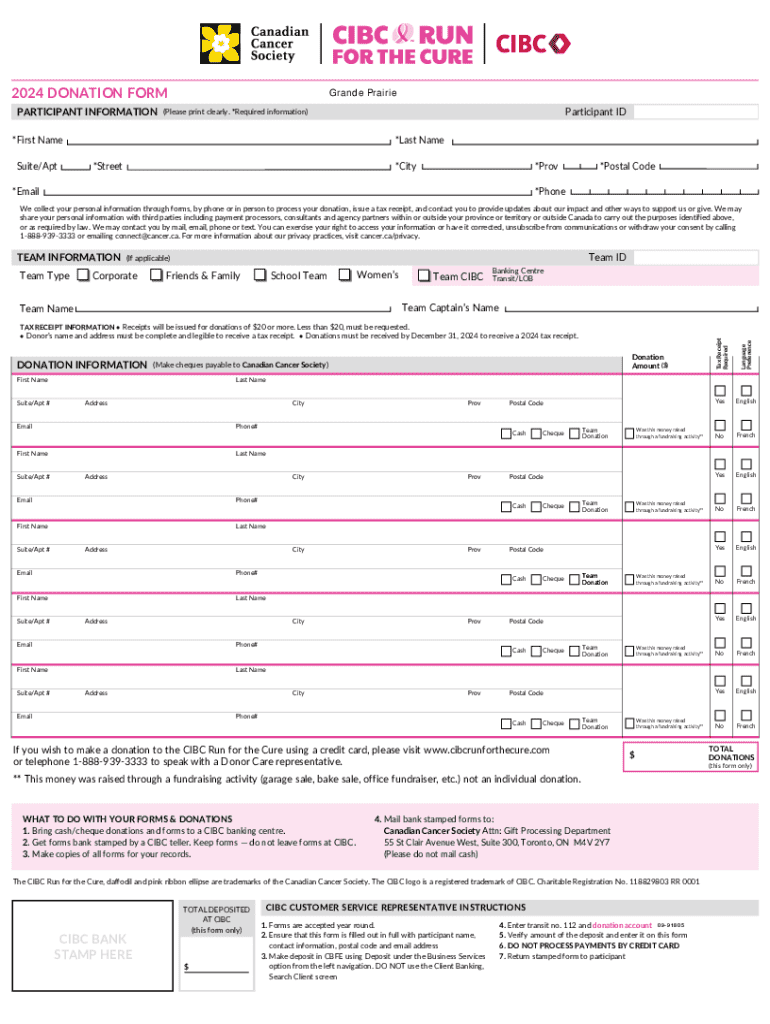
DONATION FORM PARTICIPANT INFORMATIONGrande P 2024-2026


What is the DONATION FORM PARTICIPANT INFORMATIONGrande P
The DONATION FORM PARTICIPANT INFORMATIONGrande P is a document designed to collect essential information from individuals or entities wishing to make a donation. This form typically includes sections for personal details, donation amounts, and the purpose of the donation. It serves as a formal record for both the donor and the recipient organization, ensuring transparency and accountability in the donation process.
How to use the DONATION FORM PARTICIPANT INFORMATIONGrande P
Using the DONATION FORM PARTICIPANT INFORMATIONGrande P involves several straightforward steps. First, ensure you have the latest version of the form. Fill in your personal information accurately, including your name, address, and contact details. Specify the donation amount and the intended use of the funds. Once completed, review the information for accuracy before submitting it to the designated organization, either digitally or via traditional mail.
Steps to complete the DONATION FORM PARTICIPANT INFORMATIONGrande P
Completing the DONATION FORM PARTICIPANT INFORMATIONGrande P requires careful attention to detail. Follow these steps:
- Obtain the form from the organization’s website or request a physical copy.
- Fill in your personal information, ensuring all fields are completed as required.
- Indicate the donation amount clearly, specifying any preferences for how the funds should be used.
- Review the form for any errors or omissions.
- Submit the form according to the organization's submission guidelines.
Key elements of the DONATION FORM PARTICIPANT INFORMATIONGrande P
The DONATION FORM PARTICIPANT INFORMATIONGrande P includes several key elements that are crucial for effective processing. These elements typically consist of:
- Donor Information: Name, address, and contact details of the donor.
- Donation Amount: The specific amount being donated.
- Purpose of Donation: A brief description of how the funds will be used.
- Signature: The donor's signature to validate the form.
Legal use of the DONATION FORM PARTICIPANT INFORMATIONGrande P
The legal use of the DONATION FORM PARTICIPANT INFORMATIONGrande P is essential for compliance with tax regulations and organizational policies. This form acts as a formal acknowledgment of the donation, which can be used for tax deduction purposes. Donors should retain a copy of the completed form for their records, as it may be required when filing taxes or in case of audits.
IRS Guidelines
According to IRS guidelines, donations made through the DONATION FORM PARTICIPANT INFORMATIONGrande P may be tax-deductible, provided the recipient organization is a qualified charitable entity. Donors should ensure that they receive a receipt or acknowledgment letter from the organization, which includes the date of the donation and the amount given. This documentation is vital for claiming deductions on tax returns.
Quick guide on how to complete donation formparticipant informationgrande p
Complete DONATION FORM PARTICIPANT INFORMATIONGrande P effortlessly on any gadget
Web-based document management has gained immense popularity among businesses and individuals. It serves as an ideal eco-friendly alternative to conventional printed and signed paperwork, as you can easily locate the necessary form and securely store it in the cloud. airSlate SignNow provides all the tools required to create, edit, and eSign your documents quickly without hold-ups. Manage DONATION FORM PARTICIPANT INFORMATIONGrande P on any device using airSlate SignNow's Android or iOS applications and simplify any document-related task today.
How to edit and eSign DONATION FORM PARTICIPANT INFORMATIONGrande P effortlessly
- Obtain DONATION FORM PARTICIPANT INFORMATIONGrande P and then click Get Form to begin.
- Use the tools available to fill out your form.
- Emphasize important sections of your documents or redact sensitive information with tools specifically offered by airSlate SignNow for that purpose.
- Create your signature using the Sign tool, which takes mere seconds and carries the same legal validity as a traditional handwritten signature.
- Review all the details and click on the Done button to finalize your edits.
- Choose your preferred method of sharing your form, whether via email, SMS, an invitation link, or download it directly to your computer.
Eliminate worries about lost or misplaced files, tedious document searches, or errors necessitating new printed copies. airSlate SignNow addresses your document management needs in just a few clicks from any chosen device. Edit and eSign DONATION FORM PARTICIPANT INFORMATIONGrande P to ensure smooth communication at every stage of the form preparation process with airSlate SignNow.
Create this form in 5 minutes or less
Find and fill out the correct donation formparticipant informationgrande p
Create this form in 5 minutes!
How to create an eSignature for the donation formparticipant informationgrande p
How to create an electronic signature for a PDF online
How to create an electronic signature for a PDF in Google Chrome
How to create an e-signature for signing PDFs in Gmail
How to create an e-signature right from your smartphone
How to create an e-signature for a PDF on iOS
How to create an e-signature for a PDF on Android
People also ask
-
What is the purpose of the DONATION FORM PARTICIPANT INFORMATIONGrande P.?
The DONATION FORM PARTICIPANT INFORMATIONGrande P. is designed to collect essential information from participants involved in donation processes. This form ensures that all necessary details are captured efficiently, facilitating smoother transactions and record-keeping.
-
How can I customize the DONATION FORM PARTICIPANT INFORMATIONGrande P.?
You can easily customize the DONATION FORM PARTICIPANT INFORMATIONGrande P. using airSlate SignNow's intuitive interface. Add or remove fields, adjust the layout, and incorporate your branding to ensure the form meets your specific needs.
-
Is there a cost associated with using the DONATION FORM PARTICIPANT INFORMATIONGrande P.?
airSlate SignNow offers competitive pricing plans that include access to the DONATION FORM PARTICIPANT INFORMATIONGrande P. Features vary by plan, but all options provide a cost-effective solution for managing your donation forms.
-
What features does the DONATION FORM PARTICIPANT INFORMATIONGrande P. offer?
The DONATION FORM PARTICIPANT INFORMATIONGrande P. includes features such as electronic signatures, customizable fields, and secure data storage. These features streamline the donation process and enhance user experience.
-
Can I integrate the DONATION FORM PARTICIPANT INFORMATIONGrande P. with other tools?
Yes, the DONATION FORM PARTICIPANT INFORMATIONGrande P. can be integrated with various third-party applications. This allows for seamless data transfer and enhances your overall workflow, making it easier to manage donations.
-
How does airSlate SignNow ensure the security of the DONATION FORM PARTICIPANT INFORMATIONGrande P.?
airSlate SignNow prioritizes security by employing advanced encryption and compliance measures for the DONATION FORM PARTICIPANT INFORMATIONGrande P. Your data is protected, ensuring that sensitive information remains confidential.
-
What benefits can I expect from using the DONATION FORM PARTICIPANT INFORMATIONGrande P.?
Using the DONATION FORM PARTICIPANT INFORMATIONGrande P. streamlines the donation process, reduces paperwork, and enhances efficiency. It allows organizations to focus more on their mission while ensuring accurate data collection.
Get more for DONATION FORM PARTICIPANT INFORMATIONGrande P
- Form k 89 vehicle storage rates requirements application
- 83039 adoc form
- Illinois parking program for persons with disabilities law enforcement guide form
- Reg 256 statement of facts california department of form
- Illinois paratrooper license plates request form
- Fillable online nomination form for 2016 committee rover
- Illinois autism awareness license plates brochure form
- Application for specialty plates nebraska department of form
Find out other DONATION FORM PARTICIPANT INFORMATIONGrande P
- How Do I eSignature Alaska Life Sciences Presentation
- Help Me With eSignature Iowa Life Sciences Presentation
- How Can I eSignature Michigan Life Sciences Word
- Can I eSignature New Jersey Life Sciences Presentation
- How Can I eSignature Louisiana Non-Profit PDF
- Can I eSignature Alaska Orthodontists PDF
- How Do I eSignature New York Non-Profit Form
- How To eSignature Iowa Orthodontists Presentation
- Can I eSignature South Dakota Lawers Document
- Can I eSignature Oklahoma Orthodontists Document
- Can I eSignature Oklahoma Orthodontists Word
- How Can I eSignature Wisconsin Orthodontists Word
- How Do I eSignature Arizona Real Estate PDF
- How To eSignature Arkansas Real Estate Document
- How Do I eSignature Oregon Plumbing PPT
- How Do I eSignature Connecticut Real Estate Presentation
- Can I eSignature Arizona Sports PPT
- How Can I eSignature Wisconsin Plumbing Document
- Can I eSignature Massachusetts Real Estate PDF
- How Can I eSignature New Jersey Police Document