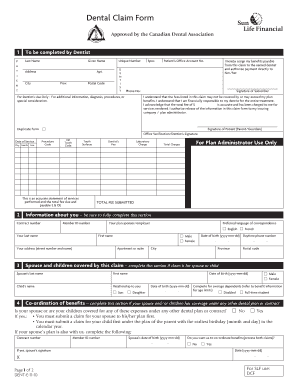
Sun Life Downloadable Forms 2010


What is the Sun Life Downloadable Forms
The Sun Life downloadable forms are essential documents that individuals can access and fill out to apply for various insurance products and services offered by Sun Life. These forms are designed to streamline the application process, making it more efficient for users to submit their requests online. By providing a digital format, Sun Life ensures that applicants can easily complete and sign their forms from the comfort of their homes, reducing the need for physical paperwork.
How to Obtain the Sun Life Downloadable Forms
To obtain the Sun Life downloadable forms, users can visit the official Sun Life website. There, they will find a dedicated section for forms, which typically includes a variety of application forms tailored to different insurance products. Users can download the required forms directly to their devices, ensuring they have the latest versions available for their applications.
Steps to Complete the Sun Life Downloadable Forms
Completing the Sun Life downloadable forms involves several straightforward steps:
- Download the appropriate form from the Sun Life website.
- Open the form using a PDF reader or compatible software.
- Fill in the required information accurately, ensuring all details are complete.
- Review the form for any errors or omissions before submission.
- Sign the form electronically or print it for a handwritten signature.
- Submit the completed form through the designated method, such as online upload or mail.
Legal Use of the Sun Life Downloadable Forms
The Sun Life downloadable forms are legally binding documents when completed and signed according to the applicable laws governing electronic signatures. Compliance with regulations such as the ESIGN Act and UETA ensures that eSignatures are recognized as valid in the United States. This legal framework supports the use of these forms in a digital format, providing assurance to both the applicant and Sun Life regarding the authenticity of the submitted information.
Key Elements of the Sun Life Downloadable Forms
Key elements of the Sun Life downloadable forms include:
- Personal Information: Details such as name, address, and contact information.
- Insurance Product Selection: Options for different types of insurance coverage.
- Signature Section: A designated area for the applicant's signature, which is crucial for validation.
- Disclosure Statements: Information regarding terms and conditions associated with the insurance products.
Form Submission Methods
Users can submit the Sun Life downloadable forms through various methods, ensuring flexibility and convenience. Common submission methods include:
- Online Submission: Uploading the completed form directly on the Sun Life website.
- Mail: Sending the printed form to the specified address provided by Sun Life.
- In-Person: Delivering the form at a local Sun Life office, if available.
Quick guide on how to complete sun life downloadable forms
Complete Sun Life Downloadable Forms effortlessly on any device
Online document management has become increasingly popular among businesses and individuals. It offers an ideal environmentally friendly substitute to conventional printed and signed documents, as you can easily locate the needed form and securely store it online. airSlate SignNow equips you with all the necessary tools to create, modify, and eSign your documents swiftly without delays. Handle Sun Life Downloadable Forms on any device using airSlate SignNow's Android or iOS applications and enhance any document-focused workflow today.
How to edit and eSign Sun Life Downloadable Forms with ease
- Locate Sun Life Downloadable Forms and click Get Form to begin.
- Utilize the tools we provide to fill out your document.
- Highlight important sections of your documents or obscure sensitive information with tools specifically designed for that purpose by airSlate SignNow.
- Create your eSignature using the Sign tool, which takes mere seconds and holds the same legal validity as a traditional wet ink signature.
- Verify the details and click on the Done button to save your modifications.
- Choose how you wish to send your form, whether by email, text message (SMS), or invite link, or download it to your computer.
Eliminate concerns about lost or misplaced documents, tedious form searching, or errors that necessitate printing new copies. airSlate SignNow meets your document management needs in just a few clicks from any device you prefer. Modify and eSign Sun Life Downloadable Forms to ensure exceptional communication at any stage of the form preparation process with airSlate SignNow.
Create this form in 5 minutes or less
Find and fill out the correct sun life downloadable forms
Create this form in 5 minutes!
People also ask
-
What is the sunlife application form, and how can I access it?
The sunlife application form is a digital document designed for submitting applications related to Sun Life insurance products. You can easily access the sunlife application form by visiting the Sun Life website or using airSlate SignNow to fill it out electronically, streamlining the process.
-
Are there any costs associated with using the sunlife application form through airSlate SignNow?
Using the sunlife application form via airSlate SignNow can be a cost-effective solution, as it offers different pricing plans based on your needs. It's advisable to check the pricing plans on airSlate SignNow's website to find the most suitable option that allows you to utilize the sunlife application form efficiently.
-
What features does airSlate SignNow offer for completing the sunlife application form?
airSlate SignNow provides a variety of features such as electronic signatures, document templates, and seamless document sharing which can enhance your experience when using the sunlife application form. These features ensure you can complete and submit your application quickly and efficiently.
-
How can filling out the sunlife application form electronically benefit me?
Filling out the sunlife application form electronically saves time and reduces errors associated with handwritten forms. Using airSlate SignNow, you can easily track your application status and receive immediate confirmations, enhancing your overall experience.
-
Is the sunlife application form secure when using airSlate SignNow?
Yes, the sunlife application form is highly secure when processed through airSlate SignNow. The platform employs advanced encryption and security measures to protect your sensitive information, ensuring that your application is safe throughout the entire process.
-
Can I integrate the sunlife application form with other tools using airSlate SignNow?
Absolutely! airSlate SignNow offers various integrations with popular business tools that allow you to streamline your workflow when using the sunlife application form. This flexibility helps you maintain productivity while managing your applications seamlessly across platforms.
-
What devices can I use to fill out the sunlife application form through airSlate SignNow?
You can fill out the sunlife application form using any device that has internet access, including desktops, laptops, tablets, and smartphones. airSlate SignNow is designed to be mobile-friendly, enabling you to complete your application anywhere, anytime.
Get more for Sun Life Downloadable Forms
- In iowa you are not qualified to vote following a felony conviction until your right to vote is restored by form
- Hawaii name change voter registration form
- Voter registration application office of elections hawaiigov form
- Concealed handgun permit replacement form 12 299 85 dps alaska
- Abpp 3 pardon application form 012120 clean copy
- Application for commutation of sentence louisiana form
- 903116 001 form 3 app for examination per state personnel dept july 2019
- Alabama state veterans home alabama department of form
Find out other Sun Life Downloadable Forms
- How To eSign Hawaii Government Word
- Can I eSign Hawaii Government Word
- How To eSign Hawaii Government Document
- How To eSign Hawaii Government Document
- How Can I eSign Hawaii Government Document
- Can I eSign Hawaii Government Document
- How Can I eSign Hawaii Government Document
- How To eSign Hawaii Government Document
- How To eSign Hawaii Government Form
- How Can I eSign Hawaii Government Form
- Help Me With eSign Hawaii Healthcare / Medical PDF
- How To eSign Arizona High Tech Document
- How Can I eSign Illinois Healthcare / Medical Presentation
- Can I eSign Hawaii High Tech Document
- How Can I eSign Hawaii High Tech Document
- How Do I eSign Hawaii High Tech Document
- Can I eSign Hawaii High Tech Word
- How Can I eSign Hawaii High Tech Form
- How Do I eSign New Mexico Healthcare / Medical Word
- How To eSign Washington High Tech Presentation