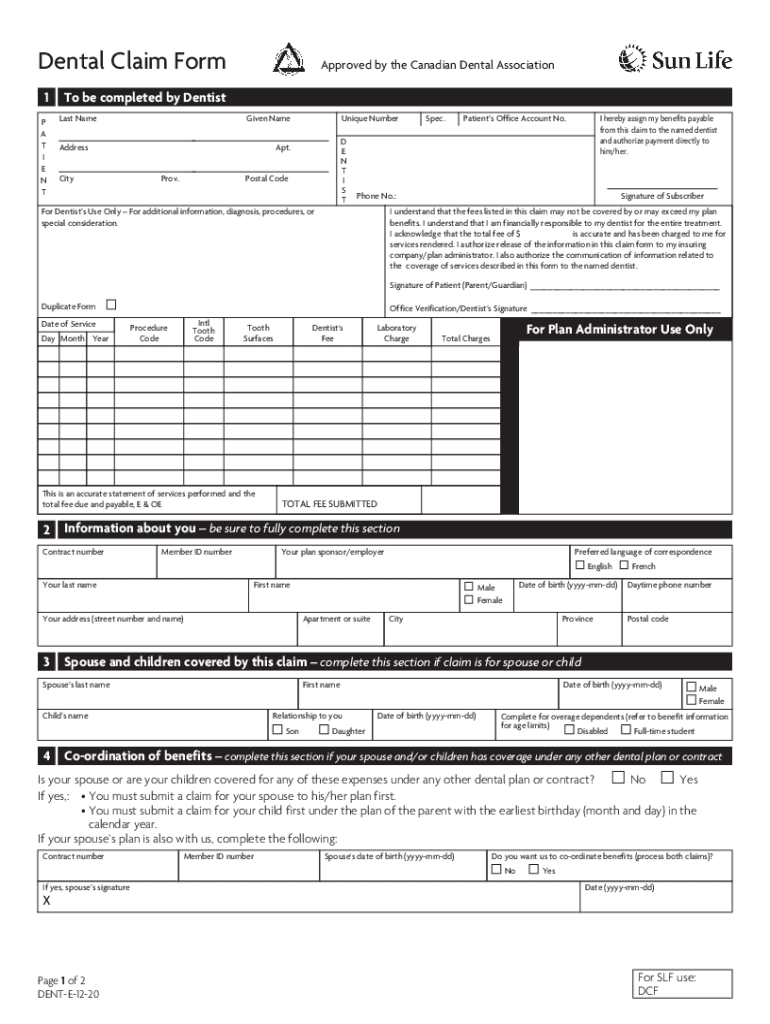
Fillable Online Dental Claim Form Approved by the Canadian 2020-2026


Understanding the Fillable Online Dental Claim Form Approved by the Canadian
The fillable online dental claim form is a vital document for individuals seeking reimbursement for dental expenses. This form is specifically designed to streamline the claims process for dental services covered by insurance providers. It allows users to submit claims electronically, ensuring a faster and more efficient handling of their requests. Understanding the purpose and structure of this form is essential for anyone looking to navigate the claims process successfully.
How to Use the Fillable Online Dental Claim Form Approved by the Canadian
Using the fillable online dental claim form is straightforward. First, access the form through the designated platform. Once opened, input your personal information, including your name, address, and insurance details. Next, provide specifics about the dental services received, including dates and descriptions of the treatments. After completing the form, review all entries for accuracy. Finally, submit the form electronically to your insurance provider. This method not only saves time but also reduces the likelihood of errors associated with paper submissions.
Steps to Complete the Fillable Online Dental Claim Form Approved by the Canadian
Completing the fillable online dental claim form involves several key steps:
- Access the form through the official website or designated portal.
- Fill in your personal details, ensuring all information is accurate.
- Detail the dental treatments you received, including the service dates and provider information.
- Attach any required documentation, such as receipts or treatment plans, if applicable.
- Review the completed form for any errors or omissions.
- Submit the form electronically to your insurance provider.
Key Elements of the Fillable Online Dental Claim Form Approved by the Canadian
Several key elements must be included in the fillable online dental claim form to ensure it is processed correctly:
- Personal Information: This includes your full name, address, and contact details.
- Insurance Information: Include your policy number and the name of your insurance provider.
- Details of Services: Clearly outline the dental services provided, including dates and descriptions.
- Provider Information: List the name and contact details of the dental service provider.
- Attachments: Any necessary supporting documents should be included, such as invoices or treatment plans.
Legal Use of the Fillable Online Dental Claim Form Approved by the Canadian
To ensure the legal validity of the fillable online dental claim form, it is essential to comply with relevant regulations governing electronic submissions. The form must be completed accurately and truthfully, as any discrepancies can lead to delays or denials of claims. Additionally, the use of secure electronic signatures can enhance the legitimacy of the submission. Familiarity with the legal requirements and guidelines for electronic claims will help users navigate the process with confidence.
Form Submission Methods
The fillable online dental claim form can typically be submitted through various methods, enhancing accessibility for users:
- Online Submission: The most common method, allowing users to submit their claims directly through the insurance provider's website.
- Mail: Users can print the completed form and send it via postal mail, although this may take longer for processing.
- In-Person: Some users may prefer to deliver their claims in person at their insurance provider's office.
Quick guide on how to complete fillable online dental claim form approved by the canadian
Complete Fillable Online Dental Claim Form Approved By The Canadian effortlessly on any device
Digital document management has gained signNow traction among businesses and individuals. It offers an ideal eco-friendly substitute for conventional printed and signed documents, allowing you to locate the necessary form and securely store it online. airSlate SignNow equips you with all the resources needed to create, modify, and electronically sign your documents swiftly and without complications. Manage Fillable Online Dental Claim Form Approved By The Canadian on any platform using airSlate SignNow Android or iOS applications and enhance any document-based workflow today.
The simplest method to modify and eSign Fillable Online Dental Claim Form Approved By The Canadian with ease
- Search for Fillable Online Dental Claim Form Approved By The Canadian and then click Get Form to begin.
- Use the tools we offer to complete your document.
- Emphasize important sections of the documents or obscure sensitive information with tools that airSlate SignNow provides specifically for that purpose.
- Create your signature with the Sign feature, which takes moments and carries the same legal validity as a conventional wet ink signature.
- Review all the information and then click the Done button to save your modifications.
- Choose your preferred method to send your form, whether by email, SMS, or invitation link, or download it to your computer.
Forget about lost or misplaced documents, endless form searches, or mistakes that necessitate printing new copies. airSlate SignNow fulfills all your document management needs in a few clicks from any device you choose. Modify and eSign Fillable Online Dental Claim Form Approved By The Canadian while ensuring effective communication at any stage of the document preparation process with airSlate SignNow.
Create this form in 5 minutes or less
Find and fill out the correct fillable online dental claim form approved by the canadian
Create this form in 5 minutes!
People also ask
-
What are sun life downloadable forms and how can they be used?
Sun life downloadable forms are electronic documents designed to streamline the process of signing and submitting forms related to Sun Life products. These forms can be easily downloaded, filled out, and electronically signed using airSlate SignNow, enhancing efficiency in managing your insurance or investment documents.
-
How do I access sun life downloadable forms?
You can access sun life downloadable forms by visiting the official Sun Life website or through the airSlate SignNow platform. Once you locate the desired forms, simply click to download them, and you’ll be guided on how to properly fill and sign them electronically.
-
Are sun life downloadable forms secure to use?
Yes, sun life downloadable forms are secured with advanced encryption and compliance measures provided by airSlate SignNow. This ensures that your personal information and signed documents are safe, giving you peace of mind when submitting sensitive information online.
-
What features does airSlate SignNow offer for managing sun life downloadable forms?
AirSlate SignNow provides several features to effectively manage your sun life downloadable forms, such as customizable templates, bulk sending, real-time tracking, and automated reminders. These tools make it easy to streamline your document workflows and ensure timely submission of your forms.
-
Is there a cost associated with using sun life downloadable forms through airSlate SignNow?
Accessing sun life downloadable forms via airSlate SignNow is part of the overall subscription costs, which provide various pricing plans tailored to your business needs. Various plans are available, allowing you to choose one that best fits your budget while offering a comprehensive solution for eSigning documents.
-
Can I integrate airSlate SignNow with other applications for sun life downloadable forms?
Absolutely! airSlate SignNow offers integration capabilities with various applications, allowing you to seamlessly utilize sun life downloadable forms within your existing workflows. Whether you need integration with CRM systems or cloud storage services, SignNow can enhance your document management experience.
-
What are the benefits of using sun life downloadable forms in my business?
Using sun life downloadable forms can signNowly improve your business efficiency by reducing paperwork and automating the signing process. It enhances customer experience through quicker transactions and helps maintain organization by allowing easy access to all your signed documents in one place.
Get more for Fillable Online Dental Claim Form Approved By The Canadian
- Why did informal sector workers stop paying for health
- Pay equity in the state sector tools and resources form
- Application for nz citizenship adulthow to apply for nz citizenshipnew zealand governmenthow to apply for nz citizenshipnew form
- Get the application for new zealand citizenship child pdf govtnz form
- Information sheet for ledipasvir with sofosbuvir harvoni
- If you are currently a federal employee have your employing agency complete part b form
- Fillable online opm opm fax email print pdffiller form
- Opm form
Find out other Fillable Online Dental Claim Form Approved By The Canadian
- How To eSign Washington Doctors Confidentiality Agreement
- Help Me With eSign Kansas Education LLC Operating Agreement
- Help Me With eSign West Virginia Doctors Lease Agreement Template
- eSign Wyoming Doctors Living Will Mobile
- eSign Wyoming Doctors Quitclaim Deed Free
- How To eSign New Hampshire Construction Rental Lease Agreement
- eSign Massachusetts Education Rental Lease Agreement Easy
- eSign New York Construction Lease Agreement Online
- Help Me With eSign North Carolina Construction LLC Operating Agreement
- eSign Education Presentation Montana Easy
- How To eSign Missouri Education Permission Slip
- How To eSign New Mexico Education Promissory Note Template
- eSign New Mexico Education Affidavit Of Heirship Online
- eSign California Finance & Tax Accounting IOU Free
- How To eSign North Dakota Education Rental Application
- How To eSign South Dakota Construction Promissory Note Template
- eSign Education Word Oregon Secure
- How Do I eSign Hawaii Finance & Tax Accounting NDA
- eSign Georgia Finance & Tax Accounting POA Fast
- eSign Georgia Finance & Tax Accounting POA Simple